(G6)图谱相关总结
- G6画布放大缩小
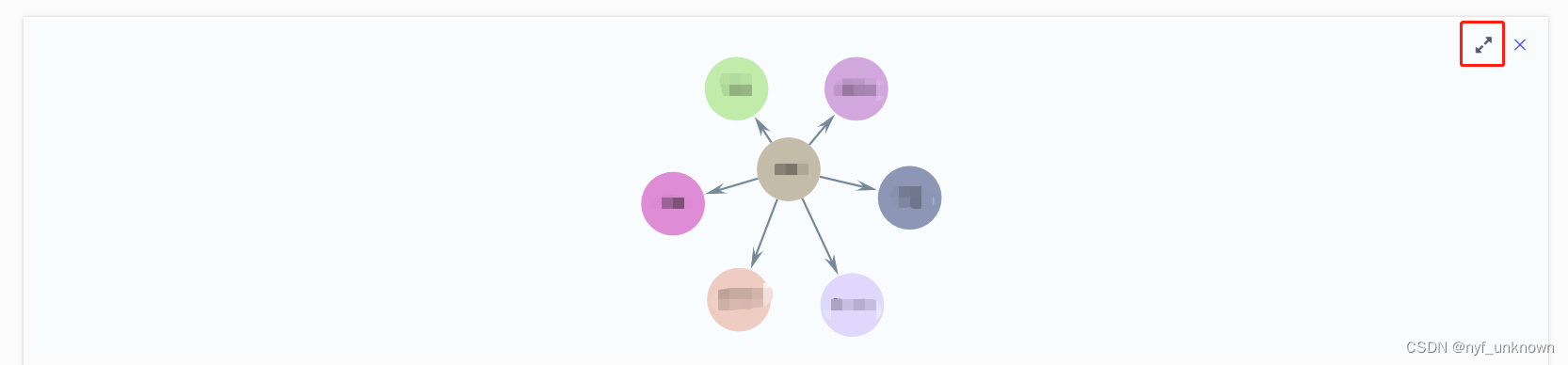
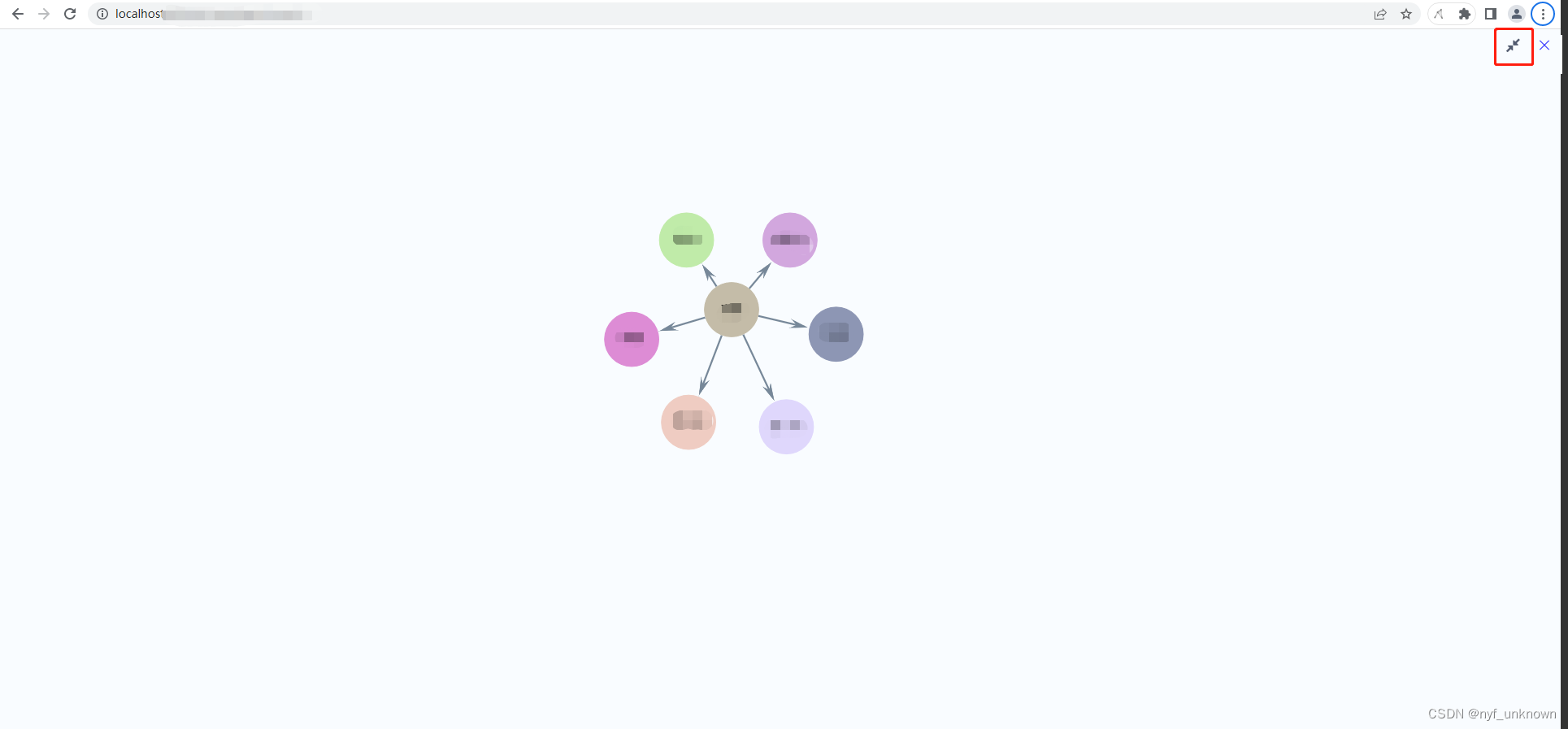
<i class="fa fa-compress" v-if="isFullscreen" @click="small"></i>
<i class="fa fa-expand" v-else @click="big"></i>
<div id="result-graph"></div>
big() {
this.isFullscreen = true;
this.$nextTick(() => {
let dom = document.querySelector("#result-graph");
this.graph.changeSize(dom.clientWidth, dom.clientWidth);
});
},
small() {
this.isFullscreen = false;
this.$nextTick(() => {
let dom = document.getElementById("result-graph");
this.graph.changeSize(dom.clientWidth, 350);
});
},
- G6超长文本省略
superLongTextHandle(str, maxWidth, fontSize) {
const ellipsis = "...";
const ellipsisLength = G6.Util.getTextSize(ellipsis, fontSize)[0];
let currentWidth = 0;
let res = str;
// 区分汉字和字母
const pattern = new RegExp("[\u4E00-\u9FA5]+");
str.split("").forEach((letter, i) => {
if (currentWidth > maxWidth - ellipsisLength) return;
if (pattern.test(letter)) {
// 中文字符
currentWidth += fontSize;
} else {
// 根据字体大小获取单个字母的宽度
currentWidth += G6.Util.getLetterWidth(letter, fontSize);
}
if (currentWidth > maxWidth - ellipsisLength) {
res = `${str.substr(0, i)}${ellipsis}`;
}
});
return res;
},
- 丝滑粘黏
// 丝滑粘黏
events() {
function refreshDragedNodePosition(e) {
const model = e.item.get("model");
model.fx = e.x;
model.fy = e.y;
}
this.graph.on("node:dragstart", (e) => {
this.graph.layout();
refreshDragedNodePosition(e);
});
this.graph.on("node:drag", (e) => {
this.graph.layout();
refreshDragedNodePosition(e);
});
},
使用方式:渲染后直接引入
// 3.配置数据源,渲染
this.graph.data(this.visualData);
this.graph.render(); // 渲染图
this.graph.refresh();
this.events();
- G6换行符处理超长文本
//G6换行符处理超长文本
superLongTextHandle(str, maxWidth, fontSize) {
let currentWidth = 0;
let res = str;
// 区分汉字和字母
const pattern = new RegExp("[\u4E00-\u9FA5]+");
str.split("").forEach((letter, i) => {
if (currentWidth > maxWidth) return;
if (pattern.test(letter)) {
// 中文字符
currentWidth += fontSize;
} else {
// 根据字体大小获取单个字母的宽度
currentWidth += G6.Util.getLetterWidth(letter, fontSize);
}
if (currentWidth > maxWidth) {
res = `${str.substr(0, i)}\n${this.superLongTextHandle(
str.substr(i),
maxWidth,
fontSize
)}`;
}
});
return res;
},
使用方式:处理数据的时候
// 1.图数据
this.visualData = { nodes: [], edges: [] };
//点
this.nodeData.forEach((item) => {
let obj1 = {};
obj1 = {
id: item.id,
label: this.superLongTextHandle(item.name, 60, 12), //传参就行
sortAttr: 0,
sortAttr2: "a",
size: 60,
};
this.visualData.nodes.push(obj1);
});
拓展:
因为label处理后会出现换行符,如需用到得先去掉
let newLabel = model.label.replace(/\n/g, ""); //去除字符串里的\n
- 点击节点
//G6点击
events() {
this.graph.on("node:click", (e) => {
let model = e.item.get("model");
model.style.stroke = "#f00"; //点击后边的颜色
model.style.lineWidth = 2; //点击后边的狂赌
e.item.update(model);
let newLabel = model.label.replace(/\n/g, ""); //去除字符串里的\n
this.nodeData.forEach((item) => { //所有节点的集合
if (newLabel == item.name) {
//...一些操作
}
});
});
},
- 移入、点击事件
参考:https://blog.csdn.net/weixin_45895370/article/details/122382227
效果:
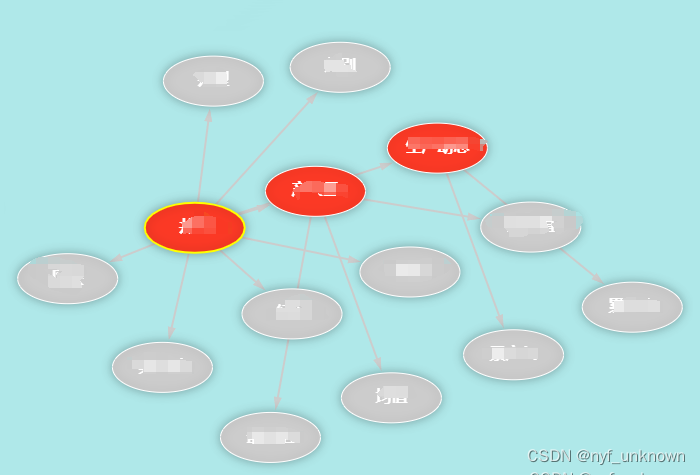
//与defaultNode平级
nodeStateStyles: {
// 鼠标 hover 上节点,即 hover 状态为 true 时的样式
hover: {
stroke: "yellow",
lineWidth: 2,
},
// 鼠标点击节点,即 click 状态为 true 时的样式
click: {
stroke: "#000",
lineWidth: 2,
},
},
// 边不同状态下的样式集合
edgeStateStyles: {
// 鼠标点击边,即 click 状态为 true 时的样式
click: {
stroke: "yellow",
},
},
// 移入节点
this.graphDetail.on("node:mouseenter", (e) => {
// 先将所有当前是 hover 状态的节点置为非 hover 状态
const hoverNodes = this.graphDetail.findAllByState("node", "hover");
hoverNodes.forEach((ce) => {
this.graphDetail.setItemState(ce, "hover", false);
});
const nodeItem = e.item; // 获取鼠标进入的节点元素对象
this.graphDetail.setItemState(nodeItem, "hover", true); // 设置当前节点的 hover 状态为 true
});
// 点击节点
this.graphDetail.on("node:click", (e) => {
const clickNodes = this.graphDetail.findAllByState("node", "click");
clickNodes.forEach((ce) => {
this.graphDetail.setItemState(ce, "click", false);
});
const nodeItem = e.item;
this.graphDetail.setItemState(nodeItem, "click", true);
});
// 点击边
this.graphDetail.on("edge:click", (e) => {
const clickEdges = this.graphDetail.findAllByState("edge", "click");
clickEdges.forEach((ce) => {
this.graphDetail.setItemState(ce, "click", false);
});
const edgeItem = e.item;
this.graphDetail.setItemState(edgeItem, "click", true);
});





















 2805
2805











 被折叠的 条评论
为什么被折叠?
被折叠的 条评论
为什么被折叠?








