dao和service的创建和实现
1、在dao下创建接口UserDao,在dao下创建一个包daoimpl在这个包下创建一个类UserDaoImpl实现UserDao类
2、在service下创建接口UserService,在service包下创建一个包serviceImpl,在这个包内创建一个类实现UserService该接口
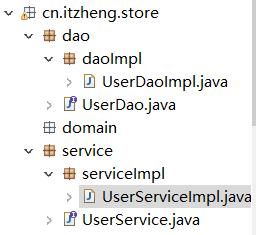
在Servlet下创建一个UserServlet并继承BaseServlet
package cn.itzheng.store.web.servlet;
import java.io.IOException;
import javax.servlet.ServletException;
import javax.servlet.http.HttpServlet;
import javax.servlet.http.HttpServletRequest;
import javax.servlet.http.HttpServletResponse;
import cn.itzheng.store.web.base.BaseServlet;
/**
* Servlet implementation class UserServlet
*/
public class UserServlet extends BaseServlet {
public void doGet(HttpServletRequest request, HttpServletResponse response) throws ServletException, IOException {
// TODO Auto-generated method stub
response.getWriter().append("Served at: ").append(request.getContextPath());
}
public void doPost(HttpServletRequest request, HttpServletResponse response) throws ServletException, IOException {
// TODO Auto-generated method stub
doGet(request, response);
}
}
在domain下创建User类,要根据对应user表的数据库创建
package cn.itzheng.store.domain;
import java.util.Date;
public class User {
// 安装数据库创建
private String uid;
private String password;
private String name;
private String email;
private String telephone;
private Date birthday;
private String sex;
private int state;
private String code;
public String getUid() {
return uid;
}
public void setUid(String uid) {
this.uid = uid;
}
public String getPassword() {
return password;
}
public void setPassword(String password) {
this.password = password;
}
public String getName() {
return name;
}
public void setName(String name) {
this.name = name;
}
public String getEmail() {
return email;
}
public void setEmail(String email) {
this.email = email;
}
public String getTelephone() {
return telephone;
}
public void setTelephone(String telephone) {
this.telephone = telephone;
}
public Date getBirthday() {
return birthday;
}
public void setBirthday(Date birthday) {
this.birthday = birthday;
}
public String getSex() {
return sex;
}
public void setSex(String sex) {
this.sex = sex;
}
public int getState() {
return state;
}
public void setState(int state) {
this.state = state;
}
public String getCode() {
return code;
}
public void setCode(String code) {
this.code = code;
}
public User() {
// TODO Auto-generated constructor stub
}
public User(String uid, String password, String name, String email, String telephone, Date birthday, String sex,
int state, String code) {
super();
this.uid = uid;
this.password = password;
this.name = name;
this.email = email;
this.telephone = telephone;
this.birthday = birthday;
this.sex = sex;
this.state = state;
this.code = code;
}
@Override
public String toString() {
return "User [uid=" + uid + ", password=" + password + ", name=" + name + ", email=" + email + ", telephone="
+ telephone + ", birthday=" + birthday + ", sex=" + sex + ", state=" + state + ", code=" + code + "]";
}
}
功能:用户注册:
开发约定:
为了项目管理方便,不会从客户端直接发起到jsp页面。
先请求到Servlet,在由Servlet转发到JSP页面。
1、页面路径跳转
在index。
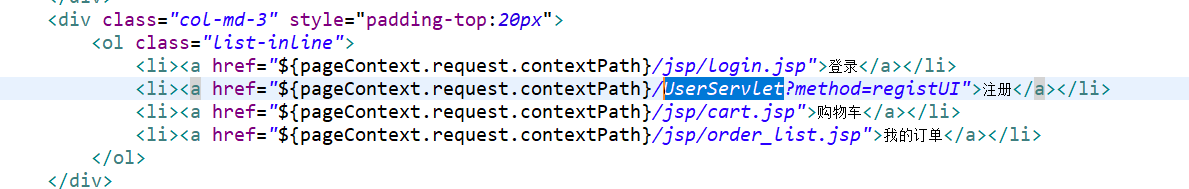
UserServlet先执行父类的init方法和service方法,之后在执行该方法,
jsp的method 会统一发现这里的,并发送到父类BaseServlet的service 方法当中
BaseServlet通过this.getclass的方式获取到该UserServlet类字节码文件名获取到该方法而执行该方法(执行什么方法由jsp页面传入的method来决定)
package cn.itzheng.store.web.servlet;
import java.io.IOException;
import javax.servlet.ServletException;
import javax.servlet.http.HttpServlet;
import javax.servlet.http.HttpServletRequest;
import javax.servlet.http.HttpServletResponse;
import cn.itzheng.store.web.base.BaseServlet;
/**
* Servlet implementation class UserServlet
*/
public class UserServlet extends BaseServlet {
public String registUI(HttpServletRequest request, HttpServletResponse response) throws ServletException, IOException {
// TODO Auto-generated method stub
return "/jsp/register.jsp";
}
}
上面页面点击注册之后跳转到对应的注册页面
2、注册功能原理分析
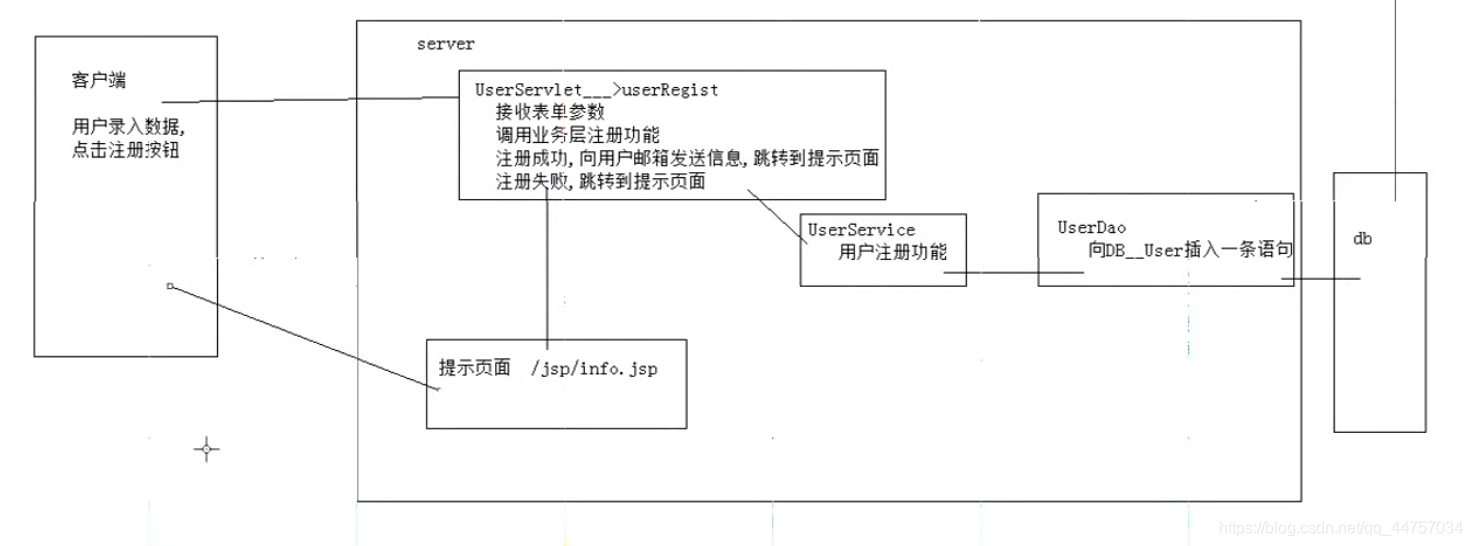
3、开发步骤约定(普通MVC功能)
(1)准备工作(表单属性设置,链接的拼接,Ajax编写)
准备工作实现完毕之后,可以从客户端向服务端发起请求。
(2)实现Servlet
明确要实现的功能,中文注释,代码
(3)service_dao
(4)jsp页面
PS:为了方便断点调试eclipse==》window===》 preferences ====》

4、步骤实现
注册页面改变
<%@ page language="java" contentType="text/html; charset=UTF-8"
pageEncoding="UTF-8"%>
<!doctype html>
<html>
<head></head>
<meta charset="utf-8" />
<meta name="viewport" content="width=device-width, initial-scale=1">
<title>会员注册</title>
<link rel="stylesheet"
href="${pageContext.request.contextPath}/css/bootstrap.min.css"
type="text/css" />
<script src="${pageContext.request.contextPath}/js/jquery-1.11.3.min.js"
type="text/javascript"></script>
<script src="${pageContext.request.contextPath}/js/bootstrap.min.js"
type="text/javascript"></script>
<!-- 引入自定义css文件 style.css -->
<link rel="stylesheet"
href="${pageContext.request.contextPath}/css/style.css" type="text/css" />
<style>
body {
margin-top: 20px;
margin: 0 auto;
}
.carousel-inner .item img {
width: 100%;
height: 300px;
}
.container .row div {
/* position:relative;
float:left; */
}
font {
color: #3164af;
font-size: 18px;
font-weight: normal;
padding: 0 10px;
}
</style>
</head>
<body>
<!--
描述:菜单栏
-->
<div class="container-fluid">
<div class="col-md-4">
<img src="${pageContext.request.contextPath}/img/logo2.png" />
</div>
<div class="col-md-5">
<img src="${pageContext.request.contextPath}/img/header.png" />
</div>
<div class="col-md-3" style="padding-top: 20px">
<ol class="list-inline">
<li><a href="${pageContext.request.contextPath}/jsp/login.jsp">登录</a></li>
<li><a
href="${pageContext.request.contextPath}/jsp/register.jsp">注册</a></li>
<li><a href="${pageContext.request.contextPath}/jsp/cart.jsp">购物车</a></li>
<li><a
href="${pageContext.request.contextPath}/jsp/order_list.jsp">我的订单</a></li>
</ol>
</div>
</div>
<!--
描述:导航条
-->
<div class="container-fluid">
<nav class="navbar navbar-inverse">
<div class="container-fluid">
<!-- Brand and toggle get grouped for better mobile display -->
<div class="navbar-header">
<button type="button" class="navbar-toggle collapsed"
data-toggle="collapse" data-target="#bs-example-navbar-collapse-1"
aria-expanded="false">
<span class="sr-only">Toggle navigation</span> <span
class="icon-bar"></span> <span class="icon-bar"></span> <span
class="icon-bar"></span>
</button>
<a class="navbar-brand" href="#">首页</a>
</div>
<!-- Collect the nav links, forms, and other content for toggling -->
<div class="collapse navbar-collapse"
id="bs-example-navbar-collapse-1">
<ul class="nav navbar-nav">
<li class="active"><a href="#">手机数码<span class="sr-only">(current)</span></a></li>
<li><a href="#">电脑办公</a></li>
<li><a href="#">电脑办公</a></li>
<li><a href="#">电脑办公</a></li>
</ul>
<form class="navbar-form navbar-right" role="search">
<div class="form-group">
<input type="text" class="form-control" placeholder="Search">
</div>
<button type="submit" class="btn btn-default">Submit</button>
</form>
</div>
<!-- /.navbar-collapse -->
</div>
<!-- /.container-fluid -->
</nav>
</div>
<div class="container"
style="width:100%;background:url('${pageContext.request.contextPath}/img/regist_bg.jpg');">
<div class="row">
<div class="col-md-2"></div>
<div class="col-md-8"
style="background: #fff; padding: 40px 80px; margin: 30px; border: 7px solid #ccc;">
<font>会员注册</font>USER REGISTER
<!-- ${pageContext.request.contextPath}取到当前项目的路径,在这里相当于/store_v5 -->
<form class="form-horizontal" style="margin-top: 5px;" action="${pageContext.request.contextPath}/UserServlet?method=userRegist" method="post">
<div class="form-group">
<label for="username" class="col-sm-2 control-label">用户名</label>
<div class="col-sm-6">
<input type="text" name="username" class="form-control" id="username"
placeholder="请输入用户名">
</div>
</div>
<div class="form-group">
<label for="inputPassword3" class="col-sm-2 control-label">密码</label>
<div class="col-sm-6">
<input type="password" name="password" class="form-control" id="inputPassword3"
placeholder="请输入密码">
</div>
</div>
<div class="form-group">
<label for="confirmpwd" class="col-sm-2 control-label">确认密码</label>
<div class="col-sm-6">
<input type="password" class="form-control" id="confirmpwd"
placeholder="请输入确认密码">
</div>
</div>
<div class="form-group">
<label for="inputEmail3" class="col-sm-2 control-label">Email</label>
<div class="col-sm-6">
<input type="email" name="email" class="form-control" id="inputEmail3"
placeholder="Email">
</div>
</div>
<div class="form-group">
<label for="usercaption" class="col-sm-2 control-label">姓名</label>
<div class="col-sm-6">
<input type="text" name="name" class="form-control" id="usercaption"
placeholder="请输入姓名">
</div>
</div>
<div class="form-group opt">
<label for="inlineRadio1" class="col-sm-2 control-label">性别</label>
<div class="col-sm-6">
<label class="radio-inline"> <input type="radio"
name="sex" id="inlineRadio1" value="男" checked="checked" >
男
</label> <label class="radio-inline"> <input type="radio"
name="sex" id="inlineRadio2" value="女">
女
</label>
</div>
</div>
<div class="form-group">
<label for="date" class="col-sm-2 control-label">出生日期</label>
<div class="col-sm-6">
<input type="date" class="form-control" name="birthday">
</div>
</div>
<div class="form-group">
<label for="date" class="col-sm-2 control-label">验证码</label>
<div class="col-sm-3">
<input type="text" class="form-control">
</div>
<div class="col-sm-2">
<img src="${pageContext.request.contextPath}/img/captcha.jhtml" />
</div>
</div>
<div class="form-group">
<div class="col-sm-offset-2 col-sm-10">
<input type="submit" width="100" value="注册" name="submit"
border="0"
style="background: url('${pageContext.request.contextPath}/img/register.gif') no-repeat scroll 0 0 rgba(0, 0, 0, 0);
height:35px;width:100px;color:white;">
</div>
</div>
</form>
</div>
<div class="col-md-2"></div>
</div>
</div>
<div style="margin-top: 50px;">
<img src="${pageContext.request.contextPath}/img/footer.jpg"
width="100%" height="78" alt="我们的优势" title="我们的优势" />
</div>
<div style="text-align: center; margin-top: 5px;">
<ul class="list-inline">
<li><a href="${pageContext.request.contextPath}/jsp/info.jsp">关于我们</a></li>
<li><a>联系我们</a></li>
<li><a>招贤纳士</a></li>
<li><a>法律声明</a></li>
<li><a>友情链接</a></li>
<li><a target="_blank">支付方式</a></li>
<li><a target="_blank">配送方式</a></li>
<li><a>服务声明</a></li>
<li><a>广告声明</a></li>
</ul>
</div>
</body>
</html>
setAttribute这个方法,在JSP内置对象session和request都有这个方法,这个方法作用就是保存数据,然后还可以用getAttribute方法来取出。
比如现在又个User对象,User curruser = new User(“zhangsan”, 20, “男”);
1,request.setAttribute(“curruser”, curruser)这个方法是将curruser这个对象保存在request作用域中,然后在转发进入的页面就可以获取到你的值,如果你会一些框架的话,那些框架标签也可以获取到,比如struts标签,还有jstl。如果这你都不会的话,那么你可以在jsp页面编写java小脚本来获取:<% User myuser = (User)request.getAttribute(“curruser”)%>,在jsp页面显示值:<%=myuser.getName()%>。
2,session.setAttribute(“curruser”, curruser)。这个方法和上面唯一的区别就是作用域,就是在你整个程序启动的时候,如果在session中保存了数据,那么在你这个无论你在哪个页面,在什么时候都可以获取到这个值,全局的,只要你的这个程序是启动的。session默认的过期时间是30分钟,过期无效,可以去修改这个值。
UserServlet -->userRegist
依次实现service和dao
package cn.itzheng.store.web.servlet;
import java.io.IOException;
import java.lang.reflect.InvocationTargetException;
import java.util.Iterator;
import java.util.Map;
import java.util.Map.Entry;
import java.util.Set;
import javax.servlet.ServletException;
import javax.servlet.http.HttpServlet;
import javax.servlet.http.HttpServletRequest;
import javax.servlet.http.HttpServletResponse;
import org.apache.commons.beanutils.BeanUtils;
import org.apache.commons.beanutils.ConvertUtils;
import org.apache.commons.beanutils.converters.DateConverter;
import cn.itzheng.store.domain.User;
import cn.itzheng.store.service.UserService;
import cn.itzheng.store.service.serviceImpl.UserServiceImpl;
import cn.itzheng.store.utils.MyBeanUtils;
import cn.itzheng.store.utils.UUIDUtils;
import cn.itzheng.store.web.base.BaseServlet;
/**
* Servlet implementation class UserServlet
*/
public class UserServlet extends BaseServlet {
// jsp的method 会统一发现这里的,并发送到父类的service 方法当中
// 先执行父类的init方法和service方法,之后在执行该方法,
// BaseServlet通过this.getclass的方式获取到该类字节码文件名获取到该方法而执行该方法(执行什么方法由jsp页面传入的method来决定)
public String registUI(HttpServletRequest request, HttpServletResponse response)
throws ServletException, IOException {
// TODO Auto-generated method stub
return "/jsp/register.jsp";
}
// userRegist
public String userRegist(HttpServletRequest request, HttpServletResponse response)
throws ServletException, IOException, Exception {
// 接收业务注册功能
// 遍历map
Map<String, String[]> map = request.getParameterMap();// 获取页面上的键值对数据
User user = new User();
user.setUid(UUIDUtils.getId());
user.setState(0);
user.setCode(UUIDUtils.getCode());
MyBeanUtils.populate(user, map);// 调用MyBeanUtils的populate静态方法
System.out.println(user);
/*
* // 1_创建时间类型的转换器 DateConverter dt = new DateConverter();//
* 用来设置BeanUtils当中对应的获得时间的格式 // 2_设置转换的格式 dt.setPattern("yyyy-MM-dd"); //
* 3_注册转换器 ConvertUtils.register(dt, java.util.Date.class);
*
* BeanUtils.populate(user, map);//将map当中的数据通过populate放入到user
*
* System.out.println(user);
*
* Set<String> keySet = map.keySet();// 将map当中的key集合放入到keySet的set集合当中
* Iterator<String> iterator = keySet.iterator(); while (iterator.hasNext()) {
* String str = iterator.next();// 获取到每一个key System.out.println(str); String[]
* strs = map.get(str);// 通过键获取到每一个值 for (String string : strs) {
* System.out.println(string); } System.out.println();
*
* }
*/
// 调用业务注册功能
UserService userservice = new UserServiceImpl();
try {
userservice.userRegist(user);
// 注册注册成功,向用户邮箱发送信息,跳转到提示页面
// 发送邮件
//
request.setAttribute("msg", "用户注册成功,请激活");
} catch (Exception e) {
// 注册失败,跳转到提示页面
request.setAttribute("msg", "用户注册失败,请重新注册");
}
return "/jsp/info.jsp";
}
}
package cn.itzheng.store.service;
import java.sql.SQLException;
import cn.itzheng.store.domain.User;
public interface UserService {
void userRegist(User user) throws SQLException;
}
package cn.itzheng.store.service.serviceImpl;
import java.sql.SQLException;
import cn.itzheng.store.dao.UserDao;
import cn.itzheng.store.dao.daoImpl.UserDaoImpl;
import cn.itzheng.store.domain.User;
import cn.itzheng.store.service.UserService;
public class UserServiceImpl implements UserService {
@Override
public void userRegist(User user)throws SQLException {
// TODO Auto-generated method stub
// 实现注册功能
UserDao userDao = new UserDaoImpl();
userDao.userRegist(user) ;
}
}
package cn.itzheng.store.dao;
import java.sql.SQLException;
import cn.itzheng.store.domain.User;
public interface UserDao {
void userRegist(User user) throws SQLException;
}
package cn.itzheng.store.dao.daoImpl;
import java.sql.SQLException;
import org.apache.commons.dbutils.QueryRunner;
import cn.itzheng.store.dao.UserDao;
import cn.itzheng.store.domain.User;
import cn.itzheng.store.utils.JDBCUtils;
public class UserDaoImpl implements UserDao {
@Override
public void userRegist(User user) throws SQLException {
// TODO Auto-generated method stub
String sql = "insert into user values(?,?,?,?,?,?,?,?,?,?);";
QueryRunner qr = new QueryRunner(JDBCUtils.getDataSource());
// 将user当中的数据放入到Object对象的数组当中
Object[] params = { user.getUid(), user.getUsername(), user.getPassword(), user.getName(), user.getEmail(),
user.getTelephone(), user.getBirthday(), user.getSex(), user.getState(), user.getCode() };
qr.update(sql, params);// 通过dbutils当中QueryRunner的update方法将数据与对应的SQL语句的问号匹配
}
}






















 424
424











 被折叠的 条评论
为什么被折叠?
被折叠的 条评论
为什么被折叠?










