目录
1.行转列
- 正常的查询结果是这样
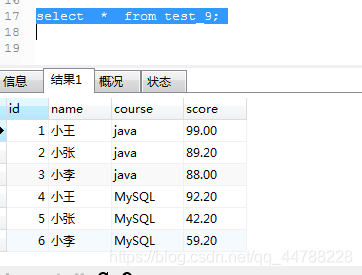
- 可我想要这样的结果

1.1多行转一行多列
思路分析 :
首先我们默认的情况
每个名字都输出两次,而最终结果只有一次名字,所以肯定是
以名字分组 group by
select * from test_9 group by name;
对我们来说 ,id,课程,和分数都不需要了,只需要有名字 然后再把java和mysql放上去
select name , 1 as java , 1 as MySQL from test_9 group by name;
select
name,max(
case course
when 'java' then score
end)
Java, max(
case course
when 'MySQL' then score
end) MySQL
from test_9
group by name;1.2多行转一行一列
-
结果如下
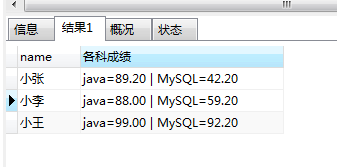
-
第一步:拆分问题,先按分组的思路
select name,1 as ‘各科成绩’ from test_9 group by name; -
第二步:将课程名与成绩拼接成一列
select name,
concat(course,’=’,score)
as ‘各科成绩’
from test_9 group by name; -
第三步:利用group_concat函数将多行压扁到一行
select name,
group_concat(course,’=’,score) as ‘各科成绩’
from test_9 group by name; -
第四步:修改分隔符(默认是逗号)
select name,
group_concat(course,’=’,score separator ’ | ') as ‘各科成绩’
from test_9 group by name; -
第五步:按课程名称排序
select name,
group_concat(course,’=’,score order by course asc separator ’ | ') as ‘各科成绩’
from test_9 group by name;
2.连接查询
2.1 inner join
使用内连接的话,会以左边表为基准(student),生成新视图的时候,先生成左边表中的数据,然后再去匹配右边表中是否有符合条件的,没有的话,就不生成这一行
同时左表中有的,右表中没有的数据,都不会生成
右表中有的,左表中没有的也一样不会生成,所以 左表和右表就算换了位置,数据行数不会变多
- 先以左表为基准查询, 只查询左右表都有的数据
select *
from student s
inner join teacher t on s.teacher_id = t.id;2.2 left join
以左边的表为基准,左表中数据都有,右表中不符合条件的就没有,就在指定列上用null代替
select *
from student s
left join teacher t on s.teacher_id = t.id;3.JDBC
- java database connection
第0步: 导包
第1步:注册驱动 (仅仅做一次)
第2步:建立连接(Connection)
第3步:创建运行SQL的语句(Statement)
第4步:运行语句
第5步:处理运行结果(ResultSet)
第6步:释放资源
其中 如果是添加,删除,更新操作,可以没有第5步,查询肯定会有第五步
- 导包
建立lib文件夹, 其中将jar包复制进入lib, eclipse中右键jar包->build path->Add to build path
jar包可以去以下网站下载
https://repo1.maven.org/maven2/ 全球中央仓库
https://mvnrepository.com jar包
- 代码如下
public static void mysqlJdbc() {
Connection connection = null;
Statement statement = null;
ResultSet resultSet = null;
try {
// 1.加载驱动
Class.forName("com.mysql.jdbc.Driver");
// 2.链接对象
connection = DriverManager.getConnection(
"jdbc:mysql://localhost:3306/day_28", "root", "123456");
// 3.创建传输对象
statement = connection.createStatement();
// 4.创建sql语句,并执行
String sql = "select * from test_jdbc";
resultSet = statement.executeQuery(sql);
// 5.打印结果集
while (resultSet.next()) {
// 将数据库的列名转换为数据类型(根据别名获取-即引号中的值)
int id = resultSet.getInt("id");
String name = resultSet.getString("name");
double money = resultSet.getDouble("money");
System.out.println("id:" + id + "\rname:" + name + "\rmoney:"
+ money);
}
} catch (Exception e) {
e.printStackTrace();
} finally {
// 6 关闭资源
try {
if (resultSet != null) {
resultSet.close();
}
if (statement != null) {
statement.close();
}
if (connection != null) {
connection.close();
}
} catch (SQLException e) {
e.printStackTrace();
}
}
}- 使用prepareStatement进行DML操作
public static void jdbcTest(int id, String name , double money){
Connection connection = null;
PreparedStatement preStatement =null;
Statement statement = null;
ResultSet resultSet = null;
try {
//1.加载驱动
Class.forName("com.mysql.jdbc.Driver");
//2.建立连接对象
connection = DriverManager.getConnection(
"jdbc:mysql://localhost:3306/day_28","root","123456");
//3.建立sql语句,并执行
String sql = "insert into test_jdbc (id,name,money) values (?,?,?)";
preStatement = connection.prepareStatement(sql);
//设定问号的值,(位置,名称)
preStatement.setInt(1, id);
preStatement.setString(2, name);
preStatement.setDouble(3, money);
//获取已经更新的数据数量
int count = preStatement.executeUpdate();
System.out.println(count+"条数据已经被改变!");
String sql1 = "select * from test_jdbc";
resultSet = preStatement.executeQuery(sql1);
//4.打印结果集
while(resultSet.next()){
int id1 = resultSet.getInt("id");
String name1 = resultSet.getString("name");
double money1 = resultSet.getDouble("money");
System.out.println("id:" + id1 + "\rname:" + name1 + "\rmoney:"
+ money1);
}
} catch (Exception e) {
e.printStackTrace();
}finally{
try {
resultSet.close();
preStatement.close();
connection.close();
} catch (SQLException e) {
e.printStackTrace();
}
}
}
还可以提取公共部分进行封装为DBUtil
public class DBUtill {
//连接方法
public static Connection getConnection(){
Connection connection = null;
try {
//1.加载驱动
Class.forName("com.mysql.jdbc.Driver");
//2.获取连接
connection = DriverManager.getConnection(
"jdbc:mysql://localhost:3306/day_28","root","123456");
} catch (Exception e) {
e.printStackTrace();
}
return connection;
}
//关闭方法,因为AutoCloseable是有关jdbc资源操作的父类,使用多态即可调用
public static void close(AutoCloseable obj){
if (obj != null) {
try {
obj.close();
} catch (Exception e) {
e.printStackTrace();
}
}
}
}多语句执行
- statement.addBatch("");
public static void jdbc() {
Connection connection = null;
Statement statement = null;
ResultSet resultSet = null;
try {
connection = DBUtill.getConnection();
statement = connection.createStatement();
//添加多条语句
statement.addBatch("insert into test_jdbc (id,name,money) values (20,'小米',2500)");
statement.addBatch("update test_jdbc set name = '大米' where id = 1");
statement.addBatch("delete from test_jdbc where id = 1");
String sql = "select * from test_jdbc";
statement.executeBatch();
resultSet = statement.executeQuery(sql);
} catch (SQLException e) {
e.printStackTrace();
}finally {
DBUtill.close(statement);
DBUtill.close(connection);
}
}




















 1万+
1万+











 被折叠的 条评论
为什么被折叠?
被折叠的 条评论
为什么被折叠?








