前言
JdbcTemplate是spring-jdbc包提供的模板类,本案例是在springboot配置完datasource基础上测试的。
一、准备
该方法仅适合数据库字段和java实体对象属性名完全对应的情况
数据库
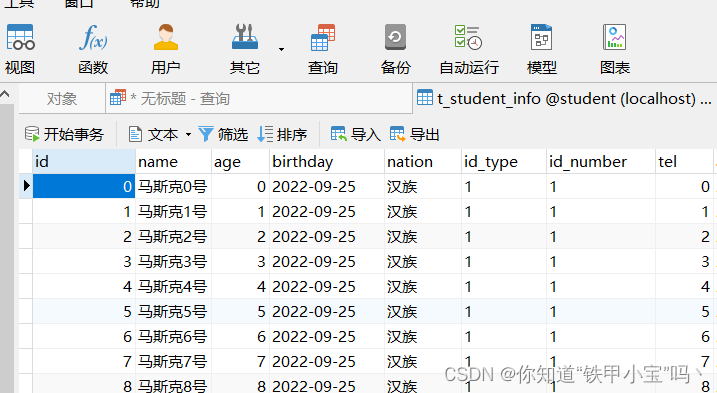
StudentInfo.java
package com.student.model;
import java.io.Serializable;
import io.swagger.annotations.ApiModel;
import io.swagger.annotations.ApiModelProperty;
import java.lang.Character;
import java.util.Date;
import com.fasterxml.jackson.annotation.JsonFormat;
import java.lang.Integer;
/**
* 学生基本信息 StudentInfo
* @date 2022-01-27 22:12:56
*/
@ApiModel(value="StudentInfo", description="学生基本信息")
public class StudentInfo implements Serializable {
private static final long serialVersionUID = 1L;
/** 学号 **/
@ApiModelProperty(value = "学号")
private Integer id;
/** 姓名 **/
@ApiModelProperty(value = "姓名")
private String name;
/** 年龄 **/
@ApiModelProperty(value = "年龄")
private Integer age;
/** 出生日期 **/
@JsonFormat(pattern = "yyyy-MM-dd HH:mm:ss",timezone="GMT+8")
@ApiModelProperty(value = "出生日期")
private Date birthday;
/** 民族 **/
@ApiModelProperty(value = "民族")
private String nation;
/** 证件类型 **/
@ApiModelProperty(value = "证件类型")
private String idType;
/** 证件号码 **/
@ApiModelProperty(value = "证件号码")
private String idNumber;
/** 手机号 **/
@ApiModelProperty(value = "手机号")
private Integer tel;
/** 入学时间 **/
@JsonFormat(pattern = "yyyy-MM-dd HH:mm:ss",timezone="GMT+8")
@ApiModelProperty(value = "入学时间")
private Date admissionTime;
/** 家庭住址 **/
@ApiModelProperty(value = "家庭住址")
private String address;
/** 院系 **/
@ApiModelProperty(value = "院系")
private String faculty;
/** 专业 **/
@ApiModelProperty(value = "专业")
private String major;
/** 班级 **/
@ApiModelProperty(value = "班级")
private Integer classID;
/** 辅导员 **/
@ApiModelProperty(value = "辅导员")
private String instructor;
/** 是否在籍(0:否;1:是) **/
@ApiModelProperty(value = "是否在籍(0:否;1:是)")
private Character registered;
public Integer getId() {
return id;
}
public void setId(Integer id) {
this.id = id;
}
public String getName() {
return name;
}
public void setName(String name) {
this.name = name;
}
public Integer getAge() {
return age;
}
public void setAge(Integer age) {
this.age = age;
}
public Date getBirthday() {
return birthday;
}
public void setBirthday(Date birthday) {
this.birthday = birthday;
}
public String getNation() {
return nation;
}
public void setNation(String nation) {
this.nation = nation;
}
public String getIdType() {
return idType;
}
public void setIdType(String idType) {
this.idType = idType;
}
public String getIdNumber() {
return idNumber;
}
public void setIdNumber(String idNumber) {
this.idNumber = idNumber;
}
public Integer getTel() {
return tel;
}
public void setTel(Integer tel) {
this.tel = tel;
}
public Date getAdmissionTime() {
return admissionTime;
}
public void setAdmissionTime(Date admissionTime) {
this.admissionTime = admissionTime;
}
public String getAddress() {
return address;
}
public void setAddress(String address) {
this.address = address;
}
public String getFaculty() {
return faculty;
}
public void setFaculty(String faculty) {
this.faculty = faculty;
}
public String getMajor() {
return major;
}
public void setMajor(String major) {
this.major = major;
}
public Integer getClassID() {
return classID;
}
public void setClassID(Integer classID) {
this.classID = classID;
}
public String getInstructor() {
return instructor;
}
public void setInstructor(String instructor) {
this.instructor = instructor;
}
public Character getRegistered() {
return registered;
}
public void setRegistered(Character registered) {
this.registered = registered;
}
public StudentInfo() {
super();
}
public StudentInfo(Integer id,String name,Integer age,Date birthday,String nation,String idType,String idNumber,Integer tel,Date admissionTime,String address,String faculty,String major,Integer classID,String instructor,Character registered) {
this.id = id;
this.name = name;
this.age = age;
this.birthday = birthday;
this.nation = nation;
this.idType = idType;
this.idNumber = idNumber;
this.tel = tel;
this.admissionTime = admissionTime;
this.address = address;
this.faculty = faculty;
this.major = major;
this.classID = classID;
this.instructor = instructor;
this.registered = registered;
}
@Override
public String toString() {
return "StudentInfo{" +
"id=" + id +
", name='" + name + '\'' +
", age=" + age +
", birthday=" + birthday +
", nation='" + nation + '\'' +
", idType='" + idType + '\'' +
", idNumber='" + idNumber + '\'' +
", tel=" + tel +
", admissionTime=" + admissionTime +
", address='" + address + '\'' +
", faculty='" + faculty + '\'' +
", major='" + major + '\'' +
", classID=" + classID +
", instructor='" + instructor + '\'' +
", registered=" + registered +
'}';
}
}
二、测试案例
1.编写测试类
代码如下(示例):
package com.student;
import com.student.mapper.StudentInfoMapper;
import com.student.model.StudentInfo;
import org.apache.ibatis.session.ExecutorType;
import org.apache.ibatis.session.SqlSession;
import org.apache.ibatis.session.SqlSessionFactory;
import org.junit.Test;
import org.junit.runner.RunWith;
import org.springframework.beans.factory.annotation.Autowired;
import org.springframework.boot.test.context.SpringBootTest;
import org.springframework.jdbc.core.BeanPropertyRowMapper;
import org.springframework.jdbc.core.JdbcTemplate;
import org.springframework.test.context.junit4.SpringRunner;
import java.util.ArrayList;
import java.util.Date;
import java.util.List;
/**
* Create by zjg on 2022/9/25
*/
@RunWith(SpringRunner.class) //作用:让当前类在容器环境下进行测试
@SpringBootTest(classes = SpringbootStart.class)//作用:声明当前类是springboot的测试类并且获取入口类上的相关信息 SpringBootApplication是入口类类名
public class SpringbootStartTest {
@Autowired
private JdbcTemplate jdbcTemplate;
@Test
public void test(){
jdbcQuery();
}
public void jdbcQuery(){
String sql="select id,name,age,birthday from t_student_info limit 5";
List<StudentInfo> studentInfoList = jdbcTemplate.query(sql, new BeanPropertyRowMapper<>(StudentInfo.class));
studentInfoList.forEach(System.out::println);
}
@Test
public void jdbcQueryForList(){
String sql="select id,name,age,birthday from t_student_info limit 5";
List<Map<String, Object>> maps = jdbcTemplate.queryForList(sql);
for (Map<String, Object> map : maps) {
System.out.println(map);
}
}
}
jdbcQuery()
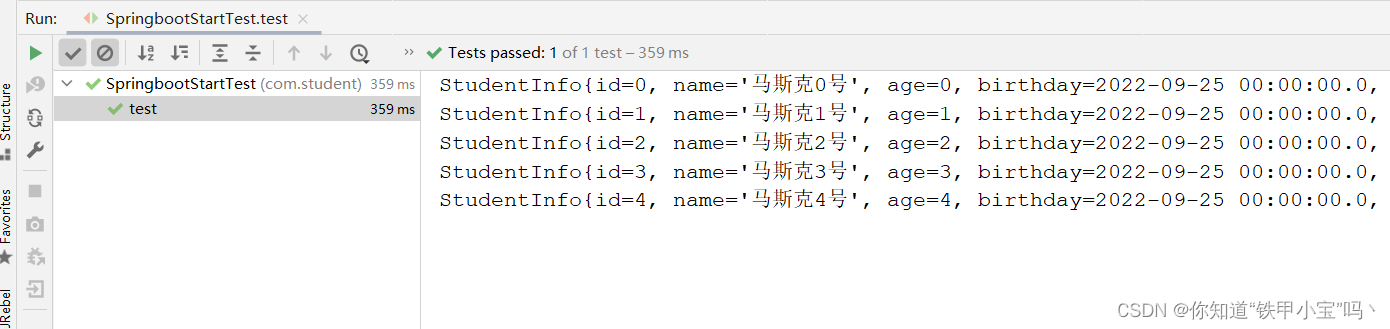
jdbcQueryForList()
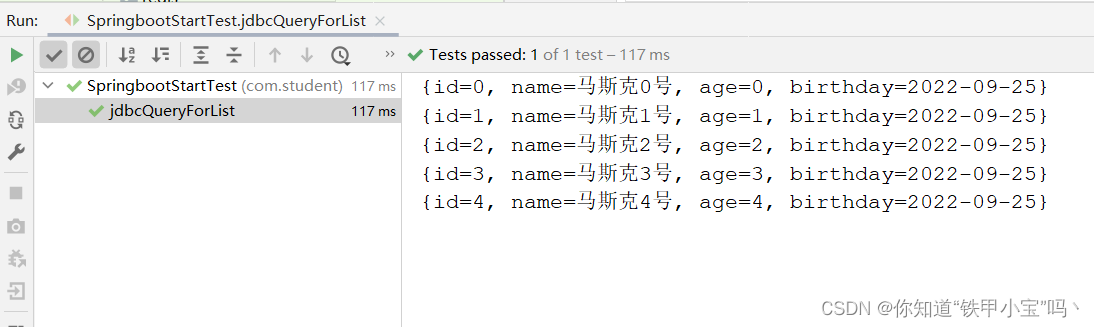
总结
有条件的情况下,还是要使用mybatis做映射,麻烦点但更符合规范。






















 6622
6622











 被折叠的 条评论
为什么被折叠?
被折叠的 条评论
为什么被折叠?








