第一章:开发入门
一、第一种方式(创建IntelliJ Platform Plugin基础环境)
按照官网配置Setting Up a Development Environment | IntelliJ Platform Plugin SDK
idea版本问题,我添加的是jdk11的插件
1. 选择sdk

配置SDK
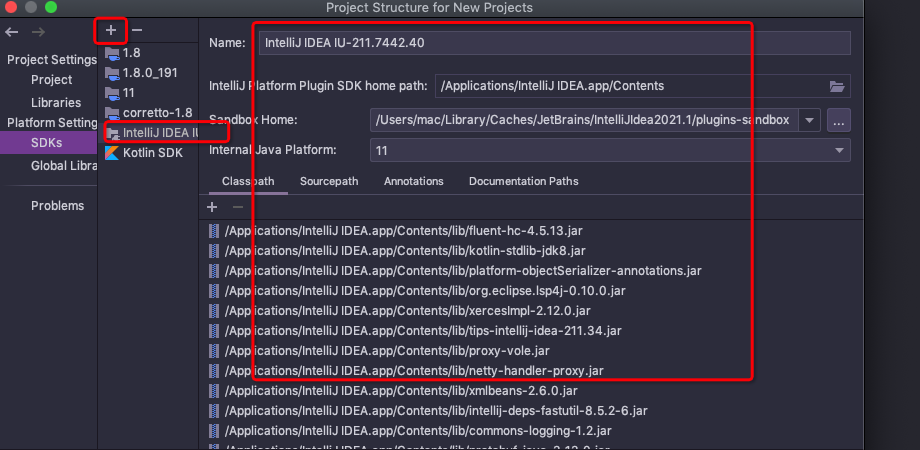
2. 创建项目

如果缺失下面内容

自己去项目结构里面按照这个格式创建,他就会自动生成📎plugin.xml

3. 核心配置文件讲解
<idea-plugin>
<!-- 插件的ID需要保持唯一-->
<id>com.alex.firstplugin</id>
<!-- 插件名称-->
<name>firstplugin</name>
<!-- 版本号-->
<version>1.0</version>
<!-- 作者和提供方信息-->
<vendor email="1343845235@qq.com" >alex</vendor>
<!-- 插件功能描述-->
<description><![CDATA[
Enter short description for your plugin here.<br>
<em>most HTML tags may be used</em>
]]></description>
<!-- 变更日志-->
<change-notes><![CDATA[
Add change notes here.<br>
<em>most HTML tags may be used</em>
]]>
</change-notes>
<!-- IDEA 支持最低版本号-->
<!-- please see https://plugins.jetbrains.com/docs/intellij/build-number-ranges.html for description -->
<idea-version since-build="173.0"/>
<!-- please see https://plugins.jetbrains.com/docs/intellij/plugin-compatibility.html
on how to target different products -->
<!-- 相关的依赖-->
<depends>com.intellij.modules.platform</depends>
<!-- 拓展的内容-->
<extensions defaultExtensionNs="com.intellij">
<!-- Add your extensions here -->
</extensions>
<!-- 菜单动作-->
<actions>
<!-- Add your actions here -->
</actions>
</idea-plugin>4. 小案例快速入门
- 目录结构
- FirstAction
package com.alex;
import com.intellij.notification.Notification;
import com.intellij.notification.NotificationDisplayType;
import com.intellij.notification.NotificationGroup;
import com.intellij.notification.Notifications;
import com.intellij.openapi.actionSystem.AnAction;
import com.intellij.openapi.actionSystem.AnActionEvent;
import com.intellij.openapi.ui.MessageType;
/**
* @Auther: liwenhao
* @Date: 2022/5/11 15:07
* @Description:
*/
public class FirstAction extends AnAction {
@Override
public void actionPerformed(AnActionEvent e) {
NotificationGroup first_plugin_id = new NotificationGroup("first_plugin_id", NotificationDisplayType.BALLOON, true);
Notification notification = first_plugin_id.createNotification("点击测试", MessageType.INFO);
Notifications.Bus.notify(notification);
}
}- 跑起来会有一个IDEA出来
二、 Gradle方式创建
创建引导
New -> Project -> Gradle 选中 Java & IntelliJ Platform Plugin

问题
import com.intellij.openapi.actionSystem.AnAction;
^
错误的类文件: /Users/mac/.gradle/caches/modules-2/files-2.1/com.jetbrains.intellij.idea/ideaIC/2021.1.2/47f24d1ca2495e8de3daf528703b86325ee500b1/ideaIC-2021.1.2/lib/platform-api.jar(com/intellij/openapi/actionSystem/AnAction.class)
类文件具有错误的版本 55.0, 应为 52.0
请删除该文件或确保该文件位于正确的类路径子目录中。核心配置说明
<idea-plugin>
<!-- 插件唯一id,不能和其他插件项目重复,所以推荐使用com.xxx.xxx的格式
插件不同版本之间不能更改,若没有指定,则与插件名称相同 -->
<id>com.your.company.unique.plugin.id</id>
<!-- 插件名称,别人在官方插件库搜索你的插件时使用的名称 -->
<name>Plugin display name here</name>
<!-- 插件版本号 -->
<version>1.0</version>
<!-- 供应商主页和email(不能使用默认值,必须修改成自己的)-->
<vendor email="support@yourcompany.com" url="http://www.yourcompany.com">YourCompany</vendor>
<!-- 插件的描述 (不能使用默认值,必须修改成自己的。并且需要大于40个字符)-->
<description><![CDATA[
Enter short description for your plugin here.<br>
<em>most HTML tags may be used</em>
]]></description>
<!-- 插件版本变更信息,支持HTML标签;
将展示在 settings | Plugins 对话框和插件仓库的Web页面 -->
<change-notes><![CDATA[
Add change notes here.<br>
<em>most HTML tags may be used</em>
]]>
</change-notes>
<!-- 插件兼容IDEAbuild 号-->
<idea-version since-build="173.0"/>
<!-- 插件所依赖的其他插件的id -->
<depends>com.intellij.modules.platform</depends>
<extensions defaultExtensionNs="com.intellij">
<!-- 声明该插件对IDEA core或其他插件的扩展 -->
</extensions>
<!-- 编写插件动作 -->
<actions>
</actions>
</idea-plugin> 
























 1万+
1万+

 被折叠的 条评论
为什么被折叠?
被折叠的 条评论
为什么被折叠?








