引言:
Django如何调用HTML前端页面呢?
Django怎样去调用漂亮的HTML前端页面呢?
| 就直接使用render方法即可! |
| render方法是django封装好用来调用HTML前端模板的方法! |
1.模板放在哪?
- 在主目录下创建一个templates目录用来存放所有的html的模板文件。(如果是使用pycharm创建django项目的话,默认就会自动创建这个目录哦!但是用命令创建django项目的话是没有此目录的!)
- templates目录里面再新建各个以app名字命名的目录来存放各个app中的模板文件。
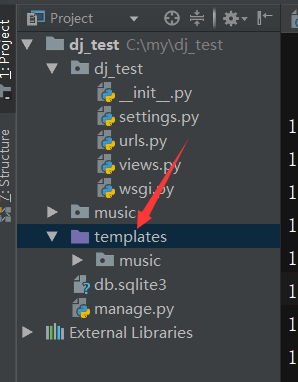
2.Django中实战使用——调用漂亮的HTML前端页面
(1)App music里面的views.py文件:
from django.shortcuts 










 订阅专栏 解锁全文
订阅专栏 解锁全文














 1716
1716











 被折叠的 条评论
为什么被折叠?
被折叠的 条评论
为什么被折叠?










