springboot项目案例小结
一、创建项目
使用idea工具,创建springboot项目,引入相关依赖
(lombok spring web Thymeleaf mybatis framework mysql Driver Devtools)

二、添加依赖
引入项目所需依赖,如pagehelper、swagger2(按需求来引入)
<!-- https://mvnrepository.com/artifact/com.github.pagehelper/pagehelper-spring-boot-starter -->
<dependency>
<groupId>com.github.pagehelper</groupId>
<artifactId>pagehelper-spring-boot-starter</artifactId>
<version>1.2.13</version>
</dependency>
<!-- 引入swagger-ui包 -->
<dependency>
<groupId>io.springfox</groupId>
<artifactId>springfox-swagger-ui</artifactId>
<version>2.9.2</version>
</dependency>
<!-- 引入swagger包 -->
<dependency>
<groupId>io.springfox</groupId>
<artifactId>springfox-swagger2</artifactId>
<version>2.9.2</version>
</dependency>
<dependency>
<groupId>org.webjars</groupId>
<artifactId>jquery</artifactId>
<version>3.0.0</version>
</dependency>三、设置配置文件(端口号、数据源、热部署、thymeleaf模板)
spring:
devtools:
restart:
enabled: true
datasource:
driver-class-name: com.mysql.cj.jdbc.Driver
url: jdbc:mysql://localhost:3306/myschool?useUnicode=true&characterEncoding=utf-8&useSSL=true&serverTimezone=UTC
username: root
password: root
#thymeleaģ
thymeleaf:
mode: HTML5
encoding: UTF-8
cache: false
suffix: .html
mybatis:
mapper-locations: classpath:mapper/*Mapper.xml
type-aliases-package: zy.train.entity
#pagehelper
pagehelper:
helperDialect: mysql
rowBoundsWithCount: true
pageSizeZero: true
reasonable: true
supportMethodsArguments: true
params: count=countSql
returnPageInfo: checkAdminMapper.xml
<?xml version="1.0" encoding="UTF-8" ?>
<!DOCTYPE mapper PUBLIC "-//mybatis.org//DTD Mapper 3.0//EN" "http://mybatis.org/dtd/mybatis-3-mapper.dtd" >
<mapper namespace="zy.train.mapper.AdminMapper" >
<resultMap id="AdminResultMap" type="Admin" >
<id column="id" property="id" jdbcType="INTEGER" />
<result column="user" property="user" jdbcType="VARCHAR" />
<result column="pass" property="pass" jdbcType="VARCHAR" />
<result column="name" property="name" jdbcType="VARCHAR" />
<result column="sex" property="sex" jdbcType="VARCHAR" />
<result column="age" property="age" jdbcType="SMALLINT" />
<result column="headPhoto" property="headphoto" jdbcType="VARCHAR" />
<result column="creatTime" property="creattime" jdbcType="TIMESTAMP" />
<result column="remarks" property="remarks" jdbcType="VARCHAR" />
</resultMap>
<sql id="sf-admin">
<where>
<if test="id != null and id != 0">and id = #{id}</if>
<if test="user != null and user != ''">and user = #{user}</if>
<if test="sex != null and sex != ''">and sex = #{sex}</if>
</where>
</sql>
<insert id="insert" parameterType="Admin" >
insert into admin
<trim prefix="(" suffix=")" suffixOverrides="," >
<if test="user != null" >
user,
</if>
<if test="pass != null" >
pass,
</if>
<if test="name != null" >
name,
</if>
<if test="sex != null" >
sex,
</if>
<if test="age != null" >
age,
</if>
<if test="headphoto != null" >
headPhoto,
</if>
<if test="creattime != null" >
creatTime,
</if>
<if test="remarks != null" >
remarks,
</if>
</trim>
<trim prefix="values (" suffix=")" suffixOverrides="," >
<if test="user != null" >
#{user,jdbcType=VARCHAR},
</if>
<if test="pass != null" >
#{pass,jdbcType=VARCHAR},
</if>
<if test="name != null" >
#{name,jdbcType=VARCHAR},
</if>
<if test="sex != null" >
#{sex,jdbcType=VARCHAR},
</if>
<if test="age != null" >
#{age,jdbcType=SMALLINT},
</if>
<if test="headphoto != null" >
#{headphoto,jdbcType=VARCHAR},
</if>
<if test="creattime != null" >
#{creattime,jdbcType=TIMESTAMP},
</if>
<if test="remarks != null" >
#{remarks,jdbcType=VARCHAR},
</if>
</trim>
</insert>
<update id="update" parameterType="Admin" >
update admin
<set >
<if test="user != null" >
user = #{user,jdbcType=VARCHAR},
</if>
<if test="pass != null" >
pass = #{pass,jdbcType=VARCHAR},
</if>
<if test="name != null" >
name = #{name,jdbcType=VARCHAR},
</if>
<if test="sex != null" >
sex = #{sex,jdbcType=VARCHAR},
</if>
<if test="age != null" >
age = #{age,jdbcType=SMALLINT},
</if>
<if test="headphoto != null" >
headPhoto = #{headphoto,jdbcType=VARCHAR},
</if>
<if test="creattime != null" >
creatTime = #{creattime,jdbcType=TIMESTAMP},
</if>
<if test="remarks != null" >
remarks = #{remarks,jdbcType=VARCHAR},
</if>
</set>
where id = #{id,jdbcType=INTEGER}
</update>
<delete id="delete" parameterType="Integer" >
delete from admin where id = #{id,jdbcType=INTEGER}
</delete>
<select id="getOne" resultType="Admin" parameterType="Integer" >
select * from admin where id = #{id,jdbcType=INTEGER}
</select>
<select id="getList" resultMap="AdminResultMap" parameterType="Admin" >
select * from admin <include refid="sf-admin"></include>
</select>
</mapper>Swagger2configuration
@Configuration
@EnableSwagger2
public class Swagger2configuration {
@Bean
public Docket createRestApi() {
return new Docket(DocumentationType.SWAGGER_2)
.apiInfo(apiInfo())
.select()
//扫描端口
.apis(RequestHandlerSelectors.basePackage("zy.train"))
.paths(PathSelectors.any())
.build();
}
private ApiInfo apiInfo() {
return new ApiInfoBuilder()
.title("swagger-bootstrap-ui RESTful APIs")
.description("员工信息管理")
.termsOfServiceUrl("http://localhost:8080/")
.contact("1160285648@mail.com")
.version("1.0")
.build();
}
}四、项目结构及热部署设置
项目目录结构如下

点击File —> Settings —> Build,Excution —> Complier

使用快捷键ctrl+shift+alt+/点击Registry

五、项目代码
1、编写实体类
@Data
@Builder
@NoArgsConstructor
@AllArgsConstructor
public class Admin{
//实体类属性
private Integer id;
private String user;
private String pass;
private String name;
private String sex;
private Short age;
private String headphoto;
private Date creattime;
private String remarks;
}2、持久化接口AdminMapper
@Mapper
@Repository
public interface AdminMapper {
int insert(Admin admin);
int update(Admin admin);
int delete(Integer id);
Admin getOne(Integer id);
List<Admin> getList(Admin admin);
}3、服务层接口和实现类
public interface AdminService {
int insert(Admin admin);
int update(Admin admin);
int delete(Integer id);
Admin getOne(Integer id);
List<Admin> getList(Admin admin);
PageInfo<Admin> PageList(Admin admin, Integer pageNum, Integer pageSize);
}@Service
public class AdminServiceImpl implements AdminService {
@Autowired
private AdminMapper adminMapper;
@Override
public int insert(Admin admin) {
return adminMapper.insert(admin);
}
@Override
public int update(Admin admin) {
return adminMapper.update(admin);
}
@Override
public int delete(Integer id) {
return adminMapper.delete(id);
}
@Override
public Admin getOne(Integer id) {
return adminMapper.getOne(id);
}
@Override
public List<Admin> getList(Admin admin) {
return adminMapper.getList(admin);
}
@Override
public PageInfo<Admin> PageList(Admin admin, Integer pageNum, Integer pageSize) {
PageHelper.startPage(pageNum,pageSize,true);
return new PageInfo<>(adminMapper.getList(admin));
}
}4、编写控制层
@Controller
@RequestMapping("/admin")
public class AdminController {
@Autowired
private AdminService adminService;
@RequestMapping("/list")
public String test(@RequestParam(value = "pageNum", required = false,defaultValue = "1") Integer pageNum,@RequestParam(value = "pageSize", required = false,defaultValue = "5") Integer pageSize,Admin admin, Model model) {
model.addAttribute("admin",admin);
model.addAttribute("pageInfo",adminService.PageList(admin,pageNum,pageSize));
return "list";
}
@RequestMapping("/input")
public String update(@RequestParam(value = "id", required = false) Integer id,Model model) {
if(id!=null && id != 0) {
model.addAttribute("admin", adminService.getOne(id));
}
return "input";
}
@RequestMapping(value = "/save",method = RequestMethod.POST)
public String save(Admin admin) {
System.out.println(admin);
if(admin.getId() != null && admin.getId() != 0){
adminService.update(admin);
}else{
admin.setCreattime(new Date());
adminService.insert(admin);
}
return "redirect:list";
}
@RequestMapping("/delete")
public String delete(@RequestParam(value = "id", required = false) Integer id) {
adminService.delete(id);
return "redirect:list";
}
}六、前端页面
list.html
<!DOCTYPE html>
<html lang="zh-CN" xmlns="http://www.w3.org/1999/xhtml"
xmlns:th="http://www.thymeleaf.org">
<head>
<meta charset="UTF-8">
<title></title>
<style>
table{
margin-top:10px;
width:600px;
}
table,tr,th,td{
border:1px solid #ff0000;
border-collapse: collapse;
}
</style>
</head>
<body>
<form action="/admin/list" method="post">
<table>
<tr>
<th>ID</th>
<td><input type="text" name="id" th:value="${admin.id}" size="30" /></td>
<th>账号</th>
<td><input type="text" name="user" th:value="${admin.user}" size="30" /></td>
</tr>
<tr>
<th>性别</th>
<td><input type="text" name="sex" th:value="${admin.sex}" size="20" /> </td>
<th colspan="2"><input type="submit" value="查询" /></th>
</tr>
</table>
</form>
<a th:href="${'/admin/input'}">添加</a>
<table>
<tr>
<th>ID</th>
<th>账号</th>
<th>姓名</th>
<th>性别</th>
<th>年龄</th>
<th>创建时间</th>
<th>备注</th>
<th>操作</th>
</tr>
<tr th:each="admin:${pageInfo.list}">
<!--/*@thymesVar id="id" type="zy.train.entity.Admin"*/-->
<td th:text="${admin.id}"></td>
<td th:text="${admin.user}"></td>
<td th:text="${admin.name}">
<td th:text="${admin.sex}"></td>
<td th:text="${admin.age}"></td>
<td th:text="${#dates.format(admin.creattime, 'yyyy-MM-dd hh:mm:ss')}"></td>
<td th:text="${admin.remarks}"></td>
<td>
<a th:href="${'/admin/input?id='+admin.id}">编辑</a>
<a th:href="${'/admin/delete?id='+admin.id}">删除</a>
</td>
</tr>
</table>
<table>
<tr>
<td>
<span th:text="数据总量 +${pageInfo.total}+条"></span>  
<a th:href="${'/admin/list?pageNum=1&pageSize='+pageInfo.pageSize}"> 首页 </a>  
<a th:href="${'/admin/list?pageNum='+pageInfo.prePage+'&pageSize='+pageInfo.pageSize}"> 上一页 </a>  
<a th:href="${'/admin/list?pageNum='+pageInfo.nextPage+'&pageSize='+pageInfo.pageSize}"> 下一页 </a>  
<a th:href="${'/admin/list?pageNum='+pageInfo.pages+'&pageSize='+pageInfo.pageSize}"> 尾页 </a>
</td>
</tr>
</table>
<!--导入jquery.js-->
<script type="text/javascript" th:src="@{/webjars/jquery/3.0.0/jquery.js}"></script>
</body>
</html>input.html
<!DOCTYPE html>
<html lang="zh-CN" xmlns="http://www.w3.org/1999/xhtml"
xmlns:th="http://www.thymeleaf.org">
<head>
<meta charset="UTF-8">
<title>Title</title>
</head>
<body>
<form action="save" method="post">
<input type="hidden" name="id" th:value="${admin?.id}" /><br /><br />
<!-- 编号:<input type="text" name="id" readonly="readonly" value="${user.id}" /><br /><br /> -->
账号:<input type="text" name="user" th:value="${admin?.user}" /><br /><br />
密码:<input type="text" name="pass" th:value="${admin?.pass}" /><br /><br />
姓名:<input type="text" name="name" th:value="${admin?.name}" /><br /><br />
性别:<input type="text" name="sex" th:value="${admin?.sex}" /><br /><br />
年龄:<input type="text" name="age" th:value="${admin?.age}" /><br /><br />
头像:<input type="file" name="headphoto" /><br /><br />
备注:<input type="text" name="remarks" th:value="*{admin?.remarks}" /><br /><br />
<input type="submit" value="提交"/>
<input type="button" onclick="history.go(-1);" value="返回" />
</form>
</body>
</html>七、效果图
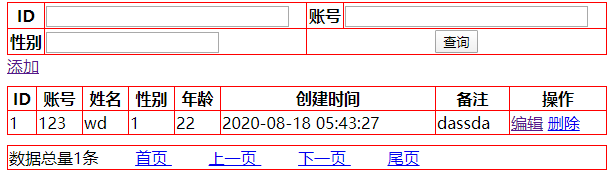





















 288
288











 被折叠的 条评论
为什么被折叠?
被折叠的 条评论
为什么被折叠?








