文章目录
一、文章背景
- 基于Freemarker模版动态生成并导出word文档存在弊端,生成的word文档格式是xml类型(通过生成word文档然后点击另存为可以查看是xml类型);但我们当前的需求是对生成的word文档提供预览功能,在公司提供的接口中,如果word格式不是doc格式就不能正确展示数据;同时对于频繁修改模板,Freemarker不好维护等问题;于是就有了此篇文章。
- 调研市面上java导出word文档主流的方案以及弊端(借鉴以下文章):https://zhuanlan.zhihu.com/p/672525861
二、实现步骤
2.1 普通篇-需要的依赖
<dependency>
<groupId>cn.afterturn</groupId>
<artifactId>easypoi-base</artifactId>
<version>4.4.0</version>
</dependency>
<dependency>
<groupId>cn.afterturn</groupId>
<artifactId>easypoi-web</artifactId>
<version>4.4.0</version>
</dependency>
<dependency>
<groupId>cn.afterturn</groupId>
<artifactId>easypoi-annotation</artifactId>
<version>4.4.0</version>
</dependency>
<dependency>
<groupId>org.apache.poi</groupId>
<artifactId>poi</artifactId>
<version>4.1.1</version>
</dependency>
<dependency>
<groupId>org.apache.poi</groupId>
<artifactId>poi-ooxml</artifactId>
<version>4.1.1</version>
</dependency>
2.2 普通篇-创建模板
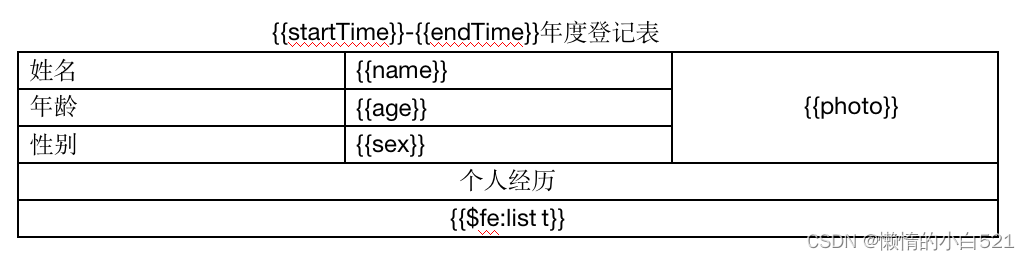
2.3 普通篇-书写java类
2.3.1 模板目录
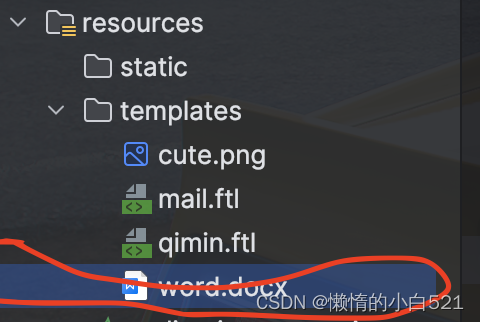
2.3.2 Controller类
/**
* @author henry
* @version 1.0
* @describe todo
* @data 2024/5/10 09:44
*/
@Api("测试poi导出word")
@RestController
@RequestMapping("/poiExport")
@Slf4j
public class Controller {
@ApiOperation("word模板下载")
@GetMapping("/poiExport")
public void exportWordByModel(HttpServletResponse response, String path){
Map<String,Object> map = new HashMap<>();
map.put("startTime","2023");
map.put("endTime","2024");
map.put("name","tom");
map.put("age","23");
map.put("sex","男");
List<String> list = new ArrayList<>();
list.add("2019就读A学校");
list.add("2022就读B学校");
list.add("2023上岸研究生");
map.put("list",list);
ImageEntity imageEntity = new ImageEntity();
imageEntity.setUrl(FileUtil.filePath("templates/cute.png").getPath());
imageEntity.setWidth(80);
imageEntity.setHeight(100);
map.put("photo",imageEntity);
FileUtil.exportWordByModel(response,map,"templates/word.docx","员工统计");
}
}
2.3.2 Util类
/**
* @author henry
* @version 1.0
* @describe todo
* @data 2024/5/10 09:48
*/
public class FileUtil {
/**
* 根据模板导出Word
* @param response
* @param map
* @param modelFileName
* @param outFileName
*/
public static void exportWordByModel(HttpServletResponse response, Map<String, Object> map, String modelFileName, String outFileName) {
try {
// 1.获取模板文件路径 - 重点
//XWPFDocument word = WordExportUtil.exportWord07(modelFileName, map);有时候这种方式可以找到有时候找不到(不太清楚)
String templatePath = filePath(modelFileName).getAbsolutePath();
// 打印出模板文件的完整路径 - 校验路径是否存在
File templateFile = new File(templatePath);
if (templateFile.exists()) {
System.out.println("模板文件存在: " + templateFile.getAbsolutePath());
} else {
System.out.println("模板文件不存在: " + templateFile.getAbsolutePath());
}
// 2.映射模板,替换数据
XWPFDocument word = WordExportUtil.exportWord07(templatePath, map);
// 3.设置返回参数的字符集
response.reset();
response.setHeader("Access-Control-Allow-Origin", "*");
response.setContentType("application/msexcel");
response.setContentType("text/html; charset=UTF-8");
// 4.设置响应类型为Word文档
response.setContentType("application/vnd.openxmlformats-officedocument.wordprocessingml.document");
// 5.中文文件名处理,否则报错
String encodedFileName = URLEncoder.encode(outFileName, "UTF-8");
response.setHeader("Content-Disposition", "attachment;filename=" + encodedFileName + ".docx");
// 6.将Word文档发送到浏览器
word.write(response.getOutputStream());
} catch (Exception e) {
e.printStackTrace();
}
}
/**
* 根据文件名获取文件对象
* @param modelFileName
* @return
*/
public static File filePath(String modelFileName) {
// 获取类加载器
ClassLoader classLoader = FileUtil.class.getClassLoader();
// 尝试从类路径中加载资源
URL resource = classLoader.getResource(modelFileName);
return new File(resource.getFile());
}
}
2.4 普通篇-测试
2.4.1 浏览器请求接口
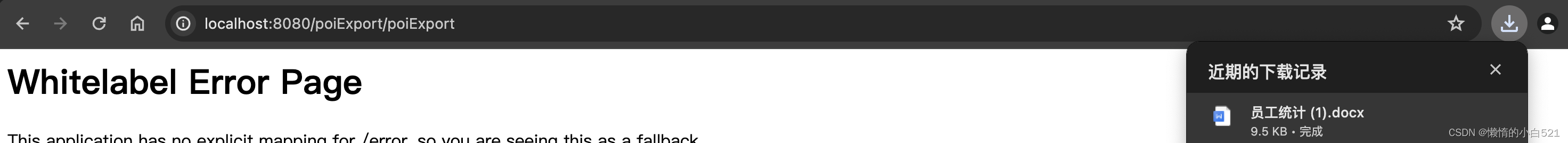
2.4.2 下载word

2.5 额外篇-list集合遍历
2.5.1 模板
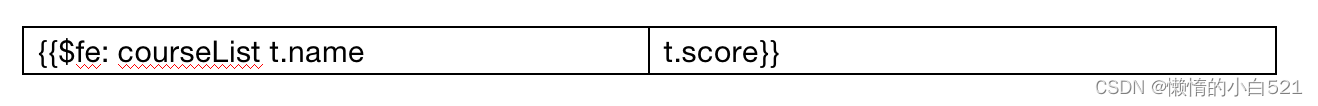
2.5.2 工具类
同生成基本word的工具类
2.5.3 Controller类
@ApiOperation("word模板下载(主要测试遍历)")
@GetMapping("/poiExportList")
public void exportWordByModelList(HttpServletResponse response, String path) throws Exception {
Map<String, Object> map = new HashMap<>();
Course chineseCourse = new Course("语文", 90.00);
Course mathCourse = new Course("数学", 92.00);
Course englistCourse = new Course("英语", 94.00);
List<Course> courseList = new ArrayList<>();
courseList.add(chineseCourse);
courseList.add(mathCourse);
courseList.add(englistCourse);
map.put("courseList", courseList);
FileUtil.exportWordByModel(response,map,"templates/wordList.docx","简介");
}
2.5.4 生成的案例
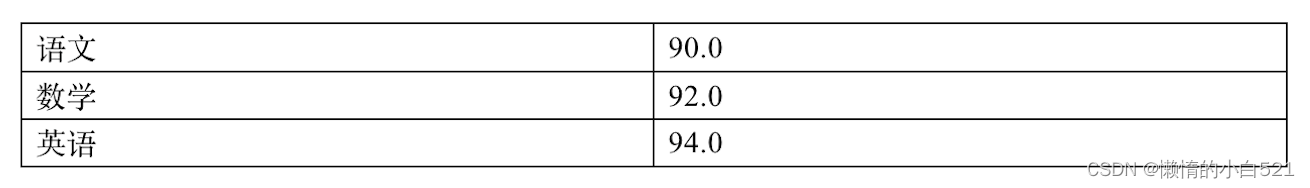
2.6 额外篇-单元格中换行
2.6.1 模板
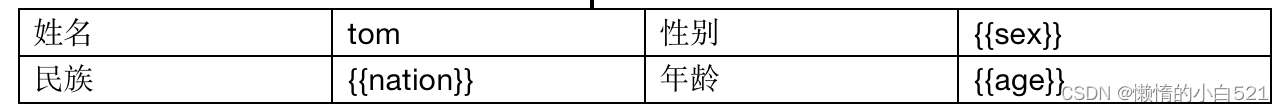
2.6.2 工具类
需要在单元格换行,只需要添加“//---------------------单元格换行----------------------”内的代码即可。然后根据索引获取对应的单元格
public class FileUtil {
/**
* 根据模板导出Word
* @param response
* @param map
* @param modelFileName
* @param outFileName
*/
public static void exportWordByModel(HttpServletResponse response, Map<String, Object> map, String modelFileName, String outFileName) {
try {
// 1.获取模板文件路径 - 重点
// XWPFDocument word = WordExportUtil.exportWord07(modelFileName, map);
String templatePath = filePath(modelFileName).getAbsolutePath();
// 打印出模板文件的完整路径 - 校验路径是否存在
File templateFile = new File(templatePath);
if (templateFile.exists()) {
System.out.println("模板文件存在: " + templateFile.getAbsolutePath());
} else {
System.out.println("模板文件不存在: " + templateFile.getAbsolutePath());
}
// 2.映射模板,替换数据
XWPFDocument word = WordExportUtil.exportWord07(templatePath, map);
// ---------------------单元格换行----------------------
// 获取表格
XWPFTable table = word.getTables().get(0); // 假设表格是第一个
// 根据行列索引获取单元格并设置样式
int rowIndex = 0; // 假设单元格在第一行
int colIndex = 1; // 假设单元格在第二列
XWPFTableCell cell = table.getRow(rowIndex).getCell(colIndex);
cell.setVerticalAlignment(XWPFTableCell.XWPFVertAlign.CENTER);
// 创建段落和运行实例
XWPFParagraph para = cell.addParagraph();
para.setWordWrapped(true); // 允许段落内的文本换行
XWPFRun run = para.createRun();
// 设置文本和换行符
String text = (String) map.get("name");
String[] lines = text.split("\n");
run.setText(lines[0], 0);
for (int i = 1; i < lines.length; i++) {
run.addBreak(BreakType.TEXT_WRAPPING);
run.setText(lines[i]);
}
// ---------------------单元格换行----------------------
// 3.设置返回参数的字符集
response.reset();
response.setHeader("Access-Control-Allow-Origin", "*");
response.setContentType("application/msexcel");
response.setContentType("text/html; charset=UTF-8");
// 4.设置响应类型为Word文档
response.setContentType("application/vnd.openxmlformats-officedocument.wordprocessingml.document");
// 5.中文文件名处理,否则报错
String encodedFileName = URLEncoder.encode(outFileName, "UTF-8");
response.setHeader("Content-Disposition", "attachment;filename=" + encodedFileName + ".docx");
// 6.将Word文档发送到浏览器
word.write(response.getOutputStream());
} catch (Exception e) {
e.printStackTrace();
}
}
/**
* 根据文件名获取文件对象
* @param modelFileName
* @return
*/
public static File filePath(String modelFileName) {
// 获取类加载器
ClassLoader classLoader = FileUtil.class.getClassLoader();
// 尝试从类路径中加载资源
URL resource = classLoader.getResource(modelFileName);
return new File(resource.getFile());
}
}
2.6.3 Controller类
@ApiOperation("word模板下载(主要测试遍历)")
@GetMapping("/poiExportList")
public void exportWordByModelList(HttpServletResponse response, String path) throws Exception {
Map<String, Object> map = new HashMap<>();
map.put("name","lisi\nzhangsan");
map.put("sex","男");
map.put("nation","中国北京");
map.put("age",12);
FileUtil.exportWordByModel(response,map,"templates/wordList.docx","简介");
}
2.6.4 生成的案例
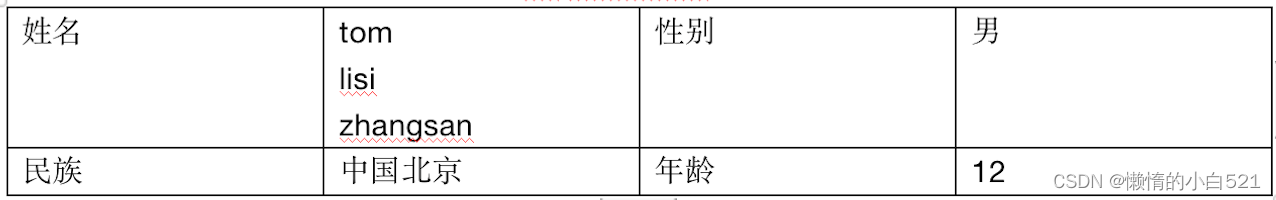
三、注意事项
1、模板文件读取不到(容易出现错误-需及时更换文件读取方式)










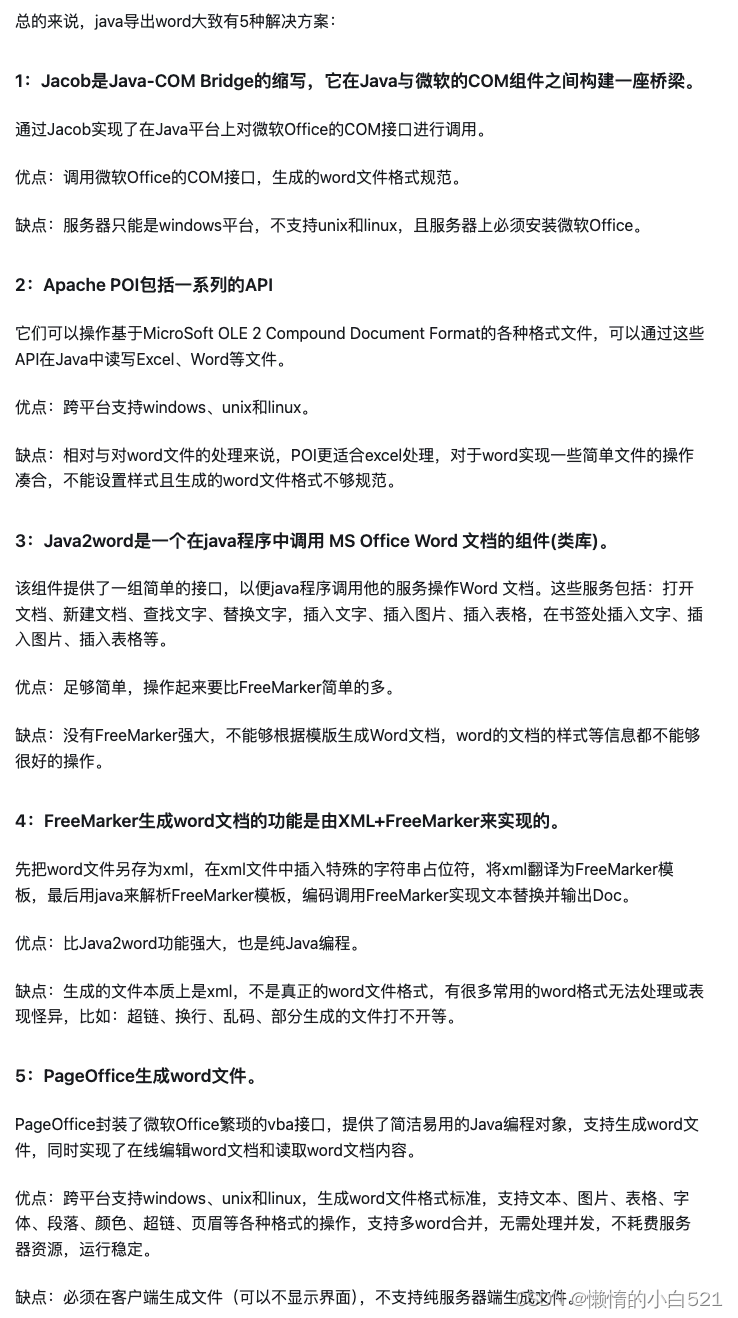














 1437
1437











 被折叠的 条评论
为什么被折叠?
被折叠的 条评论
为什么被折叠?








