微信小程序云开发定时推送订阅消息
1.找到自己想要的模板
(1)点击订阅消息

(2)点击公共模板库,然后找到想要选用的模板,点击选用。


(3)在我的模板里面,复制模板id。
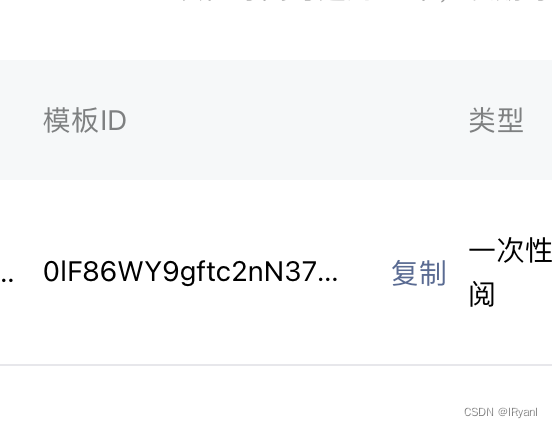
如果找不到想要用的模板,可以在公共模板的最后一页,点击下图中圈出来的,去申请自己想要的模板。

2.代码部分
(1)云函数部分的代码
config.json
云函数配置文件,用于定时提醒,具体规则可以去参考一下微信的定时触发器
"permissions": {
"openapi": ["uniformMessage.send"] //使用subscribeMessage.send
},
"triggers": [
{
"name": "myTrigger",
"type": "timer",
"config": "0 0 9 * * * *"
}
]
index.js
// 云函数入口文件
const cloud = require('wx-server-sdk')
cloud.init({ env: cloud.DYNAMIC_CURRENT_ENV }) // 使用当前云环境
const db = cloud.database()
const _ = db.command
const $ = db.command.aggregate
// 云函数入口函数
exports.main = async (event, context) => {
try {
//订餐提醒
const userList =await db.collection('user').where({
order_type: _.not(_.eq('a'))
}).get()
console.log("userList",userList)
console.log("time",timeStampToTime(new Date()))
//循环消息队列
const sendPromises=userList.data.map(async user=>{
try {
// 发送订阅消息
await cloud.openapi.subscribeMessage.send({
"touser": user.openId, //要推送给那个用户
"page": 'pages/login/login',
"data": {//推送的内容
"date2": {
"value": timeStampToTime(new Date())
},
"phrase3": {
"value": user.user_name
},
"thing4": {
"value": '如果已经点餐,请忽略该消息,点击查看详情'
},
"thing5": {
"value": '如果已经点餐,请忽略该消息,点击查看详情'
}
},
"templateId": '模板id',//模板id
"miniprogramState": 'trial' //developer为开发版;trial为体验版;formal为正式版;默认为正式版
})
} catch (err) {
console.log(err)
return err
}
return Promise.all(sendPromises)
})
} catch(err){
console.log(err)
return err
}
}
//转换成消息模版所需要的格式,date 年/月/日 时:分:秒
function timeStampToTime(date) {
const formatNumber = n => {
n = n.toString()
return n[1] ? n : `0${n}`
}
const year = date.getFullYear()
const month = date.getMonth() + 1
const day = date.getDate()
const hour = date.getHours()
const minute = date.getMinutes()
const second = date.getSeconds()
return `${[year, month, day].map(formatNumber).join('/')} ${[hour, minute, second].map(formatNumber).join(':')}`
}
(2)页面逻辑层js代码
这个事件触发需要与按钮绑定,不能再页面初次渲染时(也就是onLoad函数)进行触发。
//去食堂管理页面
toCanteen(e) {
//查询用户是否选择了一只接收了订阅消息
wx.getSetting({
withSubscriptions:true,
success:res=>{
console.log(res.subscriptionsSetting)
console.log(!res.subscriptionsSetting.mainSwitch)
console.log(res.subscriptionsSetting.itemSettings)
// 订阅消息里面的itemSettings属性是否为空
if(res.subscriptionsSetting.itemSettings==null){
this.requestSubscribeMessage()
}
else{
//关于用户对提醒模版id的授权是否为接受
if (res.subscriptionsSetting.itemSettings['模板id']=='accept') {
console.log('用户点击了“总是保持以上,不再询问”')
} else {
console.log('用户没有点击“总是保持以上,不再询问”,每次都会调起授权页面')
this.requestSubscribeMessage()
}
}
}
})
wx.navigateTo({
url: '/pages/canteen/canteen'
})
},
//获取订阅消息授权
requestSubscribeMessage(){
wx.requestSubscribeMessage({
tmplIds: ['模板id'],
success:res=>{
console.log("订阅消息",res)
},
fail:err=>{
this.showtoast('出错了')
console.log("订阅消息失败",err)
}
})
}
自此,定时推送订阅消息就实现了。























 694
694

 被折叠的 条评论
为什么被折叠?
被折叠的 条评论
为什么被折叠?








