1、React中的ref是用来干什么的?
用来获取组件的dom对象,便于我们想要去操作dom元素
2、如何获取ref并使用
2.1、类组件(使用React.createRef()方法)
import React, { createRef } from 'react'
export default class Test extends React.Component {
constructor(props) {
super(props)
this.testRef = createRef()
}
handleClick = () =>{
console.log(this.testRef.current,'ref')
}
render() {
const array = [
{key:1,name:'第一个'},
{key:2,name:'第二个'},
{key:3,name:'第三个'},
]
return (
<div ref={this.testRef} style={{background:'#fff',height:'500px',width:'500px'}} onClick={()=>this.handleClick()}>
<div className='content-wrap'>
<ul>
{array.map(item => (
<li key={item.key}>{item.name}</li>
))}
</ul>
</div>
</div>
)
}
}
当点击的时候即可获得div的dom结构
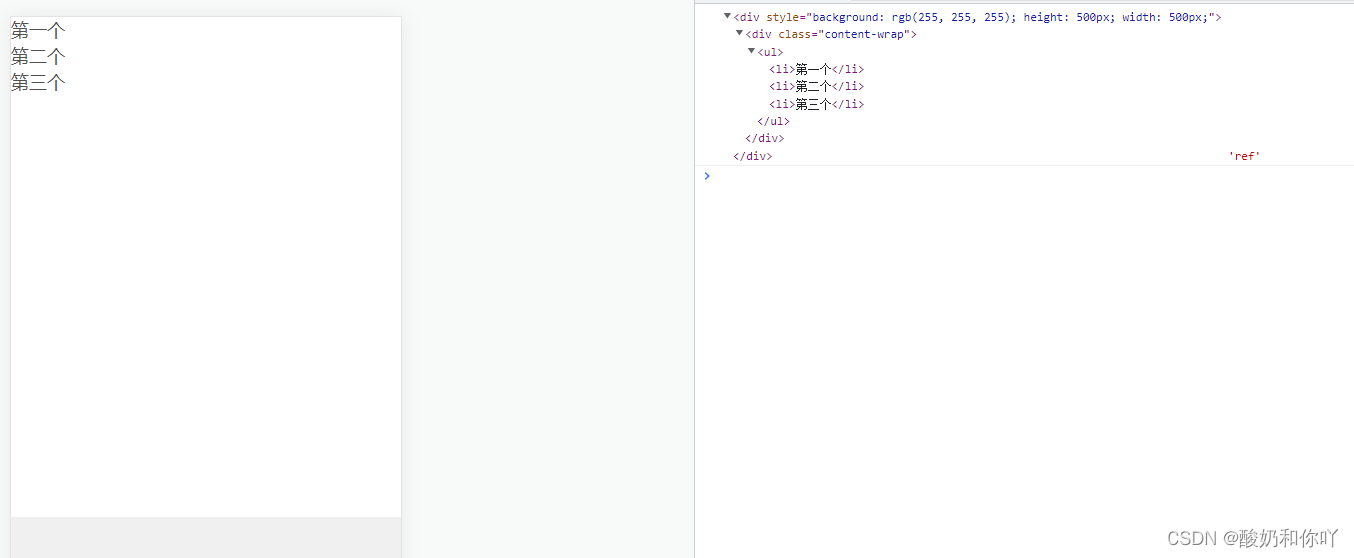
获取dom元素可以干嘛呢?例如我们需要前端实现PDF下载功能
<div ref={pdfRefs}>需要下载的页面</div>
<div
id="pdf-con"
style={{
backgroundColor: '#cccccc',
opacity: 0
}}
/> //
//打印的方法
handlePdfDownload = () => {
setTimeout(()=>{
let targetDom = pdfRefs.current;
// 获取节点高度,后面为克隆节点设置高度。
let height = targetDom.height;
// 克隆节点,默认为false,不复制方法属性,为true是全部复制。
let cloneDom = targetDom.cloneNode(true);
// 设置克隆节点的css属性,因为之前的层级为0,我们只需要比被克隆的节点层级低即可。
cloneDom.style.position = 'absolute';
cloneDom.style.top = '-100%';
cloneDom.style.index = '-1';
cloneDom.style.height = height;
cloneDom.style.fontSize = '14px';
// 将克隆节点动态追加到body后面。
document.getElementById('pdf-con')?.appendChild(cloneDom);
// 插件生成base64img图片。
html2Canvas(cloneDom, {
useCORS: true,
// 画布开始渲染的y坐标位置
y: 0
}).then((canvas) => {
let contentWidth = canvas.width;
let contentHeight = canvas.height;
// 一页pdf显示html页面生成的canvas高度;
let pageHeight = (contentWidth / 592.28) * 841.89;
// 未生成pdf的html页面高度
let leftHeight = contentHeight;
// 页面偏移
let position = 0;
// a4纸的尺寸[595.28,841.89],html页面生成的canvas在pdf中图片的宽高
let pageData = canvas.toDataURL('image/jpeg', 1.0);
let pdf = new JsPDF(null, 'pt', 'a4');
// 有两个高度需要区分,一个是html页面的实际高度,和生成pdf的页面高度(841.89)
// 当内容未超过pdf一页显示的范围,无需分页
// 设置内容图片的尺寸,img是pt单位 已知 1pt/1px = 0.75 pt = (px/scale)* 0.75
let imgX = contentWidth * 0.75;
let imgY = contentHeight * 0.75;
if (leftHeight < pageHeight) {
pdf.addImage(pageData, 'JPEG', 0, 0, imgX, imgY);
} else {
while (leftHeight > 0) {
pdf.addImage(pageData, 'JPEG', 0, position, imgX, imgY);
leftHeight -= pageHeight;
// 避免添加空白页
position -= 841.89;
if (leftHeight > 0) {
pdf.addPage();
}
}
}
let nowDate = moment(new Date()).format('YYYY-MM-DD');
//下载
pdf.save('打印文件-' + nowDate + '.pdf');
this.setState({ loadingDown: false });
});
})
};
具体pdf下载功能实现请参考此博客
2.2、类组件(直接在div中使用ref)
<div ref={ref => this.testRef = ref}><div className="sfsfs">测试</div></div>
然后直接使用this.testReft就可以获得这个div的dom结构啦
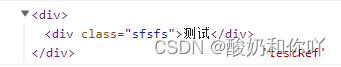
可以相对应的去进行一些操作,例如当鼠标移入移出这个div的时候想做一些操作
this.testReft.onmouseover = () => {
}
this.testReft.onmouseout = () => {
}
2.3、函数组件(在普通dom元素上的使用)
注:函数组件本身是不能使用ref的,因为它们没有实例
在函数组件中的普通dom元素上使用ref的步骤如下:
import React, {useEffect,useRef} from 'react' //1.引入useRef
import './index.scss'
import swiper from 'swiper'
import 'swiper/dist/css/swiper.css';
const AntdTest = () => {
const swiperRef = useRef(null) //2.创建一个ref对象,并将这个ref对象的current属性初始化为null,ref对象的current属性指向的是DOM实例
useEffect(()=>{
swiperRef.onmouseover = () => { // 4.ref对象的使用,给这个div绑定移入移除事件
}
swiperRef.onmouseout = () => {
}
console.log(swiperRef,'swiperRef')
},[])
return (
<div className='antdTest'>
<div className='swiper-container' id='swiper-container1' ref={swiperRef}> //3.将这个ref对象赋值给普通dom元素的ref属性
<div className='swiper-wrapper'>
<div className='swiper-slide'>
<div style={{height:200,background:'red'}}>页面一</div>
</div>
<div className='swiper-slide'>
<div style={{height:200,background:'blue'}}>页面二</div>
</div>
<div className='swiper-slide'>
<div style={{height:200,background:'yellow'}}>页面三</div>
</div>
</div>
<div className='swiper-pagination' id='swiper-pagination1' />
</div>
</div>
)
}
export default AntdTest
打印结果如下:
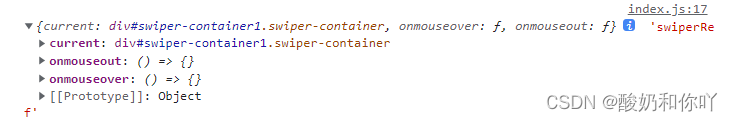
2.3、函数组件(直接给ref对象赋值)
const mapRef= useRef(null) //1.创建ref对象
mapRef.current = xxx //2.直接把某个实例对象赋值给ref对象的current属性
mapRef.current.xxx // 3.可以直接通过ref对象的current属性操作某个实例对象





















 754
754











 被折叠的 条评论
为什么被折叠?
被折叠的 条评论
为什么被折叠?








