1.导入启动器和父工程等依赖
<parent>
<groupId>org.springframework.boot</groupId>
<artifactId>spring-boot-starter-parent</artifactId>
<version>2.3.10.RELEASE</version>
</parent>
<dependencies>
<!--web开发的起步依赖场景启动器依赖-->
<dependency>
<groupId>org.springframework.boot</groupId>
<artifactId>spring-boot-starter-web</artifactId>
</dependency>
<dependency>
<groupId>org.projectlombok</groupId>
<artifactId>lombok</artifactId>
</dependency>
<dependency>
<groupId>org.springframework.boot</groupId>
<artifactId>spring-boot-starter-test</artifactId>
</dependency>
<dependency>
<groupId>com.alibaba</groupId>
<artifactId>druid-spring-boot-starter</artifactId>
<version>1.1.24</version>
</dependency>
<dependency>
<groupId>org.mybatis.spring.boot</groupId>
<artifactId>mybatis-spring-boot-starter</artifactId>
<version>2.1.4</version>
</dependency>
<!--mysql驱动-->
<dependency>
<groupId>mysql</groupId>
<artifactId>mysql-connector-java</artifactId>
</dependency>
</dependencies>2.编写启动器类
@SpringBootApplication
@MapperScan("com.itheima.dao")
public class SsmApplication {
public static void main(String[] args) {
SpringApplication.run(SsmApplication.class,args);
}
}3.编写三层架构controller层、dao层、service层
dao层(mybatis注解方式查询)
@Component
public interface UserMapper {
@Select("select * from tb_user")
List<User> findAll();
}controller层
@RestController
public class Hello {
@Autowired
private UserService userService;
@RequestMapping("/hello")
public List<User> show(){
List<User> all = userService.findAll();
return all;
}
}pojo类
@Data
public class User {
private Long id;
private String userName;
private Integer sex;
private LocalDate birthday;
private Date created;
private Date modified;
}service层
public interface UserService {
List<User> findAll();
}
接口实现类
@Component
public class UserServiceImpl implements UserService {
@Autowired
private UserMapper userMapper;
@Override
public List<User> findAll() {
List<User> all = userMapper.findAll();
return all;
}
}
4.编写boot的yml配置文件
server:
port: 8088
# datasource
spring:
datasource:
url: jdbc:mysql://localhost:3306/springboot?serverTimezone=UTC
username: root
password: 123456
driver-class-name: com.mysql.cj.jdbc.Driver
druid:
aop-patterns: com.itheima.sh.* #监控SpringBean
filters: stat,wall,slf4j # 配置扩展插件,底层开启功能,stat(sql监控),wall(防火墙)
stat-view-servlet: # 配置监控页功能
enabled: true
login-username: admin
login-password: admin
resetEnable: false
web-stat-filter: # 监控web
enabled: true
urlPattern: /*
exclusions: '*.js,*.gif,*.jpg,*.png,*.css,*.ico,/druid/*'
filter:
stat: # 对上面filters里面的stat的详细配置
slow-sql-millis: 1000
logSlowSql: true
enabled: true
wall:
enabled: true
config:
drop-table-allow: false
mybatis:
configuration:
map-underscore-to-camel-case: true5.运行并输入路径localhost://8088/hello,在网页上显示查询数据库的结果

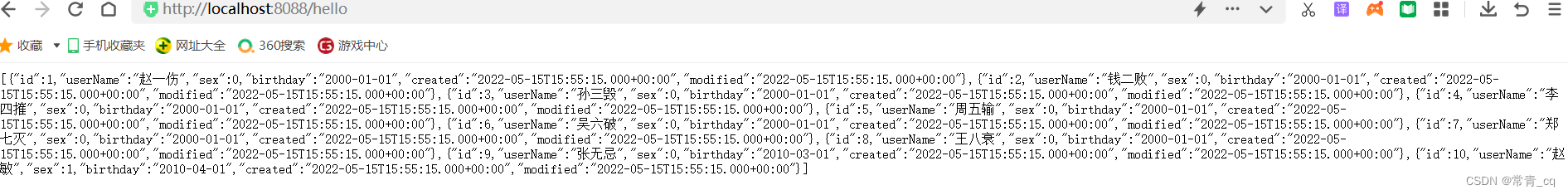






















 1066
1066











 被折叠的 条评论
为什么被折叠?
被折叠的 条评论
为什么被折叠?










