Maven项目建好后配置DispatcherServlet后,实现简单登录操作
web.xml
<?xml version="1.0" encoding="UTF-8"?>
<web-app xmlns:xsi="http://www.w3.org/2001/XMLSchema-instance" xmlns="http://xmlns.jcp.org/xml/ns/javaee" xsi:schemaLocation="http://xmlns.jcp.org/xml/ns/javaee http://xmlns.jcp.org/xml/ns/javaee/web-app_3_1.xsd" id="WebApp_ID" version="3.1">
<display-name>Archetype Created Web Application</display-name>
<servlet>
<description>
</description>
<display-name>DispatcherServlet</display-name>
<servlet-name>DispatcherServlet</servlet-name>
<servlet-class>org.springframework.web.servlet.DispatcherServlet</servlet-class>
<init-param>
<description>
</description>
<param-name>contextConfigLocation</param-name>
<param-value>classpath:conf/spring-*.xml</param-value>
</init-param>
<load-on-startup>1</load-on-startup>
</servlet>
<servlet-mapping>
<servlet-name>DispatcherServlet</servlet-name>
<url-pattern>*.do</url-pattern>
</servlet-mapping>
</web-app>
在src/main/resources下新建文件夹conf,在conf文件夹下新建spring-service.xml文件
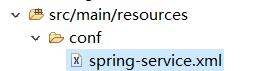
在src/main/java下新建包,名称为com.test.controller,在新建包下新建UserController类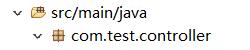
在spring-service配置扫描,代码如图
<?xml version="1.0" encoding="UTF-8"?>
<beans xmlns="http://www.springframework.org/schema/beans"
xmlns:xsi="http://www.w3.org/2001/XMLSchema-instance"
xmlns:context="http://www.springframework.org/schema/context"
xmlns:jdbc="http://www.springframework.org/schema/jdbc"
xmlns:jee="http://www.springframework.org/schema/jee"
xmlns:tx="http://www.springframework.org/schema/tx"
xmlns:aop="http://www.springframework.org/schema/aop"
xmlns:mvc="http://www.springframework.org/schema/mvc"
xmlns:util="http://www.springframework.org/schema/util"
xmlns:jpa="http://www.springframework.org/schema/data/jpa"
xsi:schemaLocation="
http://www.springframework.org/schema/beans http://www.springframework.org/schema/beans/spring-beans-3.2.xsd
http://www.springframework.org/schema/context http://www.springframework.org/schema/context/spring-context-3.2.xsd
http://www.springframework.org/schema/jdbc http://www.springframework.org/schema/jdbc/spring-jdbc-3.2.xsd
http://www.springframework.org/schema/jee http://www.springframework.org/schema/jee/spring-jee-3.2.xsd
http://www.springframework.org/schema/tx http://www.springframework.org/schema/tx/spring-tx-3.2.xsd
http://www.springframework.org/schema/data/jpa http://www.springframework.org/schema/data/jpa/spring-jpa-1.3.xsd
http://www.springframework.org/schema/aop http://www.springframework.org/schema/aop/spring-aop-3.2.xsd
http://www.springframework.org/schema/mvc http://www.springframework.org/schema/mvc/spring-mvc-3.2.xsd
http://www.springframework.org/schema/util http://www.springframework.org/schema/util/spring-util-3.2.xsd">
<!-- 包自动扫描 -->
<context:component-scan base-package="com.test" ></context:component-scan>
<!-- 启动注解版的Spring MVC -->
<mvc:annotation-driven></mvc:annotation-driven>
</beans>
实现UserController类扫描到Spring容器里,需要配置注解 @Controller或**@Component**
在UserController类中实现登录方法前,要给方法和类配置请求映射**@RequestMapping()**
将返回内容输出到网页端需要配置注解**@ResponseBody**
我们通过ajax访问controller,实现页面和 web 服务器之间数据的传输
UserController代码如下
@Controller//将该类扫描到spring容器中
@RequestMapping("/user")//UserController类的映射路径
public class UserController {
/*
* 登录方法
* */
@RequestMapping("/login")//将login方法映射
@ResponseBody//将返回内容输出到网页端
public String login(String name,String password) {
System.out.println("账号:"+name);
System.out.println("密码:"+password);
return "hello world";
}
}
login.html代码如下
<!DOCTYPE html>
<html lang="en">
<head>
<meta charset="UTF-8">
<title>login</title>
<script type="text/javascript" src="js/jquery-2.1.1.min.js"></script>
<script>
$(function(){
$('#login').click(function(){
var sendDate={"name":$('#name').val(),"password":$('#ps').val()};
$.ajax({
type:"post",
url:"user/login.do",
data:sendDate,
datatype:"json",
success:function(msg){
console.log(msg);
},
error:function(msg){
alert('通信失败');
}
});
})
});
</script>
</head>
<body>
<div id="form">
<div><input type="text" placeholder="名称" id="name"></div>
<div><input type="password" placeholder="密码" id="ps"></div>
<button id="login">登录</button>
</div>
</body>
</html>
注意:UserController中的login方法中的参数名称要跟sendDate的键名称一致
运行
运行结果
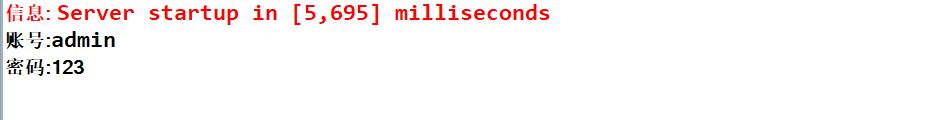





















 342
342











 被折叠的 条评论
为什么被折叠?
被折叠的 条评论
为什么被折叠?










