forEach
用法
可以遍历数组的每个元素,执行特定的操作:
- 接受两个参数,一个回调函数和一个缺省为 null 的 thisArg。会遍历数组中所有元素,对每个元素执行该函数;
- 不会新建数组也不会修改原数组,总是返回 undefined(即使明确指定了返回值)
- 遍历范围在执行回调前就确定了,遍历过程中 push 会修改原数组,但是不会影响遍历范围
- 遍历过程中可以提前修改后面才会遍历到的元素
- 会直接跳过 empty 元素
// res 为 undefined
const res = ['a','b','c'].forEach(function(item,index,arr){
console.log(`${index}-${item}`,arr,this)
return 123
},{})
// 遍历过程中即使push了新元素,也仍然按照原数组长度进行遍历。打印 1,2
[1,2].forEach((item,index,arr) => {
arr.push(3,4,5)
console.log(item)
})
// 遍历过程中可以提前修改未遍历元素。打印 1,100
[1,2].forEach((item,index,arr) => {
arr[1] = '100'
console.log(item)
})
// 遍历过程中可以 return,但只是结束当前这次遍历,无法跳出整个 forEach。打印 2
[1,2].forEach((item,index,arr) => {
if(index == 0) return
console.log(item)
})
// 遍历过程中会自动跳过 empty 元素(null 和 undefined 不会跳过)。打印 1,2,4
[1,2,,4].forEach((item,index,arr) => {
console.log(item)
})
实现
Array.prototype.myforEach = function (fn,thisArg = null){
if(typeof fn != 'function'){
throw new TypeError(`${fn} is not a function`)
}
let arr = this
for(let i = 0,len = arr.length;i < len;i++){
// 如果不是 empty 元素
if(i in arr){
fn.call(thisArg,arr[i],i,arr)
}
}
}
map
用法
将原数组的每个元素映射为执行回调函数之后的返回值:
- 基本实现和
forEach差不多,也是会跳过 empty 元素 - forEach 的遍历范围一开始就确定好,所以需要先保存最初数组长度;同理,map 最终返回的新数组长度也是一开始就与原数组长度绑定好了,声明新数组的时候需要指定这个长度
// 返回新数组 [2,4,6,8] [1,2,3,4].map((item,index) => item * 2)
实现
Array.prototype.myMap = function(fn,thisArg = null){
if(typeof fn != 'function'){
throw TypeError(`${fn} is not a function`)
}
let arr = this
// 这里不要使用 let newArr = [],否则修改原数组长度时会影响新数组长度
let newArr = new Array(arr.length)
for(let i = 0,len = arr.length;i < len;i++){
if(i in arr){
const res = fn.call(thisArg,arr[i],i,arr)
newArr[i] = res
}
}
return newArr
}
flatMap
用法
flatMap 相当于是 map 和 flat(1) 的结合。它会给某个数组调用 map 方法,如果得到了一个多维数组,则会对该数组进行一次降维。
PS:注意这个方法不会改变原数组。
const arr1 = [1, 2, 3, 4]; arr1.map(x => [x * 2]); // [[2], [4], [6], [8]] arr1.flatMap(x => [x * 2]); // [2, 4, 6, 8]
实现
我们可以在每次执行 flatMap 的回调并返回一个新结果时,判断该结果是不是数组,如果是则取出数组中的每个元素放入最终返回的新数组中。
Array.prototype.myFlatMap = function(fn,thisArg = null){
if(typeof fn != 'function'){
throw new TypeError(`${fn} is not a function`)
}
let arr = this
let newArr = new Array(arr.length)
let k = 0
for(let i = 0;i < arr.length;i++){
if(i in arr){
const res = fn.call(thisArg,arr[i],i,arr)
if(Array.isArray(res)){
for(let el of res){
newArr[k++] = el
}
} else {
newArr[k++] = res
}
}
}
return newArr
}
find
用法
find 返回数组中第一个符合条件的元素或者 undefined:
- 通过
indexOf搜索数组,无法自定义搜索条件,所以出现了find find会对每个元素执行一次回调函数,直到找到符合条件的元素,就将这个元素返回(永远只返回一个),并结束函数执行;找不到则返回 undefined- 注意这个方法不会跳过 empty 元素,所以这里不做
i in arr的检查
[1,2,3,4,5].find((item,index,arr) => item > 2) // 3
实现
Array.prototype.myFind = function(fn,thisArg = null){
if(typeof fn != 'function'){
throw new TypeError(`${fn} is not a function`)
}
let arr = this
for(let i = 0;i < arr.length;i++){
const result = fn.call(thisArg,arr[i],i,arr)
if(result){
return arr[i]
}
}
return undefined
}
findIndex
用法
和 find 基本一致,但是 findIndex 返回的是第一个符合条件的元素的索引,没有这样的元素就返回 -1
[1,2,3,4,5].findIndex((item,index) => item > 2) // 2
实现
Array.prototype.myfindIndex = function(fn,thisArg = null){
if(typeof fn != 'function'){
throw new TypeError(`${fn} is not a function`)
}
let arr = this
for(let i = 0;i < arr.length;i++){
const result = fn.call(thisArg,arr[i],i,arr)
if(result){
return i
}
}
return -1
}
filter
用法
通过 find 搜索数组,只能找到一个符合条件的元素,而 filter 可以筛选出所有符合条件的元素:
[1,2,3,4,5].filter((item,index) => item > 2) // 返回 [3,4,5] [1,2,3,4,5].filter((item,index) => item > 100) // 没有符合的元素,返回 []
实现
Array.prototype.myFilter = function(fn,thisArg = null){
if(typeof fn != 'function'){
throw new TypeError(`${fn} is not a function`)
}
let arr = this
let res = []
let k = 0
for(let i = 0;i < arr.length;i++){
if(i in arr){
const result = fn.call(thisArg,arr[i],i,arr)
// 如果元素符合条件,则放入新数组中
if(result){
res[k++] = arr[i]
}
}
}
}
some
用法
接受一个回调函数表示判断条件,只要数组中有一个元素满足该条件(回调函数返回 true),some 方法就返回 true,否则返回 false
[1,2,3,4].some((item,index) => item>3) // 至少有一个大于3的数,返回 true [1,2,3,4].some((item,index) => item>100) // 没有一个大于100的数,返回 false
实现
Array.prototype.mySome = function(fn,thisArg = null){
if(typeof fn != 'function'){
throw new TypeError(`${fn} is not a function`)
}
let arr = this
for(let i = 0;i < arr.length;i++){
const result = fn.call(thisArg,arr[i],i,arr)
if(result){
return true
}
}
return false
}
every
用法
接受一个回调函数表示判断条件,只有数组中所有元素都满足该条件(回调函数返回 true),every 方法才会返回 true,有一个不满足都会返回 false
[1,2,3,4].every((item,index) => item>0) // 所有元素都大于0,返回 true [1,2,3,4].every((item,index) => item>3) // 并非所有元素都大于3,返回 false
实现
Array.prototype.myEvery = function(fn,thisArg = null){
if(typeof fn != 'function'){
throw new TypeError(`${fn} is not a function`)
}
let arr = this
for(let i = 0;i < arr.length;i++){
const result = fn.call(thisArg,arr[i],i,arr)
if(!result){
return false
}
}
return true
}
reduce
用法
reduce 可以归并数组的每个元素,最终构建一个累计归并值作为返回值:
- 语法:
arr.reduce((acc,cur,index,arr) => {...},baseAcc) - 接受两个参数,一个是回调函数,一个是初始累计归并值。其中,回调的当前返回值会作为下次迭代所使用的
acc,也即累计归并值。初始累计归并值缺省是第一个非 empty 元素,且此时会从该元素的下一个元素开始迭代。
// 没有提供初始累计归并值,因此缺省是1,并且从2开始迭代 [1,2,3,4].reduce((acc,cur) => acc + cur) // 10 // 提供100作为初始累计归并值,从1开始迭代 [1,2,3,4].reduce((acc,cur) => acc + cur,100) // 110 // 二维数组转化为一维数组,concat 本身会拍平一维数组 [1,2,[3,4]].reduce((acc,cur) => acc.concat(cur),[]) // [1,2,3,4]
实现
实现的时候,有两个关键的地方:
- 如何判断有没有传第二个参数?用
typeof baseAcc === 'undefined'判断不准确,因为有可能传的第二个参数确实就是 undefined,这里可以通过剩余参数的长度判断 - 如何找出数组的第一个非 empty 元素?遍历数组,用 in 判断
Array.prototype.myReduce = function(...args){
let fn = args[0]
let arr = this
let len = arr.length
let index = 0,acc
if(typeof fn != 'function'){
throw new TypeError(`${fn} is not a function`)
}
// 如果传了第二个参数
if(args.length >= 2){
acc = args[1]
} else {
// 只要当前数组还没找到非 empty 元素,就一直遍历下去
while(index < len && !(index in arr)){
index++
}
// 如果数组是一个充满 empty 元素的空数组,则抛出错误
if(index >= len){
throw new TypeError('Reduce of empty array with no initial value')
}
// index 加一,表示第一个非 empty 元素的下一个元素
acc = arr[index++]
for(;index < len;index++){
if(index in arr){
acc = fn(acc,arr[index],index,arr)
}
}
return acc
}
}
reduceRight
用法
用法基本和 reduce 一致,区别是它是从后往前去遍历数组的。
[0, 1, 2, 3].reduceRight((acc, cur) => {
console.log(cur);
});
// 2
// 1
// 0
实现
reduceRight 的实现和 reduce 基本一样,但需要注意:非 empty 元素的查找以及数组的遍历顺序是反过来的
Array.prototype.myReduceRight = function(...args){
let fn = args[0]
let arr = this
let len = arr.length
let index = len - 1,acc
if(typeof fn != 'function'){
throw new TypeError(`${fn} is not function`)
}
if(args.length >= 2){
acc = args[1]
} else {
while(index > 0 && !(index in arr)){
index--
}
if(index == 0){
throw new TypeError('Reduce of empty array with no initical value')
}
acc = arr[index--]
for(;index >= 0;index--){
if(index in arr){
acc = fn(acc,arr[index],index,arr)
}
}
return acc
}
}







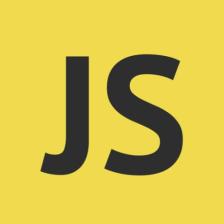














 801
801

 被折叠的 条评论
为什么被折叠?
被折叠的 条评论
为什么被折叠?








