目录
HDFS写数据流程
- 1)客户端这边先创建一个的RPC客户端,发送给NameNode进行请求,NameNode对这个请求进行判断,判断文件的路径是否存在,是否有权限添加
- 2)客户端创建一个
DataStreamer,DataStreamer里创建了一个队列dataQueue,并将dataQueue进行等待;同时DataStreamer从NameNode通过机架感知获取block块可以写到哪些DataNode上 - 3)紧接着客户端会向DataNode请求建立数据传输通道
- 4)然后才真正开始写数据,先写
chunk和checksum,将其封装成packet,packet要往dataQueue里面写数据;会先查看dataQueue里面是否已经满了,如果满了的话需要等待dataQueue没满的时候再往里写;如果没满,就可以往dataQueue写packet - 5)
packet向dataQueue里面已经写完之后会通知dataQueue队列已经向队列里写完数据,接下来要把数据传到DataNode - 6)由
DataStreamer准备将dataQueue的数据往DataNode里发送,通过Socket的形式发送packet- 发送packet时首先将
dataQueue里对应的packet发送给DataNode一份 - 然后将
dataQueue里对应的packet移除掉,再将其放到ackQueue队列的尾部
- 发送packet时首先将
- 7)由
DataNode对应的服务来接收对应的数据,接收完数据之后,先把数据持久化到磁盘,同时将数据发送到下一个节点- 下一个节点同样将数据持久化到磁盘,再往下一个节点发送,如此往复;
- 发送数据之后由后往前逐渐进行应答,直到应答到
ResponseProcessor,ResponseProcessor收齐三个应答(假设有三个DataNode)之后,会告诉ackQueue当前应答已经全部收齐,ackQueue可以将对应的packet数据删除;如果没有收齐三个应答,就会告诉ackQueue队列保存,再将对应的packet移到dataQueue尝试从新发送数据
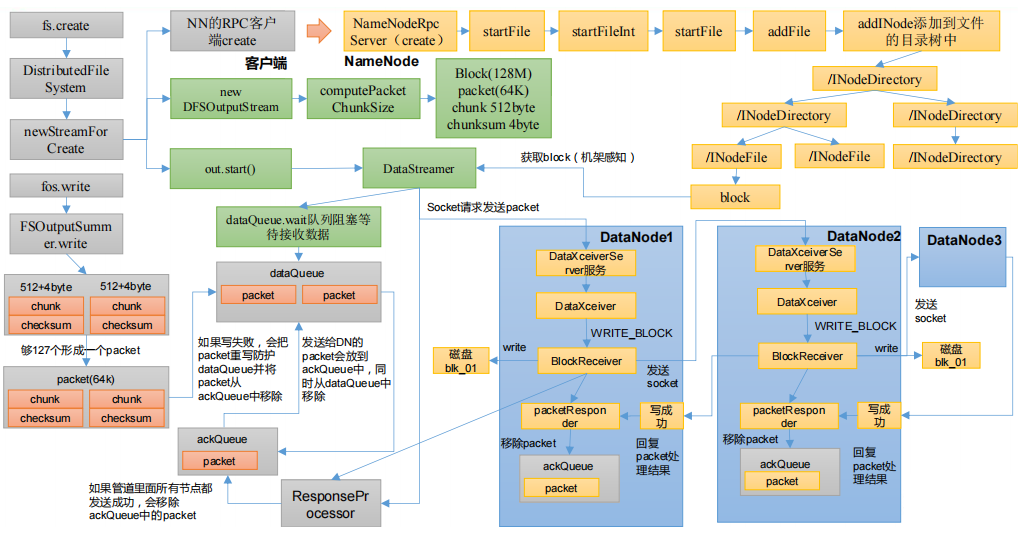
create
进入到FileSystem类下面的create方法
public FSDataOutputStream create(Path f) throws IOException {
return create(f, true);
}
顺着create方法一直查看下去,找到如下代码,当前的create方法是抽象方法
public abstract FSDataOutputStream create(...) throws IOException;
回退到上一步,ctrl + alt + B,查看实现类,以分布式文件系统为例,选择DistributedFileSystem
public FSDataOutputStream create(...) throws IOException {
return this.create(...);
}
继续跟进create方法
public FSDataOutputStream create(...) throws IOException {
return new FileSystemLinkResolver<FSDataOutputStream>() {
@Override
public FSDataOutputStream doCall(final Path p) throws IOException {
final DFSOutputStream dfsos = dfs.create(...);
return dfs.createWrappedOutputStream(dfsos, statistics);
}
}
跟进dfs.create()
public DFSOutputStream create(...)
throws IOException {
return create(src, permission, flag, true,
replication, blockSize, progress, buffersize, checksumOpt, null);
}
public DFSOutputStream create(...)
throws IOException {
return create(src, permission, flag, createParent, replication, blockSize,
progress, buffersize, checksumOpt, favoredNodes, null);
}
public DFSOutputStream create(...) throws IOException {
final DFSOutputStream result = DFSOutputStream.newStreamForCreate(...);
}
走到这里,看到dfsClient.namenode.create(...),代表客户端开始向namenode发送RPC请求,选中ctrl + alt + b,可以看到NameNodeRpcServer,是namenode的一个服务,现在相当于客户端跟服务端进行通信。接下来namenode就要检查目录树是否可以创建文件
static DFSOutputStream newStreamForCreate(...)
throws IOException {
stat = dfsClient.namenode.create(...);
}
选中NameNodeRpcServer,进入到create方法
public HdfsFileStatus create(...) throws IOException {
status = namesystem.startFile(...);
}
跟进namesystem.startFile(...)方法
HdfsFileStatus startFile(...) throws IOException {
status = startFileInt(...);
}
private HdfsFileStatus startFileInt(...) throws IOException {
stat = FSDirWriteFileOp.startFile(...);
}
会检查所要上传的目录是否存在,如果存在,并且传入的参数是可以覆盖的,则不抛出异常;否则会抛出异常;
static HdfsFileStatus startFile(...)
throws IOException {
if (overwrite) {
}
} else {
// If lease soft limit time is expired, recover the lease
throw new FileAlreadyExistsException(src + " for client " +
clientMachine + " already exists");
}
iip = addFile(...);
}
紧接着会执行addFile()方法,跟进addFile()方法
private static INodesInPath addFile(...) throws IOException {
// 创建一个文件
INodeFile newNode = newINodeFile(...);
// 执行addINode,添加目录树
newiip = fsd.addINode(existing, newNode, permissions.getPermission());
}
addINode方法添加目录树,会根据以前的目录结构,选择一个节点往上面添加;至此,整个创建过程就结束
INodesInPath addINode(INodesInPath existing, INode child,
FsPermission modes)
throws QuotaExceededException, UnresolvedLinkException {
cacheName(child);
writeLock();
try {
return addLastINode(existing, child, modes, true);
} finally {
writeUnlock();
}
}
下面要进行的是准备工作,DataNode会准备一个上传队列,并将其状态设置为wait,阻塞等待,等待数据的上传。
回退到最开始,从create方法再逐步地跟进
FSDataOutputStream fos = fs.create(new Path("/input"));
public FSDataOutputStream create(Path f) throws IOException {
return create(f, true);
}
public FSDataOutputStream create(Path f, boolean overwrite)throws IOException {
return create(...);
}
public FSDataOutputStream create(Path f,
boolean overwrite,
int bufferSize,
short replication,
long blockSize) throws IOException {
return create(f, overwrite, bufferSize, replication, blockSize, null);
}
public FSDataOutputStream create(...) throws IOException {
return this.create(...);
}
看到抽象方法之后,就往上回退一步,ctrl + alt +b,选择分布式文件系统distributedFileStsrem
public abstract FSDataOutputStream create(Path f,
FsPermission permission,
boolean overwrite,
int bufferSize,
short replication,
long blockSize,
Progressable progress) throws IOException;
进入到distributedFileStsrem下的create方法
public FSDataOutputStream create(...) throws IOException {
return this.create(...);
}
public FSDataOutputStream create(...) throws IOException {
final DFSOutputStream dfsos = dfs.create(getPathName(p), permission,
cflags, replication, blockSize, progress, bufferSize,
checksumOpt);
}
public DFSOutputStream create(...) throws IOException {
return create(src, permission, flag, true,
replication, blockSize, progress, buffersize, checksumOpt, null);
}
public DFSOutputStream create(...)
throws IOException {
return create(src, permission, flag, createParent, replication, blockSize,
progress, buffersize, checksumOpt, favoredNodes, null);
}
public DFSOutputStream create(...) throws IOException {
final DFSOutputStream result = DFSOutputStream.newStreamForCreate(...);
}
datanode已经得到namenode同意请求之后,接下来就要创建一个输出流来写数据DFSOutputStream
static DFSOutputStream newStreamForCreate(...) throws IOException {
// 刚刚create创建过程执行的方法
stat = dfsClient.namenode.create(...);
// 创建完成之后,new了一个DFSOutputStream对象,并调用了start方法
out = new DFSOutputStream(dfsClient, src, stat,
flag, progress, checksum, favoredNodes, true);
out.start();
return out;
}
跟进到DFSOutputStream方法,创建了一个DataStreamer输出流
protected DFSOutputStream(...);
computePacketChunkSize(dfsClient.getConf().getWritePacketSize(),bytesPerChecksum);
if (createStreamer) {
streamer = new DataStreamer(stat, null, dfsClient, src, progress,
checksum, cachingStrategy, byteArrayManager, favoredNodes,
addBlockFlags);
}
}
回退到上一步,进入到start()方法
protected synchronized void start() {
getStreamer().start();
}
继续跟进start(),发现是一个getStreamer().start()返回的是一个线程thread,返回到上一层
进入getStreamer(),找到getStreamer类,搜索run()方法
看到dataQueue.wait(timeout),相当于datanode准备了一个上传队列,wait表示当前状态是阻塞,进行等待
public void run() {
dataQueue.wait(timeout);
}
write
datanode上传的准备工作做完之后,接下来就要执行上传的工作
FSDataOutputStream fos = fs.create(new Path("/input"));
fos.write("hello world".getBytes());
选择write()方法点进去
public void write(byte b[]) throws IOException {
write(b, 0, b.length);
}
public void write(byte b[], int off, int len) throws IOException {
for (int i = 0 ; i < len ; i++) {
write(b[off + i]);
}
}
public void write(int b) throws IOException {
out.write(b);
}
发现是一个抽象方法
public abstract void write(int b) throws IOException;
1)将数据以packet的形式传到dataQueue
就回退到上一步,ctrl + alt + b,选择FSOutputSummer,write方法里,通过flushBuffer()方法往出写数据
public synchronized void write(int b) throws IOException {
buf[count++] = (byte)b;
if(count == buf.length) {
flushBuffer();
}
}
protected synchronized void flushBuffer() throws IOException {
flushBuffer(false, true);
}
protected synchronized int flushBuffer(boolean keep, boolean flushPartial) throws IOException {
writeChecksumChunks(buf, 0, lenToFlush);
}
进入到writeChecksumChunks()方法,里面的writeChunk()方法将chunk以及checksum组成一个单位往外写数据
private void writeChecksumChunks(byte b[], int off, int len) throws IOException {
sum.calculateChunkedSums(b, off, len, checksum, 0);
TraceScope scope = createWriteTraceScope();
try {
for (int i = 0; i < len; i += sum.getBytesPerChecksum()) {
int chunkLen = Math.min(sum.getBytesPerChecksum(), len - i);
int ckOffset = i / sum.getBytesPerChecksum() * getChecksumSize();
writeChunk(b, off + i, chunkLen, checksum, ckOffset,
getChecksumSize());
}
} finally {
if (scope != null) {
scope.close();
}
}
}
继续往里走,进入到writeChunk()方法,发现是一个抽象方法
protected abstract void writeChunk(byte[] b, int bOffset, int bLen,
byte[] checksum, int checksumOffset, int checksumLen) throws IOException;
往上回退一步,ctrl+alt+b,选择DFSOutputStream,currentPacket.writeChecksum(checksum, ckoff, cklen)、currentPacket.writeData(b, offset, len)、currentPacket.incNumChunks()相当于往packet里面写数据,以packet为单位进行数据传输,enqueueCurrentPacketFull()方法判断当前packtet是否已经满了(packet的大小是64k,里面装的是chunk和checksum)
protected synchronized void writeChunk(byte[] b, int offset, int len,
byte[] checksum, int ckoff, int cklen) throws IOException {
writeChunkPrepare(len, ckoff, cklen);
currentPacket.writeChecksum(checksum, ckoff, cklen);
currentPacket.writeData(b, offset, len);
currentPacket.incNumChunks();
getStreamer().incBytesCurBlock(len);
// If packet is full, enqueue it for transmission
if (currentPacket.getNumChunks() == currentPacket.getMaxChunks() ||
getStreamer().getBytesCurBlock() == blockSize) {
enqueueCurrentPacketFull();
}
}
进入到enqueueCurrentPacketFull()方法
synchronized void enqueueCurrentPacketFull() throws IOException {
enqueueCurrentPacket();
}
void enqueueCurrentPacket() throws IOException {
getStreamer().waitAndQueuePacket(currentPacket);
currentPacket = null;
}
void waitAndQueuePacket(DFSPacket packet) throws IOException {
synchronized (dataQueue) {
// 如果这个队列已经满了,那么就等待有足够的空间之后再往里面存
dataQueue.wait();
// 如果队列没有满,执行queuePacket(packet)方法
queuePacket(packet);
}
}
进入到queuePacket(packet)方法,dataQueue.addLast(packet)将当前的packet添加到队列的最后,添加完成之后还执行了dataQueue.notifyAll()进行通知,告诉队列已经向里面发送数据了,要求队列对数据进行处理
void queuePacket(DFSPacket packet) {
synchronized (dataQueue) {
dataQueue.addLast(packet);
dataQueue.notifyAll();
}
}
2)将dataQueue数据写入到DataNode
接下来要讲dataQueue里的数据写入到DataNode,首先需要通过机架感知获取到block
需要回到DataStreamer类,查找其run()方法,发送数据时,会先执行dataQueue.getFirst()获取到dataQueue队列里的第一个数据向外发送,发送数据之前执行setPipeline(nextBlockOutputStream())方法,先建立传输管道
public void run() {
// dataQueue里面有数据之后,会执行getFirst()方法,从队列里取出第一个数据,准备往外发送
one = dataQueue.getFirst(); // regular data packet
// 发送数据之前,先执行setPipeline方法,先建立管道
setPipeline(nextBlockOutputStream());
}
先进入到nextBlockOutputStream(),
protected LocatedBlock nextBlockOutputStream() throws IOException {
lb = locateFollowingBlock(excluded.length > 0 ? excluded : null, oldBlock);
// Connect to first DataNode in the list.
success = createBlockOutputStream(nodes, nextStorageTypes, nextStorageIDs, 0L, false);
}
private LocatedBlock locateFollowingBlock(DatanodeInfo[] excluded,
ExtendedBlock oldBlock) throws IOException {
return DFSOutputStream.addBlock(excluded, dfsClient, src, oldBlock,
stat.getFileId(), favoredNodes, addBlockFlags);
}
在这里通过namenode来addBlock
static LocatedBlock addBlock(...) throws IOException {
return dfsClient.namenode.addBlock(src, dfsClient.clientName, prevBlock,
excludedNodes, fileId, favoredNodes, allocFlags);
}
3)namenode机架感知
选择addBlock,ctrl + alt + b,选择NameNodeRpcServer
public LocatedBlock addBlock(...) throws IOException {
LocatedBlock locatedBlock = namesystem.getAdditionalBlock(src, fileId,
clientName, previous, excludedNodes, favoredNodes, addBlockFlags);
}
进入到getAdditionalBlock(),chooseTargetForNewBlock()选择目标的新块
LocatedBlock getAdditionalBlock(...) throws IOException {
DatanodeStorageInfo[] targets = FSDirWriteFileOp.chooseTargetForNewBlock(
blockManager, src, excludedNodes, favoredNodes, flags, r);
}
chooseTargetForNewBlock()
static DatanodeStorageInfo[] chooseTargetForNewBlock(...) throws IOException {
// choose targets for the new block to be allocated.
return bm.chooseTarget4NewBlock(src, r.numTargets, clientNode,
excludedNodesSet, r.blockSize,
favoredNodesList, r.storagePolicyID,
r.blockType, r.ecPolicy, flags);
}
chooseTarget4NewBlock()
public DatanodeStorageInfo[] chooseTarget4NewBlock(...) throws IOException {
final DatanodeStorageInfo[] targets = blockplacement.chooseTarget(src,
numOfReplicas, client, excludedNodes, blocksize,
favoredDatanodeDescriptors, storagePolicy, flags);
}
chooseTarget()
DatanodeStorageInfo[] chooseTarget(...) {
return chooseTarget(src, numOfReplicas, writer,
new ArrayList<DatanodeStorageInfo>(numOfReplicas), false,
excludedNodes, blocksize, storagePolicy, flags);
}
发现是抽象方法,往上回退一步,选中chooseTarget()方法,ctrl + alt + b
public DatanodeStorageInfo[] chooseTarget(...) {
return chooseTarget(numOfReplicas, writer, chosenNodes, returnChosenNodes,
excludedNodes, blocksize, storagePolicy, flags, null);
}
private DatanodeStorageInfo[] chooseTarget(...) {
localNode = chooseTarget(...);
}
private Node chooseTarget(...) {
writer = chooseTargetInOrder(numOfReplicas, writer, excludedNodes, blocksize,
maxNodesPerRack, results, avoidStaleNodes, newBlock, storageTypes);
}
机架副本的相关选择
- 第一个副本选择当前的本地节点localstorage
- 第二块选择跟当前机架不同的机架节点,远程机架
- 选择第三块时,首先判断前两块在不在一个机架,如果在同一个机架,想办法将第三块机架不在这个机架上
- 如果是新块,就选择
chooseLocalRack
protected Node chooseTargetInOrder(...) throws NotEnoughReplicasException {
final int numOfResults = results.size();
if (numOfResults == 0) {
DatanodeStorageInfo storageInfo = chooseLocalStorage(writer,
excludedNodes, blocksize, maxNodesPerRack, results, avoidStaleNodes,
storageTypes, true);
if (--numOfReplicas == 0) {
return writer;
}
}
if (numOfResults <= 1) {
chooseRemoteRack(1, dn0, excludedNodes, blocksize, maxNodesPerRack,
results, avoidStaleNodes, storageTypes);
}
if (numOfResults <= 2) {
if (clusterMap.isOnSameRack(dn0, dn1)) {
chooseRemoteRack(1, dn0, excludedNodes, blocksize, maxNodesPerRack,
results, avoidStaleNodes, storageTypes);
} else if (newBlock){
chooseLocalRack(dn1, excludedNodes, blocksize, maxNodesPerRack,
results, avoidStaleNodes, storageTypes);
} else {
chooseLocalRack(writer, excludedNodes, blocksize, maxNodesPerRack,
results, avoidStaleNodes, storageTypes);
}
}
chooseRandom(numOfReplicas, NodeBase.ROOT, excludedNodes, blocksize,
maxNodesPerRack, results, avoidStaleNodes, storageTypes);
return writer;
}
走到这里,就把节点的位置选择好了
回退到DataStreamer类下面的nextBlockOutputStream()方法,节点位置选完之后,就开始创建BlockOutputStream
protected LocatedBlock nextBlockOutputStream() throws IOException {
lb = locateFollowingBlock(excluded.length > 0 ? excluded : null, oldBlock);
// Connect to first DataNode in the list.
success = createBlockOutputStream(nodes, nextStorageTypes, nextStorageIDs,0L, false);
}
4)通过Socket形式开始写数据
进入到createBlockOutputStream(nodes, nextStorageTypes, nextStorageIDs,0L, false)
boolean createBlockOutputStream(...) {
new Sender(out).writeBlock(blockCopy, nodeStorageTypes[0], accessToken,
dfsClient.clientName, nodes, nodeStorageTypes, null, bcs,
nodes.length, block.getNumBytes(), bytesSent, newGS,
checksum4WriteBlock, cachingStrategy.get(), isLazyPersistFile,
(targetPinnings != null && targetPinnings[0]), targetPinnings,
nodeStorageIDs[0], nodeStorageIDs);
}
send()通过socket形式发送数据到datanode
public void writeBlock(...) throws IOException {
send(out, Op.WRITE_BLOCK, proto.build());
}
去datanode中通过DataXceiverServer类来接收发送过来的数据
搜索DataXceiverServer方法,找到其run()方法
public void run() {
Peer peer = null;
while (datanode.shouldRun && !datanode.shutdownForUpgrade) {
try {
// 接收信息
peer = peerServer.accept();
// 在当前线程里又开启了一个线程
new Daemon(datanode.threadGroup,
DataXceiver.create(peer, datanode, this))
.start();
}
}
}
跟进datanode.threadGroup,DataXceiver.create(peer, datanode, this),找到其run()方法
public void run() {
op = readOp();
processOp(op);
}
因为刚刚传输数据时,send(out, Op.WRITE_BLOCK, proto.build());,send过来的Op类型是WRITE_BLOCK
进入到processOp(op),选择WRITE_BLOCK的情况
private void opWriteBlock(DataInputStream in) throws IOException {
writeBlock(...);
}
weiterBlock()是接口里定义的方法,ctrl + alt + b查找其实现类
进入到DataXceiver类的的weiterBlock()
public void writeBlock(...) throws IOException {
setCurrentBlockReceiver(getBlockReceiver(block, storageType, in,
peer.getRemoteAddressString(),
peer.getLocalAddressString(),
stage, latestGenerationStamp, minBytesRcvd, maxBytesRcvd,
clientname, srcDataNode, datanode, requestedChecksum,
cachingStrategy, allowLazyPersist, pinning, storageId));
}
getBlockReceiver()方法要向磁盘里写数据,跟进此方法
BlockReceiver getBlockReceiver(...) throws IOException {
return new BlockReceiver(block, storageType, in,
inAddr, myAddr, stage, newGs, minBytesRcvd, maxBytesRcvd,
clientname, srcDataNode, dn, requestedChecksum,
cachingStrategy, allowLazyPersist, pinning, storageId);
}
BlockReceiver(...) throws IOException {
switch (stage) {
case PIPELINE_SETUP_CREATE: // 管道建立阶段
replicaHandler = datanode.data.createRbw(storageType, storageId,
block, allowLazyPersist); // 向磁盘写文件
}
}
将数据写入磁盘之后,还要将数据向下一个DataNode发送,
回退到DataXceiver类的writeBlock方法,方法里会判断如果连接的节点有多个,需要将数据继续往下发送Sender
public void writeBlock(...) throws IOException {
setCurrentBlockReceiver(...)); // 向磁盘写入数据
if (targets.length > 0) { // 如果连接的节点有多个,需要将数据继续往下发送Sender
new Sender(mirrorOut).writeBlock(originalBlock, targetStorageTypes[0],
blockToken, clientname, targets, targetStorageTypes,
srcDataNode, stage, pipelineSize, minBytesRcvd, maxBytesRcvd,
latestGenerationStamp, requestedChecksum, cachingStrategy,
allowLazyPersist, targetPinnings[0], targetPinnings,
targetStorageId, targetStorageIds);
}
}
假设现在有三个DataNode,那么就要从DataNode1再发往DataNode2,DataNode2再发往DataNode3,每个DataNode收到数据之后都会先写入磁盘,然后再传到下一个DataNode,最后会由后往前逐个应答
5)DataStreamer应答
找到DataStreamer类的run()方法
public void run() {
setPipeline(nextBlockOutputStream()); // 管道建立完成
initDataStreaming(); // 进行应答
}
进入到initDataStreaming()方法
private void initDataStreaming() {
response = new ResponseProcessor(nodes); // 接收对方发送的情况
response.start();
}
response执行了start()方法,搜索run()方法,有两个run()方法,查看第二个run()
public void run() {
// 前面部分代码是对信息进行收集
// 到下面这个位置,如果收集的信息正确的话,会将ackQueue.removeFirst()
lastAckedSeqno = seqno;
pipelineRecoveryCount = 0;
ackQueue.removeFirst();
packetSendTime.remove(seqno);
dataQueue.notifyAll();
}
如果数据packet发送成功,会将ackQueue.removeFirst(),如果没有发送成功,会将packet移动到dataQueue的首位置,并将packet从ackQueue中移出
继续回退到DataStreamer类的run()方法,在进行应答之后,datanode往出写数据时,先执行dataQueue.removeFirst()
先将数据从dataQueue里移出,再将数据加入到ackQueue末尾
public void run() {
setPipeline(nextBlockOutputStream()); // 管道建立完成
initDataStreaming(); // 进行应答
dataQueue.removeFirst();
ackQueue.addLast(one);
packetSendTime.put(one.getSeqno(), Time.monotonicNow());
dataQueue.notifyAll();
// 真正的写数据是通过writeTo方法
one.writeTo(blockStream);
}






















 1161
1161











 被折叠的 条评论
为什么被折叠?
被折叠的 条评论
为什么被折叠?








