查看中断控制相关的设备树节点
*********************gpiof控制器*************************
pinctrl: pin-controller@50002000 {
#address-cells = <1>;
#size-cells = <1>;
compatible = "st,stm32mp157-pinctrl";
interrupt-parent = <&exti>;
gpiof: gpio@50007000 {
interrupt-controller;//中断标识
#interrupt-cells = <2>;
//引用gpiof节点用于中断时,成员需要有两个值
status = "disabled";//gpiof为启用
};
&pinctrl {
gpiof: gpio@50007000 {
status = "okay";
ngpios = <16>;
gpio-ranges = <&pinctrl 0 80 16>;
};
};
************************exti**************************************
soc {
#address-cells = <1>;
#size-cells = <1>;
interrupt-parent = <&intc>;
exti: interrupt-controller@5000d000 {
compatible = "st,stm32mp1-exti", "syscon";
interrupt-controller;
#interrupt-cells = <2>;
reg = <0x5000d000 0x400>;
};
};
****************************GIC****************************************
intc: interrupt-controller@a0021000 {
compatible = "arm,cortex-a7-gic";
#interrupt-cells = <3>;
interrupt-controller;
reg = <0xa0021000 0x1000>,
<0xa0022000 0x2000>;
};编写设备树将按键和中断控制器对接起来
/内核顶层目录/Documentation/devicetree/bindings/interrupt-controller
vi interrupts.txt
Example:
interrupt-parent = <&intc1>;//引用中断父节点
interrupts = <5 0>, <6 0>;//填写的时中断index,第二个成员填0表示默认属性
two cells
------------
The #interrupt-cells property is set to 2 and the first cell defines the
index of the interrupt within the controller, while the second cell is used
to specify any of the following flags:
- bits[3:0] trigger type and level flags
1 = low-to-high edge triggered
2 = high-to-low edge triggered
4 = active high level-sensitive
8 = active low level-sensitive
vi stm32mp157a-fsmp1a.dts
myirq{
compatible="hqyj,irq";
interrupt-parent = <&gpiof>;
interrupts = <9 0>,<7 0>,<8 0>;//节点中引入的中断管脚 pf9 pf8 pf7
}; 按键中断实例
#include <linux/init.h>
#include <linux/module.h>
#include<linux/of.h>
#include<linux/of_gpio.h>
#include<linux/gpio.h>
#include<linux/timer.h>
#include<linux/of_irq.h>
#include<linux/interrupt.h>
/*
myirq{
compatible="hqyj,irq";
interrupt-parent = <&gpiof>;
interrupts = <9 0>,<7 0>,<8 0>;
};
};*/
unsigned int irqno[3];
struct device_node *node;
char *irqname[3]={"key1_int","key2_int","key3_int"};
//中断 处理函数
irqreturn_t irq_handler(int irqno,void *dev)
{
//根据request_irq函数的第5个参数来确定是哪一个按键产生的中断
switch((int)dev)
{
case 0:
printk("key1_int\n");
break;
case 1:
printk("key2_int\n");
break;
case 2:
printk("key3_int\n");
break;
}
return IRQ_HANDLED;
}
static int __init mycdev_init(void)
{
int i,ret;
//通过名字获取设备树节点信息
node=of_find_node_by_name(NULL,"myirq");
if(node==NULL)
{
printk("通过路径解析设备树节点信息失败\n");
return -ENODATA;
}
printk("通过路径解析设备树节点信息成功\n");
//获取软中断号
//3个按键对应的是3个软中断号,循环注册
for(i=0;i<ARRAY_SIZE(irqno);i++)
{
irqno[i]=irq_of_parse_and_map(node,i);
if(irqno[i]==0)
{
printk("获取软中断号失败 %d\n",i);
return -EINVAL;
}
//注册中断
ret=request_irq(irqno[i],irq_handler, IRQF_TRIGGER_FALLING,irqname[i],(void *)i);
if(ret)
{
printk("中断注册失败\n");
return ret;
}
}
return 0;
}
static void __exit mycdev_exit(void)
{
int i;
//注销中断
for(i=0;i<ARRAY_SIZE(irqno);i++)
{
free_irq(irqno[i],(void *)i);
}
}
module_init(mycdev_init);
module_exit(mycdev_exit);
MODULE_LICENSE("GPL");中断底半部
1.什么是中断底半部
在linux内核的中断处理程序里,不允许做延时、耗时甚至休眠的操作,但是有的时候又希望中断到来的时候尽可能多做一些事情,所以两个需求产生了矛盾。linux内核为了解决这个矛盾,引入了中断底半部机制。
中断顶半部:处理紧急的不耗时的任务
中断底半部:处理不紧急的、耗时的操作
中断底半部的实现机制:软中断、tasklet、工作队列2.软中断
软中断这个底半部实现机制存在个数限制(32),一般留给内核的开发工作者使用
3.tasklet
tasklet是基于软中断来实现,特点和软中断一样,但是没有个数限制(对象通过链表维系)。
tasklet必须基于中断工作,是中断的一部分。
tasklet的底半部处理函数能够做相对耗时的操作,但是不能进行延时或者休眠操作。
tasklet工作于中断上下文。
中断顶半部处理函数执行结束时,将标志位置位,中断标志位清除后底半部机制会判断中断标志位是否置位,如果置位了,就回调底半部处理函数。
对于tasklet来说最多可以同时处理五个底半部事件,此时如果想要再处理多的底半部事件,就需要创建内核线程来进行处理3.1tasklet相关API
tasklet对象结构体:
struct tasklet_struct
{
struct tasklet_struct *next;//tasklet对象链表下一个节点指针
unsigned long state;//是否执行底半部的状态标志位
atomic_t count;//底半部触发的次数
bool use_callback;//false使用func回调函数 true使用callback回调函数
union {
void (*func)(unsigned long data);
void (*callback)(struct tasklet_struct *t);
};
unsigned long data;//向底半部传的参数
};
1.分配一个tasklet对象
struct tasklet_struct tasklet;
2.对象初始化
void tasklet_setup(struct tasklet_struct *t,
void (*callback)(struct tasklet_struct *))
void tasklet_init(struct tasklet_struct *t,
void (*func)(unsigned long), unsigned long data)
3.启用中断底半部
void tasklet_schedule(struct tasklet_struct *t)3.2tasklet实例
#include <linux/init.h>
#include <linux/module.h>
#include<linux/of.h>
#include<linux/of_gpio.h>
#include<linux/gpio.h>
#include<linux/timer.h>
#include<linux/of_irq.h>
#include<linux/interrupt.h>
/*
myirq{
compatible="hqyj,irq";
interrupt-parent = <&gpiof>;
interrupts = <9 0>,<7 0>,<8 0>;
};
};*/
unsigned int irqno;
struct device_node *node;
//1.分配一个tasklet对象
struct tasklet_struct tasklet;
//中断底半部函数
void task_callback(struct tasklet_struct *t)
{
//进行耗时操作
int i=50;
while(--i)
{
printk("i=%d\n",i);
}
}
//中断顶半部处理函数
irqreturn_t irq_handler(int irqno,void *dev)
{
//开启中断底半部
tasklet_schedule(&tasklet);
return IRQ_HANDLED;
}
static int __init mycdev_init(void)
{
int ret;
//tasklet对象的初始化
tasklet_setup(&tasklet,task_callback);
//通过名字获取设备树节点信息
node=of_find_node_by_name(NULL,"myirq");
if(node==NULL)
{
printk("通过路径解析设备树节点信息失败\n");
return -ENODATA;
}
printk("通过路径解析设备树节点信息成功\n");
//获取软中断号
irqno=irq_of_parse_and_map(node,0);
if(irqno==0)
{
printk("获取软中断号失败 %d\n",0);
return -EINVAL;
}
//注册中断
ret=request_irq(irqno,irq_handler, IRQF_TRIGGER_FALLING,"key1_int",(void *)0);
if(ret)
{
printk("中断注册失败\n");
return ret;
}
return 0;
}
static void __exit mycdev_exit(void)
{
free_irq(irqno,(void *)0);
}
module_init(mycdev_init);
module_exit(mycdev_exit);
MODULE_LICENSE("GPL");4.工作队列
工作队列时linux内核启动的时候就默认开启的一个events线程,这个线程默认处于休眠状态。
如果你要是有任务要去执行,只需要将任务提交到工作队列中,唤醒这个线程即可。
工作队列不仅可以用于中断,也可以用于进程上下文。
在底半部处理函数中可以进行延时、耗时甚至休眠的操作。4.1工作队列相关API
工作队列结构体
struct work_struct {
atomic_long_t data;//用于进行数据传递的
struct list_head entry;//工作队列的结构入口
work_func_t func;//工作队列底半部处理函数指针
};
1.分配一个工作队列对象
struct work_struct work;
2.初始化对象
typedef void (*work_func_t)(struct work_struct *work);//函数指针
//定义底半部函数
void work_func(struct work_struct *work)
{
}
INIT_WORK(&work,work_func);
3.开启底半部处理函数
bool schedule_work(struct work_struct *work)4.2工作队列实例
#include <linux/init.h>
#include <linux/module.h>
#include<linux/of.h>
#include<linux/of_gpio.h>
#include<linux/gpio.h>
#include<linux/timer.h>
#include<linux/of_irq.h>
#include<linux/interrupt.h>
/*
myirq{
compatible="hqyj,irq";
interrupt-parent = <&gpiof>;
interrupts = <9 0>,<7 0>,<8 0>;
};
};*/
unsigned int irqno;
struct device_node *node;
//1.分配一个工作队列对象
struct work_struct work;
//中断底半部函数
void work_func(struct work_struct *work)
{
int i=50;
while(--i)
{
printk("i=%d\n",i);
}
}
//中断顶半部处理函数
irqreturn_t irq_handler(int irqno,void *dev)
{
//开启中断底半部
schedule_work(&work);
return IRQ_HANDLED;
}
static int __init mycdev_init(void)
{
int ret;
//工作队列对象的初始化
INIT_WORK(&work,work_func);
//通过名字获取设备树节点信息
node=of_find_node_by_name(NULL,"myirq");
if(node==NULL)
{
printk("通过路径解析设备树节点信息失败\n");
return -ENODATA;
}
printk("通过路径解析设备树节点信息成功\n");
//获取软中断号
irqno=irq_of_parse_and_map(node,0);
if(irqno==0)
{
printk("获取软中断号失败 %d\n",0);
return -EINVAL;
}
//注册中断
ret=request_irq(irqno,irq_handler, IRQF_TRIGGER_FALLING,"key1_int",(void *)0);
if(ret)
{
printk("中断注册失败\n");
return ret;
}
return 0;
}
static void __exit mycdev_exit(void)
{
free_irq(irqno,(void *)0);
}
module_init(mycdev_init);
module_exit(mycdev_exit);
MODULE_LICENSE("GPL");5、platfrom总线驱动
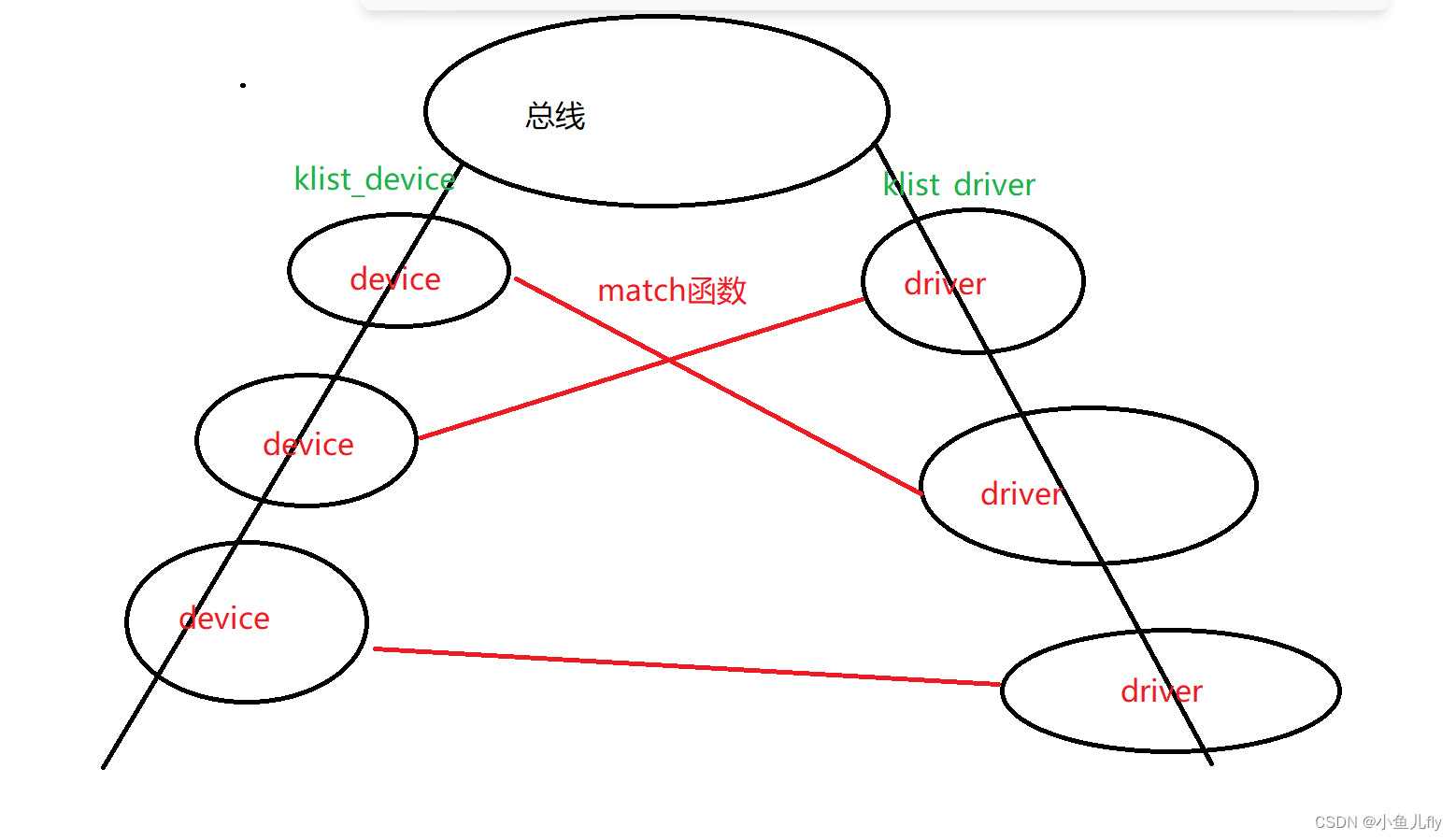
5.1什么是总线驱动
linux内核中所有的总线驱动都要遵循总线驱动模型
内核在设计总线驱动模型的时候将一个驱动分为三部分:device、driver、bus。
device是用来描述硬件信息的。
bus是总线用来连接device和driver;driver是用来描述驱动的对象。
在内核中所有的device都是存在内核的klist_device链表中。
内核中所有的driver都是以klist_driver链表中管理。
内核中的device和driver通过bus完成关联,当driver和device通过match函数匹配成功之后,执行驱动里的probe函数,在probe函数中完成硬件的驱动工作5.2platfrom总线驱动原理
platform总线驱动遵循总线驱动模型,platform是linux内核抽象出来的软件代码,并没有真实的硬件总线协议与之对应。
platform总线驱动的思想是将设备和驱动进行分离。
platform_device和platform_driver通过总线进行匹配成功后执行驱动中的probe函数,在probe函数中获取硬件的设备信息从而操作硬件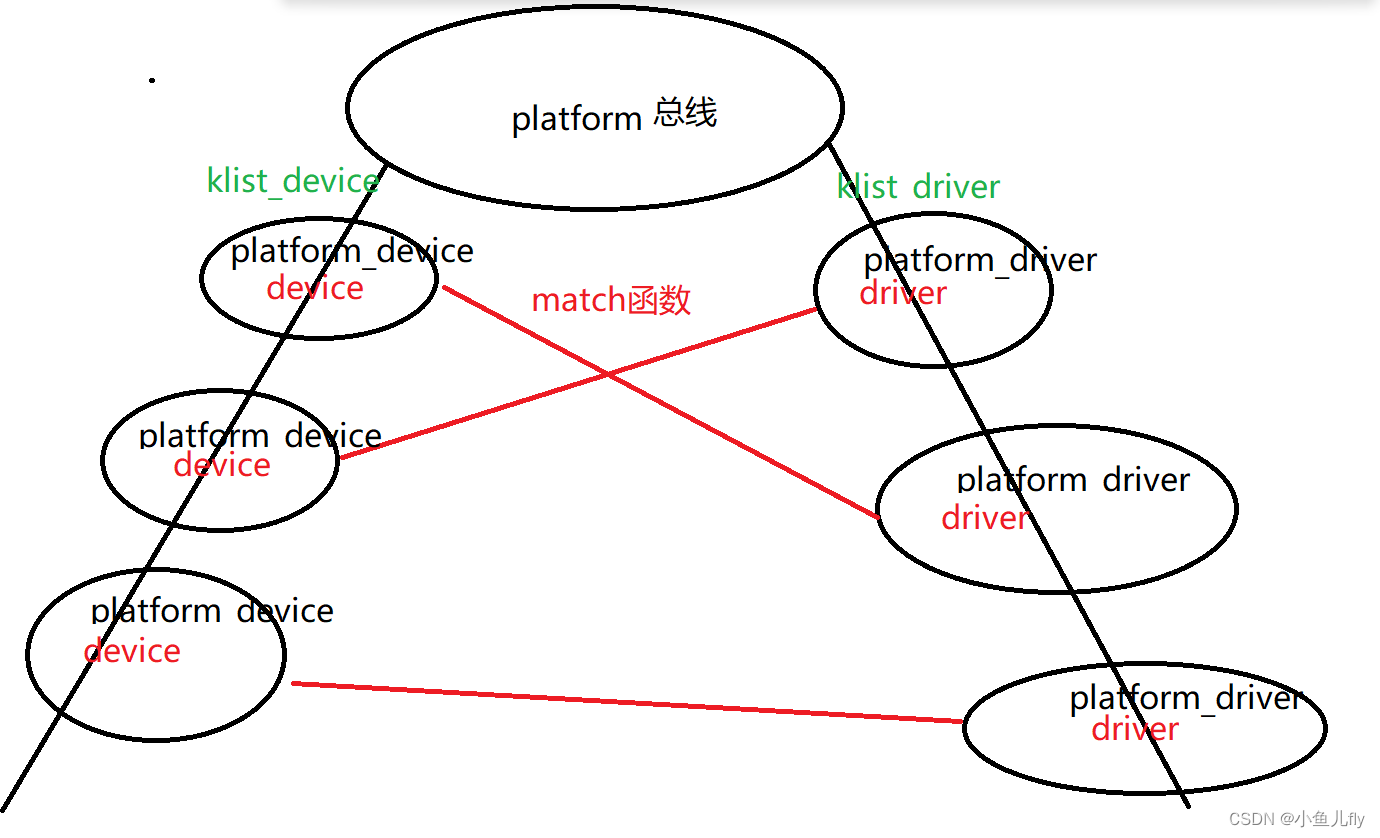
5.3platfrom总线驱动相关API
设备端
#include<linux/platform_device.h>
1.device对象结构体
struct platform_device {
const char *name;//用来进行匹配的名字
int id;//总线编号 PLATFORM_DEVID_AUTO(自动分配总线号)
struct device dev;//父类
u32 num_resources;//设备信息的个数
struct resource *resource;//存放设备信息的空间的首地址
};
struct device {
void (*release)(struct device *dev);//用于释放device申请的资源,卸载驱动时执行
};
//资源结构体
struct resource {
resource_size_t start;//资源的起始数值 0X50006000 0XC0008000 71(中断号)
resource_size_t end;//资源的结束数值 0X50006000+4 0XC0008000+49 71
const char *name;//资源的名字
unsigned long flags;//资源的类型 IORESOURCE_IO|IORESOURCE_MEM|IORESOURCE_IRQ
};
2.对象的初始化
//填充设备信息
struct resource res[]={
[0]={
.start=0x12345678,
.end=0x12345678+49,
.flags=IORESOURCE_MEM,
},
[1]={
.start= 71,
.end=71,
.flags=IORESOURCE_IRQ,
},
};
//定义一个release函数用于卸载驱动时回收device资源
void pdev_release(struct device *dev)
{
}
//给对象分配空间并且完成对象的初始化
struct platform_device pdev={
.name="hahahha",
.id=PLATFORM_DEVID_AUTO,
.dev={
.release=pdev_release,
},
.num_resources=ARRAY_SIZE(res),
.resource=res,
};
3.对象的注册
int platform_device_register(struct platform_device *pdev)
4.对象的注销
void platform_device_unregister(struct platform_device *pdev)驱动端
1.driver对象结构体
struct platform_driver {
int (*probe)(struct platform_device *);//匹配成功后执行
int (*remove)(struct platform_device *);//设备和驱动分离时执行remove
struct device_driver driver;//父类,用于设置和device端的匹配方式
const struct platform_device_id *id_table;//设备和device端的匹配方式位idtable
};
//父类结构体
struct device_driver {
const char *name;//设置和device端匹配方式位名字匹配
const struct of_device_id *of_match_table;//设备树匹配
};
2.对象的初始化
//probe函数
int pdrv_probe(struct platform_device *pdev)
{
return 0;
}
//remove函数
int pdrv_remove(struct platform_device *pdev)
{
return 0;
}
struct platform_driver pdrv={
.probe=pdrv_probe,
.remove=pdrv_remove,
.driver={
.name="hahahha",
},
};
3.对象的注册
#define platform_driver_register(drv) \
__platform_driver_register(drv, THIS_MODULE)
4.对象的注销
void platform_driver_unregister(struct platform_driver *drv)5.4 platfrom总线驱动编程实例
pdev.c
#include <linux/init.h>
#include <linux/module.h>
#include<linux/platform_device.h>
//填充设备信息
struct resource res[]={
[0]={
.start=0x12345678,
.end=0x12345678+49,
.flags=IORESOURCE_MEM,
},
[1]={
.start= 71,
.end=71,
.flags=IORESOURCE_IRQ,
},
};
//定义一个release函数用于卸载驱动时回收device资源
void pdev_release(struct device *dev)
{
printk("%s:%s:%d\n",__FILE__,__func__,__LINE__);
}
//给对象分配空间并且完成对象的初始化
struct platform_device pdev={
.name="hahahha",
.id=PLATFORM_DEVID_AUTO,
.dev={
.release=pdev_release,
},
.num_resources=ARRAY_SIZE(res),
.resource=res,
};
static int __init mycdev_init(void)
{
//对象的注册
platform_device_register(&pdev);
return 0;
}
static void __exit mycdev_exit(void)
{
//对象的注销
platform_device_unregister(&pdev);
}
module_init(mycdev_init);
module_exit(mycdev_exit);
MODULE_LICENSE("GPL");pdrv.c
#include <linux/init.h>
#include <linux/module.h>
#include<linux/platform_device.h>
//probe函数
int pdrv_probe(struct platform_device *pdev)
{
printk("%s:%s:%d\n",__FILE__,__func__,__LINE__);
return 0;
}
//remove函数
int pdrv_remove(struct platform_device *pdev)
{
printk("%s:%s:%d\n",__FILE__,__func__,__LINE__);
return 0;
}
//定义对象并且初始化
struct platform_driver pdrv={
.probe=pdrv_probe,
.remove=pdrv_remove,
.driver={
.name="hahahha",
},
};
static int __init mycdev_init(void)
{
//对象的注册
platform_driver_register(&pdrv);
return 0;
}
static void __exit mycdev_exit(void)
{
platform_driver_unregister(&pdrv);
}
module_init(mycdev_init);
module_exit(mycdev_exit);
MODULE_LICENSE("GPL");5.5 一键注册宏
#define module_platform_driver(__platform_driver) \
module_driver(__platform_driver, platform_driver_register, \
platform_driver_unregister)
#define module_driver(__driver, __register, __unregister, ...) \
static int __init __driver##_init(void) \
{ \
return __register(&(__driver) , ##__VA_ARGS__); \
} \
module_init(__driver##_init); \
static void __exit __driver##_exit(void) \
{ \
__unregister(&(__driver) , ##__VA_ARGS__); \
} \
module_exit(__driver##_exit);5.6 在platfrom驱动中获取设备信息相关API
1.struct resource *platform_get_resource(struct platform_device *dev,
unsigned int type, unsigned int num)
功能:在驱动中获取设备信息
参数:
dev:platform_device对象指针
type:资源类型
num:同类型资源的序号,从0开始
返回值:成功返回资源结构体首地址,失败返回NULL
2.int platform_get_irq(struct platform_device *dev, unsigned int num)
功能:获取中断类型的资源
参数:
dev:platform_device对象指针
num:同类型资源的序号,从0开始
返回值:成功返回中断号,失败返回错误码




















 1384
1384











 被折叠的 条评论
为什么被折叠?
被折叠的 条评论
为什么被折叠?








