TS(五)模块化
TypeScript支持两种方式来控制我们的作用域:
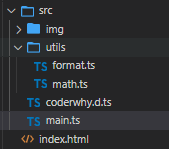
- 模块化:每个文件可以是一个独立的模块,支持ES Module,也支持CommonJS
export function add(num1: number, num2: number) {
return num1 + num2
}
export function sub(num1: number, num2: number) {
return num1 - num2
}
- 命名空间:通过namespace来声明一个命名空间
export namespace time {
export function format(time: string) {
return "2222-02-22"
}
export function foo() {
}
export let name: string = "abc"
}
export namespace price {
export function format(price: number) {
return "99.99"
}
}
使用命名空间内的函数
// 在main.ts中
import { time, price } from './utils/format'
console.log(time.format("11111111"))
console.log(price.format(123))
1、每个模块类型的查找
1. 内置类型声明
- 内置类型声明是typescript自带的、帮助我们内置了JavaScript运行时的一些标准化API的声明文件
- 包括比如Math、Date等内置类型,也包括DOM API,比如Window、Document等;
- 内置类型声明通常在我们安装typescript的环境中会带有的
// 比如:
const imageEl = document.getElementById("image") as HTMLImageElement
2. 外部定义类型声明
- 引用包的类型声明包:https://www.typescriptlang.org/dt/search?search=
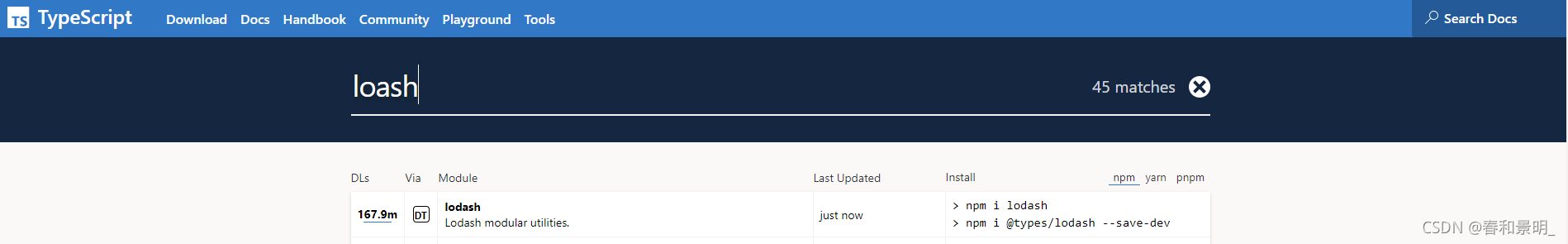
- 自己在.d.ts文件中定义的类型声明包
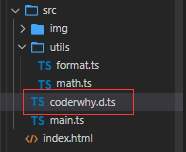
使用declare声明:格式如下:
declare module '模块名' {}
// 声明模块
declare module 'lodash' {
export function join(arr: any[]): void
}
// 声明变量/函数/类
declare let whyName: string
declare let whyAge: number
declare let whyHeight: number
declare function whyFoo(): void
declare class Person {
name: string
age: number
constructor(name: string, age: number)
}
// 声明文件
declare module '*.jpg'
declare module '*.jpeg'
declare module '*.png'
declare module '*.svg'
declare module '*.gif'
// 声明命名空间
declare namespace $ {
export function ajax(settings: any): any
}
- 在main.ts中使用:
// 引入模块名就行了
import lodash from "lodash";
// 然后就可以正常使用
console.log(lodash.join(["abc", "cba"]));
console.log(whyName);
console.log(whyAge);
console.log(whyHeight);
whyFoo();
const p = new Person("why", 18);
console.log(p);
$.ajax({});





















 1101
1101











 被折叠的 条评论
为什么被折叠?
被折叠的 条评论
为什么被折叠?








