
登录页面地址
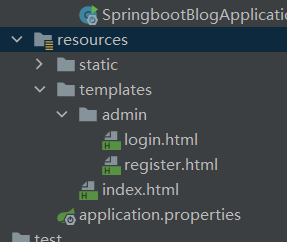
1.建立数据库
create table users(id bigint(20) not null primary key AUTO_INCREMENT,username varchar(50) not null,password varchar(50) not null,roles text);
2.填入数据
INSERT INTO `users`(`id`, `username`, `password`, `roles`) VALUES (1, 'admin', '12', 'ROLE_ADMIN,ROLE_USER');
INSERT INTO `users`(`id`, `username`, `password`, `roles`) VALUES (2, 'user', '23' 'ROLE_USER');
3.编写user实体类
package com.blog.pojo;
import lombok.AllArgsConstructor;
import lombok.Data;
import lombok.NoArgsConstructor;
import org.springframework.security.core.GrantedAuthority;
import java.util.List;
//这种注解的形式,要加依赖lombok
@Data
@AllArgsConstructor
@NoArgsConstructor
public class Users {
private Long id;
private String username;
private String password;
private String roles;
public Users(String username, String encode, List<GrantedAuthority> authorities) {
}
}
4.依赖及properties配置
<!-- mybatis提供的-->
<dependency>
<groupId>org.mybatis.spring.boot</groupId>
<artifactId>mybatis-spring-boot-starter</artifactId>
<version>2.1.3</version>
</dependency>
<dependency>
<groupId>org.springframework.boot</groupId>
<artifactId>spring-boot-starter-jdbc</artifactId>
</dependency>
<dependency>
<groupId>mysql</groupId>
<artifactId>mysql-connector-java</artifactId>
<scope>runtime</scope>
</dependency>
<!-- 认证security-->
<dependency>
<groupId>org.springframework.boot</groupId>
<artifactId>spring-boot-starter-security</artifactId>
</dependency>
properties配置
spring.datasource.username=root
spring.datasource.password=root
spring.datasource.url=jdbc:mysql://localhost:3306/sblog?useUnicode=true&characterEncoding=utf-8&serverTimezone=UTC&useSSL=true
spring.datasource.driver-class-name=com.mysql.cj.jdbc.Driver
5.启动类加上映射接口
package com.blog;
import org.mybatis.spring.annotation.MapperScan;
import org.springframework.boot.SpringApplication;
import org.springframework.boot.autoconfigure.SpringBootApplication;
//@MapperScan作用:com.blog.mapper包下面的接口类,注册之后将会变成对应的实现类
@MapperScan("com.blog.mapper")
@SpringBootApplication
public class SpringbootBlogApplication {
public static void main(String[] args) {
SpringApplication.run(SpringbootBlogApplication.class, args);
}
}
6.编写Mapper接口
@Mapper
@Repository
public interface UserMapper {
//根据账号查询用户信息
@Select("select * from users where username = #{username}")
Users getUserInfoByUsername(String username);
}
7.编写第一个service
package com.blog.service;
import com.blog.mapper.UserMapper;
import com.blog.pojo.Users;
import org.springframework.beans.factory.annotation.Autowired;
import org.springframework.stereotype.Service;
@Service
public class UserInfoServiceImpl{
@Autowired
private UserMapper userMapper;
public Users getUserInfo(String username){
return userMapper.getUserInfoByUsername(username);
}
}
8.编写controller层
@Controller
public class BaseController {
@Autowired
UserInfoServiceImpl userInfoService;
@RequestMapping (value = "/admin/login")
public Users getUser(String name){
return userInfoService.getUserInfo(name);
}
}
9.然后编写另一个service,和security认证功能
@Component
public class CustomUserService implements UserDetailsService {
@Autowired
private UserInfoServiceImpl userInfoService;
@Autowired
private PasswordEncoder passwordEncoder;
@Override
public UserDetails loadUserByUsername(String username) throws UsernameNotFoundException {
//从数据库尝试获取该用户
Users user = userInfoService.getUserInfo(username);
//用户不存在 抛出异常
if (user == null) {
throw new UsernameNotFoundException("用户不存在");
}
// 得到用户角色
String role = user.getRoles();
// 角色集合
List<GrantedAuthority> authorities = new ArrayList<>();
// 角色必须以`ROLE_`开头,数据库中没有,则在这里加
authorities.add(new SimpleGrantedAuthority(role));
return new User(
user.getUsername(),
// 因为数据库是明文,所以这里需加密密码
passwordEncoder.encode(user.getPassword()),
authorities
);
}
}
编写认证授权功能
package com.blog.config;
import com.blog.service.CustomUserService;
import com.blog.service.UserInfoServiceImpl;
import org.springframework.beans.factory.annotation.Autowired;
import org.springframework.context.annotation.Bean;
import org.springframework.security.config.annotation.authentication.builders.AuthenticationManagerBuilder;
import org.springframework.security.config.annotation.web.builders.HttpSecurity;
import org.springframework.security.config.annotation.web.configuration.EnableWebSecurity;
import org.springframework.security.config.annotation.web.configuration.WebSecurityConfigurerAdapter;
import org.springframework.security.crypto.bcrypt.BCryptPasswordEncoder;
import org.springframework.security.crypto.password.PasswordEncoder;
@EnableWebSecurity
public class SecurityConfig extends WebSecurityConfigurerAdapter {
@Autowired
private CustomUserService customUserService;
@Bean
public PasswordEncoder passwordEncoder(){
// 使用BCrypt加密密码
return new BCryptPasswordEncoder();
}
//授权
@Override
protected void configure(HttpSecurity http) throws Exception {
//没有权限会跳到登录页,注意这里要在任何页面都要授权anyRequest()之前,允许登录页面任何时候都可以访问,否则会报localhost重定向过多的错
http.formLogin()
.usernameParameter("username")
.passwordParameter("password")
.loginPage("/admin/login")
.and()
.authorizeRequests()
.antMatchers("/admin/login").permitAll()
.antMatchers("/admin/register").permitAll()
.anyRequest()
.authenticated();
http.csrf().disable();//关闭csrf功能
//注销,logoutUrl:注销成功,跳转的页面,比如首页
http.logout().logoutSuccessUrl("/");
//开启记住我功能,cookie,默认保存两周
http.rememberMe();
}
//认证
//passwordEncoding:密码编码,将前端传过来的密码进行某种方式的加密,否则会报错
@Override
protected void configure(AuthenticationManagerBuilder auth) throws Exception {
auth.userDetailsService(customUserService).passwordEncoder(passwordEncoder());
}
}
然后直接访问就可以啦!






















 418
418











 被折叠的 条评论
为什么被折叠?
被折叠的 条评论
为什么被折叠?








