背景:
去年以前可以按照目录WebResourceUtility批量上传web资源,昨天发现用不了了,拿到WebResourceUtility源码改了一下都不是很方便,感觉官方写的太冗余,太长了,跟我喜欢的简单粗暴思想不太符合,刚好无意阅览了一个上传资源的代码,干脆自己手写一个根据目录去上传web资源的工具。
工具:
LinqPad 5
Microsoft Dynamics SDK 9.0
XrmToolBox
老规矩先上效果图:
目录包含的文件

批量创建web资源后,发布
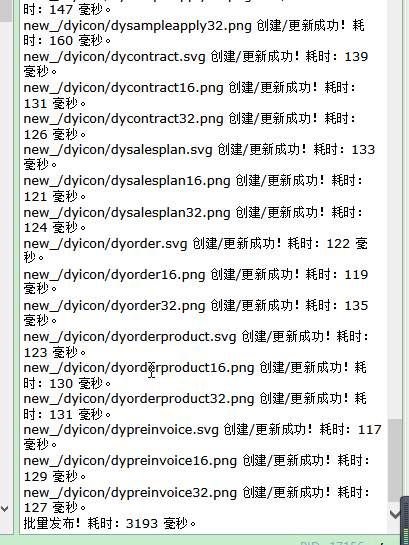
解决方案添加现有资源
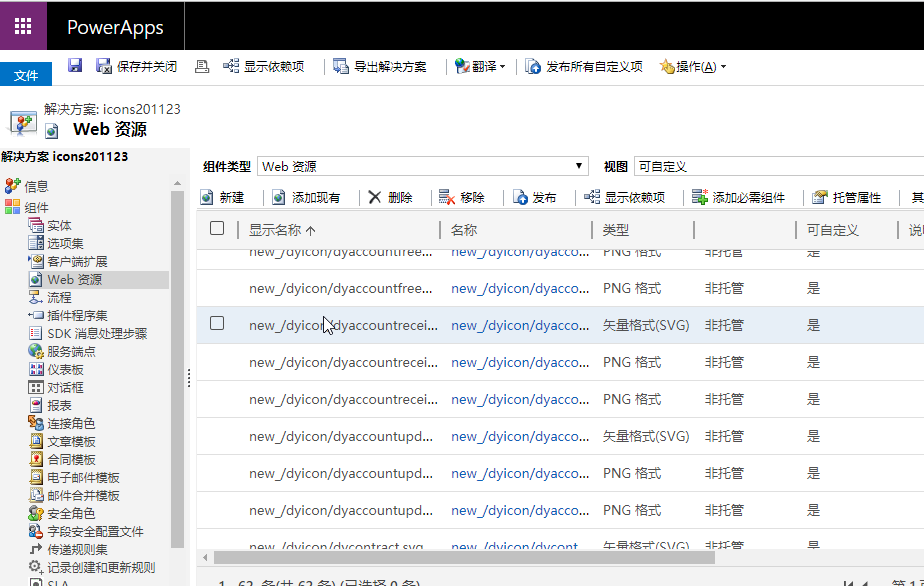
代码
1 //Microsoft Dynamics CRM 批量上传web资源(非官方WebResourceUtility)替换图标 2 //对应web资源在mscrm的文件类型 3 enum FileTypes 4 { 5 HTML = 1, 6 CSS = 2, 7 JS = 3, 8 XML = 4, 9 PNG = 5, 10 JPG = 6, 11 GIF = 7, 12 XAP = 8, 13 XSL = 9, 14 ICO = 10, 15 SVG = 11, 16 RESX = 12 17 } 18 //根据目录获取目录下所有的文件 19 Dictionary<string, int> GetFilesWithDir(string localPath) 20 { 21 Dictionary<string, int> dict = new Dictionary<string, int>(); 22 var typelist = Enum.GetNames(typeof(FileTypes)); 23 var dirs = Directory.GetDirectories(localPath); 24 //dirs.Dump(); 25 foreach (var dir in dirs) 26 { 27 var files = Directory.GetFiles(dir); 28 //files.Dump(); 29 foreach (var file in files) 30 { 31 var index = file.LastIndexOf(".");//.Dump(); 32 if (index == -1) continue; 33 var filetype = file.Substring(index + 1).ToUpper(); 34 if (typelist.Contains(filetype)) 35 { 36 dict.Add(file, 37 Enum.Parse(typeof(FileTypes), filetype).GetHashCode() 38 ); 39 } 40 41 } 42 } 43 return dict; 44 } 45 46 //创建或更新web资源 47 Guid CreateOrUpateFile2WebResoulse(IOrganizationService service, string filePath, FileTypes type, string rootPath, string serverPath = "new_/icons/") 48 { 49 Stopwatch sw = new Stopwatch(); 50 sw.Start(); 51 52 string fileName = filePath.Replace(rootPath, serverPath).Replace("\\", "/"); 53 54 var fileContent = File.ReadAllText(filePath); 55 56 fileName = Regex.Replace(fileName, @"[\u4e00-\u9fa5]", "").Replace("//", "/"); 57 58 //常规文本文件 59 var customTypes = new int[] { 1, 2, 3, 4, 11, 12 }; 60 61 QueryExpression query = new QueryExpression("webresource") 62 { 63 ColumnSet = new ColumnSet(new string[] { "webresourceid" }), 64 Criteria = new FilterExpression(LogicalOperator.And) 65 }; 66 query.Criteria.AddCondition("name", ConditionOperator.Equal, new object[] { fileName }); 67 EntityCollection entitys = service.RetrieveMultiple(query); 68 69 Guid entityId; 70 71 Entity entity = new Entity("webresource"); 72 entity["content"] = customTypes.Contains(type.GetHashCode()) ? Convert.ToBase64String(Encoding.UTF8.GetBytes(fileContent.ToString())) : ImgToBase64String(filePath); 73 74 if (entitys.Entities.Count == 0) 75 { 76 entity["webresourcetype"] = new OptionSetValue(type.GetHashCode()); 77 entity["displayname"] = fileName; 78 entity["name"] = fileName; 79 entity["componentstate"] = new OptionSetValue(0); 80 entityId = service.Create(entity); 81 } 82 else 83 { 84 entity = entitys.Entities[0]; 85 service.Update(entity); 86 entityId = entity.Id; 87 } 88 sw.Stop(); 89 Console.WriteLine($"{fileName} 创建/更新成功!耗时:{sw.ElapsedMilliseconds} 毫秒。"); 90 return entityId; 91 } 92 93 //发布web资源 94 void publishWebResources(List<Guid> ids,IOrganizationService service) 95 { 96 Stopwatch sw=new Stopwatch(); 97 sw.Start(); 98 99 var sb=new StringBuilder(); 100 101 foreach (var id in ids) 102 { 103 sb.AppendLine($"\r\n<webresource>{id.ToString().ToUpper()}</webresource>\r\n"); 104 } 105 XElement element = XElement.Parse("<importexportxml>\r\n<webresources>"+sb.ToString()+"</webresources>\r\n</importexportxml>"); 106 PublishXmlRequest request = new PublishXmlRequest(); 107 request.ParameterXml = element.ToString(); 108 service.Execute(request); 109 sw.Stop(); 110 Console.WriteLine($"批量发布!耗时:{sw.ElapsedMilliseconds} 毫秒。"); 111 112 } 113 void Main() 114 { 115 var service = Dynamic365.GetService(Envs.dev); 116 117 var rootPath = @"D:\Desktop\图标20191123\图标20191123\"; 118 var targetPath = @"new_/dyicon/"; 119 var dict=GetFilesWithDir(rootPath).Dump("目录包含的文件"); 120 121 var ids=new List<Guid>(); 122 123 foreach (var kv in dict) 124 { 125 Guid id; 126 try 127 { 128 id=CreateOrUpateFile2WebResoulse(service, kv.Key, (FileTypes)kv.Value, rootPath, targetPath); 129 130 } 131 catch(Exception ex) 132 { 133 ex.Dump(); 134 135 //报错重新执行一次 136 id=CreateOrUpateFile2WebResoulse(service, kv.Key, (FileTypes)kv.Value, rootPath, targetPath); 137 } 138 ids.Add(id); 139 } 140 141 publishWebResources(ids,service); 142 }
问题延伸:
web资源批量上传后,但是还是需要手动选择web资源替换实体图标,这里在xrmtoolbox的插件市场找到iconator插件
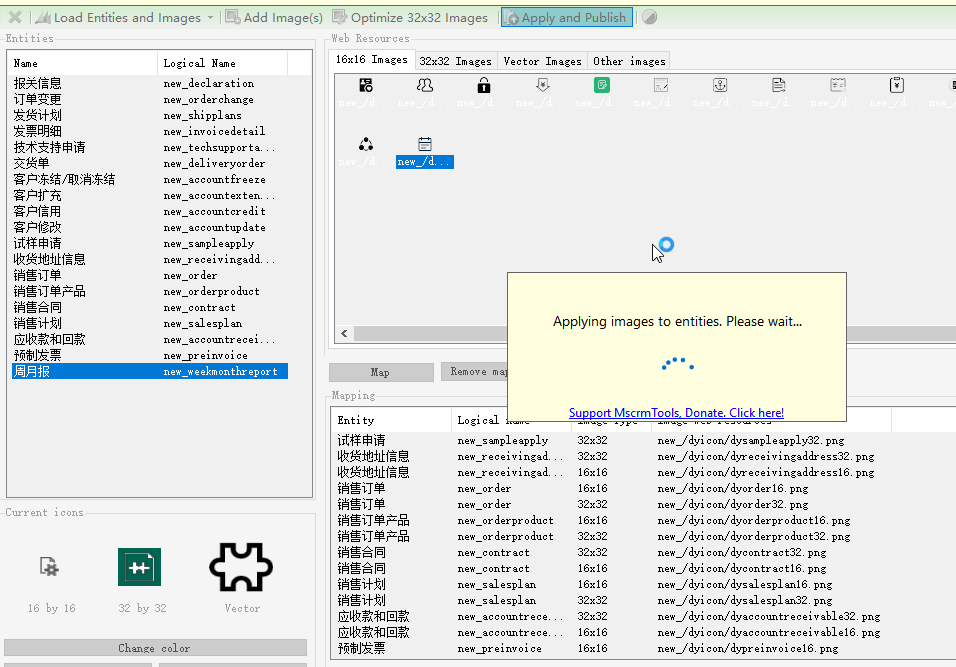
实体修改图标最终效果图

更换站点地图底色后

移动端:
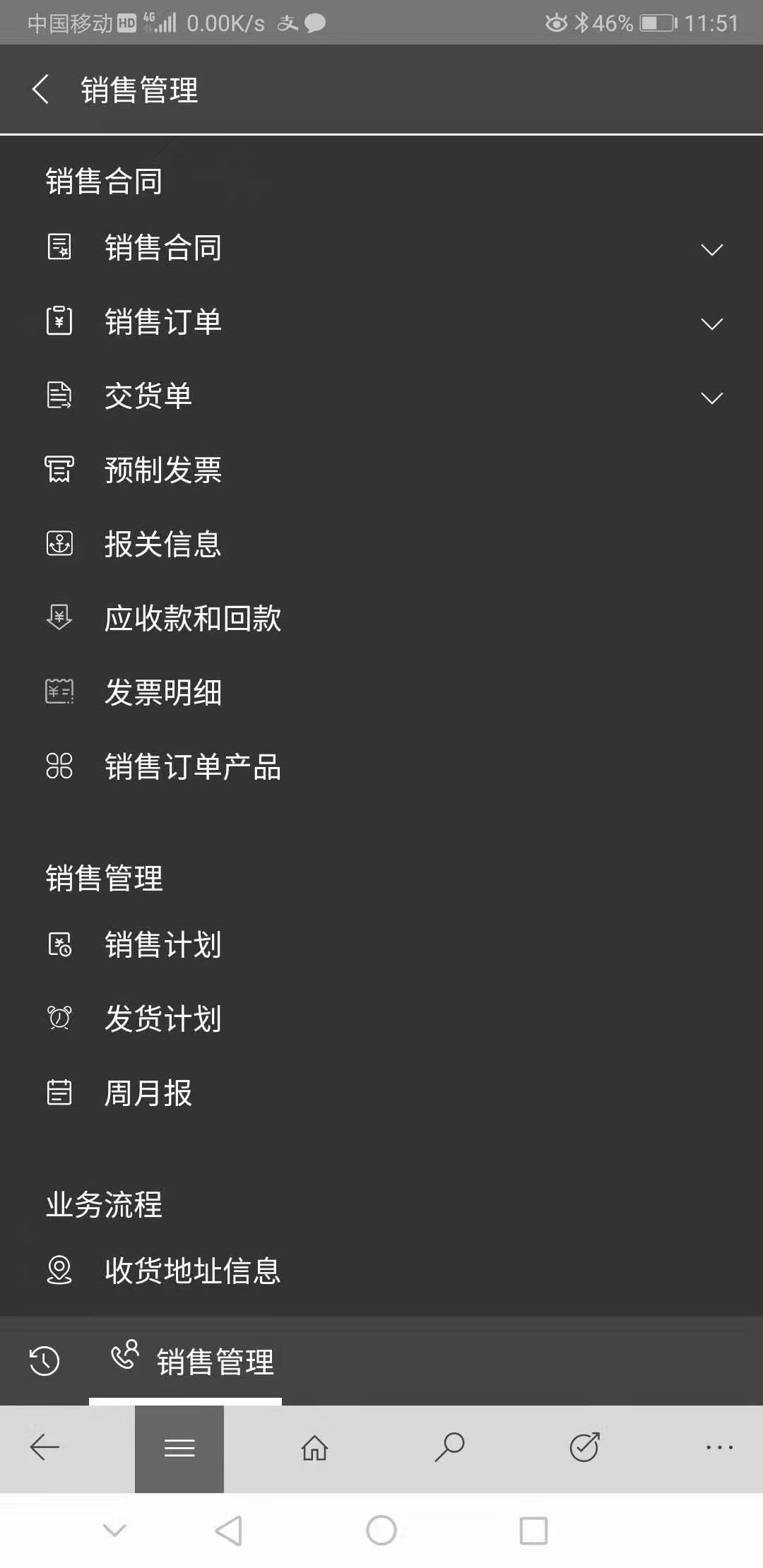





















 1万+
1万+











 被折叠的 条评论
为什么被折叠?
被折叠的 条评论
为什么被折叠?








