高德文档链接:概述-地图 JS API 2.0 | 高德地图API
本次完成功能:单一某省的地图,3D地图展示,3D模型在地图加载并展示,地图上绘制圆圈
<script language="javascript" src="https://webapi.amap.com/maps?v=1.4.15&key=你申请的key&plugin=AMap.DistrictSearch,Map3D"></script>最终成果
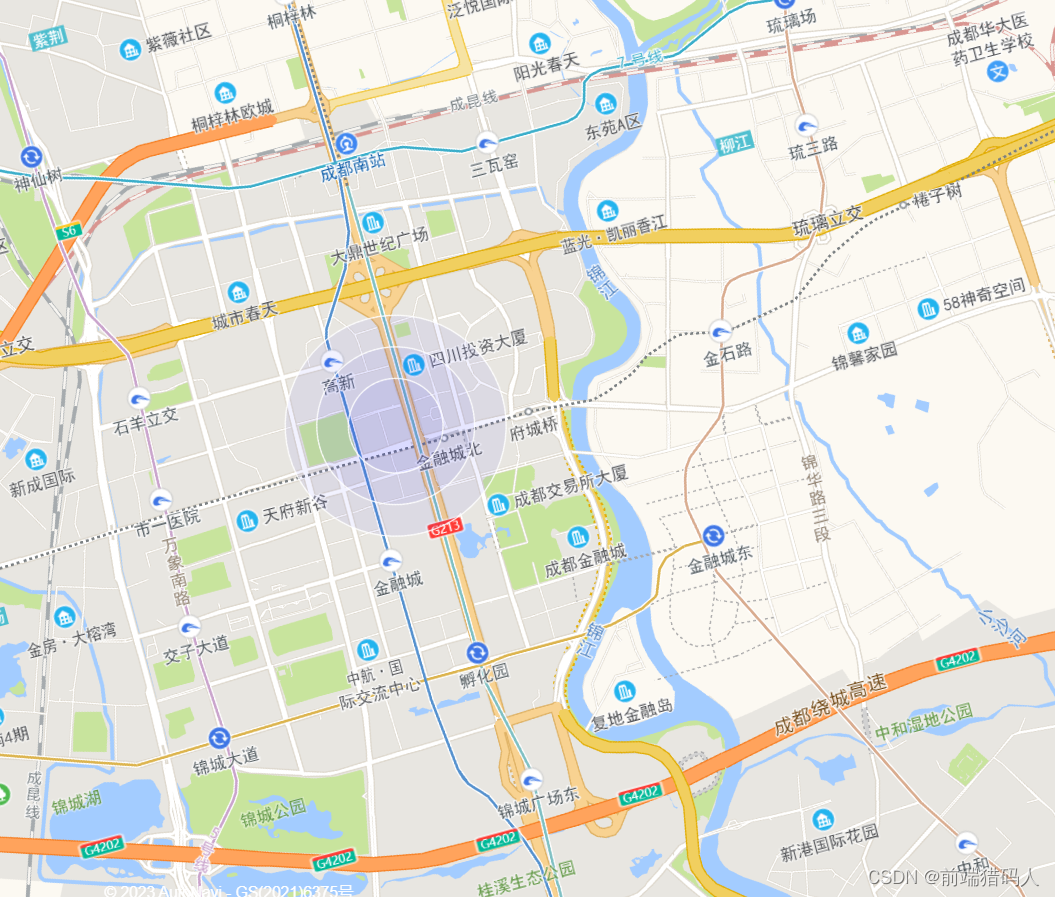
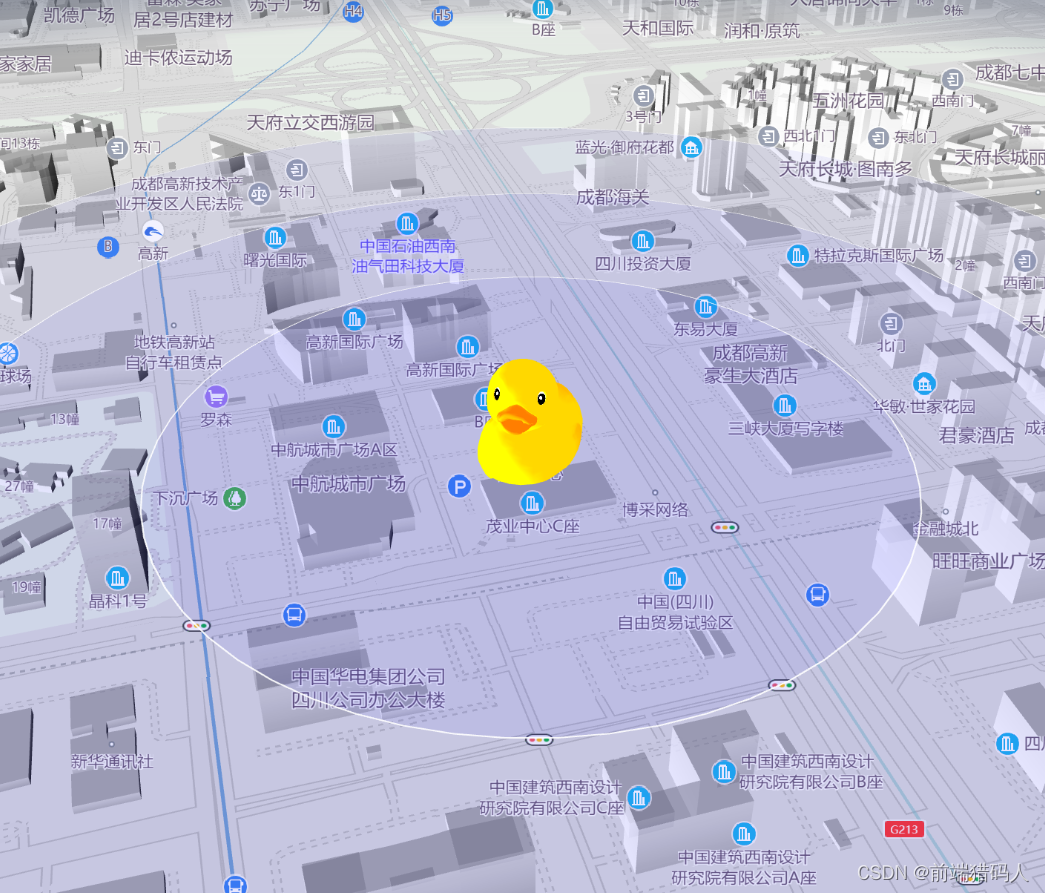

1.vue中高德地图的引入及基本使用
在全局html文件中添加高德JS API
<script type="text/javascript">
window._AMapSecurityConfig = {
securityJsCode:'您的密钥',
}
</script>
<script src="https://webapi.amap.com/maps?v=2.0&key=您申请的key值&plugin=所用到的插件"></script>
2.在vue组件中使用
<template>
<div id="map-chart">
<div class="rose-chart-title">充电站分布</div>
<div id="map" class="map" style="width:100%;height:700px ;"></div>
</div>
</template>
<script>
export default {
data() {
return {
AMap: window.AMap,
}
},
mounted() {
this.initMap() // 初始化
},
methods: {
// 初始化地图
initMap() {
var opts = {
subdistrict: 0,
extensions: 'all',
level: 'province'
};
//利用行政区查询获取边界构建mask路径
//也可以直接通过经纬度构建mask路径
var district = new AMap.DistrictSearch(opts);
district.search('四川省', (status, result) => {
console.log(status, result)
var bounds = result.districtList[0].boundaries;
var mask = []
for (var i = 0; i < bounds.length; i += 1) {
mask.push([bounds[i]])
}
var map = new AMap.Map('map',{
viewMode:'3D',
center:[104.06675, 30.589955],
pitch:55,
rotateEnable: true,
pitchEnable: true,
skyColor: '#061740',
rotation: -15,
rotateEnable: true,
pitchEnable: true,
mask: mask,
mapStyle: "amap://styles/light",
zoom: 17,
zooms: [8, 17],
});
map.AmbientLight = new AMap.Lights.AmbientLight([1,1,1],1);
map.DirectionLight = new AMap.Lights.DirectionLight([1,0,-0.5],[1,1,1],1);
new AMap.Circle({
center:[104.06675, 30.589955],
map:map,
radius:700,
fillColor:'blue',
strokeWeight:1,
strokeColor:'white',
fillOpacity:0.05
})
new AMap.Circle({
center:[104.06675, 30.589955],
map:map,
radius:500,
fillColor:'blue',
strokeWeight:1,
strokeColor:'white',
fillOpacity:0.05
})
new AMap.Circle({
center:[104.06675, 30.589955],
map:map,
radius:300,
fillColor:'blue',
strokeWeight:1,
strokeColor:'white',
fillOpacity:0.05
})
//创建Object3DLayer图层
var object3Dlayer = new AMap.Object3DLayer({map:map,zIndex:9999});
map.add(object3Dlayer);
var druckMeshes
map.plugin(["AMap.GltfLoader"], function () {
var urlDuck = 'https://a.amap.com/jsapi_demos/static/gltf/Duck.gltf';
var paramDuck = {
position: new AMap.LngLat(104.06675, 30.589955), // 必须
scale: 500, // 非必须,默认1
height: -100, // 非必须,默认0
scene: 0, // 非必须,默认0
};
var gltfObj = new AMap.GltfLoader();
gltfObj.load(urlDuck, function (gltfDuck) {
druckMeshes = gltfDuck;
gltfDuck.setOption(paramDuck);
gltfDuck.rotateX(90);
gltfDuck.rotateZ(-230);
object3Dlayer.add(gltfDuck);
});
});
})
},
},
}
</script>
<style lang="less">
.amap-logo{
display: none !important;
}
</style>






















 1646
1646

 被折叠的 条评论
为什么被折叠?
被折叠的 条评论
为什么被折叠?








