1、列表样式
列表去除修饰 ul{ list-style:none; }
ul:无序列表
li:有序列表
颜色也可以写 rgb 值和十六进制表示值:如 rgb(255,0,0),#00F6DE,如果写十六进制值必 须加#
/*
list-style-type:
none:不使用项目符号
disc:默认值。实心圆
circle:空心圆
square:实心方块
*/
ul{
list-style-type: square;
}
<ul>
<li>中国</li>
<ul>
<li>北京</li>
<li>长沙</li>
<li>上海</li>
</ul>
<li>韩国</li>
<li>美国</li>
</ul>
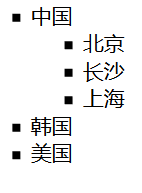
2、字体颜色
color:颜色
颜色可以写颜色名如:black,blue,red,green 等
3、宽度 width:19px;
宽度可以写像素值:19px;
也可以写百分比值:20%;
4、高度 height:20px;
高度可以写像素值:19px;
也可以写百分比值:20%;
5、背景颜色
background-color:#0F2D4C :no-repeat center 不重复且居中
6、字体样式:
color:#FF0000;字体颜色红色
font-size:20px; 字体大小
7、红色 1 像素实线边框 border:1px solid red;
8、DIV 居中 margin-left:35%; margin-top:18%;
<div style="margin-left: 35%;margin-top:18%;">
<h2 style="color: black;"> 你暂没有订单哦~快去看看心仪的车辆吧~</h2>
</div>

9、文本居中: text-align:center;
div{
color:red;
font-size: 20px;
width: 200px;
height: 100px;
background-color: #abff53;
border:1px solid red;
margin-left: auto;
margin-right:auto;
text-align: center;
}
<div>字体、颜色、背景、边框、位置</div>

10、超连接去下划线 text-decoration:none;
<a style="text-decoration: none" href="http://www.baidu.com">百度</a>

11、表格细线
table{
border:1px solid black;/*设置边框*/
border-collapse:collapse;/*将边框合并*/
}
td,th{
border:1px solid black;/*设置边框*/
}
table{
border:1px solid black;
border-collapse: collapse;
}
td,th{
border:1px solid black;
text-align: center;
}
<table>
<tr>
<th>学生姓名</th>
<th>学生性别</th>
<th>学生年龄</th>
</tr>
<tr>
<td>张</td>
<td>男</td>
<td>18</td>
</tr>
<tr>
<td>李四</td>
<td>男</td>
<td>18</td>
</tr>
</table>
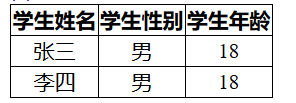
12、盒子模型
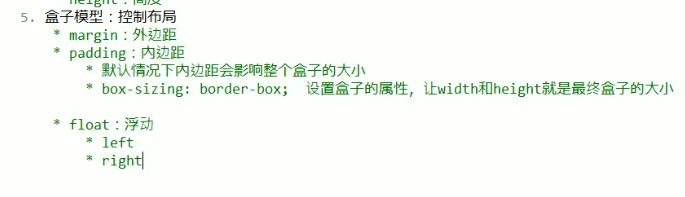

<!DOCTYPE html>
<html lang="en">
<head>
<meta charset="UTF-8">
<title>css属性</title>
<style>
div{
border: 1px solid red;
width: 100px;
}
.div1{
width: 100px;
height: 100px;
/*外边距*/
/* margin: 50px; */
}
.div2{
width: 200px;
height: 200px;
padding: 50px;
/*
设置盒子的属性,让width和height就是最终盒子的大小
*/
box-sizing: border-box;
}
.div3{
float: left;
}
.div4{
float: left;
}
.div5{
float: right;
}
</style>
</head>
<body>
<div class="div2">
<div class="div1"></div>
</div>
<div class="div3">aaaa</div>
<div class="div4">bbbbb</div>
<div class="div5">cccc</div>
</body>
</html>

13、定位
定位属性position用于定义一个元素是否absolute(绝对),relative(相对),static(静态),或者fixed(固定)。
- static值是元素的默认值,它会按照普通顺序生成,就如它们在HTML的出现一般。
- relative很像static,但可用top、right、bottom和left属性来偏移原始位置。
- absolute使元素从HTML普通流中分离出来,并把它送到一个完全属于自己的定位世界。在这个稍微疯狂的世界,这个绝对的元素可以放置到任何地方,只要设置了top、right、bottom和left的值。
- fixed的行为也很像absolute,但参考于浏览器窗口相对于页面而放置绝对的元素,所以,理论上,当页面滚动的时候,固定元素完全保持在浏览器视区中。为什么说理论上的?不为别的,在Mozilla和Opera中工作得很好,但IE不会。

<style>
#position {
position: absolute;
top: 50%;
left: 50%;
width: 150px;
height: 40px;
margin: -20px 0 0 -75px;
padding: 0 10px;
background: #eee;
line-height: 2.4;
}
</style>
























 6340
6340











 被折叠的 条评论
为什么被折叠?
被折叠的 条评论
为什么被折叠?








