#include <windows.h>
#include <iostream>
#include <fstream>
#include <string>
using namespace std;
int CopyFile(char* SourceFile, char* NewFile)
{
ifstream in;
ofstream out;
in.open(SourceFile, ios::binary);//打开源文件
if (in.fail()) { //打开源文件失败
cout << "Error 1: Fail to open the source file." << endl;
in.close();
out.close();
return 0;
}
out.open(NewFile, ios::binary);//创建目标文件
if (out.fail()) {//创建文件失败
cout << "Error 2: Fail to create the new file." << endl;
out.close();
in.close();
return 0;
}
else {//复制文件
out << in.rdbuf();
out.close();
in.close();
return 1;
}
}
void main()
{
wstring source = L"D:/image/sg_hair0000a.img/3/1.png"; //需要复制的文件
for (int i = 2; i < 250; i++) {
wstring NewFile = L"D:/image/sg_hair0000a.img/3/" + to_wstring(i) + L".png"; //复制后的文件
if (CopyFile(source.c_str(), NewFile.c_str(), false)) {
cout << "文件已成功复制..." << endl;
}
else {
cout << "文件复制失败..." << endl;
}
}
}
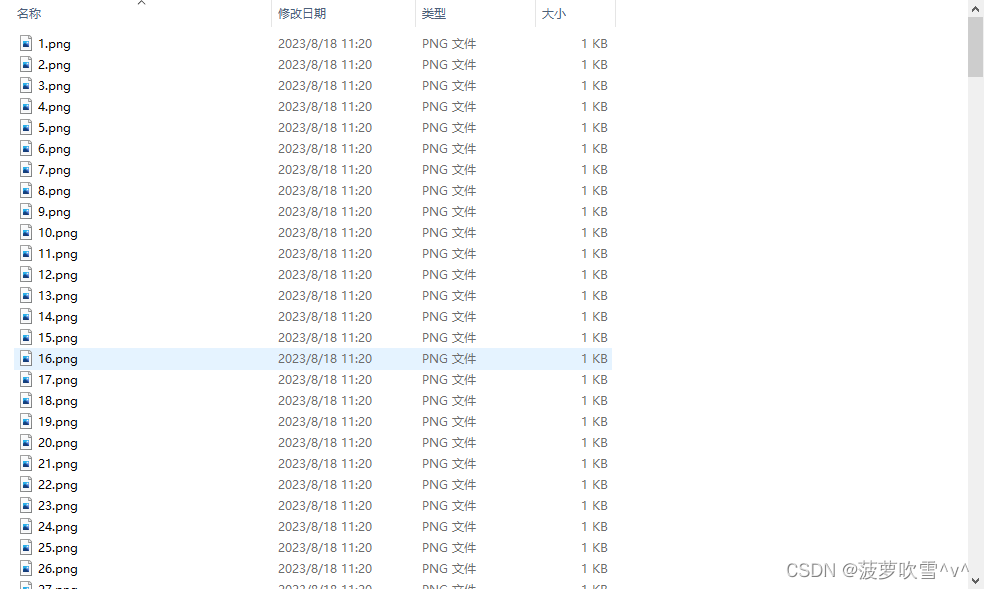
复制后的效果





















 384
384











 被折叠的 条评论
为什么被折叠?
被折叠的 条评论
为什么被折叠?








