目标效果:
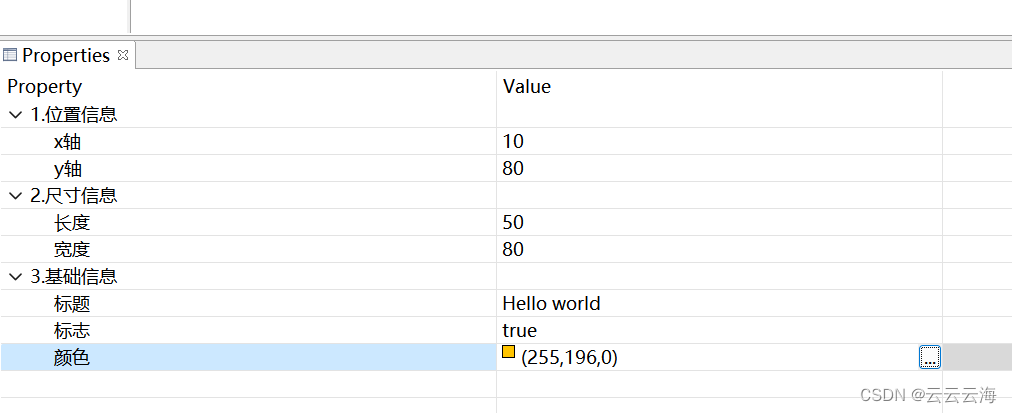
前提:
1.对象必须实现IPropertySource接口并且实现相关方法
2.对象必须为属性视图提供属性
属性分类:
- PropertyDescriptor 可以实现不可编辑的属性
- StandardComboBoxPropertyDescriptor
- ColorPropertyDescriptor 会弹出颜色选择对话框
- ComboBoxPropertyDescriptor 可以通过下拉框选择需要的属性
- TextPropertyDescriptor 实现可编辑的属性
后三种为常用类型,此次介绍也为此
基础:
步骤1:为属性视图提供属性项
(实现getPropertyDescriptors方法)
例:
基础数据部分:
private String text = "Hello world";
// 约束
private Rectangle constraint;
private boolean flag = true;
private Color color = ColorConstants.orange;
public static final String P_CONSTRAINT = "_constraint";
// 添加字符串的ID 这样改变图形的文本时可通知其Editpart
public static final String P_TEXT = "_text";
public static final String P_FLAG = "_flag";
public static final String P_COLOR = "_color";
public Color getColor() {
return color;
}
public void setColor(Color color) {
this.color = color;
firePropertyChange(P_COLOR, null, color);
}
//重载setColor,由于ColorPropertyDescriptor只接收RGB类型,所以必须重载
public void setColor(RGB color) {
this.color = new Color(null, color);
firePropertyChange(P_COLOR, null, this.color);
}
public String getText() {
return text;
}
public void setText(String text) {
this.text = text;
firePropertyChange(P_TEXT, null, text);
}
public Rectangle getConstraint() {
return constraint;
}
public void setConstraint(Rectangle constraint) {
this.constraint = constraint;
firePropertyChange(P_CONSTRAINT, null, constraint);
}
public boolean isFlag() {
return flag;
}
public void setFlag(boolean flag) {
this.flag = flag;
firePropertyChange(P_FLAG, null, flag);
}
正文:
// 其实属性视图中用tableview来显示属性,第一列是属性名称,第2列是属性值.
// IPropertyDescriptor[]数组顾名思义就是用来设置属性名称的.
@Override
public IPropertyDescriptor[] getPropertyDescriptors() {
List<IPropertyDescriptor> properties = new ArrayList<>();//定义数组用来存储属性项
String group1 = "1.位置信息";//最前面的1是用来排序的,目前没找到好的属性组排序方法
PropertyDescriptor pd1 = new TextPropertyDescriptor("x", "x轴");
PropertyDescriptor pd2 = new TextPropertyDescriptor("y", "y轴");
pd1.setCategory(group1);// 定义分组
pd2.setCategory(group1);
properties.add(pd1);// 添加进数组
properties.add(pd2);
String group2 = "2.尺寸信息";
PropertyDescriptor pd3 = new TextPropertyDescriptor("width", "宽度");
PropertyDescriptor pd4 = new TextPropertyDescriptor("height", "长度");
pd3.setCategory(group2);
pd4.setCategory(group2);
properties.add(pd3);
properties.add(pd4);
String group3 = "3.基础信息";
PropertyDescriptor pd5 = new TextPropertyDescriptor(P_TEXT, "标题");
//可编辑文本属性(需要注意的地方:此属性项需要传输String类型数据)
PropertyDescriptor pd6 = new ComboBoxPropertyDescriptor(P_FLAG, "标志", new String[] { "true", "false" });
//多选框属性(需要注意的地方:此属性项需要传输int类型数据,用来定位字符串数组数据)
PropertyDescriptor pd7 = new ColorPropertyDescriptor(P_COLOR, "颜色");
//颜色属性(需要注意的地方:此属性项需要传输RGB类型数据,但通常控件需要Color类型,所以需要调用Color类中getRGB方法获取到RGB类)
pd5.setCategory(group3);
pd6.setCategory(group3);
pd7.setCategory(group3);
properties.add(pd5);
properties.add(pd6);
properties.add(pd7);
return properties.toArray(new IPropertyDescriptor[properties.size()]);//将内容传给属性视图
}步骤2:填充方法(Model部分)
// 使用属性的ID来获得该属性在属性视图的值
@Override
public Object getPropertyValue(Object id) {
if (id.equals(P_TEXT)) {
return getText();
} else if (id.equals(P_FLAG)) {
return isFlag() ? 0 : 1;
} else if (id.equals("x")) {
return constraint.x + "";
} else if (id.equals("y")) {
return constraint.y + "";
} else if (id.equals("width")) {
return constraint.width + "";
} else if (id.equals("height")) {
return constraint.height + "";
} else if (id.equals(P_COLOR)) {
return getColor().getRGB();
}
return null;
}
// 判断属性视图中的属性值是否改变,如果没有指定属性值则返回false
@Override
public boolean isPropertySet(Object id) {
if (id.equals(P_TEXT)) {
return true;
} else if (id.equals(P_FLAG)) {
return true;
} else if (id.equals("x")) {
return true;
} else if (id.equals("y")) {
return true;
} else if (id.equals("width")) {
return true;
} else if (id.equals("height")) {
return true;
} else if (id.equals(P_COLOR)) {
return true;
} else {
return false;
}
}
@Override
public void setPropertyValue(Object id, Object value) {
if (id.equals(P_TEXT)) {
setText((String) value);
} else if (id.equals(P_FLAG)) {
setFlag(((Integer) value).intValue() == 0);
} else if (id.equals(P_COLOR)) {
setColor((RGB) value);
} else {
int parseInt = Integer.parseInt(value.toString());
if (id.equals("x")) {
constraint = new Rectangle(parseInt, constraint.y, constraint.width, constraint.height);
} else if (id.equals("y")) {
constraint = new Rectangle(constraint.x, parseInt, constraint.width, constraint.height);
} else if (id.equals("width")) {
constraint = new Rectangle(constraint.x, constraint.y, parseInt, constraint.height);
} else if (id.equals("height")) {
constraint = new Rectangle(constraint.x, constraint.y, constraint.width, parseInt);
}
setConstraint(constraint);
}
}步骤3:填充方法(EditPart部分)
@Override
public void propertyChange(PropertyChangeEvent evt) {
String propertyName = evt.getPropertyName();
if (propertyName.equals(HelloModel.P_TEXT)) {
Label label = (Label) getFigure();
label.setText((String) evt.getNewValue());
} else if (propertyName.equals(HelloModel.P_FLAG)) {
Label label = (Label) getFigure();
label.setOpaque((Boolean) evt.getNewValue());
} else if (propertyName.equals(HelloModel.P_COLOR)) {
Label label = (Label) getFigure();
label.setBackgroundColor((Color) evt.getNewValue());
} else if (propertyName.equals("x")) {
HelloModel model = (HelloModel) getModel();
model.getConstraint().x = (Integer) evt.getNewValue();
} else if (propertyName.equals("y")) {
HelloModel model = (HelloModel) getModel();
model.getConstraint().y = (Integer) evt.getNewValue();
} else if (propertyName.equals("width")) {
HelloModel model = (HelloModel) getModel();
model.getConstraint().width = (Integer) evt.getNewValue();
} else if (propertyName.equals("height")) {
HelloModel model = (HelloModel) getModel();
model.getConstraint().height = (Integer) evt.getNewValue();
}
}























 174
174











 被折叠的 条评论
为什么被折叠?
被折叠的 条评论
为什么被折叠?








