要求
引入Junit,对接口做单元测试
本文将对在Springboot中如何使用Junit进行单元测试进行简单示例和介绍,项目的完整目录层次如下图所示:
(在和main文件夹同级的文件中有一个test文件,在其中添加对应的测试类,一般以testXXXX或XXXXTest命名)
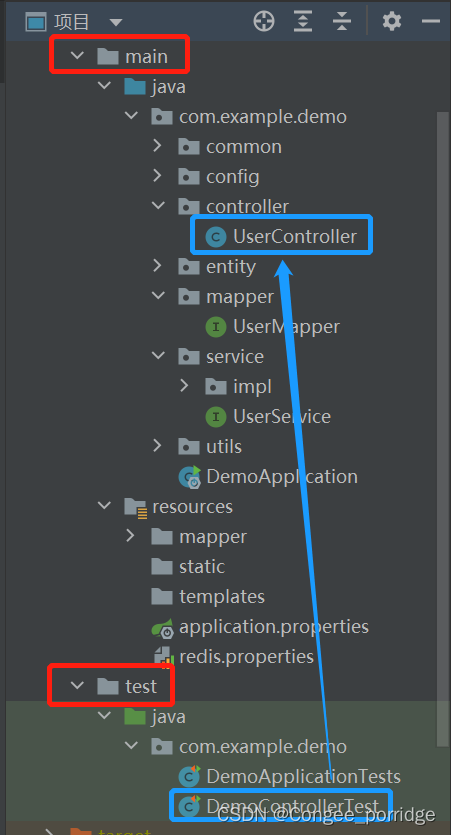
操作步骤:
1、添加依赖
<!--S Junit依赖-->
<dependency>
<groupId>junit</groupId>
<artifactId>junit</artifactId>
<version>4.12</version>
</dependency>
<!--E Junit依赖-->
<!--S springboot的测试框架,里面有对junit4的依赖-->
<dependency>
<groupId>org.springframework.boot</groupId>
<artifactId>spring-boot-starter-test</artifactId>
<scope>test</scope>
</dependency>
<!--E springboot的测试框架,里面有对junit4的依赖-->
2、对Controller层进行测试
在Springboot中可以通过TestRestTemplate对Controller进行测试;
目前遇到的是Controller中装配了其他Spring容器中的Bean这种情况,例如下面这个控制器,用到了com/example/demo/entity下的User。
@PostMapping(value = "/deleteUserInfo")
public int deleteUser(@RequestBody User user) throws ServiceException{
String userId = user.getUserId();
if(userId==null || userId.equals("")){
throw new ServiceException(500,"删除失败,请传入用户id");
}else {
List<User> users=service.queryByUserId(userId);
if(users!=null && users.size()>0){
int count = service.deleteUserInfo(userId);
if(count>0){
return count;
}else {
throw new ServiceException(500,"删除失败,请检查原因");
}
}else{
throw new ServiceException(500,"删除失败,用户id不存在");
}
}
}
此时除了要启动Spring容器,还需要启动内嵌的WEB环境,下面提供一种方法进行测试。
@RunWith(SpringRunner.class)
@SpringBootTest(webEnvironment = SpringBootTest.WebEnvironment.RANDOM_PORT)
public class DemoControllerTest {
//注入我要测试的对象
@Autowired
private TestRestTemplate template;
CommonResult result;
@Test
public void testDeleteUser() {
User user=new User();
result = template.postForObject("http://localhost:8080/updateUserInfo",user, CommonResult.class);
Assert.assertEquals(500, result.getCode());//错误用例,验证用户没传id
user.setUserId("d36b1940247d4fb59d4851105d5vbbv");
result = template.postForObject("http://localhost:8080/updateUserInfo",user, CommonResult.class);
Assert.assertEquals(500, result.getCode());//错误用例,验证id不存在
user.setUserId("ba8ca9a376614215985ba7d0b2ac4b10");
result = template.postForObject("http://localhost:8080/updateUserInfo",user, CommonResult.class);
Assert.assertEquals(500, result.getCode());//成功用例
}
}
3、遇到的问题
- 控制台报错:no runnable method
原因:test包导入错误
//import org.junit.jupiter.api.Test;
import org.junit.Test;//正确的包
- 要保证template.postForObject/template.getForObject/template.postForEntity/template.getForEntity返回结果和前面的变量类型对应
4、知识点
1.GET类型
1.1getForEntity
public <T> T getForEntity(String url, Class<T> responseType, Object... urlVariables) {
return this.restTemplate.getForEntity(url, responseType, urlVariables);
}
第一个参数url为要调用的服务的地址;传递参数时可以用下例中name={name}的方法,或者直接写出具体参数值;
第二个参数responseType表示希望返回的body类型,一般为类名.class形式(可以是自定义的类);
示例:
@GetMapping("/getForEntity")
public ResponseEntity<String> getForEntity() {
ResponseEntity<String> response = restTemplate.getForEntity("http://localhost:8080/getForEntity?name={name}", String.class);
//ResponseEntity<String> response = restTemplate.getForEntity("http://localhost:8080/getForEntity?id=123456", String.class);
System.out.println("statusCode:" + response.getStatusCode());
System.out.println("Body:" + response.getBody());
return response;
}
getForEntity方法的返回值是一个ResponseEntity,ResponseEntity是Spring对HTTP请求响应的封装,包括了几个重要的元素,如响应码、contentType、contentLength、响应消息体等。
1.2getForObject
getForObject函数是对getForEntity函数的进一步封装,如果只关注返回的消息体的内容,对其他信息都不关注,此时可以使用getForObject;
public <T> T getForObject(String url, Class<T> responseType, Object... urlVariables) {
return this.restTemplate.getForObject(url, responseType, urlVariables);
}
2.POST类型
2.1postForEntity
public <T> ResponseEntity<T> postForEntity(String url, Object request, Class<T> responseType, Object... urlVariables) {
return this.restTemplate.postForEntity(url, request, responseType, urlVariables);
}
第一个参数url为要调用的服务的地址;
第二个参数为请求体,传参位置;(也是体现了get和post请求传参时的一个差别所在)
第二个参数responseType表示希望返回的body类型,一般为类名.class形式(可以是自定义的类);
示例:
@PostMapping("/postForEntity")
public ResponseEntity<String> postForEntity() {
User user=new User();
user.setSex("女");
ResponseEntity<String> response = restTemplate.postForEntity("http://localhost:8080/postForEntity",user,String.class);
System.out.println("statusCode:" + response.getStatusCode());
System.out.println("Body:" + response.getBody());
return response;
}
postForEntity方法的返回值是一个ResponseEntity,ResponseEntity是Spring对HTTP请求响应的封装,包括了几个重要的元素,如响应码、contentType、contentLength、响应消息体等。
2.2postForObject
postForObject函数是对postForEntity函数的进一步封装,如果只关注返回的消息体的内容,对其他信息都不关注,此时可以使用postForObject;
public <T> T postForObject(String url, Object request, Class<T> responseType, Object... urlVariables) {
return this.restTemplate.postForObject(url, request, responseType, urlVariables);
}





















 2794
2794











 被折叠的 条评论
为什么被折叠?
被折叠的 条评论
为什么被折叠?








