环境
- CentnOS7
- Docker version 20.10.18, build b40c2f6
- registry.cn-hangzhou.aliyuncs.com/helowin/oracle_11g
1、使用XFTP工具将.dmp文件上传到CentOS7
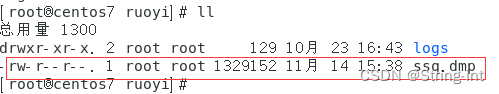
2、将.dmp文件赋值到oracle11g容器中
[root@centos7 ruoyi]# docker cp /home/ruoyi/ssq.dmp oracle11g:/home/oracle/app/oracle/admin/helowin/dpdump/
###
#是oracle11g的DATA_PUMP_DIR目录的地址
#你也可以自己创建的目录,用自己的,我这里用他的了
/home/oracle/app/oracle/admin/helowin/dpdump/

3、启动docker中的oracle11g并进入Oracle11g容器中
[root@centos7 ruoyi]# docker start oracle11g # 启动名称为oracle11g的容器
[root@centos7 ruoyi]# docker ps #查看正在运行的容器
CONTAINER ID IMAGE COMMAND CREATED STATUS PORTS NAMES
79a99e56edfd registry.cn-hangzhou.aliyuncs.com/helowin/oracle_11g "/bin/sh -c '/home/o…" 3 weeks ago Up 2 hours 0.0.0.0:1521->1521/tcp, :::1521->1521/tcp oracle11g
[root@centos7 ruoyi]#
[root@centos7 ruoyi]# docker exec -it oracle11g /bin/bash #进入正在运行的oracle11g的容器内部
4、查看.dmp文件是否赋值进oracle11容器
[root@centos7 ~]# docker exec -it oracle11g /bin/bash #进入正在运行的oracle11g的容器内部
[oracle@79a99e56edfd /]$ su root #root 用户登录
Password:
[root@79a99e56edfd /]# su - oracle 切换为oracle用户
[oracle@79a99e56edfd ~]$ cd /home/oracle/app/oracle/admin/helowin/dpdump/ #进入.dmp文件的目录
[oracle@79a99e56edfd dpdump]$ ll
total 1380
-rw-r-----. 1 oracle oinstall 116 Aug 23 2014 dp.log
-rw-r--r--. 1 root root 1405516 Nov 14 14:40 ssq.dmp
5、导入.dmp文件
[oracle@79a99e56edfd ~]$ imp dxoms/tbird2020@helowin file=/home/oracle/app/oracle/admin/helowin/dpdump/ssq.dmp ignore=y FULL=Y
遇到的文件编码问题
Import: Release 11.2.0.1.0 - Production on Mon Nov 14 15:26:12 2022
Copyright (c) 1982, 2009, Oracle and/or its affiliates. All rights reserved.
Connected to: Oracle Database 11g Enterprise Edition Release 11.2.0.1.0 - 64bit Production
With the Partitioning, OLAP, Data Mining and Real Application Testing options
Export file created by EXPORT:V10.02.01 via conventional path
import done in US7ASCII character set and AL16UTF16 NCHAR character set
import server uses AL32UTF8 character set (possible charset conversion)
export client uses ZHS16GBK character set (possible charset conversion)
IMP-00069: Could not convert to environment national character set's handle
IMP-00000: Import terminated unsuccessfully
查看该dmp文件的字符集
$ cat s201211.dmp |od -x|head -1|awk '{print $2 $3}'|cut -c 3-6
0354
然后用以下SQL查出它对应的字符集:
SQL> select nls_charset_name(to_number('0354','xxxx')) from dual;
NLS_CHARSET_NAME(TO_NUMBER('0354','XXXX'
----------------------------------------
ZHS16GBK
























 1587
1587











 被折叠的 条评论
为什么被折叠?
被折叠的 条评论
为什么被折叠?








