- js渲染树形结构

1.数据格式,例:
[
{
"title":"第一章人人都想用",
"child":[
{
"title":"1、云开发简介",
"child":[
{
"title":"1.1.1 详情",
"child":[
{
"title":"1.1.1.1 详情-1"
}
]
}
]
},
{"title":"2、云开发简介"}
]
},
{
"title":"第二章人人都会用",
"child":[
{"title":"1、申请与授权","child":[{"title":"1.1.1 功能:"}]},
{"title":"2、快速入门","child":[{"title":"1.1.1 功能:"}]}
]
}
]
<div class="silder-nav">
<ul class="nav-con"></ul>
</div>
- js
//数据结构一样,利用递归去渲染
var strhtml = '';
function render1(res){
for(var i=0,len=res.length;i<len;i++){
var str = "";
str = '<li><a href="javascript:;">'+res[i]['title']+'</a><ul class="app-sub-sidebar">';
strhtml += str;
if(res[i]['child']){
render1(res[i]['child'])
}
strhtml += '</ul></li>'
};
$('.nav-con').html(strhtml);
};
- 完整demo
//html
<!DOCTYPE html>
<html lang="zh">
<head>
<meta charset="UTF-8">
<meta name="viewport" content="width=device-width, initial-scale=1.0">
<meta http-equiv="X-UA-Compatible" content="ie=edge">
<title></title>
<link rel="stylesheet" type="text/css" href="./css/tree.css"/>
</head>
<body>
<div class="main">
<div class="leftcontainer">
<div class="search">
<div class="input-box">
<input type="text" name="" id="search" value="" placeholder="请输入搜索关键字"/>
<div class="clearcon" id="clear">
<svg width="26" height="24">
<circle cx="12" cy="12" r="11" fill="#ccc"></circle>
<path stroke="white" stroke-width="2" d="M8.25,8.25,15.75,15.75"></path>
<path stroke="white" stroke-width="2" d="M8.25,15.75,15.75,8.25"></path>
</svg>
</div>
</div>
</div>
<h1 class="title-name">
<a class="title-name-link" href="javascript:;">J2paas</a>
</h1>
<div class="silder-nav">
<ul class="nav-con"></ul>
</div>
</div>
<div class="left-btn" id="silder-button">
<div class="btn-item">
<span></span>
<span></span>
<span></span>
</div>
</div>
</div>
</body>
<script src="js/jquery-3.3.1.min.js"></script>
<script>
$(function(){
render();
var left_show = true;
$('#silder-button').on('click',function(){
left_show = !left_show;
if(left_show){
$('.leftcontainer').show(200,"linear");
}else{
$('.leftcontainer').hide(200,"linear");
}
});
$('#search').on('input onpropertychange',function(){
if($('#search').val()){
$('#clear').addClass('show')
}
});
$('#clear').on('click',function(){
$('#search').val('');
$('#clear').removeClass('show')
});
var strhtml = '';
function render1(res){
for(var i=0,len=res.length;i<len;i++){
var str = "";
str = '<li><a href="javascript:;">'+res[i]['title']+'</a><ul class="app-sub-sidebar">';
strhtml += str;
console.log(strhtml)
if(res[i]['child']){
render1(res[i]['child'])
}
strhtml += '</ul></li>'
};
$('.nav-con').html(strhtml);
$('.nav-con li').first().addClass('active');
$('.nav-con li ul').hide();
};
$(document).on('click','li',function(e){
var evt = e || window.event;
evt.stopPropagation();
$($(this).find('ul').get(0)).slideToggle(100,'linear');
$('.nav-con li').removeClass('active');
$(this).addClass('active');
})
function render(){
$.ajax({
url:'data.json',
type:'GET',
dataType: "json",
jsonp: "callback",
jsonpCallback:"showData",
success:function(res){
render1(res)
}
})
}
})
</script>
</html>
- data.json
[
{
"title":"第一章人人都想用",
"child":[
{
"title":"1、云开发简介",
"child":[
{
"title":"1.1.1 详情",
"child":[
{
"title":"1.1.1.1 详情-1"
}
]
}
]
},
{"title":"1、云开发简介"}
]
},
{
"title":"第二章人人都会用EP",
"child":[
{"title":"1、EP的申请与授权","child":[{"title":"1.1.1 功能:"}]},
{"title":"2、EP快速入门","child":[{"title":"1.1.1 功能:"}]}
]
}
]
- css
*{
margin: 0;
padding: 0;
list-style: none;
box-sizing: border-box;
}
body,html{
width: 100%;
height: 100%;
background: #fff;
}
.main{
width: 100%;
height: 100%;
position: relative;
}
.main .leftcontainer{
position: fixed;
top: 0;
left: 0;
bottom: 0;
width: 300px;
overflow: auto;
border-right: 1px solid rgba(0,0,0,.07);
}
.main .leftcontainer .search{
margin-bottom: 20px;
padding: 6px;
border-bottom: 1px solid #eee;
}
.main .leftcontainer .search .input-box{
display: flex;
align-items: center;
}
.main .leftcontainer .search .input-box input{
outline: none;
border: none;
width: 100%;
padding: 0 7px;
line-height: 36px;
font-size: 14px;
border: 1px solid transparent;
}
.main .leftcontainer .search .input-box input:focus{
border: 1px solid #42B983;
box-shadow: 0px 0px 15px #B0E2CB;
}
.main .leftcontainer .search .input-box .clearcon{
width: 36px;
text-align: right;
display: none;
}
.main .leftcontainer .search .input-box .clearcon svg{
transform: scale(0.5);
}
.main .leftcontainer .search .input-box .clearcon.show{
display: block;
}
.main .leftcontainer .title-name{
margin: 0 auto 1rem;
font-size:1.35rem;
font-weight: 300;
text-align: center;
}
.main .leftcontainer .title-name .title-name-link{
width: 100%;
height: 100%;
color: inherit;
text-decoration: none;
}
.main .left-btn{
position: fixed;
background-color: transparent;
background-color: hsla(0,0%,100%,.8);
border: 0;
padding: 10px;
position: absolute;
bottom: 0;
left: 0;
text-align: center;
width: 284px;
z-index: 30;
cursor: pointer;
}
.main .left-btn:hover{
opacity: 0.5;
transition: opacity 0.3s;
}
.main .left-btn span{
background-color:#42b983;
display: block;
margin-bottom: 4px;
width: 16px;
height: 2px;
}
.main .leftcontainer .silder-nav{
width: 100%;
line-height: 2em;
padding-bottom: 40px;
}
.main .leftcontainer .silder-nav ul{
margin: 0 0 0 15px;
}
.main .leftcontainer .silder-nav .nav-con li{
margin: 6px 0;
}
.main .leftcontainer .silder-nav .nav-con li a{
width: 100%;
height: 100%;
display: block;
color: #505d6b;
font-size: 14px;
font-weight: 400;
text-decoration: none;
text-overflow: ellipsis;
white-space: nowrap;
}
.main .leftcontainer .silder-nav .nav-con li a:hover{
text-decoration: underline;
}
.main .leftcontainer .silder-nav .nav-con li.active>a{
border-right: 2px solid;
color: #42b983;
font-weight: 600;
}
.main .leftcontainer .silder-nav .nav-con li .app-sub-sidebar li:before{
content: "-";
padding-right: 4px;
float: left;
}







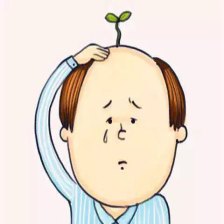














 468
468











 被折叠的 条评论
为什么被折叠?
被折叠的 条评论
为什么被折叠?








