后台方法如下
public ActionResult ExportFirstinspection()
{
Context context = new Context();
var listExaminee = context.FirstinspectionAccounts.ToList();
//创建工作簿Excel
HSSFWorkbook excelBook = new HSSFWorkbook();
//为工作簿创建工作表并命名
ISheet sheet1 = excelBook.CreateSheet("封样台账");
//编写工作表 (1)表头 (2)数据:listStudent
//创建第一行
IRow row1 = sheet1.CreateRow(0);
//创建其他列并赋值
row1.CreateCell(0).SetCellValue("序号");
row1.CreateCell(1).SetCellValue("条码");
row1.CreateCell(2).SetCellValue("机型编码");
row1.CreateCell(3).SetCellValue("版本号");
row1.CreateCell(4).SetCellValue("数量");
row1.CreateCell(5).SetCellValue("制作日期");
row1.CreateCell(6).SetCellValue("封样状态");
row1.CreateCell(7).SetCellValue("封样位置");
row1.CreateCell(8).SetCellValue("领用班组");
row1.CreateCell(9).SetCellValue("领用人");
row1.CreateCell(10).SetCellValue("领用时长");
row1.CreateCell(11).SetCellValue("领用状态");
row1.CreateCell(12).SetCellValue("领用时间");
row1.CreateCell(13).SetCellValue("类别");
//遍历数据集合
for (int i = 0; i < listExaminee.Count(); i++)
{
//创建行
IRow rowTemp = sheet1.CreateRow(i + 1);
rowTemp.CreateCell(0).SetCellValue(listExaminee[i].Id);
rowTemp.CreateCell(1).SetCellValue(listExaminee[i].BarCode);
rowTemp.CreateCell(2).SetCellValue(listExaminee[i].ModelCode);
rowTemp.CreateCell(3).SetCellValue(listExaminee[i].VersionNumber);
rowTemp.CreateCell(4).SetCellValue(listExaminee[i].Number.ToString());
rowTemp.CreateCell(5).SetCellValue(listExaminee[i].ProductionDate.ToString());
rowTemp.CreateCell(6).SetCellValue(listExaminee[i].FyState);
rowTemp.CreateCell(7).SetCellValue(listExaminee[i].FyStation);
rowTemp.CreateCell(8).SetCellValue(listExaminee[i].ReceivingTeam);
rowTemp.CreateCell(9).SetCellValue(listExaminee[i].Receiver);
rowTemp.CreateCell(10).SetCellValue(listExaminee[i].ReceivingDuration);
rowTemp.CreateCell(11).SetCellValue(listExaminee[i].ReceivingState);
rowTemp.CreateCell(12).SetCellValue(listExaminee[i].ReceivingTime.ToString());
rowTemp.CreateCell(13).SetCellValue(listExaminee[i].TypeName);
}
//文件名
var fileName = "封样台账" + DateTime.Now.ToString("yyyy-MM-dd") + ".xls";
//将Excel表格转化为流,输出
MemoryStream bookStream = new MemoryStream();//创建文件流
excelBook.Write(bookStream); //文件写入流(向流中写入字节序列)
bookStream.Seek(0, SeekOrigin.Begin);//输出之前调用Seek,把0位置指定为开始位置
return File(bookStream, "application/vnd.openxmlformats-officedocument.spreadsheetml.sheet", fileName);//最后以文件形式返回
}
前端调用如下
@model KZQFirstTestPaperless.Domain.ViewModel.FirstinspectionAccountViewModel
@using KZQFirstTestPaperless.Common
@{
AjaxOptions ajax = new AjaxOptions()
{
UpdateTargetId = "ContentRow",
HttpMethod = "Get"
};
ViewBag.Title = "首检台账";
Layout = null;
}
@*<link href="~/Content/layui/css/layui.css" rel="stylesheet" />
<script src="~/Content/layui/layui.js"></script>*@
<link href="~/Scripts/fileinput/fileinput.css" rel="stylesheet" />
<script src="~/Scripts/fileinput/fileinput.min.js"></script>
<script src="~/Scripts/fileinput/zh.js"></script>
<div class="panel panel-info" style="margin:20px">
<div class="panel-heading text-center">
<h4>首检台账</h4>
</div>
<div class="panel-body">
<div id="tableRow" style="margin-top:10px">
<div class="row" style="margin:10px 0px;">
@using (Ajax.BeginForm("FirstinspectionIndex", "Firstinspection", new { selectType = 1 }, ajax))
{
<div class="col-xs-4 col-sm-3 col-md-2">
<input class="form-control" name="barCode" placeholder="条码" value="@ViewBag.BarCode" />
</div>
<div class="col-xs-4 col-sm-3 col-md-2">
<input class="form-control" name="modelCode" placeholder="机型编码" value="@ViewBag.ModelCode" />
</div>
<div class="col-xs-4 col-sm-3 col-md-1">
<input class="form-control" name="versionNumber" placeholder="版本号" value="@ViewBag.VersionNumber" />
</div>
<div class="col-xs-4 col-sm-3 col-md-2">
<input class="form-control" name="receivingState" placeholder="领用状态" value="@ViewBag.ReceivingState" />
</div>
<div class="col-xs-4 col-sm-3 col-md-2">
<input class="form-control" name="fyStation" placeholder="封样位置" value="@ViewBag.FyStation" />
</div>
<div class="col-xs-4 col-sm-3 col-md-2">
<select class="form-control" name="typeName">
<option value="">--全部类别--</option>
<option value="变频">变频</option>
<option value="内机主板">内机主板</option>
<option value="显示器分体机">显示器分体机</option>
<option value="显示器柜机">显示器柜机</option>
<option value="遥控器">遥控器</option>
</select>
<span hidden>@ViewBag.TypeName</span>
</div>
<div class="col-xs-4 col-sm-3 col-md-1">
<button class="form-control btn btn-primary" type="submit">查询</button>
</div>
}
</div>
<table id="print" class="table table-bordered table-hover table-striped table-responsive table2excel">
<tr>
<th>
@Html.DisplayNameFor(model => model.FirstinspectionAccounts[0].Id)
</th>
<th>
@Html.DisplayNameFor(model => model.FirstinspectionAccounts[0].BarCode)
</th>
<th>
@Html.DisplayNameFor(model => model.FirstinspectionAccounts[0].ModelCode)
</th>
<th>
@Html.DisplayNameFor(model => model.FirstinspectionAccounts[0].VersionNumber)
</th>
<th>
@Html.DisplayNameFor(model => model.FirstinspectionAccounts[0].Number)
</th>
<th>
@Html.DisplayNameFor(model => model.FirstinspectionAccounts[0].ProductionDate)
</th>
<th>
@Html.DisplayNameFor(model => model.FirstinspectionAccounts[0].FyState)
</th>
<th>
@Html.DisplayNameFor(model => model.FirstinspectionAccounts[0].FyStation)
</th>
<th>
@Html.DisplayNameFor(model => model.FirstinspectionAccounts[0].ReceivingTeam)
</th>
<th>
@Html.DisplayNameFor(model => model.FirstinspectionAccounts[0].Receiver)
</th>
<th>
@Html.DisplayNameFor(model => model.FirstinspectionAccounts[0].ReceivingDuration)
</th>
<th>
@Html.DisplayNameFor(model => model.FirstinspectionAccounts[0].ReceivingState)
</th>
<th>
@Html.DisplayNameFor(model => model.FirstinspectionAccounts[0].ReceivingTime)
</th>
<th>
@Html.DisplayNameFor(model => model.FirstinspectionAccounts[0].TypeName)
</th>
<td class="not"></td>
</tr>
@foreach (var item in Model.FirstinspectionAccounts)
{
<tr>
<td>
@Html.DisplayFor(modelItem => item.Id)
</td>
<td>
@Html.DisplayFor(modelItem => item.BarCode)
</td>
<td>
@Html.DisplayFor(modelItem => item.ModelCode)
</td>
<td>
@Html.DisplayFor(modelItem => item.VersionNumber)
</td>
<td>
@Html.DisplayFor(modelItem => item.Number)
</td>
<td>
@Html.DisplayFor(modelItem => item.ProductionDate)
</td>
<td>
@Html.DisplayFor(modelItem => item.FyState)
</td>
<td>
@Html.DisplayFor(modelItem => item.FyStation)
</td>
<td>
@Html.DisplayFor(modelItem => item.ReceivingTeam)
</td>
<td>
@Html.DisplayFor(modelItem => item.Receiver)
</td>
<td>
@Html.DisplayFor(modelItem => item.ReceivingDuration)
</td>
<td>
@Html.DisplayFor(modelItem => item.ReceivingState)
</td>
<td>
@Html.DisplayFor(modelItem => item.ReceivingTime)
</td>
<td>
@Html.DisplayFor(modelItem => item.TypeName)
</td>
<td class="not">
<a href="/Firstinspection/EditFirstinspection?id=@Html.DisplayFor(modelItem => item.Id,ajax)"
data-target="#ajax"
data-toggle="modal">
编辑
</a>
@*@Html.ActionLink("编辑", "EditFirstinspection", new { id = item.Id })*@ |
@Ajax.ActionLink("删除", "DeleteFirstinspection", new { id = item.Id }, ajax)
</td>
</tr>
}
<tr class="not">
<td></td>
<td></td>
<td></td>
<td></td>
<td></td>
<td></td>
<td></td>
<td></td>
<td></td>
<td></td>
<td></td>
<td></td>
<td></td>
<td></td>
<td>
<a href="/Firstinspection/AddFirstinspection"
data-target="#ajax"
data-toggle="modal">
新增
</a>
@*@Html.ActionLink("新增", "AddFirstinspection")*@
</td>
</tr>
</table>
<div class="col-xs-4 col-sm-3 col-md-1">
@*<input type="file" value="导入Excel" class="form-control btn btn-primary" id="import">*@
<input type="file" value="导入Excel" id="import" multiple class="file" />
</div>
<div class="col-xs-4 col-sm-3 col-md-1">
<button type="button" class="form-control btn btn-primary" id="export">导出Excel</button>
</div>
@*<button type="button" class="layui-btn" id="import"><i class="layui-icon layui-icon-upload"></i>导入Excel</button>*@
@*<button type="button" class="form-control btn btn-primary" id="export"><i class="arrow-down-circle"></i>导出Excel</button>*@
</div>
<div class="text-right">
@Html.PageAjaxLinks(Model.PagingInfo, "#ContentRow", x => Url.Action("FirstinspectionIndex", new { page = x, barCode = ViewBag.BarCode, modelCode = ViewBag.ModelCode, versionNumber = ViewBag.VersionNumber, receivingState = ViewBag.ReceivingState, typeName = ViewBag.TypeName, fyStation = ViewBag.FyStation }))
</div>
</div>
</div>
<div class="modal" id="ajax" role="dialog" aria-hidden="true">
<div class="modal-dialog" role="document">
<div class="modal-content">
</div>
</div>
</div>
<script>
//导入Excel文件
$('#import').fileinput({
language: 'zh', //设置语言
dropZoneEnabled: false, //是否显示拖拽区域
dropZoneTitle: "可以将Excel拖放到这里", //拖拽区域显示文字
uploadUrl: '/Firstinspection/ImportFirstinspection', //上传路径
allowedFileExtensions: ['xls'], //指定上传文件类型
maxFileSize: 0,
maxFileSize: 2048, //上传文件最大值,单位kb
uploadAsync: true, //异步上传
maxFileCount: 1 //上传文件最大个数。
}).on("fileuploaded", function (event, data) { //异步上传成功后回调
if (data.response) {
alert('导入Excel文件成功!');
}
else {
alert('导入Excel文件失败!');
}
location.reload();
});
//导出Excel文件
$(function () {
$("#export").click(function () {
var url = "/Firstinspection/ExportFirstinspection"
window.open(url)
})
})
</script>
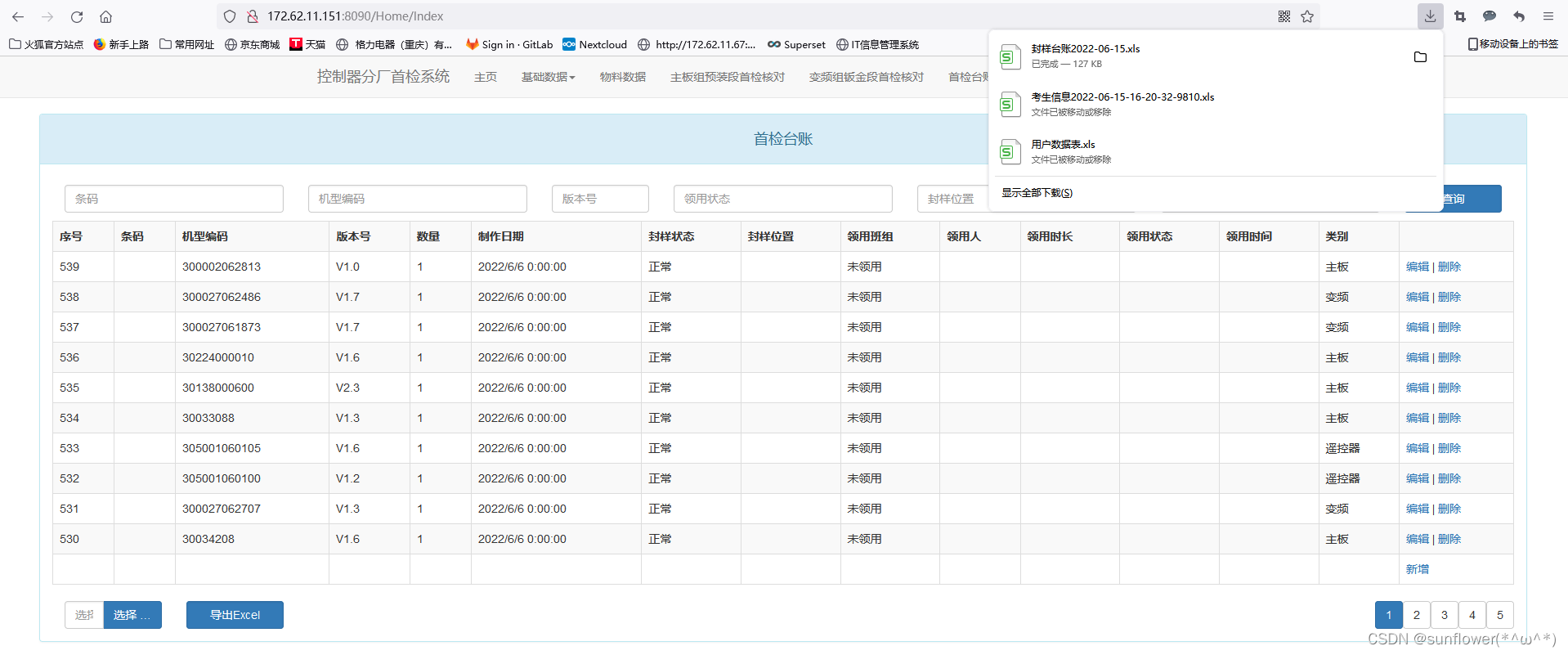
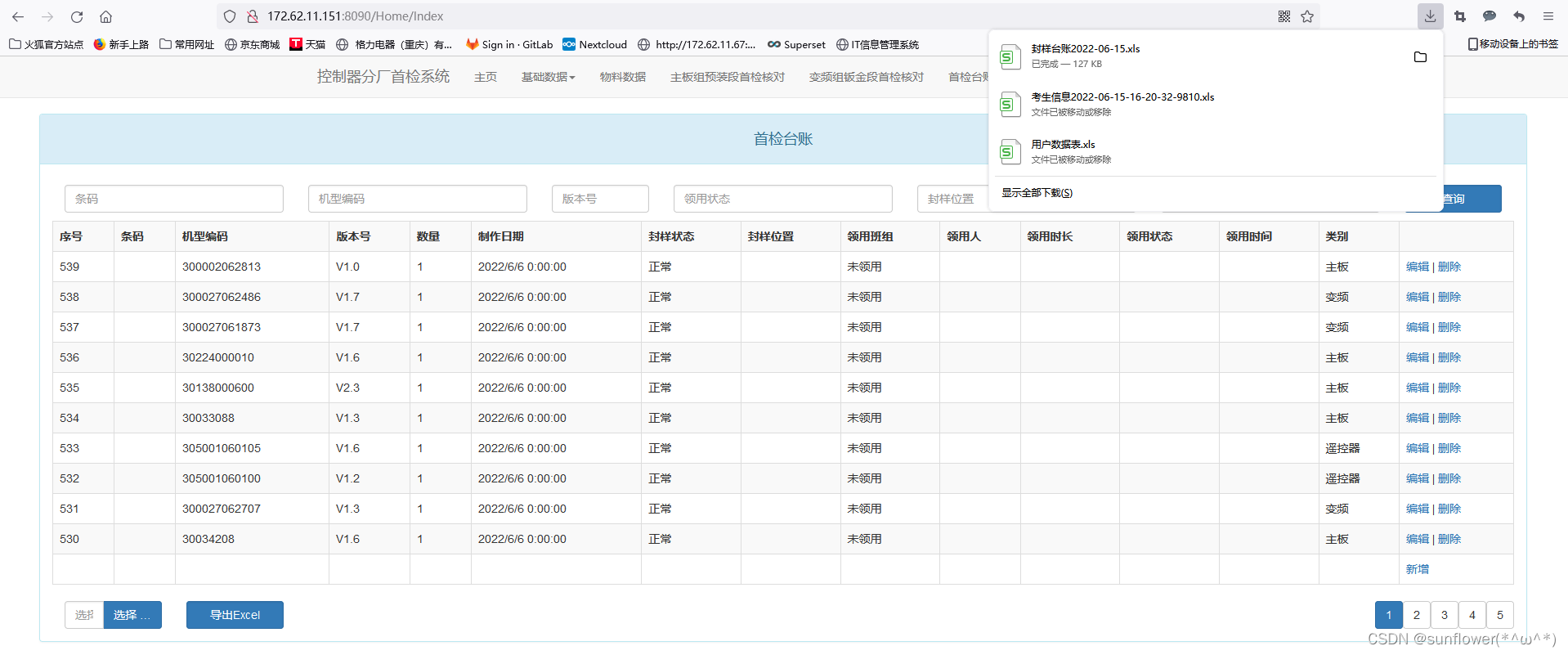







 该博客展示了如何在后台使用C#实现Excel数据的导出功能,通过创建HSSFWorkbook对象,设置工作表和表头,遍历数据填充到Excel表格中,并将其以流的形式返回给前端。同时,前端使用Ajax和Fileinput插件实现Excel的导入功能,通过异步上传文件到服务器进行处理。
该博客展示了如何在后台使用C#实现Excel数据的导出功能,通过创建HSSFWorkbook对象,设置工作表和表头,遍历数据填充到Excel表格中,并将其以流的形式返回给前端。同时,前端使用Ajax和Fileinput插件实现Excel的导入功能,通过异步上传文件到服务器进行处理。














 2012
2012

 被折叠的 条评论
为什么被折叠?
被折叠的 条评论
为什么被折叠?








