s获取屏幕高度
onReady() {
uni.getSystemInfo({
success(res) {
let screenHeight = res.screenHeight
let height = ''
//.box获取class为box的元素,如果使用的id= 'box' 则使用'#box'
uni.createSelectorQuery().select('.padingLR_1rem').boundingClientRect(data => {
console.log('data.height',data.height);
height = screenHeight - data.height
console.log(height)
}).exec()
}
})
},![]()
我这里使用的机型是
![]()
转化为 rpx 比 1:2
所以计算出来全屏100rpx

<template>
<view>
<view class="padingLR_1rem padingTB_05rem" style="background-color: #FFFFFF;">
<u-search placeholder="按台区名称搜索" :animation="true" v-model="queryTaskName" @search="searchTaskName"
@custom="searchTaskName"></u-search>
</view>
<view class="map_content" style="display: flex;flex-direction: column;">
<map id="myMap" :style="{width: '100%', height: 'calc(100vh - 100rpx)'}" :show-location='true' :latitude="latitude"
:longitude="longitude" :markers="marker" :scale="scale"></map>
<view class="showDeviceListCard" style=""></view>
</view>
</view>
</template>calc(100vh - 100rpx) 用来计算很适合。
上面主要俩个模块 一个搜索一个地图;高度占比 为100vh即可
实例:
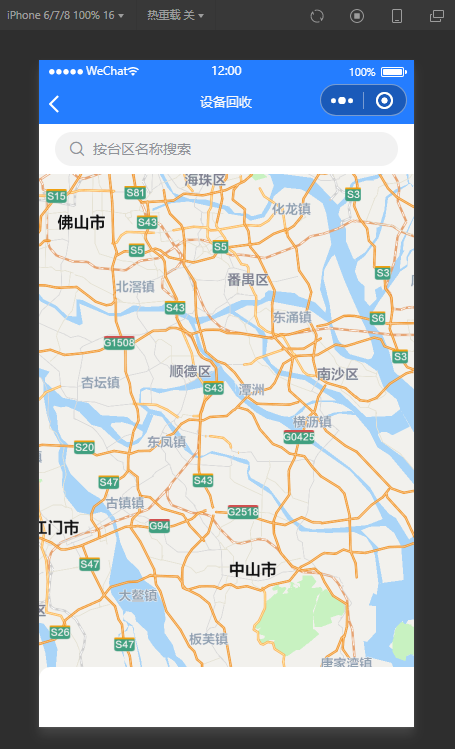
























 2985
2985

 被折叠的 条评论
为什么被折叠?
被折叠的 条评论
为什么被折叠?








