在uniapp官网
这里是下面代码用到的参数

应用签名
需要前段给一个

在路径 直接输入 cmd
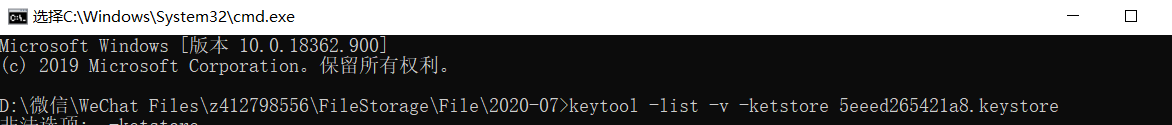
keytool -list -v -ketstore 5eeed265421a8.keystore
就能取到了
这里全部推送,和指定用户推送我给分开了,你们可以自己合成一个
全部推送
import com.gexin.rp.sdk.base.IPushResult;
import com.gexin.rp.sdk.base.impl.AppMessage;
import com.gexin.rp.sdk.base.impl.SingleMessage;
import com.gexin.rp.sdk.base.impl.Target;
import com.gexin.rp.sdk.exceptions.RequestException;
import com.gexin.rp.sdk.http.IGtPush;
import com.gexin.rp.sdk.template.AbstractTemplate;
import com.gexin.rp.sdk.template.NotificationTemplate;
import com.gexin.rp.sdk.template.StartActivityTemplate;
import com.gexin.rp.sdk.template.style.AbstractNotifyStyle;
import com.gexin.rp.sdk.template.style.Style0;
import java.io.IOException;
import java.util.ArrayList;
import java.util.List;
/**
* @Author: zyh
* @Description: 描述
* @CreateDate: 2020/5/30
* @UpdateDate: 2020/5/30
* @UpdateRemark: 修改内容
* @Version: 1.0
*/
public class GeTui {
/**
* 应用基本信息
*/
private static final String APP_ID = "**********************";
private static final String APP_KEY = "********************";
private static final String APP_SECRET = "********************";
private static final String MASTER_SECRET = "********************";
/**
* 样式模板Style0
*
* @param title 推送标题
* @param text 推送内容
* @param ring 收到通知是否响铃
* @param vibrate 收到通知是否振动
* @return
*/
private static Style0 style0Base(String title, String text, boolean ring, boolean vibrate) {
Style0 style = new Style0();
// 设置推送标题
style.setTitle(title);
// 推送内容
style.setText(text);
// 设置响铃
style.setRing(ring);
// 设置震动
style.setVibrate(vibrate);
return style;
}
/**
* 通知模板
*
* @param page
* @param style
* @return
*/
public static StartActivityTemplate startActivityTemplateDemo(String page, AbstractNotifyStyle style) {
StartActivityTemplate template = new StartActivityTemplate();
template.setAppId(APP_ID);
template.setAppkey(APP_KEY);
template.setStyle(style);
// 最大长度限制为1000
String intent = "intent:#Intent;component=com.letui.app/pages/indexx/indexx;end";
template.setIntent(intent);
// Android 在消息推送的时候设置notifyid。如果需要覆盖此条消息,则下次使用
// template.setNotifyid(123);
// 设置定时展示时间,安卓机型可用
// template.setDuration("2019-08-16 11:40:00", "2019-08-16 12:24:00");
// 详见本页iOS通知样式设置
// template.setAPNInfo(getAPNPayload());
return template;
}
public static IPushResult push(String title, String text) {
IGtPush push = new IGtPush(APP_KEY, MASTER_SECRET);
AbstractNotifyStyle style = style0Base(title, text, true, true);
AbstractTemplate template = startActivityTemplateDemo("", style);
// STEP5:定义"AppMessage"类型消息对象,设置推送消息有效期等推送参数
List<String> appIds = new ArrayList<String>();
appIds.add(APP_ID);
AppMessage message = new AppMessage();
message.setData(template);
message.setAppIdList(appIds);
// 设置离线推送
message.setOffline(true);
// 时间单位为毫秒
message.setOfflineExpireTime(1000 * 600);
// STEP6:执行推送
IPushResult ret = push.pushMessageToApp(message);
return ret;
}
public static void main(String[] args) {
IGtPush push = new IGtPush(APP_KEY, MASTER_SECRET);
Style0 style = new Style0();
// STEP2:设置推送标题、推送内容
style.setTitle("请输入通知栏标题");
style.setText("请输入通知栏内容");
// 设置推送图标
// style.setLogo("push.png");
// STEP3:设置响铃、震动等推送效果
// 设置响铃
style.setRing(true);
// 设置震动
style.setVibrate(true);
// STEP4:选择通知模板
NotificationTemplate template = new NotificationTemplate();
template.setAppId(APP_ID);
template.setAppkey(APP_KEY);
template.setStyle(style);
// STEP5:定义"AppMessage"类型消息对象,设置推送消息有效期等推送参数
List<String> appIds = new ArrayList<String>();
appIds.add(APP_ID);
AppMessage message = new AppMessage();
message.setData(template);
message.setAppIdList(appIds);
message.setOffline(true);
message.setOfflineExpireTime(1000 * 600); // 时间单位为毫秒
// STEP6:执行推送
IPushResult ret = push.pushMessageToApp(message);
System.out.println(ret.getResponse().toString());
}
public void xx(String title,String text){
IGtPush push = new IGtPush(APP_KEY, MASTER_SECRET);
Style0 style = new Style0();
// STEP2:设置推送标题、推送内容
style.setTitle(title);//标题
style.setText(text);//内容
// 设置推送图标
// style.setLogo("push.png");
// STEP3:设置响铃、震动等推送效果
// 设置响铃
style.setRing(true);
// 设置震动
style.setVibrate(true);
// STEP4:选择通知模板
NotificationTemplate template = new NotificationTemplate();
template.setAppId(APP_ID);
template.setAppkey(APP_KEY);
template.setStyle(style);
// STEP5:定义"AppMessage"类型消息对象,设置推送消息有效期等推送参数
List<String> appIds = new ArrayList<String>();
appIds.add(APP_ID);
AppMessage message = new AppMessage();
message.setData(template);
message.setAppIdList(appIds);
message.setOffline(true);
message.setOfflineExpireTime(1000 * 600); // 时间单位为毫秒
// STEP6:执行推送
IPushResult ret = push.pushMessageToApp(message);
System.out.println(ret.getResponse().toString());
}
}
指定用户推送
我把大部分都注释了,可以选择的使用
指定推送需要 用户的cid,需要和前端传给后端
前端代码


//#ifdef APP-PLUS
var info = plus.push.getClientInfo();
uni.setStorageSync("clientid", info.clientid)
console.log(uni.getStorageSync("clientid"))
console.log(JSON.stringify(info), info.clientid);
/* 5+ push 消息推送 ps:使用:H5+的方式监听,实现推送*/
plus.push.addEventListener("click", function(msg) {
console.log(msg)
console.log("click:" + JSON.stringify(msg));
console.log(msg.payload);
console.log(msg.title);
console.log(msg.content);
uni.showModal({
title: msg.title,
content: msg.content,
success: function(res) {
if (res.confirm) {
console.log('用户点击确定');
} else if (res.cancel) {
console.log('用户点击取消');
}
}
});
}, false);
// 监听在线消息事件
plus.push.addEventListener("receive", function(msg) {
console.log("recevice:" + JSON.stringify(msg))
uni.showModal({
title: msg.title,
content: msg.content,
success: function(res) {
if (res.confirm) {
console.log('用户点击确定');
} else if (res.cancel) {
console.log('用户点击取消');
}
}
});
}, false);
//#endif
package back.minsu.utils.getui;/**
* @Author: zyh
* @Description: 描述
* @CreateDate: 2020/7/6
* @UpdateDate: 2020/7/6
* @UpdateRemark: 修改内容
* @Version: 1.0
*/
/**
* @author: 云
* @date: 2020/7/6 19:11
* @version: 1.0
*/
import java.io.IOException;
import java.util.ArrayList;
import java.util.List;
import com.gexin.rp.sdk.base.IAliasResult;
import com.gexin.rp.sdk.base.IBatch;
import com.gexin.rp.sdk.base.IIGtPush;
import com.gexin.rp.sdk.base.IPushResult;
import com.gexin.rp.sdk.base.impl.AppMessage;
import com.gexin.rp.sdk.base.impl.SingleMessage;
import com.gexin.rp.sdk.base.impl.Target;
import com.gexin.rp.sdk.base.uitls.AppConditions;
import com.gexin.rp.sdk.exceptions.RequestException;
import com.gexin.rp.sdk.http.IGtPush;
import com.gexin.rp.sdk.template.LinkTemplate;
import com.gexin.rp.sdk.template.NotificationTemplate;
import com.gexin.rp.sdk.template.TransmissionTemplate;
import com.gexin.rp.sdk.template.style.Style0;
public class GetuiUtils {
private static String APP_ID = "*********";
private static String APP_KEY = "******";
private static String MASTER_SECRET = "******";
//public static String host = "https://sdk.open.api.igexin.com/apiex.htm";
public static String CID_A = "af43b23c6cb2ce40f8aeeb2e95a02fef";//在打包后的APP的js中获取 var cId = plus.push.getClientInfo().clientid;
//public static String CID_B = "bae837b470994d614f0773097b92dbf3";
public static IGtPush push;
static {
push = new IGtPush( APP_KEY, MASTER_SECRET);
}
/**
* 绑定用户cid 别名
*
* @param //Alias
* @param CID
* @return
*/
// public static boolean bindAlias(String alias, String CID) {
// IAliasResult bindSCid = push.bindAlias(APP_ID, alias, CID);
// if (bindSCid.getResult()) {
// return true;
// }
// return false;
// }
/**
* 对单个用户推送消息
*
* @param //alias
* @param //msg
* @return
*/
// public static boolean pushMessageToSingle(String cid, String text, String transMsg) {
// IGtPush push = new IGtPush(host, APP_KEY, MASTER_SECRET);
// NotificationTemplate template = notificationTemplate("title", text, transMsg);
// SingleMessage message = new SingleMessage();
// message.setOffline(true);
// // 离线有效时间,单位为毫秒,可选
// message.setOfflineExpireTime(24 * 3600 * 1000);
// message.setData(template);
// // 可选,1为wifi,0为不限制网络环境。根据手机处于的网络情况,决定是否下发
// message.setPushNetWorkType(0);
// Target target = new Target();
// target.setAppId(APP_ID);
// target.setClientId(cid);
// //target.setAlias(Alias);
// IPushResult ret = null;
// try {
// ret = push.pushMessageToSingle(message, target);
// } catch (RequestException e) {
// e.printStackTrace();
// ret = push.pushMessageToSingle(message, target, e.getRequestId());
// }
// if (ret != null && ret.getResponse() != null && ret.getResponse().containsKey("result")) {
// System.out.println(ret.getResponse().toString());
// if (ret.getResponse().get("result").toString().equals("ok") && ret.getResponse().containsKey("status")) {
// return true;
// }
// }
// return false;
// }
/**
* 指定应用的所有用户群发推送消息
*
* @param //msg
*/
// public static boolean pushtoAPP(String text, String transMsg) {
// IGtPush push = new IGtPush(host, APP_KEY, MASTER_SECRET);
//
// NotificationTemplate template = notificationTemplate("title", text, transMsg);
// AppMessage message = new AppMessage();
// message.setData(template);
//
// message.setOffline(true);
// //离线有效时间,单位为毫秒,可选
// message.setOfflineExpireTime(24 * 1000 * 3600);
// //推送给App的目标用户需要满足的条件
// AppConditions cdt = new AppConditions();
// List<String> appIdList = new ArrayList<String>();
// appIdList.add(APP_ID);
// message.setAppIdList(appIdList);
// //手机类型
// List<String> phoneTypeList = new ArrayList<String>();
// //省份
// List<String> provinceList = new ArrayList<String>();
// //自定义tag
// List<String> tagList = new ArrayList<String>();
//
// cdt.addCondition(AppConditions.PHONE_TYPE, phoneTypeList);
// cdt.addCondition(AppConditions.REGION, provinceList);
// cdt.addCondition(AppConditions.TAG, tagList);
// message.setConditions(cdt);
//
// IPushResult ret = push.pushMessageToApp(message, "msg_toApp");
//
// if (ret != null && ret.getResponse() != null && ret.getResponse().containsKey("result")) {
// System.out.println(ret.getResponse().toString());
// if (ret.getResponse().get("result").toString().equals("ok")) {
// return true;
// }
// }
// return false;
// }
/**
* 对单个用户推送透传消息
*
* @param //alias
* @param //title
* @param //content
* @return
*/
// public static boolean pushTransMessageToSingle(String cid, String msg) {
// TransmissionTemplate template = transTemplate(cid, msg);
// SingleMessage message = new SingleMessage();
// message.setOffline(true);
// // 离线有效时间,单位为毫秒,可选
// message.setOfflineExpireTime(24 * 3600 * 1000);
// message.setData(template);
// // 可选,1为wifi,0为不限制网络环境。根据手机处于的网络情况,决定是否下发
// message.setPushNetWorkType(0);
// Target target = new Target();
// target.setAppId(APP_ID);
// target.setClientId(cid);
// IPushResult ret = null;
// try {
// ret = push.pushMessageToSingle(message, target);
// } catch (RequestException e) {
// e.printStackTrace();
// ret = push.pushMessageToSingle(message, target, e.getRequestId());
// }
// if (ret != null && ret.getResponse() != null && ret.getResponse().containsKey("result")) {
// System.out.println(ret.getResponse().toString());
// if (ret.getResponse().get("result").toString().equals("ok") && ret.getResponse().containsKey("status")) {
// return true;
// }
// }
// return false;
// }
// public static void pushMessageToIBatch(List<String> alias, String msg) {
// IBatch batch = push.getBatch();
// IPushResult ret = null;
// try {
// for (int i = 0; i < alias.size(); i++) {
// // 构建客户a的透传消息a
// constructClientTransMsg(alias.get(i), msg, batch);
// }
// // 构建客户B的点击通知打开网页消息b
// // constructClientLinkMsg(CID_B,"msgB",batch);
// ret = batch.submit();
// } catch (Exception e) {
// e.printStackTrace();
// }
// System.out.println(ret.getResponse().toString());
// }
// private static NotificationTemplate notificationTemplate(String title, String text, String obj) {
// NotificationTemplate template = new NotificationTemplate();
// // 设置APPID与APPKEY
// template.setAppId(APP_ID);
// template.setAppkey(APP_KEY);
// // 透传消息设置,1为强制启动应用,客户端接收到消息后就会立即启动应用;2为等待应用启动
// template.setTransmissionType(1);
// template.setTransmissionContent(obj);
// // 设置定时展示时间
// // template.setDuration("2015-01-16 11:40:00", "2015-01-16 12:24:00");
// Style0 style = new Style0();
// // 设置通知栏标题与内容
// style.setTitle(title);
// style.setText(text);
// // 配置通知栏图标
// style.setLogo("XXX");
// // 配置通知栏网络图标
// //style.setLogoUrl("");
// // 设置通知是否响铃,震动,或者可清除
// style.setRing(true);
// style.setVibrate(true);
// style.setClearable(true);
// template.setStyle(style);
//
// return template;
// }
// private static TransmissionTemplate transTemplate(String cid, String msg) {
// TransmissionTemplate template = new TransmissionTemplate();
// // 设置APPID与APPKEY
// template.setAppId(APP_ID);
// template.setAppkey(APP_KEY);
// template.setTransmissionContent(msg);
// template.setTransmissionType(0); // 这个Type为int型,填写1则自动启动app
//
// return template;
// }
//点击通知打开应用模板
public static void constructClientTransMsg(String cid, String msg, IBatch batch) throws Exception {
SingleMessage message = new SingleMessage();
NotificationTemplate template = new NotificationTemplate();//自定义模板
template.setAppId(APP_ID);
template.setAppkey(APP_KEY);
//template.setTransmissionContent(msg);//消息内容
template.setTransmissionType(1); // 这个Type为int型,填写1则自动启动app
Style0 style = new Style0(); // 设置通知栏标题与内容
style.setTitle("新消息通知");
style.setText(msg); // 配置通知栏图标
//style.setLogo("icon.png"); // 配置通知栏网络图标
//style.setLogoUrl("");//网络图标地址
// 设置通知是否响铃,震动,或者可清除
style.setRing(true);
style.setVibrate(true);
style.setClearable(true);
template.setStyle(style);
message.setData(template);
message.setOffline(true);
message.setOfflineExpireTime(60 * 60 * 1000);
// 设置推送目标,填入appid和clientId
Target target = new Target();
target.setAppId(APP_ID);
target.setClientId(cid);
batch.add(message, target);
}
//点击通知打开网页消息
// public static void constructClientLinkMsg(String cid, String msg, IBatch batch) throws Exception {
//
// SingleMessage message = new SingleMessage();
// LinkTemplate template = new LinkTemplate();
// template.setAppId(APP_ID);
// template.setAppkey(APP_KEY);
// template.setTitle("title");
// template.setText(msg);
// template.setLogo("push.png");
// template.setLogoUrl("logoUrl");
// template.setUrl("http://www.baidu.com");
//
// message.setData(template);
// message.setOffline(true);
// message.setOfflineExpireTime(60 * 1000);
//
// // 设置推送目标,填入appid和clientId
// Target target = new Target();
// target.setAppId(APP_ID);
// target.setClientId(cid);
// batch.add(message, target);
// }
public static void main(String[] args) throws IOException {
IIGtPush push = new IGtPush( APP_KEY, MASTER_SECRET);
IBatch batch = push.getBatch();
try {
//构建客户a的透传消息a
GetuiUtils.constructClientTransMsg(CID_A, "大哥大额" +
"00" +
"", batch);
//构建客户B的点击通知打开网页消息b
// constructClientLinkMsg(CID_B, "msgB", batch);
} catch (Exception e) {
e.printStackTrace();
}
batch.submit();
}
}
指定用户推送并传参
import com.gexin.rp.sdk.base.IPushResult;
import com.gexin.rp.sdk.base.impl.SingleMessage;
import com.gexin.rp.sdk.base.impl.Target;
import com.gexin.rp.sdk.exceptions.RequestException;
import com.gexin.rp.sdk.http.Constants;
import com.gexin.rp.sdk.http.IGtPush;
import com.gexin.rp.sdk.template.NotificationTemplate;
import com.gexin.rp.sdk.template.style.Style0;
/**
* @Author: zyh
* @Description: 描述
* @CreateDate: 2020/5/30
* @UpdateDate: 2020/5/30
* @UpdateRemark: 修改内容
* @Version: 1.0
*/
public class GeTui {
/**
* 应用基本信息
*/
private static final String APP_ID = "*****";
private static final String APP_KEY = "******";
private static final String MASTER_SECRET = "*****";
public static String CID_A = "********";//在打包后的APP的js中获取 var cId = plus.push.getClientInfo().clientid;
public static void main(String[] args) throws Exception {
// 设置后,根据别名推送,会返回每个cid的推送结果
System.setProperty(Constants.GEXIN_PUSH_SINGLE_ALIAS_DETAIL, "true");
IGtPush push = new IGtPush(APP_KEY, MASTER_SECRET);
NotificationTemplate template = getNotificationTemplate();
SingleMessage message = new SingleMessage();
message.setOffline(true);
// 离线有效时间,单位为毫秒
message.setOfflineExpireTime(24 * 3600 * 1000);
message.setData(template);
// 可选,1为wifi,0为不限制网络环境。根据手机处于的网络情况,决定是否下发
message.setPushNetWorkType(0);
// 厂商通道下发策略
message.setStrategyJson("{\"default\":4,\"ios\":4,\"st\":4}");
Target target = new Target();
target.setAppId(APP_ID);
target.setClientId(CID_A);
//target.setAlias(Alias);
IPushResult ret = null;
try {
ret = push.pushMessageToSingle(message, target);
} catch (RequestException e) {
e.printStackTrace();
ret = push.pushMessageToSingle(message, target, e.getRequestId());
}
if (ret != null) {
System.out.println(ret.getResponse().toString());
} else {
System.out.println("服务器响应异常");
}
}
public static NotificationTemplate getNotificationTemplate() {
NotificationTemplate template = new NotificationTemplate();
// 设置APPID与APPKEY
template.setAppId(APP_ID);
template.setAppkey(APP_KEY);
Style0 style = new Style0();
// 设置通知栏标题与内容
style.setTitle("请输入通知栏标题");
style.setText("请输入通知栏内容");
// 配置通知栏图标
style.setLogo("icon.png");
// 配置通知栏网络图标
style.setLogoUrl("");
// 设置通知是否响铃,震动,或者可清除
style.setRing(true);
style.setVibrate(true);
style.setClearable(true);
style.setChannel("通知渠道id");
style.setChannelName("通知渠道名称");
style.setChannelLevel(3); //设置通知渠道重要性
template.setStyle(style);
template.setTransmissionType(1); // 透传消息接受方式设置,1:立即启动APP,2:客户端收到消息后需要自行处理
template.setTransmissionContent("请输入您要透传的内容");
//template.setAPNInfo(getAPNPayload()); //详见【推送模板说明】iOS通知样式设置
return template;
}
}






















 365
365











 被折叠的 条评论
为什么被折叠?
被折叠的 条评论
为什么被折叠?








