第一阶段:
第一步:准备环境
因为FastDFS有些文件编译等需要依赖C语言环境;所有执行下面命令安装C环境
# 没有make的需要安装一下make
yum install -y make
yum install -y gcc
yum install -y pcre pcre-devel
yum install -y zlib zlib-devel
yum install -y openssl openssl-devel
# 创建数据存储目录
cd ~
mkdir -p /fdfs/tracker /fdfs/storage /fdfs/logs /fdfs/tmp第二步:安装 libfastcommon
libfastcommon是从 FastDFS 和 FastDHT 中提取出来的公共 C 函数库,基础环境,安装即可
cd /usr/local/soft
# 下载libfastcommon
wget https://github.com/happyfish100/libfastcommon/archive/V1.0.7.tar.gz
# 解压文件
tar -zxvf V1.0.7.tar.gz -C /usr/local
cd /usr/local/libfastcommon-1.0.7
#执行下面脚本命令
./make.sh && ./make.sh install
# 复制文件,解决FastDFS中lib配置文件路径问题。
cp /usr/lib64/libfastcommon.so /usr/local/lib/libfastcommon.so
cp /usr/lib64/libfastcommon.so /usr/lib/libfastcommon.so
#cp /usr/lib64/libfdfsclient.so /usr/local/lib/libfdfsclient.so
#cp /usr/lib64/libfdfsclient.so /usr/lib/libfdfsclient.so
# 如果上面的不能正常运行就使用下面这种方式
# 创建软连接 FastDFS 默认lib目录是 /usr/local/lib
# ln -s /usr/lib64/libfastcommon.so /usr/local/lib/libfastcommon.so
# ln -s /usr/lib64/libfastcommon.so /usr/lib/libfastcommon.so
# ln -s /usr/lib64/libfdfsclient.so /usr/local/lib/libfdfsclient.so
# ln -s /usr/lib64/libfdfsclient.so /usr/lib/libfdfsclient.so第三步:安装 FastDFS
cd /usr/local/soft
#下载
wget https://github.com/happyfish100/fastdfs/archive/V5.05.tar.gz
#解压
tar -zxvf V5.05.tar.gz -C /usr/local
cd /usr/local/fastdfs-5.05/
#执行下面脚本命令
./make.sh && ./make.sh install第四步:配置FastDFS跟踪器(Tracker)
4.1、拷贝配置文件
# 将配置文件复制到/etc/fdfs目录下
cd /usr/local/fastdfs-5.05/conf
cp * /etc/fdfs/4.2、配置跟踪器tracker
cd /etc/fdfs
vi tracker.conf将下面配置信息修改tracker.conf里面的信息
port=22122
# Tracker 数据和日志目录地址(根目录必须存在,子目录会自动创建)
base_path=/fdfs/tracker
# HTTP 服务端口 根据自己需要配置即可
http.server_port=88884.3、配置存储器storage
# 在/etc/fdfs路径下打开这个配置文件
vi storage.conf修改对应的配置信息
注意:下面配置本机IP的时候不能写127.0.0.1或者localhost
# Storage 数据和日志目录地址(根目录必须存在,子目录会自动生成)
base_path=/fdfs/storage
# 逐一配置 store_path_count 个路径,索引号基于 0。
# 如果不配置 store_path0,那它就和 base_path 对应的路径一样。
store_path0=/fdfs/storage
# FastDFS 存储文件时,采用了两级目录。这里配置存放文件的目录个数。
# 如果本参数只为 N(如: 256),那么 storage server 在初次运行时,会在 store_path 下自动创建
# N * N 个存放文件的子目录。
subdir_count_per_path=256
# tracker_server 的列表 ,会主动连接 tracker_server
# 有多个 tracker server 时,每个 tracker server 写一行
# 这里的IP地址就是本机IP地址,这里不能写127.0.0.1或者localhost
tracker_server=192.168.0.100:22122
# 允许系统同步的时间段 (默认是全天) 。一般用于避免高峰同步产生一些问题而设定。
sync_start_time=00:00
sync_end_time=23:59
# 访问端口
http.server_port=88884.4、配置client
# 在/etc/fdfs路径下打开这个配置文件
vi client.conf修改一下对应的配置信息
#tracker节点
tracker_server=192.168.0.100:22122
#日志路径
base_path=/fdfs/logs
http.tracker_server_port=8888第五步:启动FastDFS
# 这里要先启动tracker 再启动storage
fdfs_trackerd /etc/fdfs/tracker.conf start
fdfs_storaged /etc/fdfs/storage.conf start
netstat -unltp|grep fdfs # 查看fdfs运行状态上面配置没有问题的话,那就可以配置下面配置信息了
第二阶段:
第一步:nginx安装fastdfs插件
1.1、fastdfs-nginx-module下载
cd /usr/local/soft
# 下载fastdfs-nginx-module模块
wget https://github.com/happyfish100/fastdfs-nginx-module/archive/5e5f3566bbfa57418b5506aaefbe107a42c9fcb1.zip
# 如果没有unzip的需要安装后才能解压
yum install unzip
# 安装过程出现这种问题就填写y 然后按enter
Is this ok [y/d/N]: y
# 解压
unzip 5e5f3566bbfa57418b5506aaefbe107a42c9fcb1.zip -d /usr/local
# 解压后的文件夹重命名
mv /usr/local/fastdfs-nginx-module-5e5f3566bbfa57418b5506aaefbe107a42c9fcb1 /usr/local/fastdfs-nginx-module
cp -r /usr/local/fastdfs-nginx-module/ /fdfs/1.2、nginx安装fastdfs
cd /usr/local/soft
# 下载nginx
wget http://nginx.org/download/nginx-1.12.1.tar.gz
# 解压
tar -zxvf nginx-1.12.1.tar.gz -C /usr/local/
# 安装nginx与fsatdfs-nginx-module
cd /usr/local/nginx-1.12.1
# 安装设置
./configure --prefix=/opt/nginx_fastdfs --sbin-path=/usr/bin/nginx_fastdfs --add-module=/fdfs/fastdfs-nginx-module/src
# 编译
make
# 安装
make install1.3、 fastdfs插件配置
cd /fdfs/fastdfs-nginx-module/src
# 复制这个配置文件到这个路径下
cp mod_fastdfs.conf /etc/fdfs/
# 创建日志文件夹
mkdir -p /fdfs/tmp
vi /etc/fdfs/mod_fastdfs.conf修改下面对应的配置信息
connect_timeout=10 #客户端访问文件连接超时时长(单位:秒)
base_path=/fdfs/tmp #存储日志路径
tracker_server=192.168.0.100:22122 #tracker服务IP和端口
url_have_group_name=true #访问链接前缀加上组名
group_name=group1 #和storage的groupname一一对应
store_path0=/fdfs/storage #文件存储路径1.4、配置nginx
cd /opt/nginx_fastdfs/conf/
vi nginx.conf# 这个端口必须与storage server的http通信端口一致
listen: 8888
server_name: 192.168.0.100
location ~/group([0-9])/ {
ngx_fastdfs_module;
}1.5、启动nginx
nginx_fastdfs如果有ngx_http_fastdfs_set pid=7257这样类似的信息说明启动成功
1.6、测试
使用xftp传输一张图片至 linux下的/usr/pic目录下,这里以pic01.jpg为例
# 上传文件至fdfs
fdfs_upload_file /etc/fdfs/client.conf /usr/pic/pic01.jpg结果:
group1/M00/00/00/rB6Gc2N6VYeALlEEAAAMcGdeEj0255.png
上面都没问题的话,那么就可以配置下面的配置了
第三阶段:
在idea中配置如下结果:
获取代码:https://gitee.com/J-D-H/java_fastdfs.git

package org.csource;
import org.csource.common.NameValuePair;
import org.csource.fastdfs.*;
import java.io.*;
import java.util.Arrays;
import java.util.Properties;
/**
* @author jdh
* @date 2019/7/13.
*/
public class FdfsTest {
public static final String GEZI_JPEG = "gezi.jpeg";
private static final String CONF_NAME = "/fastdfs-client.properties";
private static StorageClient storageClient;
private static TrackerServer trackerServer;
private static String GROUP;
private static String KEY;
public static void main(String[] args) throws Exception {
initStorageClient(); //初始化客户端
upload();
download();
closeClient();
}
public static void initStorageClient() throws Exception {
Properties prop = new Properties();
prop.load(FdfsTest.class.getResourceAsStream("/fastdfs-client.properties"));
ClientGlobal.initByProperties(prop);
TrackerClient tracker = new TrackerClient();
trackerServer = tracker.getTrackerServer();
StorageServer storageServer = null;
storageClient = new StorageClient(trackerServer, storageServer);
}
public static void closeClient() {
if (storageClient != null) {
try {
storageClient.close();
} catch (Exception e) {
e.printStackTrace();
} catch (Throwable e) {
e.printStackTrace();
}
}
}
public static void writeByteToFile(byte[] fbyte, String fileName) throws IOException {
BufferedOutputStream bos = null;
FileOutputStream fos = null;
File file = new File(fileName);
try {
fos = new FileOutputStream(file);
bos = new BufferedOutputStream(fos);
bos.write(fbyte);
} catch (Exception e) {
e.printStackTrace();
} finally {
if (bos != null) {
bos.close();
}
if (fos != null) {
fos.close();
}
}
System.out.println("下载完成");
}
public static void upload() throws Exception {
NameValuePair[] metaList = new NameValuePair[1];
String local_filename = "rev.txt"; //这个是上传在fdfs中文件的名字
metaList[0] = new NameValuePair("fileName", local_filename);
//下面是读取本地的文件信息
File file = new File("C:\\Users\\17851\\Desktop\\ts\\header.jpg");
InputStream inputStream = new FileInputStream(file);
int length = inputStream.available();
byte[] bytes = new byte[length];
inputStream.read(bytes);
//客户端开始上传
String[] result = storageClient.upload_file(bytes, null, metaList);
GROUP = result[0];
KEY = result[1];
System.out.println(Arrays.toString(result));
}
public static void download() throws Exception {
// String[] uploadresult = {"group1", "M00/00/01/CgAED2Px8COAa_XFAAABx93-0dc3216733"};
// byte[] result = storageClient.download_file(uploadresult[0], uploadresult[1]);
byte[] result = storageClient.download_file(GROUP, KEY);
String local_filename = "C:\\Users\\17851\\Desktop\\ts\\header1.jpg";
writeByteToFile(result, local_filename);
// File file = new File(local_filename);
}
public static void testUploadDownload() throws Exception {
NameValuePair[] metaList = new NameValuePair[1];
String local_filename = "build.PNG";
metaList[0] = new NameValuePair("fileName", local_filename);
File file = new File("C:\\Users\\17851\\Desktop\\pic\\downLoad\\build.PNG");
InputStream inputStream = new FileInputStream(file);
int length = inputStream.available();
byte[] bytes = new byte[length];
inputStream.read(bytes);
String[] result = storageClient.upload_file(bytes, null, metaList);
byte[] resultbytes = storageClient.download_file(result[0], result[1]);
writeByteToFile(resultbytes, local_filename);
File downfile = new File(local_filename);
}
}
配置文件:
## fastdfs-client.properties 1.15.233.195
fastdfs.connect_timeout_in_seconds=5
fastdfs.network_timeout_in_seconds=30
fastdfs.charset=UTF-8
fastdfs.http_anti_steal_token=false
fastdfs.http_secret_key=FastDFS1234567890
fastdfs.http_tracker_http_port=8888
fastdfs.tracker_servers=192.168.0.100:22122
测试结果:
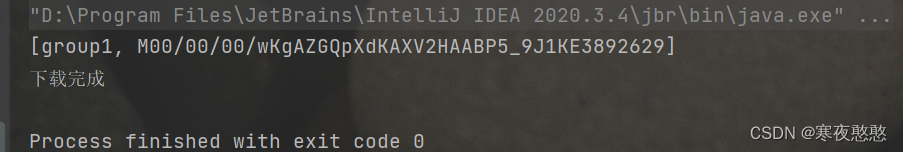























 4428
4428











 被折叠的 条评论
为什么被折叠?
被折叠的 条评论
为什么被折叠?








