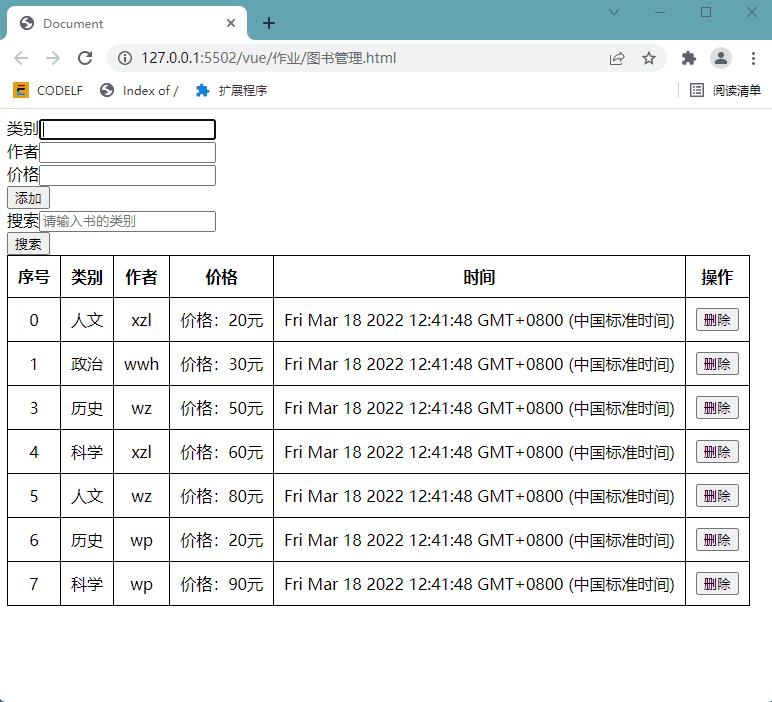
<!DOCTYPE html>
<html lang="en">
<head>
<meta charset="UTF-8">
<meta http-equiv="X-UA-Compatible" content="IE=edge">
<meta name="viewport" content="width=device-width, initial-scale=1.0">
<title>Document</title>
<script src="../lib/vue.js"></script>
<style>
table {
border-collapse: collapse;
border: 1px solid black;
text-align: center;
}
th {
border: 1px solid black;
padding: 10px;
}
td {
padding: 10px;
border: 1px solid black;
}
</style>
</head>
<body>
<div id="app">
类别<input type="text" v-model="addbook.bookname"><br />
作者<input type="text" v-model="addbook.name"><br />
价格<input type="text" v-model="addbook.price"><br />
<button @click="addBook()">添加</button><br />
搜索<input type="text" placeholder="请输入书的类别" v-model="msg"><br />
<button @click="searchBook()">搜索</button>
<table>
<thead>
<tr>
<th>序号</th>
<th>类别</th>
<th>作者</th>
<th>价格</th>
<th>时间</th>
<th>操作</th>
</tr>
</thead>
<tbody>
<tr v-for="(item,index) in arr1" :key="item.id">
<td>{{item.id}}</td>
<td>{{item.bookname}}</td>
<td>{{item.name}}</td>
<td>价格:{{item.price}}元</td>
<td>{{item.time}}</td>
<td><button @click='delBook(index)'>删除</button></td>
</tr>
</tbody>
</table>
</div>
<script>
new Vue({
el: '#app',
data: {
msg: '',
addbook: {
bookname: '',
name: '',
price: '',
time: new Date()
},
arr: [
{ id: 0, bookname: '人文', name: 'xzl', price: 20, time: new Date() },
{ id: 1, bookname: '政治', name: 'wwh', price: 30, time: new Date() },
{ id: 3, bookname: '历史', name: 'wz', price: 50, time: new Date() },
{ id: 4, bookname: '科学', name: 'xzl', price: 60, time: new Date() },
{ id: 5, bookname: '人文', name: 'wz', price: 80, time: new Date() },
{ id: 6, bookname: '历史', name: 'wp', price: 20, time: new Date() },
{ id: 7, bookname: '科学', name: 'wp', price: 90, time: new Date() },
],
arr1: [{ id: 0, bookname: '人文', name: 'xzl', price: 20, time: new Date() },
{ id: 1, bookname: '政治', name: 'wwh', price: 30, time: new Date() },
{ id: 3, bookname: '历史', name: 'wz', price: 50, time: new Date() },
{ id: 4, bookname: '科学', name: 'xzl', price: 60, time: new Date() },
{ id: 5, bookname: '人文', name: 'wz', price: 80, time: new Date() },
{ id: 6, bookname: '历史', name: 'wp', price: 20, time: new Date() },
{ id: 7, bookname: '科学', name: 'wp', price: 90, time: new Date() },]
},
methods: {
// 新增书本
addBook() {
// 通过转json字符串等一些列操作进行深拷贝,切断与v-model的联系写入数组
var str = JSON.parse(JSON.stringify(this.addbook))//深拷贝
str.id = this.arr.length + 1
this.arr1.push(str);
this.arr.push(str);
},
// 删除书本
delBook(index) {
if (confirm('确定删除吗?')) {
this.arr1.splice(index, 1)
this.arr.splice(index, 1)
}
},
// 搜索书本
searchBook() {
var key = this.msg
if (key) {
// 这里为了实现单机重复搜索的功能
// 显示从新数组中循环遍历显示
// 搜索从老数组中中搜索,防止只有一个数组导致数据覆盖
// 实际项目中都有对应的接口所以并不用考虑这个问题
var res = this.arr.filter(item => {
return item.bookname.indexOf(key) != -1
})
this.arr1 = res
}
}
}
})
</script>
</body>
</html>






















 2399
2399











 被折叠的 条评论
为什么被折叠?
被折叠的 条评论
为什么被折叠?










