一,功能简介:popup跟随车辆在地图上移动,同时popup的内容显示车的经纬度和速度,以及行驶里程
二,核心代码如下:
showTraceClick() {
if (this.animatedMarker) {
this.map.removeLayer(this.animatedMarker);
}
var carIcon = L.icon({
iconUrl: car,
iconSize: [20, 15],
iconAnchor: [19, 13],
});
// this.Marker = L.marker(this.latlngs[0], {
// icon: carIcon,
// }).addTo(this.map);
this.animatedMarker = L.animatedMarker(
{ lat: this.latlngs[0][0], lng: this.latlngs[0][1] },
{
icon: carIcon,
}
).addTo(this.map);
var popup = L.popup({ autoPan: false }).setLatLng(this.latlngs[0]);
this.animatedMarker.bindPopup(popup).openPopup();
this.timer = setInterval(() => {
this.i += 1;
// this.Marker.setLatLng(this.latlngs[i]);
this.animatedMarker.pushPosition(
{ lat: this.latlngs[this.i][0], lng: this.latlngs[this.i][1] },
null
);
var popupContent = `<br>纬度:${this.latlngs[this.i][0].toFixed(
3
)},经度:${this.latlngs[this.i][1].toFixed(
3
)}</br><br>速度:${this.speedList[this.i].toFixed(
1
)},里程:${this.mileageList[this.i].toFixed(1)}</br>`;
// popup.setLatLng(this.latlngs[this.i]);
popup.setContent(popupContent);
if (this.i == this.latlngs.length - 1) {
clearInterval(this.timer);
}
}, this.time);
},
三,效果截图
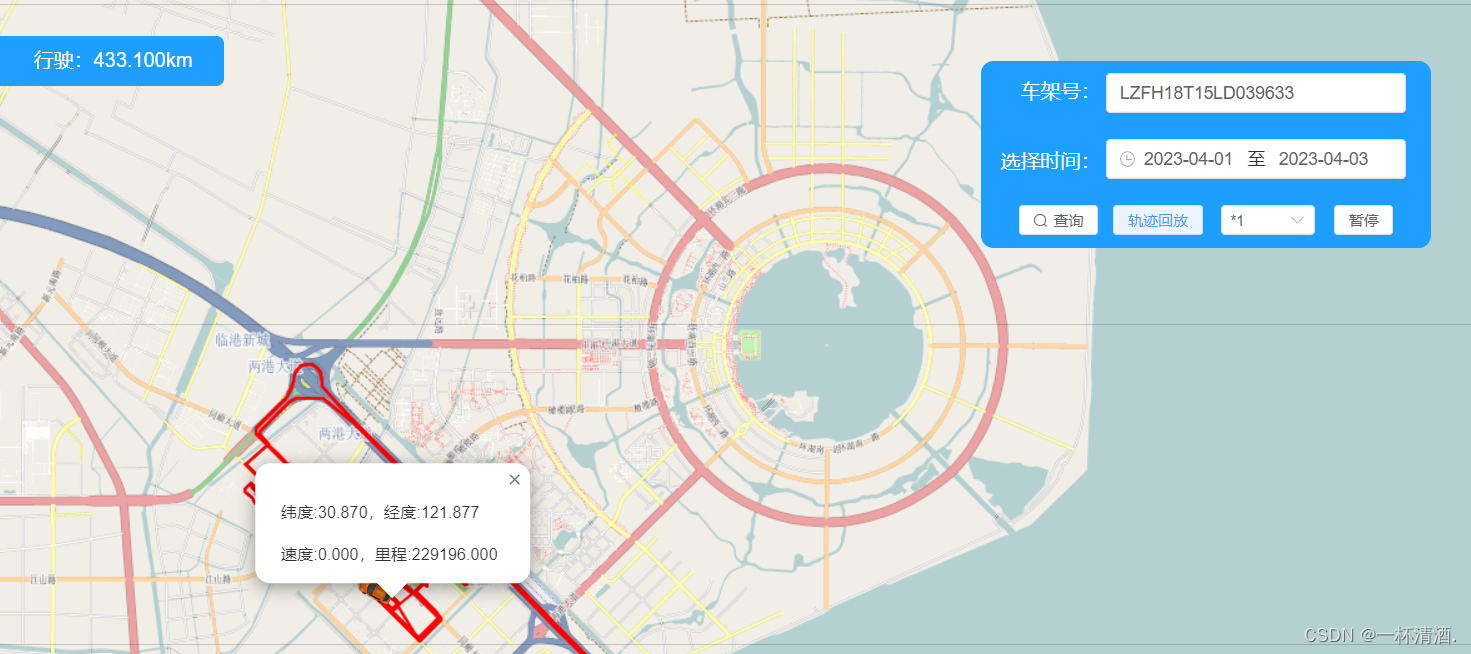
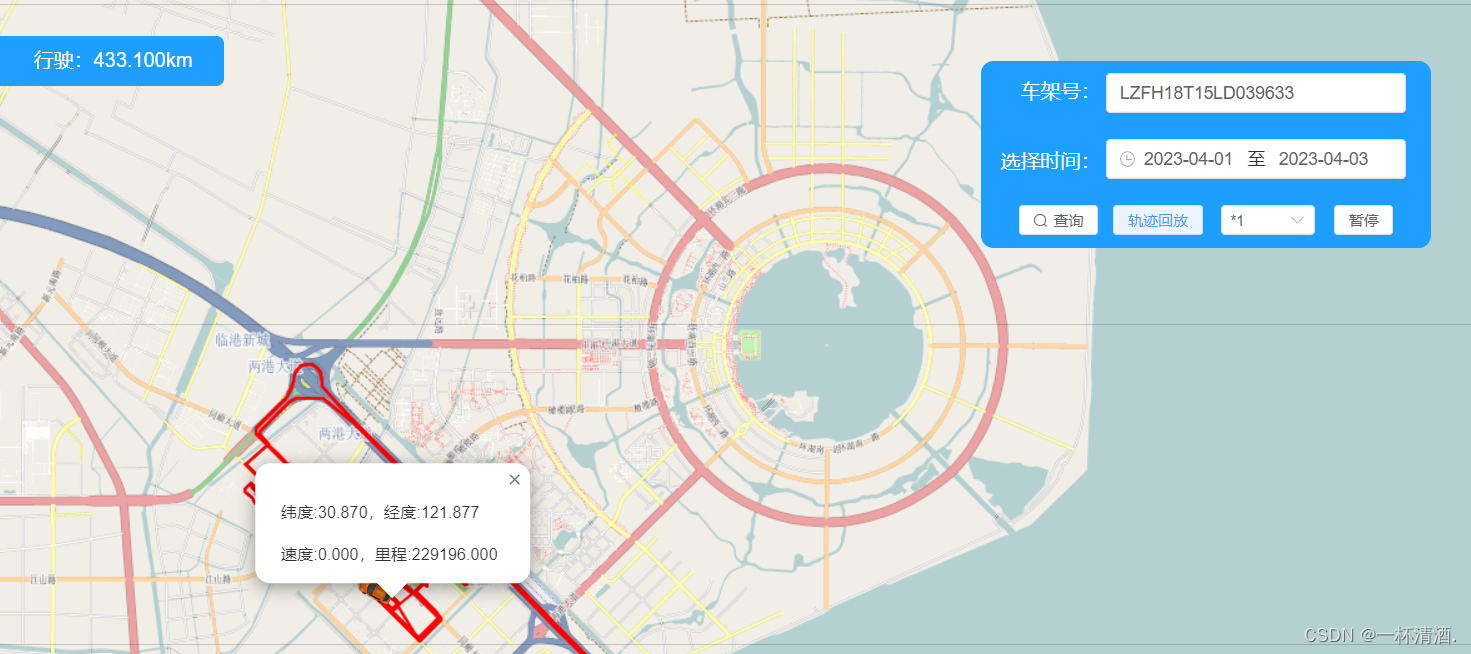






















 1581
1581











 被折叠的 条评论
为什么被折叠?
被折叠的 条评论
为什么被折叠?








