一、安装nodejs
-
nodejs官方下载地址:
-
在控制台输入下面命令来查看nodejs是否正确安装:
node -v
npm -v -
将npm的仓库源由安装时默认的npm源地址设置为淘宝镜像地址(这一步不是必须的,国外的源下载会很慢,只要你慢你就可以换成国内淘宝的源):
① 首先用以下命令查看npm的仓库源是设置在哪儿
npm config get registry

② 将npm的仓库源改变为国内淘宝镜像的位置
npm config set registry=https://registry.npmmirror.com③ 在nodejs的安装目录下创建全局目录node_global和node缓存文件夹node_cache(这一步可选,如果不创建则nodejs会有默认的文件夹)
使用npm命令安装模块分为本地安装和全局安装。
本地安装:npm install express会安装到当前项目,项目目录下会多一个 node_modules文件夹
全局安装:npm install express -g会安装到指定的目录(node_global)另外,如果没有创建全局目录node_global,那么全局安装的文件将会保存 到 C:\Users\zhoujie\AppData\Roaming\npm 。如果没有创建node_cache,那么文件将会保存到 C:\Users\zhoujie\AppData\Local\npm-cache。 所以安装好node后,要在nodejs的安装目录下新建node_global和node_cache(node缓存文件夹)。
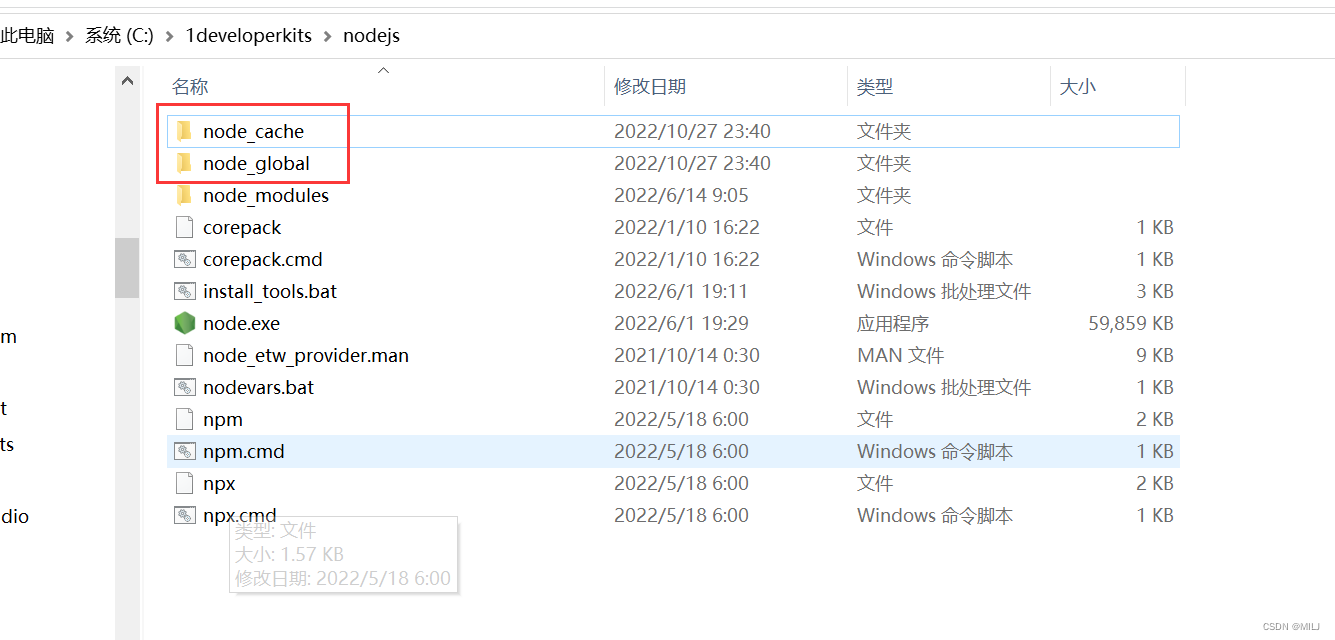
- 查看npm 全局安装地址
npm config get prefix - 查看npm 缓存位置
npm config get cache
④ 设置 npm 安装的地址及缓存位置:
- 设置npm安装的地址
npm config set prefix "C:\1developerkits\nodejs\node_global" - npm缓存位置设置
npm config set cache "C:\1developerkits\nodejs\node_cache"
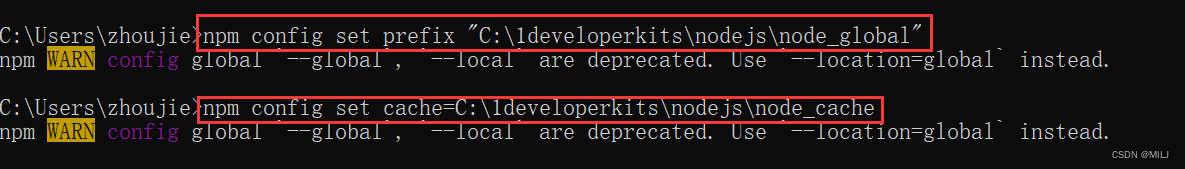
二、安装vue脚手架
前提:电脑上已经安装node.js和npm,由于最新稳定版的node.js已经集成了npm,所以安装node.js也把npm也一并安装好了,但可能不是最新的npm版本。
- 全局安装vue脚手架
npm install -g @vue/cli
- 报错:
npm ERR! code EPERM
npm ERR! syscall mkdir
npm ERR! path C:\1developerkits\nodejs\node_cache_cacache
npm ERR! errno -4048
npm ERR! Error: EPERM: operation not permitted, mkdir ‘C:\1developerkits\nodejs\node_cache_cacache’
npm ERR! [Error: EPERM: operation not permitted, mkdir ‘C:\1developerkits\nodejs\node_cache_cacache’] {
npm ERR! errno: -4048,
npm ERR! code: ‘EPERM’,
npm ERR! syscall: ‘mkdir’,
npm ERR! path: ‘C:\1developerkits\nodejs\node_cache\_cacache’
npm ERR! }
npm ERR!
npm ERR! The operation was rejected by your operating system.
npm ERR! It’s possible that the file was already in use (by a text editor or antivirus),
npm ERR! or that you lack permissions to access it.
npm ERR!
npm ERR! If you believe this might be a permissions issue, please double-check the
npm ERR! permissions of the file and its containing directories, or try running
npm ERR! the command again as root/Administrator.
npm ERR! Log files were not written due to an error writing to the directory: C:\1developerkits\nodejs\node_cache_logs
npm ERR! You can rerun the command with--loglevel=verboseto see the logs in your terminal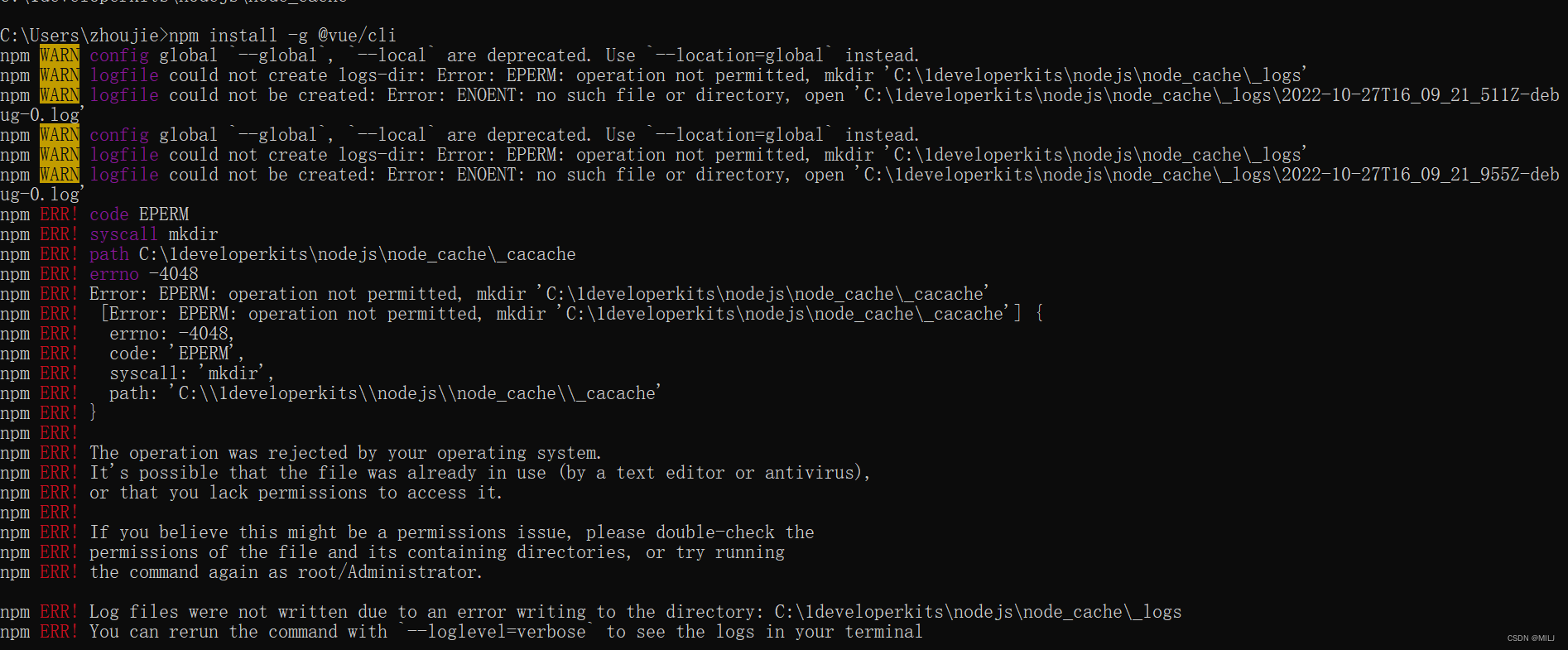
- 报错解决方案:
法一、用管理员身份打开命令行窗口来解决报错
法二、修改nodejs安装文件夹的安全权限来解决报错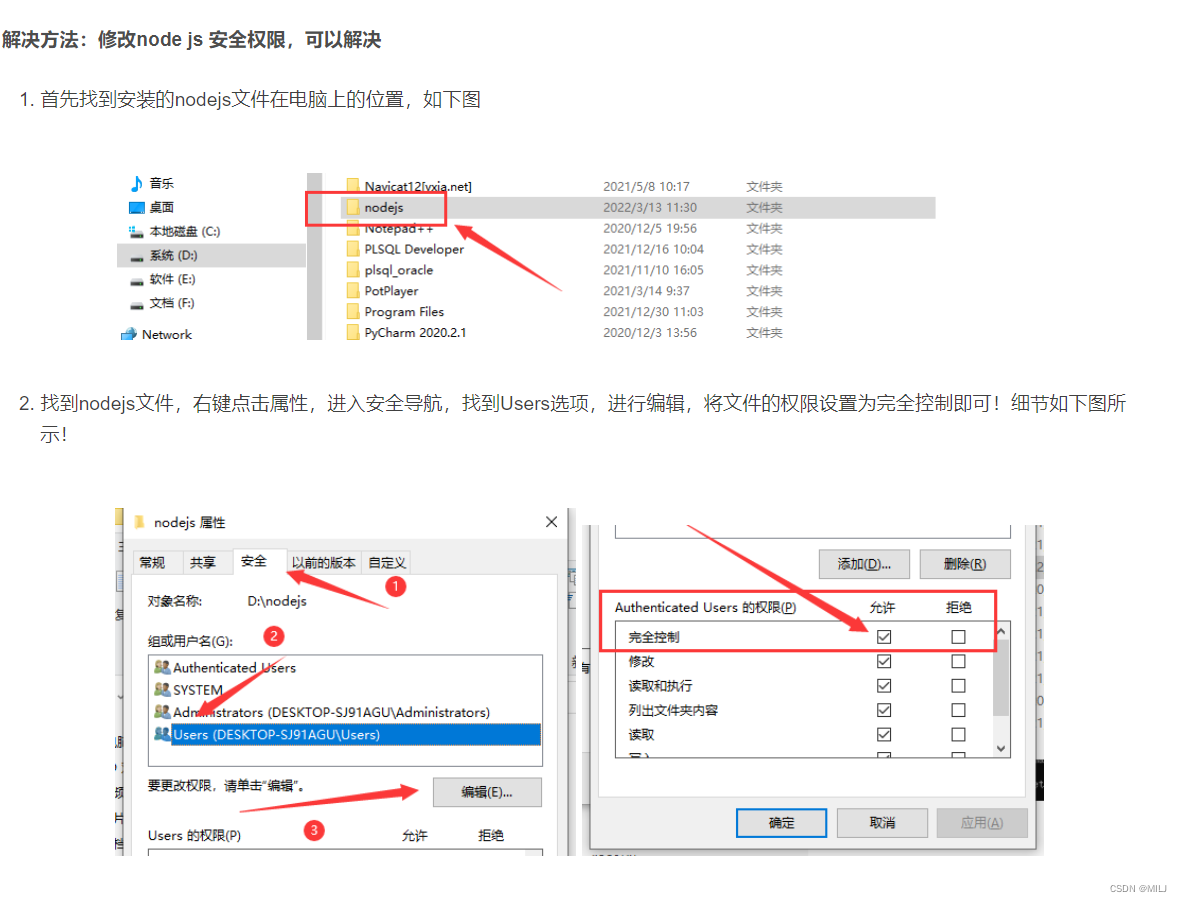
- 重新输入全局安装命令
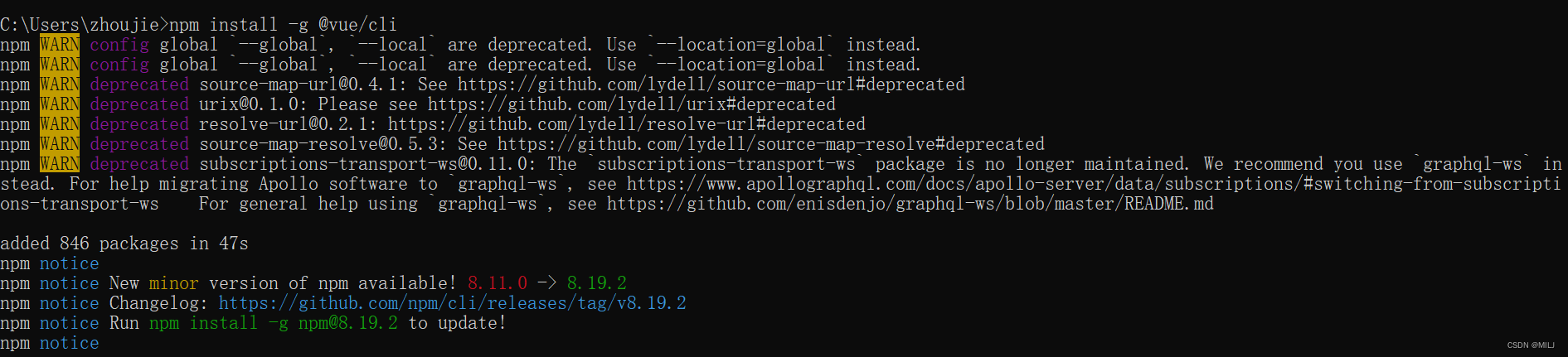
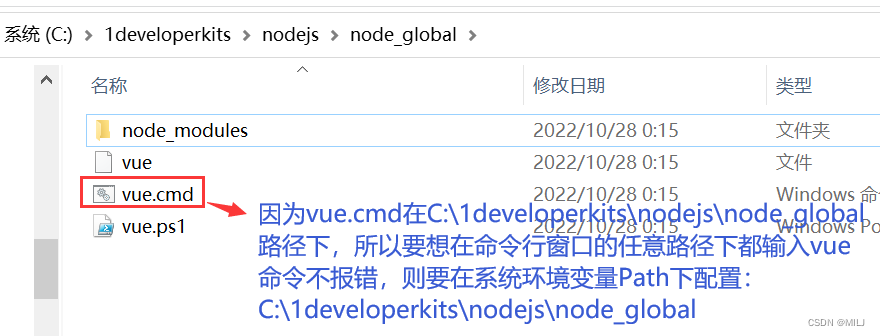
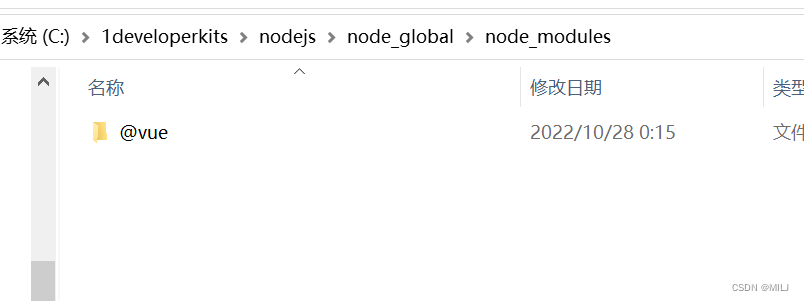
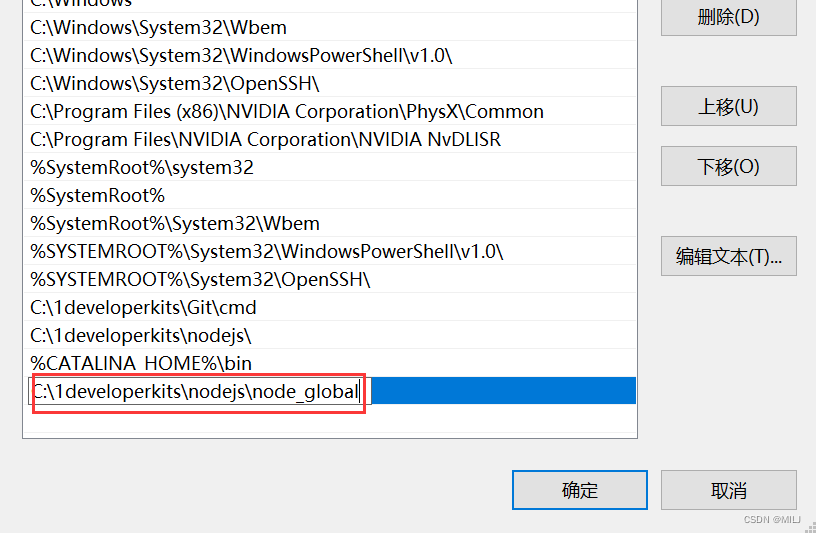
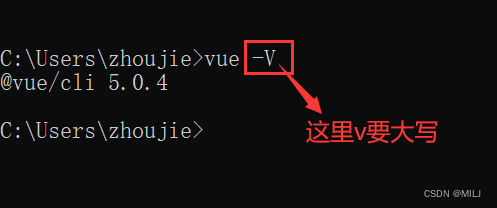
三、创建项目
- 使用命令:
vue create [options] <app-name>
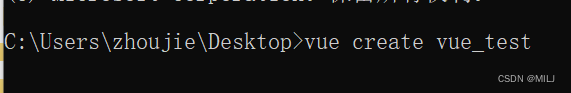
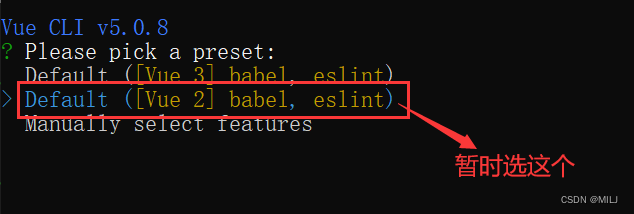
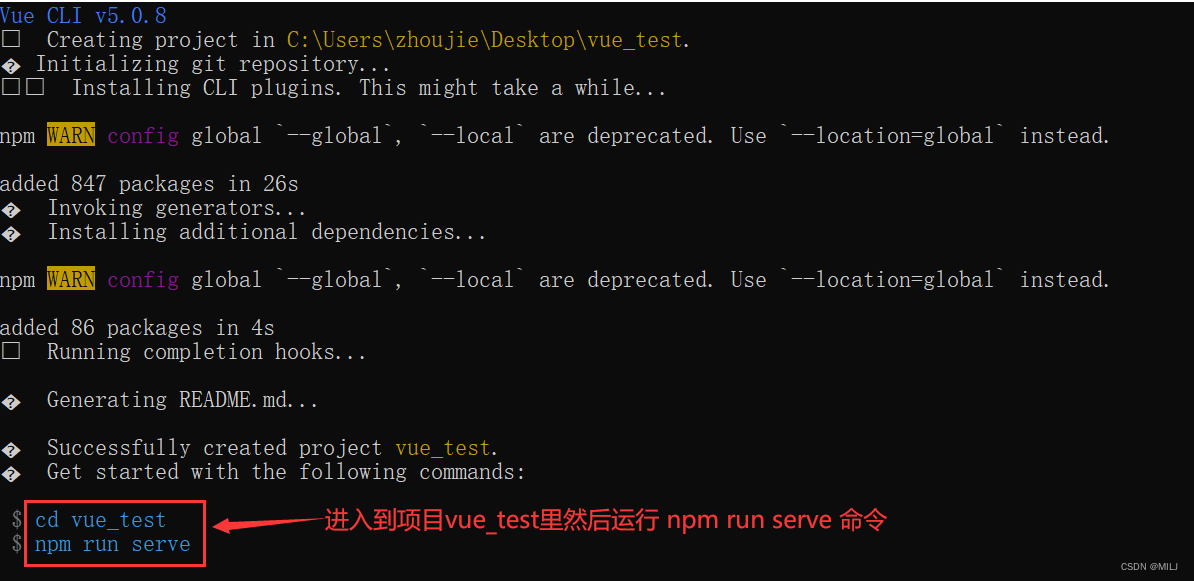
- 输入命令:
cd vue_testnpm run serve
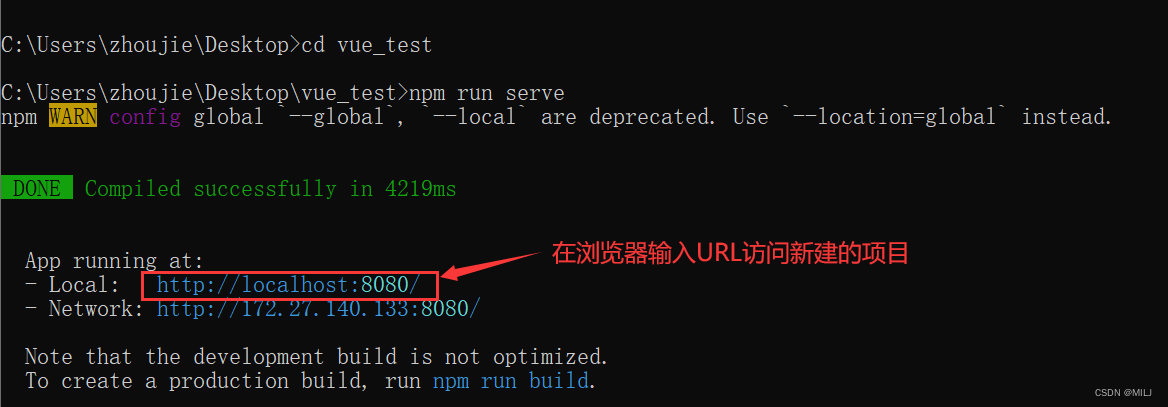






















 2148
2148











 被折叠的 条评论
为什么被折叠?
被折叠的 条评论
为什么被折叠?








