上次我们讲了一下swiper插件如何使用,这节我们来讲一下animate插件如何使用。同样,先打开官网:Animate中文网 – Animate安装、Animate使用、Animate下载。然后到代码托管平台GitHub上将文件下载:GitHub - animate-css/animate.css。便于使用,下图中圈起来的文件是我们所需要使用的文件。(animate.css文件和animate.min.css文件是一样的,带min的是压缩过后的,运行不会有任何影响)

一、使用
同样,我们先在一个空白文件上面引入我们需要的css文件,这里写了一点内容方便做演示。
然后我们需要打开官网的演示网站
<!DOCTYPE html>
<html>
<head>
<meta charset="utf-8">
<title></title>
<link rel="stylesheet" type="text/css" href="animate.min.css"/>
<style type="text/css">
.box1 {
width: 200px;
height: 100px;
background-color: #0000FF;
}
.box2 {
width: 200px;
height: 100px;
background-color: red;
}
</style>
</head>
<body>
<div class="box1">
</div>
<div class="box2">
</div>
<h1 class="">我们是animate动画鸭</h1>
<h4 class="">我们是animate动画鸭</h4>
<h6 class="">我们是animate动画鸭</h6>
</body>
</html>
找到合适的效果样式,例如这个,我们只需要把他的名字copy一下。然后按照教程中如何添加类名的方法,在html对应的位置添加类名就好了。这个版本的animate动画类名添加方法是
animate__animated animate__自己需要动画的类名
例如我们需要下面这个类名为bounceInDown的动画,则在对应的class类中加入animate__animated animate__bounceInDown就有对应的动画了

下面我们为上面样式的盒子添加动画,效果如下。
<!DOCTYPE html>
<html>
<head>
<meta charset="utf-8">
<title></title>
<link rel="stylesheet" type="text/css" href="animate.min.css"/>
<style type="text/css">
.box1 {
width: 200px;
height: 100px;
background-color: #0000FF;
}
.box2 {
width: 200px;
height: 100px;
background-color: red;
}
</style>
</head>
<body>
<div class="box1 animate__animated animate__bounceInLeft">
</div>
<div class="box2 animate__animated animate__fadeInRight">
</div>
<h1 class="animate__animated animate__backInDown">我们是animate动画鸭</h1>
<h4 class="animate__animated animate__flipInY">我们是animate动画鸭</h4>
<h6 class="animate__animated animate__rotateInDownLeft">我们是animate动画鸭</h6>
</body>
</html>
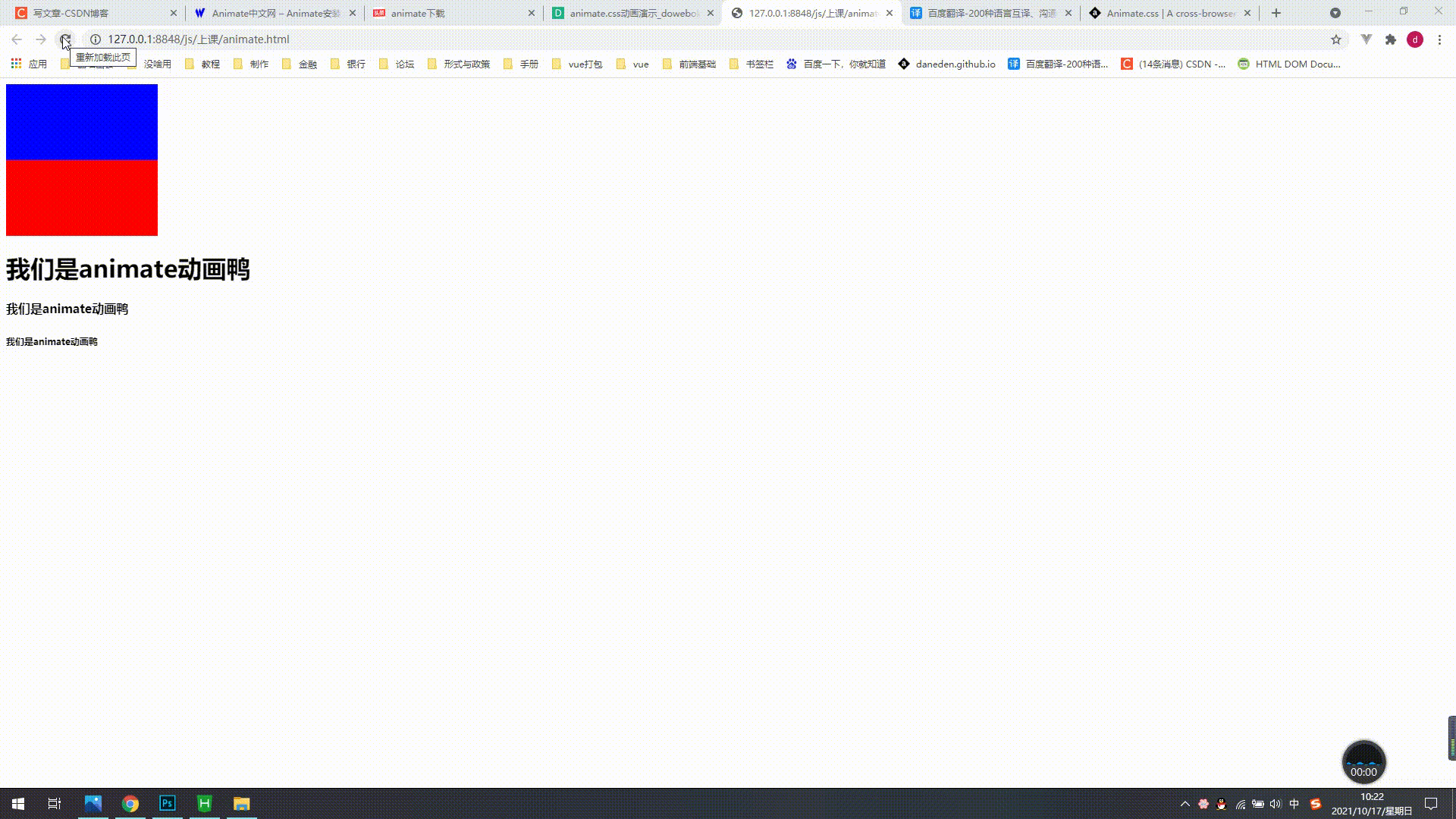
2、修改
如果需要修改,比如动画时间,官网也为我们提供了方法,修改属性值即可。
例如:我需要将第一个盒子动画时间为3s,只需要在css中找到对应的类,重写animation-duration: 3s;这个语句即可。
或者我需要动画在1s后执行,重写animation-delay: 1s;这个语句即可
本次这个插件的使用方法就讲到这,许多功能都需要自己去看文档然后操作就会发现他的效果。







 本文介绍了Animate.css插件的使用方法,包括如何引入CSS文件,从官网选择并添加所需动画效果,以及如何修改动画时间和延迟。通过示例代码展示了如何为盒子和文本元素添加动画效果,并提供了修改动画属性的示例。
本文介绍了Animate.css插件的使用方法,包括如何引入CSS文件,从官网选择并添加所需动画效果,以及如何修改动画时间和延迟。通过示例代码展示了如何为盒子和文本元素添加动画效果,并提供了修改动画属性的示例。

















 695
695

 被折叠的 条评论
为什么被折叠?
被折叠的 条评论
为什么被折叠?








