小程序–实时货币汇率计算器
- 成果展示
- 程序代码
- 文件管理器展示
- 问题总结
- 参考博文
第一次创建时间:2021年11月10日13:20:51
第二次修改时间:2022年1月11日10:40:16
一、成果展示


二、程序代码
1、index主页模块
<!--index.wxml-->
<view class="box">
<view class="title">实时汇率货币兑换</view>
<form bindsubmit="calc" bindreset="reset">
<input name='cels' placeholder="请输入人民币金额" type='number' auto-focus="true"></input>
<view class="btnLayout">
<button type="primary" form-type="submit" style="width: 40%">计算</button>
<button type="primary" form-type="reset" style="width: 40%">清除</button>
</view>
<view class="textLayout">
<text>兑换美元为:{{M}}</text>
<text>兑换英镑为:{{Y}}</text>
<text>兑换港币为:{{G}}</text>
<text>兑换欧元为:{{O}}</text>
<text>兑换韩元为:{{H}}</text>
<text>兑换日元为:{{R}}</text>
</view>
</form>
<view class="weui-footer">
<view class="weui-footer">注意</view>
<view class="weui-footer__text">由于本程序所使用的API接口是网上开源的,所以使用过程中可能会出现获取不到相应汇率的问题,请多理解!!</view>
</view>
</view>
/**index.wxss**/
input{
border-bottom: 2px solid blue;
margin: 10px 0;
font-size: 20px;
color: red;
padding: 15px;
}
.btnLayout{
display: flex;
flex-direction: row;
justify-content: center;
}
.textLayout{
display: flex;
flex-direction: column;
align-items: flex-start;
font-size: 20px;
margin-left: 20px;
line-height: 40px;
}
.title{
font-size: 25px;
text-align: center;
margin-bottom: 15px;
color: blue;
}
// index.js
// index.js
var C,rate=1;
Page({
calc:function(e){
var that = this//不要漏了这句,很重要;
C=parseInt(e.detail.value.cels);
//美元
wx.request({
url: 'https://api.it120.cc/gooking/forex/rate?fromCode=CNY&toCode=USD',
headers: {
'Content-Type': 'application/json'
},
success: function (res) {
console.log(res)
if(res.data.code == 0){
that.setData({
rate: res.data.data.rate,//经过试验出现nan的原因是c为number而rate为any,经过试验即使将rate定义为number但是setData里面的rate与此rate不同,上面接口所得到的rate仍是any
C:C,
D:C/rate,
F:(C/rate).toFixed(4),
M:(C/res.data.data.rate).toFixed(4),
//M: //res代表success函数的事件对,data是固定的,fengxiang是是上面json数据中fengxiang
})
}
else{
wx.showToast({
title: res.data.msg,
icon: 'none',
duration: 2000
})
}
}
})
//英镑
wx.request({
url: 'https://api.it120.cc/gooking/forex/rate?fromCode=CNY&toCode=GBP',
headers: {
'Content-Type': 'application/json'
},
success: function (res) {
console.log(res)
if(res.data.code == 0){
that.setData({
Y:(C/res.data.data.rate).toFixed(4),
})
}
else{
wx.showToast({
title: res.data.msg,
icon:"none",
duration: 2000
})
}
}
})
//港币
wx.request({
url: 'https://api.it120.cc/gooking/forex/rate?fromCode=CNY&toCode=HKD',
headers: {
'Content-Type': 'application/json'
},
success: function (res) {
console.log(res)
if(res.data.code == 0){
that.setData({
G:(C/res.data.data.rate).toFixed(4),
})
}
else{
wx.showToast({
title: res.data.msg,
icon: "none",
duration: 2000
})
}
}
})
//欧元
wx.request({
url: 'https://api.it120.cc/gooking/forex/rate?fromCode=CNY&toCode=EUR',
headers: {
'Content-Type': 'application/json'
},
success: function (res) {
console.log(res)
if(res.data.msg == 0){
that.setData({
O:(C/res.data.data.rate).toFixed(4),
})
}
else{
wx.showToast({
title: res.data.msg,
icon: "none",
duration: 2000
})
}
}
})
//韩元
wx.request({
url: 'https://api.it120.cc/gooking/forex/rate?fromCode=CNY&toCode=KRW',
headers: {
'Content-Type': 'application/json'
},
success: function (res) {
console.log(res)
that.setData({
H:(C/res.data.data.rate).toFixed(4),
})
}
})
//日元
wx.request({
url: 'https://api.it120.cc/gooking/forex/rate?fromCode=CNY&toCode=JPY',
headers: {
'Content-Type': 'application/json'
},
success: function (res) {
console.log(res)
if(res.data.code == 0){
that.setData({
R:(C/res.data.data.rate).toFixed(4),
})
}
else{
wx.showToast({
title: res.data.msg,
icon: "none",
duration: 2000
})
}
}
})
},
reset:function(){
this.setData({
M:'',
Y:'',
G:'',
O:'',
H:'',
R:''
})
}
})
2、全局控制
/**app.wxss**/
.container {
height: 100%;
display: flex;
flex-direction: column;
align-items: center;
justify-content: space-between;
padding: 200rpx 0;
box-sizing: border-box;
}
@import'/style/weui.wxss';
.box{
margin: 20rpx;
padding: 20rpx;
border: 10px dashed blue;
}
三、文件管理器展示

四、问题总结
-
WEUI模块中的footer组件问题
-
关于接口的调用问题
-
关于报错合法域名校验的问题

解决办法:
点击微信开发者工具右上角详情——>本地设置——>选中不校验合法域名…
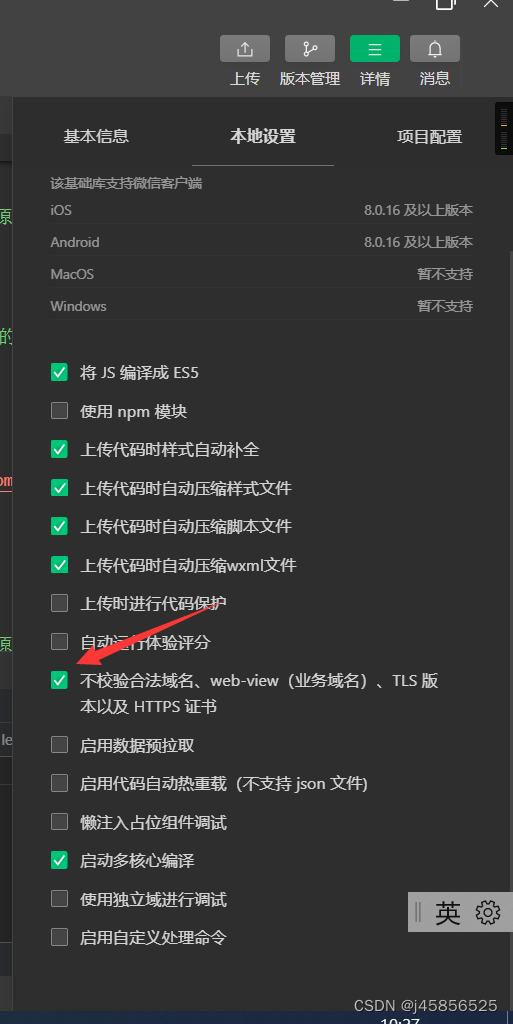
4.关于TypeError: Cannot read property ‘rate’ of undefined报错

是因为API接口自身能力不足导致的,因为采用的开源免费的API,所以会导致有时候请求数据请求不到,就不会返回实时rate,从而导致编译器认定未定义rate。

五、参考文章
5. https://blog.csdn.net/lh337159/article/details/118049900
























 3115
3115

 被折叠的 条评论
为什么被折叠?
被折叠的 条评论
为什么被折叠?








