最近给女朋友的接口测试号很流行,但是需要商家或者企业资质,但是我们可以通过邮箱实现相同的功能。大致效果如下(源代码底部):
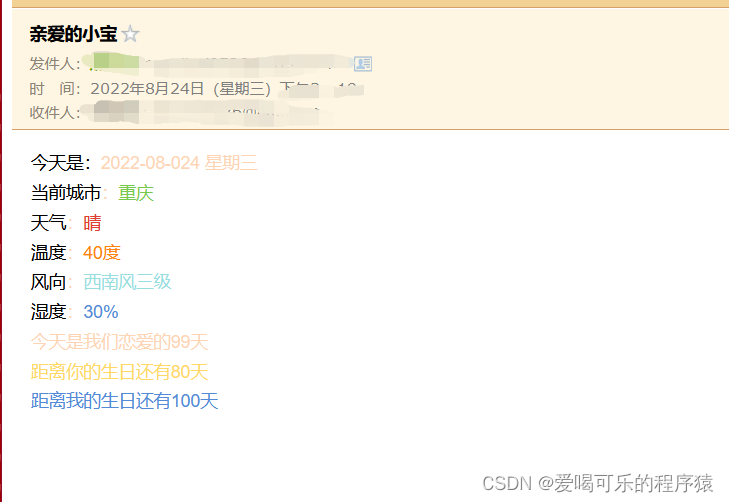
话不多说,直接上教程,首先新建spring boot项目,这个过程不复杂我就不过多阐述了,直接上页面图,画框部分是我们需要关注的代码片段,其他的属于无关代码。如果自己重新创建项目可以只创建这几个类。
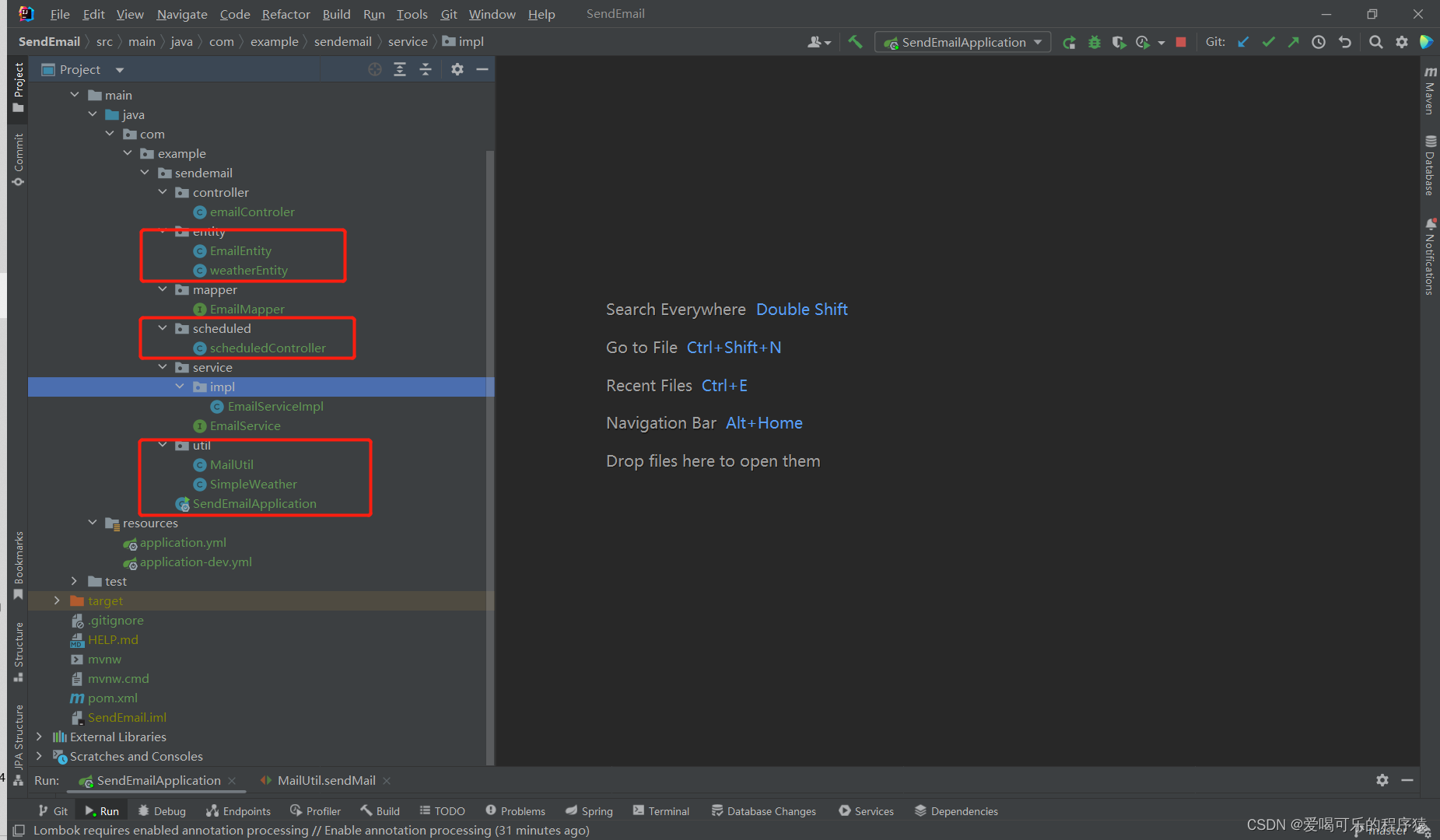
新建两个实体类,其中一些注解不用管,原本是想从数据库中拿但只是教学就没必要了。
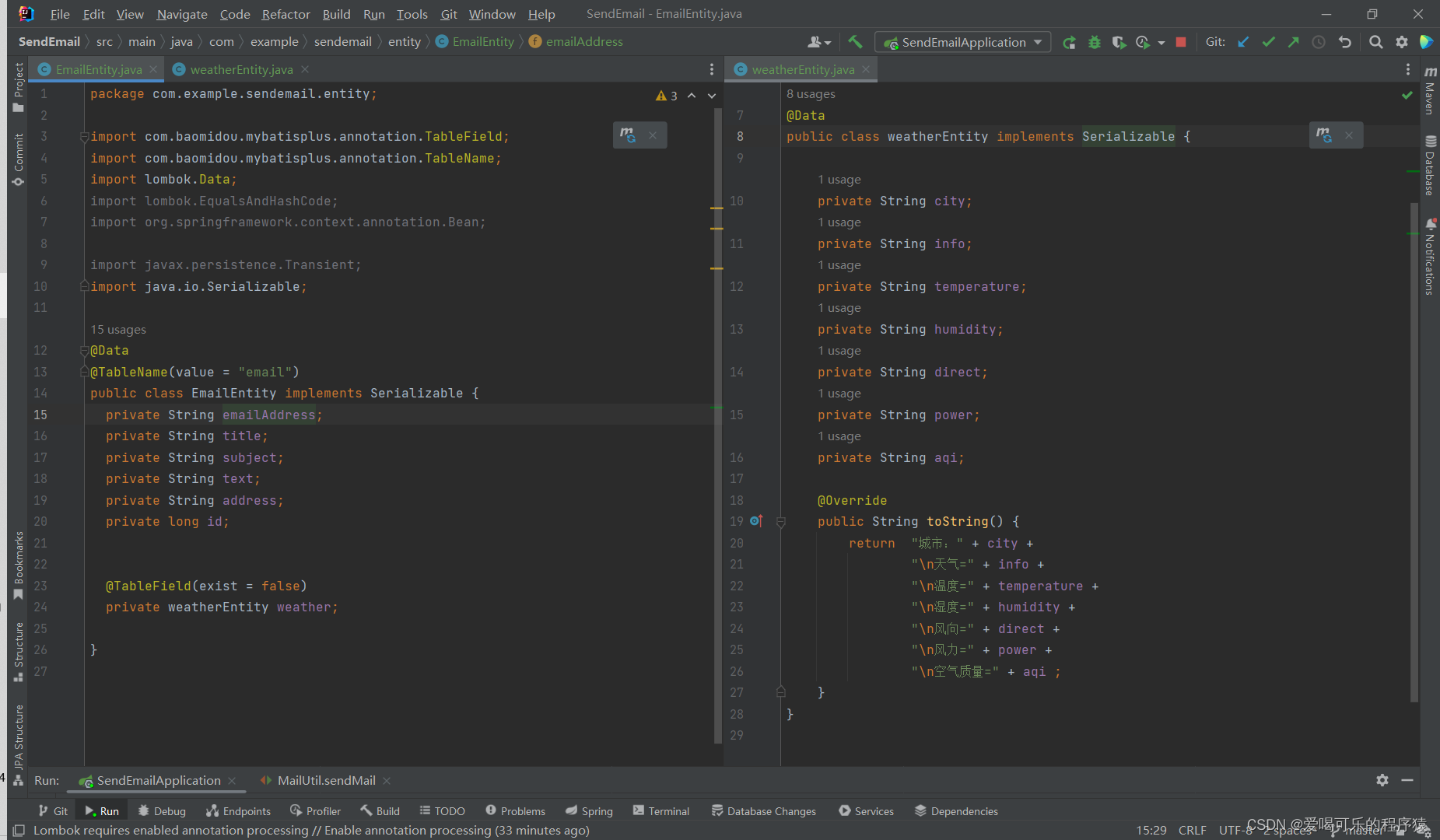 天气查询的方法,这里使用的是第三方接口,聚合数据,进入官网搜索天气预报api,找到就行了。点击申请是免费的,一天拥有30次权限,申请过后在个人中心里面找到天气预报api,然后有一串key,自己更换下就好。
天气查询的方法,这里使用的是第三方接口,聚合数据,进入官网搜索天气预报api,找到就行了。点击申请是免费的,一天拥有30次权限,申请过后在个人中心里面找到天气预报api,然后有一串key,自己更换下就好。
package com.example.sendemail.util;
import com.example.sendemail.entity.weatherEntity;
import net.sf.json.JSONObject;
import org.springframework.stereotype.Component;
import javax.annotation.Resource;
import java.io.*;
import java.net.HttpURLConnection;
import java.net.URL;
import java.net.URLEncoder;
import java.nio.charset.StandardCharsets;
import java.util.HashMap;
import java.util.Map;
@Component
public class SimpleWeather {
// 天气情况查询接口地址
public static String API_URL = "http://apis.juhe.cn/simpleWeather/query";
// 接口请求Key
public static String API_KEY = "你自己的key";
public static weatherEntity weather =new weatherEntity();
/**
* 根据城市名查询天气情况
*
* @param cityName
*/
public weatherEntity queryWeather(String cityName) {
Map<String, Object> params = new HashMap<>();//组合参数
params.put("city", cityName);
params.put("key", API_KEY);
String queryParams = urlencode(params);
String response = doGet(API_URL, queryParams);
try {
JSONObject jsonObject = JSONObject.fromObject(response);
int error_code = jsonObject.getInt("error_code");
if (error_code == 0) {
JSONObject result = jsonObject.getJSONObject("result");
JSONObject realtime = result.getJSONObject("realtime");
System.out.printf("城市:%s%n", result.getString("city"));
System.out.printf("天气:%s%n", realtime.getString("info"));
System.out.printf("温度:%s%n", realtime.getString("temperature"));
System.out.printf("湿度:%s%n", realtime.getString("humidity"));
System.out.printf("风向:%s%n", realtime.getString("direct"));
System.out.printf("风力:%s%n", realtime.getString("power"));
System.out.printf("空气质量:%s%n", realtime.getString("aqi"));
weather.setCity(result.getString("city"));
weather.setInfo(realtime.getString("info"));
weather.setTemperature(realtime.getString("temperature"));
weather.setHumidity(realtime.getString("humidity"));
weather.setDirect(realtime.getString("direct")+realtime.getString("power"));
weather.setAqi(realtime.getString("aqi"));
weather.setPower(realtime.getString("power"));
return weather;
} else {
weather.setCity("重庆");
weather.setInfo("查询失败");
weather.setTemperature("查询失败");
weather.setHumidity("查询失败");
weather.setDirect("查询失败");
weather.setAqi("查询失败");
weather.setPower("查询失败");
System.out.println("调用接口失败:" + jsonObject.getString("reason"));
return weather;
}
} catch (Exception e) {
e.printStackTrace();
}
return null;
}
/**
* get方式的http请求
*
* @param httpUrl 请求地址
* @return 返回结果
*/
public static String doGet(String httpUrl, String queryParams) {
HttpURLConnection connection = null;
InputStream inputStream = null;
BufferedReader bufferedReader = null;
String result = null;// 返回结果字符串
try {
// 创建远程url连接对象
URL url = new URL(new StringBuffer(httpUrl).append("?").append(queryParams).toString());
// 通过远程url连接对象打开一个连接,强转成httpURLConnection类
connection = (HttpURLConnection) url.openConnection();
// 设置连接方式:get
connection.setRequestMethod("GET");
// 设置连接主机服务器的超时时间:15000毫秒
connection.setConnectTimeout(5000);
// 设置读取远程返回的数据时间:60000毫秒
connection.setReadTimeout(6000);
// 发送请求
connection.connect();
// 通过connection连接,获取输入流
if (connection.getResponseCode() == 200) {
inputStream = connection.getInputStream();
// 封装输入流,并指定字符集
bufferedReader = new BufferedReader(new InputStreamReader(inputStream, StandardCharsets.UTF_8));
// 存放数据
StringBuilder sbf = new StringBuilder();
String temp;
while ((temp = bufferedReader.readLine()) != null) {
sbf.append(temp);
sbf.append(System.getProperty("line.separator"));
}
result = sbf.toString();
}
} catch (IOException e) {
e.printStackTrace();
} finally {
// 关闭资源
if (null != bufferedReader) {
try {
bufferedReader.close();
} catch (IOException e) {
e.printStackTrace();
}
}
if (null != inputStream) {
try {
inputStream.close();
} catch (IOException e) {
e.printStackTrace();
}
}
if (connection != null) {
connection.disconnect();// 关闭远程连接
}
}
return result;
}
/**
* 将map型转为请求参数型
*
* @param data
* @return
*/
public static String urlencode(Map<String, ?> data) {
StringBuilder sb = new StringBuilder();
for (Map.Entry<String, ?> i : data.entrySet()) {
try {
sb.append(i.getKey()).append("=").append(URLEncoder.encode(i.getValue() + "", "UTF-8")).append("&");
} catch (UnsupportedEncodingException e) {
e.printStackTrace();
}
}
String result = sb.toString();
result = result.substring(0, result.lastIndexOf("&"));
return result;
}
}
发送邮件使用的是spring boot已经封装好的工具‘
package com.example.sendemail.util;
import com.example.sendemail.entity.EmailEntity;
import org.junit.jupiter.api.Test;
import org.springframework.boot.autoconfigure.mail.MailProperties;
import org.springframework.mail.SimpleMailMessage;
import org.springframework.mail.javamail.JavaMailSender;
import org.springframework.stereotype.Component;
import javax.annotation.Resource;
@Component
public class MailUtil {
@Resource
private JavaMailSender javaMailSender;
@Resource
private MailProperties mailProperties;
public void sendMail(EmailEntity email){
SimpleMailMessage message = new SimpleMailMessage();
message.setTo(email.getEmailAddress());
message.setFrom(mailProperties.getUsername());
message.setSubject(email.getSubject());
message.setText(email.getWeather().toString()+email.getText());
javaMailSender.send(message);
}
}
然后就是发送邮件的类,这里我写了两个,一个是调用接口区发送,也就是地址栏输入地址,还有个是定时任务,可根据自己的需求,定时发送,这里天气是实时获取的。
package com.example.sendemail.scheduled;
import com.example.sendemail.entity.EmailEntity;
import com.example.sendemail.entity.weatherEntity;
import com.example.sendemail.service.EmailService;
import com.example.sendemail.util.MailUtil;
import com.example.sendemail.util.SimpleWeather;
import org.junit.jupiter.api.Test;
import org.springframework.beans.factory.annotation.Autowired;
import org.springframework.context.annotation.Configuration;
import org.springframework.scheduling.annotation.EnableScheduling;
import org.springframework.scheduling.annotation.Scheduled;
import org.springframework.web.bind.annotation.RequestMapping;
import org.springframework.web.bind.annotation.ResponseBody;
import javax.annotation.Resource;
import javax.mail.MessagingException;
import java.text.SimpleDateFormat;
import java.util.Date;
@Configuration
@EnableScheduling
@RequestMapping("/test")
public class scheduledController {
@Resource
private MailUtil mailUtil;
@Resource
private SimpleWeather simpleWeather;
@Autowired
private EmailService service;
@RequestMapping("/test")
@ResponseBody
public String start() throws MessagingException {
//地址城市
String city = "重庆";
weatherEntity weather = simpleWeather.queryWeather(city);
EmailEntity email = new EmailEntity();
//收件人
email.setEmailAddress("xxxxx@qq.com");
//标题
email.setSubject("dear");
//正文
email.setText("\n元气满满");
email.setWeather(weather);
mailUtil.sendMail(email);
return "发送成功";
}
//定时任务(周一至周五) 秒 分 时 日 月 星期
@Scheduled ( cron = "0 21 14 1-31 1-12 1-5 ")
public void start2() throws MessagingException {
//地址城市
String city = "重庆";
weatherEntity weather = simpleWeather.queryWeather(city);
EmailEntity email = new EmailEntity();
//收件人
email.setEmailAddress("xxxxxx@qq.com");
//标题
email.setSubject("dear");
//设置天气
email.setWeather(weather);
//正文(天气后的内容)
email.setText("\n元气满满");
mailUtil.sendMail(email);
}
}
然后是配置文件yml
server:
port: 8080
spring:
datasource:
driver-class-name: com.mysql.cj.jdbc.Driver
url: jdbc:mysql://localhost:3306/email?useUnicode=true&characterEncoding=utf-8
username: root
password: 123456
# 邮箱配置
mail:
host: smtp.163.com
username: yaojiayi0720@163.com
password: ACUIDKYDKXEXIAJJ
最后是依赖,pom.xml
<?xml version="1.0" encoding="UTF-8"?>
<project xmlns="http://maven.apache.org/POM/4.0.0" xmlns:xsi="http://www.w3.org/2001/XMLSchema-instance"
xsi:schemaLocation="http://maven.apache.org/POM/4.0.0 https://maven.apache.org/xsd/maven-4.0.0.xsd">
<modelVersion>4.0.0</modelVersion>
<parent>
<groupId>org.springframework.boot</groupId>
<artifactId>spring-boot-starter-parent</artifactId>
<version>2.7.3</version>
<relativePath/> <!-- lookup parent from repository -->
</parent>
<groupId>com.example</groupId>
<artifactId>SendEmail</artifactId>
<version>0.0.1-SNAPSHOT</version>
<name>SendEmail</name>
<description>SendEmail</description>
<properties>
<java.version>18</java.version>
</properties>
<dependencies>
<dependency>
<groupId>org.springframework.boot</groupId>
<artifactId>spring-boot-starter</artifactId>
</dependency>
<dependency>
<groupId>org.springframework.boot</groupId>
<artifactId>spring-boot-starter-test</artifactId>
<scope>test</scope>
</dependency>
<!-- 邮箱依赖-->
<dependency>
<groupId>org.springframework.boot</groupId>
<artifactId>spring-boot-starter-mail</artifactId>
</dependency>
<dependency>
<groupId>org.projectlombok</groupId>
<artifactId>lombok</artifactId>
<optional>true</optional>
</dependency>
<dependency>
<groupId>org.springframework.boot</groupId>
<artifactId>spring-boot-starter-web</artifactId>
</dependency>
<dependency>
<groupId>mysql</groupId>
<artifactId>mysql-connector-java</artifactId>
<scope>runtime</scope>
</dependency>
<dependency>
<groupId>org.projectlombok</groupId>
<artifactId>lombok</artifactId>
<optional>true</optional>
</dependency>
<dependency>
<groupId>org.springframework.boot</groupId>
<artifactId>spring-boot-starter-test</artifactId>
<scope>test</scope>
</dependency>
<dependency>
<groupId>commons-lang</groupId>
<artifactId>commons-lang</artifactId>
<version>2.6</version>
</dependency>
<dependency>
<groupId>com.baomidou</groupId>
<artifactId>mybatis-plus-boot-starter</artifactId>
<version>3.3.2</version>
</dependency>
<dependency>
<groupId>org.springframework.boot</groupId>
<artifactId>spring-boot-starter-aop</artifactId>
</dependency>
<dependency>
<groupId>io.springfox</groupId>
<artifactId>springfox-swagger2</artifactId>
<version>2.8.0</version>
</dependency>
<dependency>
<groupId>io.springfox</groupId>
<artifactId>springfox-swagger-ui</artifactId>
<version>2.8.0</version>
</dependency>
<dependency>
<groupId>com.github.xiaoymin</groupId>
<artifactId>swagger-bootstrap-ui</artifactId>
<version>1.8.5</version>
</dependency>
<dependency>
<groupId>org.springframework.boot</groupId>
<artifactId>spring-boot-starter-data-jpa</artifactId>
</dependency>
<dependency>
<groupId>com.auth0</groupId>
<artifactId>java-jwt</artifactId>
<version>3.2.0</version>
</dependency>
<dependency>
<groupId>com.alibaba</groupId>
<artifactId>fastjson</artifactId>
<version>1.2.75</version>
</dependency>
<dependency>
<groupId>net.oschina.zcx7878</groupId>
<artifactId>fastdfs-client-java</artifactId>
<version>1.27.0.0</version>
</dependency>
<dependency>
<groupId>com.github.tobato</groupId>
<artifactId>fastdfs-client</artifactId>
<version>1.26.4</version>
</dependency>
<dependency>
<groupId>net.sf.json-lib</groupId>
<artifactId>json-lib</artifactId>
<version>2.4</version>
<classifier>jdk15</classifier>
</dependency>
<dependency>
<groupId>org.apache.httpcomponents</groupId>
<artifactId>httpclient</artifactId>
<version>4.5.5</version>
</dependency>
<dependency>
<groupId>org.springframework.boot</groupId>
<artifactId>spring-boot-starter-test</artifactId>
</dependency>
<dependency>
<groupId>org.springframework.boot</groupId>
<artifactId>spring-boot-starter-test</artifactId>
</dependency>
</dependencies>
<build>
<plugins>
<plugin>
<groupId>org.springframework.boot</groupId>
<artifactId>spring-boot-maven-plugin</artifactId>
</plugin>
</plugins>
</build>
</project>
代码链接:https://gitee.com/yao-jiayi/SendEmail.git
下载这个就行,直接上传的rar包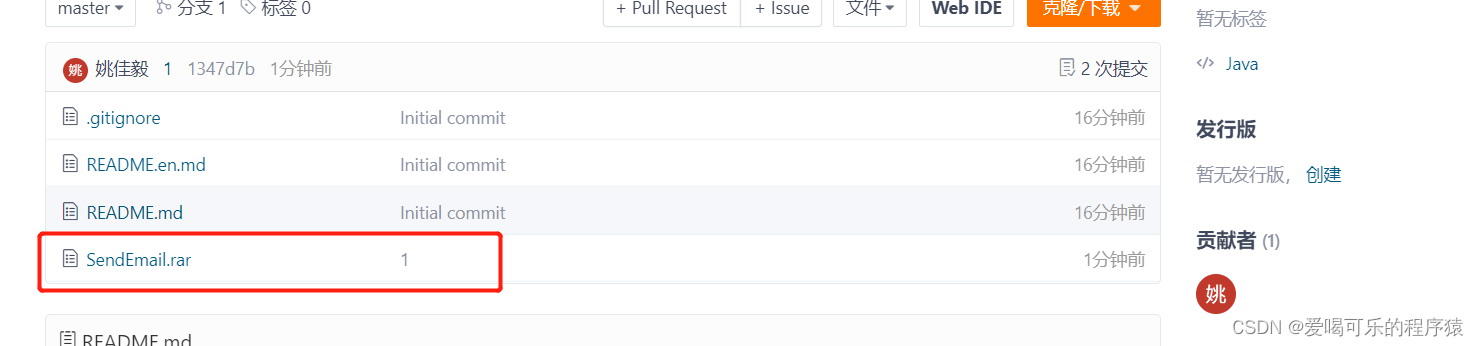




















 1001
1001











 被折叠的 条评论
为什么被折叠?
被折叠的 条评论
为什么被折叠?








