1.界面如图
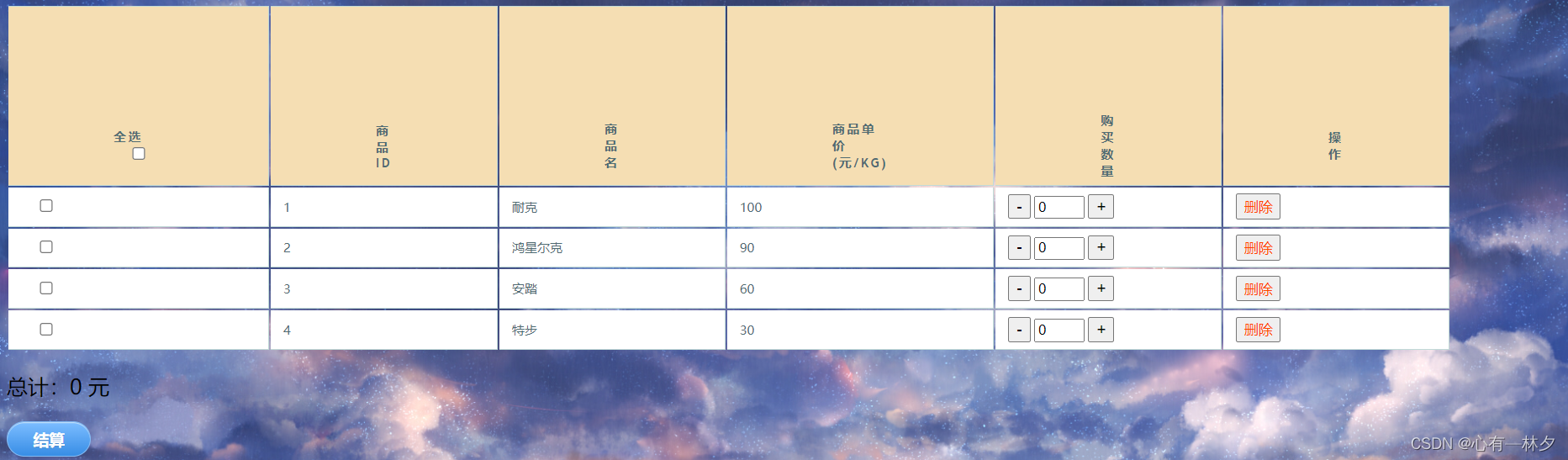
2.代码
<!DOCTYPE html>
<html lang="en">
<head>
<meta charset="UTF-8">
<title>Title</title>
<style>
html,body {
height: 100%;
color: #00FF00;
}
body{
background: url(https://s1.ax1x.com/2020/07/30/ansR4x.jpg)center center;
background-size: cover;
}
a {
color: #c75f3e;
}
#mytable {
width: 700px;
padding: 0;
margin: 0;
}
caption {
padding: 0 0 5px 0;
width: 700px;
font: italic 11px "Trebuchet MS", Verdana, Arial, Helvetica, sans-serif;
text-align: right;
}
th {
font: bold 11px "Trebuchet MS", Verdana, Arial, Helvetica, sans-serif;
color: #4f6b72;
border-right: 1px solid #C1DAD7;
border-bottom: 1px solid #C1DAD7;
border-top: 1px solid #C1DAD7;
letter-spacing: 2px;
text-transform: uppercase;
text-align: left;
padding: 100px 100px 5px 100px;
background: wheat no-repeat;
}
td {
border-right: 1px solid #C1DAD7;
border-bottom: 1px solid #C1DAD7;
background: #fff;
font-size:11px;
padding: 6px 6px 6px 12px;
color: #4f6b72;
}
p{
font-size: 20px;
color: black;
}
input{
width: 40px;
}
.myButton {
box-shadow:inset 0px 1px 0px 0px #bbdaf7;
background:linear-gradient(to bottom, #79bbff 5%, #378de5 100%);
background-color:#79bbff;
border-radius:20px;
border:1px solid #84bbf3;
display:inline-block;
cursor:pointer;
color:#ffffff;
font-family:Arial;
font-size:15px;
font-weight:bold;
padding:6px 24px;
text-decoration:none;
text-shadow:0px 1px 0px #528ecc;
}
.myButton:hover {
background:linear-gradient(to bottom, #378de5 5%, #79bbff 100%);
background-color:#378de5;
}
.myButton:active {
position:relative;
top:1px;
}
.del{
color: orangered;
}
</style>
<script src="vue_te/js/vue.min.js"></script>
</head>
<body>
<div id="app">
<table id ="mytable" align="center" valign="center" >
<tr>
<th scope="col">全选<input type="checkbox" id="select_all" @click="all" :checked="all_checked"></th>
<th scope="col" >商品id</th>
<th scope="col">商品名</th>
<th scope="col">商品单价(元/kg)</th>
<th scope="col">购买数量</th>
<th scope="col">操作</th>
</tr>
<tr class="g" v-for="(item,index) in clothes">
<td ><input type="checkbox" @click="one_checked(index)" :checked="item.isChecked" class="select_one" ></td>
<td >{{item.id}}</td>
<td >{{item.name}}</td>
<td >{{item.price}}</td>
<td class="option">
<button @click = "decrement(index)" style = "font-size:15px;">-</button>
<input type="text" @keyup.enter="result" v-model="count[index]">
<button @click = "plus(index)" style = "font-size:15px;">+</button>
</td>
<td class="option"><button class="del" @click="del(index)">删除</button></td>
</tr>
</table>
<p v-model="totalPrice">总计:{{totalPrice}} 元</p>
<button class="myButton" @click="end(true)">结算</button>
</div>
<script>
let tab= new Vue({
el:"#app",
data:{
count:[0,0,0,0],
totalPrice:0,
all_checked:false,
clothes:[
{id:1,name:"耐克",price:100,isChecked:false},
{id:2,name:"鸿星尔克",price:90,isChecked:false},
{id:3,name:"安踏",price:60,isChecked:false},
{id:4,name:"特步",price:30,isChecked:false},
],
},
methods:{
//数量+1 需要计算价格
plus: function (index) {
if (this.count[index]>=100){
alert("数量只有"+this.count[index])
}else {
this.count[index]++;
}
// 在vm实例上通知
// 监听set,get方法去实现,而数组没有这两个方法,所以就不会更新view;解决方案就是,需要我们主动通知vue;
tab.$set(this.count,3,this.count[3]);
this.end(false);
},
//数量-1
decrement:function (index) {
if (this.count[index]<=0){
alert("数量不能小于0")
}else {
this.count[index]--;
}
//百度的 就是手动检测数组 要不然检测不到
tab.$set(this.count,3,this.count[3]);
this.end(false);
},
end:function (isTrue) {
//有个小bug 结算一次之后 要清空上一次totalPrice 数据
this.totalPrice =0;
//计算总价格
for (let i = 0; i <this.clothes.length ; i++) {
this.totalPrice += this.count[i] * this.clothes[i].price;
}
if (isTrue) {
//只在结算时弹出
alert("一共"+this.totalPrice+"元")
}
},
del:function (id) {
this.clothes.splice(id,1)
// 删除完这个之后也要把count所对应的删除
this.count.splice(id,1)
},
//全选引发的单选
all: function () {
//因为没有动态绑定 所以要取相反 自己绑定
this.all_checked = !this.all_checked;
for (let i = 0; i <this.clothes.length ; i++) {
//全选为true 则单选全部为true
if (this.all_checked){
this.clothes[i].isChecked =true;
}else {
this.clothes[i].isChecked =false;
}
}
},
// 单选引发的全选
one_checked: function (index){
// 因为没有动态绑定 所以要取相反 自己绑定
this.clothes[index].isChecked = !this.clothes[index].isChecked
let temp=0;
let judge;
//所有的都为true
for (let i = 0; i <this.clothes.length ; i++) {
if (this.clothes[i].isChecked){
temp ++;
}
}
if(temp===this.clothes.length){
this.all_checked=true;
}else {
// 要手动取消全选
this.all_checked=false;
return false;
}
}
}
});
</script>
</body>
</html>




















 316
316











 被折叠的 条评论
为什么被折叠?
被折叠的 条评论
为什么被折叠?








