默认的是forward方式, 显式指定重定向:redirect
显式指定重定向:redirect)
一、重定向
1、登录页面
<%@ page language="java" contentType="text/html; charset=Utf-8"
pageEncoding="Utf-8"%>
<!DOCTYPE html>
<html>
<head>
<meta charset="ISO-8859-1">
<title>Insert title here</title>
</head>
<body>
<form action="${pageContext.request.contextPath}/aa/login5.action" method="post">
用户名:<input type="text" name="username">
密码:<input type="password" name="password">
<input type="submit" name="登录">
</form>
</body>
</html>
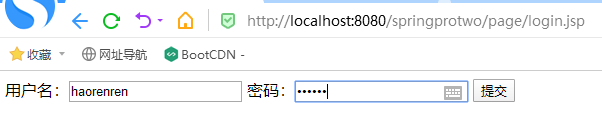
2、登录成功页面
<%@ page language="java" contentType="text/html; charset=utf-8"
pageEncoding="utf-8"%>
<!DOCTYPE html>
<html>
<head>
<meta charset="ISO-8859-1">
<title>Insert title here</title>
</head>
<body>
欢迎${param.username},登陆成功
</body>
</html>
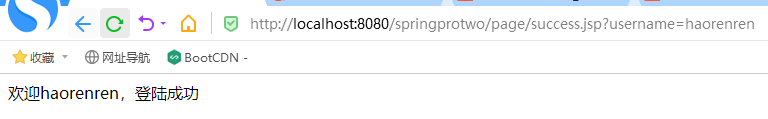
3、servlet控制层
package com.java.demo1.controller;
import java.text.ParseException;
import java.text.SimpleDateFormat;
import java.util.ArrayList;
import java.util.Date;
import java.util.List;
import java.util.Map;
import javax.servlet.http.HttpServletRequest;
import org.springframework.context.annotation.Scope;
import org.springframework.stereotype.Controller;
import org.springframework.ui.Model;
import org.springframework.web.bind.annotation.RequestMapping;
import org.springframework.web.bind.annotation.RequestMethod;
import org.springframework.web.bind.annotation.RequestParam;
import com.java.demo1.domain.User;
//普通类被用Controller注释就变成了servlet
@Controller
@RequestMapping(value="/aa")
@Scope("prototype") //控制器一般都要使用多例,单例会影响效率
public class ControllerDemo1 {
@RequestMapping(value = "/login5.action")
public String login5(String username,String password) {
if("haorenren".equals(username) && "123456".equals(password)) {
//重定向(地址会发生变化;redirect),相对于工程
//return "redirect:/page/success.jsp";
//重定向加参数带数据
return "redirect:/page/success.jsp?username="+username;
}else {
return "redirect:/page/login.jsp";
}
}
}
二、转发
1)、转发
注意:放在web-inf的页面没有办法直接访问,可以通过servlet转发才能访问
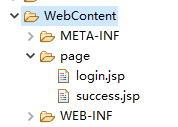
1、登录页面
<%@ page language="java" contentType="text/html; charset=Utf-8"
pageEncoding="Utf-8"%>
<!DOCTYPE html>
<html>
<head>
<meta charset="ISO-8859-1">
<title>Insert title here</title>
</head>
<body>
<form action="${pageContext.request.contextPath}/aa/login4.action" method="post">
用户名:<input type="text" name="username">
密码:<input type="password" name="password">
<input type="submit" name="登录">
</form>
</body>
</html>
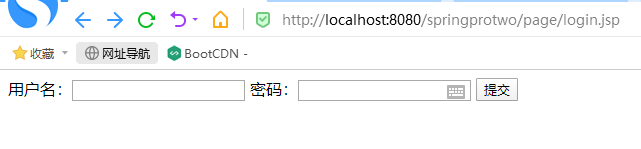
2、登录成功要显示的页面
<%@ page language="java" contentType="text/html; charset=utf-8"
pageEncoding="utf-8"%>
<!DOCTYPE html>
<html>
<head>
<meta charset="ISO-8859-1">
<title>Insert title here</title>
</head>
<body>
欢迎${username},登陆成功
</body>
</html>
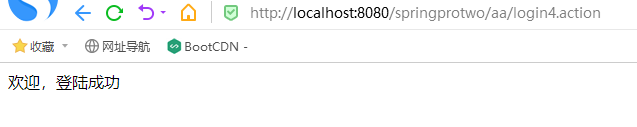
3、servlet控制层
package com.java.demo1.controller;
import java.text.ParseException;
import java.text.SimpleDateFormat;
import java.util.ArrayList;
import java.util.Date;
import java.util.List;
import java.util.Map;
import javax.servlet.http.HttpServletRequest;
import org.springframework.context.annotation.Scope;
import org.springframework.stereotype.Controller;
import org.springframework.ui.Model;
import org.springframework.web.bind.annotation.RequestMapping;
import org.springframework.web.bind.annotation.RequestMethod;
import org.springframework.web.bind.annotation.RequestParam;
import com.java.demo1.domain.User;
//普通类被用Controller注释就变成了servlet
@Controller
@RequestMapping(value="/aa")
@Scope("prototype") //控制器一般都要使用多例,单例会影响效率
public class ControllerDemo1 {
@RequestMapping(value = "/login4.action")
public String login4(String username,String password) {
if("haoren".equals(username) && "123".equals(password)) {
//转发(地址不会发生变化)
return "/page/success.jsp";
}else {
return "/page/login.jsp";
}
}
}
2)、使用视图解析器的转发
1、配置视图解析器
prefix:前缀;value里写路径
suffix:后缀;value写后缀名
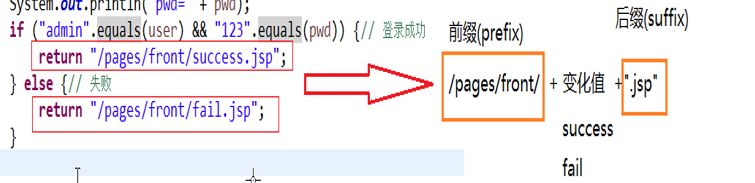
<?xml version="1.0" encoding="UTF-8"?>
<beans xmlns="http://www.springframework.org/schema/beans"
xmlns:context="http://www.springframework.org/schema/context" xmlns:p="http://www.springframework.org/schema/p"
xmlns:aop="http://www.springframework.org/schema/aop" xmlns:tx="http://www.springframework.org/schema/tx"
xmlns:xsi="http://www.w3.org/2001/XMLSchema-instance"
xmlns:mvc="http://www.springframework.org/schema/mvc"
xsi:schemaLocation="http://www.springframework.org/schema/beans http://www.springframework.org/schema/beans/spring-beans-4.2.xsd
http://www.springframework.org/schema/mvc
http://www.springframework.org/schema/mvc/spring-mvc-4.2.xsd
http://www.springframework.org/schema/context http://www.springframework.org/schema/context/spring-context-4.2.xsd
http://www.springframework.org/schema/aop http://www.springframework.org/schema/aop/spring-aop-4.2.xsd http://www.springframework.org/schema/tx http://www.springframework.org/schema/tx/spring-tx-4.2.xsd
http://www.springframework.org/schema/util http://www.springframework.org/schema/util/spring-util-4.2.xsd">
<!-- 自动扫描Spring的注解 只扫描控制层 -->
<context:component-scan base-package="com.java.demo1.controller"></context:component-scan>
<!-- 扫描springmvc中的注解 -->
<mvc:annotation-driven></mvc:annotation-driven>
<!-- 视图解析器(只对转发有效,重定向无效) -->
<bean id="" class="org.springframework.web.servlet.view.InternalResourceViewResolver">
<property name="prefix" value="/page/"></property>
<property name="suffix" value=".jsp"></property>
</bean>
</beans>
2、servlet控制层
package com.java.demo1.controller;
import java.text.ParseException;
import java.text.SimpleDateFormat;
import java.util.ArrayList;
import java.util.Date;
import java.util.List;
import java.util.Map;
import javax.servlet.http.HttpServletRequest;
import org.springframework.context.annotation.Scope;
import org.springframework.stereotype.Controller;
import org.springframework.ui.Model;
import org.springframework.web.bind.annotation.RequestMapping;
import org.springframework.web.bind.annotation.RequestMethod;
import org.springframework.web.bind.annotation.RequestParam;
import com.java.demo1.domain.User;
//普通类被用Controller注释就变成了servlet
@Controller
@RequestMapping(value="/aa")
@Scope("prototype") //控制器一般都要使用多例,单例会影响效率
public class ControllerDemo1 {
@RequestMapping(value = "/login4.action")
public String login4(String username,String password) {
if("haoren".equals(username) && "123".equals(password)) {
//转发(地址不会发生变化)
//return "/page/success.jsp";
return "success";
}else {
//return "/page/login.jsp";
return "login";
}
}
}
3)、springMVC带数据给jsp页面的三种方式
3.1、request带值
@RequestMapping(value = "/login6.action")
public String login6(String username,String password,HttpServletRequest request) {
if("haoren".equals(username) && "123".equals(password)) {
//转发从后台往前台转递参数
request.setAttribute("username", username);
//转发(地址不会发生变化)
return "success";
}else {
//return "/page/login.jsp";
return "login";
}
}
3.2、model的方式(默认存放到request中)
@RequestMapping(value = "/login7.action")
public String login7(String username,String password,Model model) {
if("haoren".equals(username) && "123".equals(password)) {
//转发从后台往前台转递参数
model.addAttribute("username", username);
//转发(地址不会发生变化)
return "success";
}else {
//return "/page/login.jsp";
return "login";
}
}
3.3、map集合带数据
@RequestMapping(value = "/login8.action")
public String login8(String username,String password,Map<String,Object> map) {
if("haoren".equals(username) && "123".equals(password)) {
//转发从后台往前台转递参数
map.put("username", username);
//转发(地址不会发生变化)
return "success";
}else {
//return "/page/login.jsp";
return "login";
}
}
扩:对象带数据
1、User
package com.java.demo1.domain;
import java.util.Date;
public class User {
private String username;
private String password;
private String hobby;
private Date birthday;//支持这样的格式:1988/09/09;一般可以采用String来进行接收
private double score;//基础数据类型可以自动转换
public String getUsername() {
return username;
}
public void setUsername(String username) {
this.username = username;
}
public String getPassword() {
return password;
}
public void setPassword(String password) {
this.password = password;
}
public String getHobby() {
return hobby;
}
public void setHobby(String hobby) {
this.hobby = hobby;
}
public Date getBirthday() {
return birthday;
}
public void setBirthday(Date birthday) {
this.birthday = birthday;
}
public double getScore() {
return score;
}
public void setScore(double score) {
this.score = score;
}
}
2、servlet控制层
//对象带
@RequestMapping(value = "/login9.action")
public String login9(Model model) {
User user = new User();
user.setUsername("张三");
user.setPassword("123456");
user.setHobby("吃,睡");
try {
//字符串转时间
String birthday = "2021/2/12";
Date date = new SimpleDateFormat("yyyy/MM/dd").parse(birthday);
// //转成我们常见的日期格式
// SimpleDateFormat simpleDateFormat = new SimpleDateFormat("yyyy/MM/dd");
// String a = simpleDateFormat.format(date);
// System.out.println(a);
user.setBirthday(date);
} catch (ParseException e) {
// TODO Auto-generated catch block
e.printStackTrace();
}
model.addAttribute("user",user);
return "success";
}
3、jsp页面
<%@ page language="java" contentType="text/html; charset=utf-8"
pageEncoding="utf-8"%>
<!DOCTYPE html>
<html>
<head>
<meta charset="ISO-8859-1">
<title>Insert title here</title>
</head>
<body>
账户:${user.username }
密码:${user.password }
爱好:${user.hobby }
出生:${user.birthday }
</body>
</html>
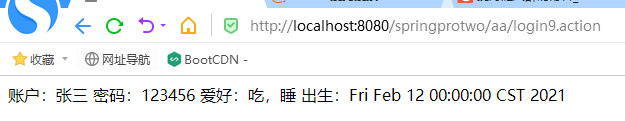
扩:集合带数据
1、User
package com.java.demo1.domain;
import java.util.Date;
public class User {
private String username;
private String password;
private String hobby;
private Date birthday;//支持这样的格式:1988/09/09;一般可以采用String来进行接收
private double score;//基础数据类型可以自动转换
public String getUsername() {
return username;
}
public void setUsername(String username) {
this.username = username;
}
public String getPassword() {
return password;
}
public void setPassword(String password) {
this.password = password;
}
public String getHobby() {
return hobby;
}
public void setHobby(String hobby) {
this.hobby = hobby;
}
public Date getBirthday() {
return birthday;
}
public void setBirthday(Date birthday) {
this.birthday = birthday;
}
public double getScore() {
return score;
}
public void setScore(double score) {
this.score = score;
}
}
2、servlet控制层
//使用集合带
@RequestMapping(value = "/login10.action")
public String login10(Model model) {
User user1 = new User();
user1.setUsername("张三");
user1.setPassword("123456");
user1.setHobby("吃,睡");
try {
//字符串转时间
String birthday = "2021/2/12";
Date date = new SimpleDateFormat("yyyy/MM/dd").parse(birthday);
user1.setBirthday(date);
} catch (ParseException e) {
// TODO Auto-generated catch block
e.printStackTrace();
}
User user2 = new User();
user2.setUsername("李四");
user2.setPassword("78910");
user2.setHobby("老,大");
try {
//字符串转时间
String birthday = "2021/2/16";
Date date = new SimpleDateFormat("yyyy/MM/dd").parse(birthday);
user2.setBirthday(date);
} catch (ParseException e) {
// TODO Auto-generated catch block
e.printStackTrace();
}
//集合
List<User> list = new ArrayList<User>();
Collections.addAll(list, user1,user2);
model.addAttribute("list", list);
return "success";
}
3、Jsp
<%@ page language="java" contentType="text/html; charset=utf-8"
pageEncoding="utf-8"%>
<%@ taglib prefix="c" uri="http://java.sun.com/jsp/jstl/core"%>
<!DOCTYPE html>
<html>
<head>
<meta charset="ISO-8859-1">
<title>Insert title here</title>
</head>
<body>
<c:forEach items="${list }" var="user">
账户:${user.username }
密码:${user.password }
爱好:${user.hobby }
出生:${user.birthday }
</c:forEach>
</body>
</html>
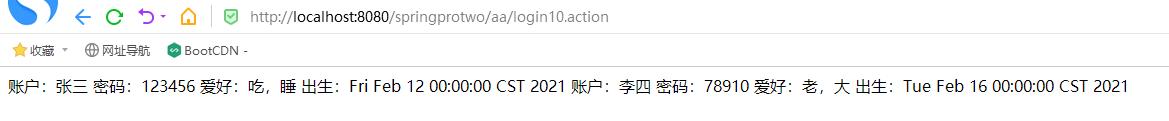






















 494
494











 被折叠的 条评论
为什么被折叠?
被折叠的 条评论
为什么被折叠?








