- 导入依赖
<!--rabbitmq-->
<dependency>
<groupId>org.springframework.boot</groupId>
<artifactId>spring-boot-starter-amqp</artifactId>
</dependency>
<dependency>
<groupId>org.springframework.boot</groupId>
<artifactId>spring-boot-starter-web</artifactId>
</dependency>
- 编写配置文件
application.yml:
spring:
rabbitmq:
host: 192.168.31.89
port: 5672
username: admin
password: admin
# 消费者监听相关配置
listener:
simple:
retry:
# 开启消费者(程序出现异常)重试机制,默认开启并一直重试
enabled: true
# 最大重试次数
max-attempts: 5
# 重试间隔时间(毫秒)
initial-interval: 3000
Direct模式–整合SpringBoot
- 创建生产者项目
pom
<!--rabbitmq-->
<dependency>
<groupId>org.springframework.boot</groupId>
<artifactId>spring-boot-starter-amqp</artifactId>
</dependency>
<dependency>
<groupId>org.springframework.boot</groupId>
<artifactId>spring-boot-starter-web</artifactId>
</dependency>
<dependency>
<groupId>org.projectlombok</groupId>
<artifactId>lombok</artifactId>
<optional>true</optional>
</dependency>
<dependency>
<groupId>org.springframework.boot</groupId>
<artifactId>spring-boot-starter-test</artifactId>
<scope>test</scope>
</dependency>
<dependency>
<groupId>org.springframework.amqp</groupId>
<artifactId>spring-rabbit-test</artifactId>
<scope>test</scope>
</dependency>
<dependency>
<groupId>com.alibaba</groupId>
<artifactId>fastjson</artifactId>
<version>1.2.73</version>
</dependency>
- 配置文件
application.yml
server:
port: 8081
spring:
rabbitmq:
host: 192.168.31.89
port: 5672
username: admin
password: admin
- 编写Direct模式配置类
import org.springframework.amqp.core.Binding;
import org.springframework.amqp.core.BindingBuilder;
import org.springframework.amqp.core.DirectExchange;
import org.springframework.amqp.core.Queue;
import org.springframework.context.annotation.Bean;
import org.springframework.context.annotation.Configuration;
/**
* @Description: Direct模式配置
*/
@Configuration
public class DirectRabbitConfig {
/**
* 创建一个队列,名称为 queueOne.direct.queue
* @return
*/
@Bean
public Queue queueOne() {
/**
* 参数解析:
* new Queue (String name, boolean durable, boolean exclusive, boolean autoDelete)
* name:队列名称
* durable:是否持久化,默认是false,持久化队列:会被存储在磁盘上,当消息代理重启时仍然存在,暂存队列:当前连接有效
* exclusive:默认是false,只能被当前创建的连接使用,而且当连接关闭后队列即被删除。此参考优先级高于durable
* autoDelete:是否自动删除队列,当没有生产者或者消费者使用此队列,该队列会自动删除。
*/
return new Queue("queueOne.direct.queue", true);
}
/**
* 创建一个队列,名称为 queueTwo.direct.queue
* @return
*/
@Bean
public Queue queueTwo() {
return new Queue("queueTwo.direct.queue", true);
}
/**
* 创建一个交换机,名称为 direct_test_exchange
* @return
*/
@Bean
public DirectExchange directTestExchange() {
return new DirectExchange("direct_test_exchange", true, false);
}
/**
* 绑定交换机和队列1
* 设置routingKey为queueOne
* @return
*/
@Bean
public Binding bindingDirectAndQueueOne() {
return BindingBuilder.bind(queueOne()).to(directTestExchange()).with("queueOne");
}
/**
* 绑定交换机和队列2
* 设置routingKey为queueTwo
* @return
*/
@Bean
public Binding bindingDirectAndQueueTwo() {
return BindingBuilder.bind(queueTwo()).to(directTestExchange()).with("queueTwo");
}
}
- 编写消息推送代码
import com.alibaba.fastjson.JSONObject;
import org.springframework.amqp.rabbit.core.RabbitTemplate;
import org.springframework.beans.factory.annotation.Autowired;
import org.springframework.web.bind.annotation.*;
import java.time.LocalDateTime;
import java.time.format.DateTimeFormatter;
import java.util.HashMap;
import java.util.Map;
import java.util.UUID;
/**
* @Description: Direct模式-生产者
*/
@RestController
@RequestMapping("/direct")
public class DirectProducerController {
/**
* RabbitTemplate
* 供了接收,发送等方法
*/
@Autowired
private RabbitTemplate rabbitTemplate;
/**
* 交换机名称
*/
private static final String EXCHANGE_NAME = "direct_test_exchange";
/**
* 推送消息
* @param routeKey 需要推送队列的路由key
* @return
*/
@GetMapping("/send/{routeKey}/{msg}")
public String sendDirectMessage(@PathVariable("routeKey") String routeKey, @PathVariable("msg")String msg) {
// String routeKeyOne="queueOne";
// String routeKeyTwo="queueTwo";
String Id= String.valueOf(UUID.randomUUID());
String createTime = LocalDateTime.now().format(DateTimeFormatter.ofPattern("yyyy-MM-dd HH:mm:ss"));
Map<String,Object> map=new HashMap<>();
map.put("Id",Id);
map.put("data",msg);
map.put("createTime",createTime);
rabbitTemplate.convertAndSend(EXCHANGE_NAME, routeKey, JSONObject.toJSONString(map));
return msg+"-推送成功";
}
}
- 实现效果
根据不同的routeKey将消息推送给不同的消费者 - 访问接口
http://localhost:8081/direct/send/queueOne/aa
http://localhost:8082/direct/send/queueTwo/bb
-
查看控制台
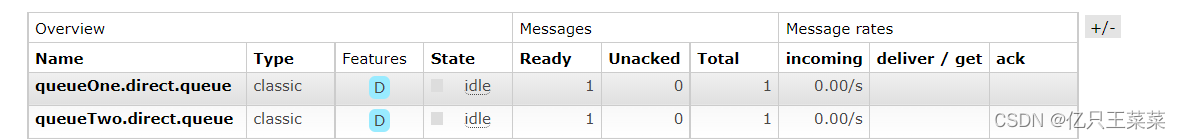
-
创建消费者项目
pom与生产者一样
<!--rabbitmq-->
<dependency>
<groupId>org.springframework.boot</groupId>
<artifactId>spring-boot-starter-amqp</artifactId>
</dependency>
<dependency>
<groupId>org.springframework.boot</groupId>
<artifactId>spring-boot-starter-web</artifactId>
</dependency>
<dependency>
<groupId>org.projectlombok</groupId>
<artifactId>lombok</artifactId>
<optional>true</optional>
</dependency>
<dependency>
<groupId>org.springframework.boot</groupId>
<artifactId>spring-boot-starter-test</artifactId>
<scope>test</scope>
</dependency>
<dependency>
<groupId>org.springframework.amqp</groupId>
<artifactId>spring-rabbit-test</artifactId>
<scope>test</scope>
</dependency>
<dependency>
<groupId>com.alibaba</groupId>
<artifactId>fastjson</artifactId>
<version>1.2.73</version>
</dependency>
- 配置文件
application.yml
server:
port: 8082
spring:
rabbitmq:
host: 192.168.31.89
port: 5672
username: admin
password: admin
- 编写队列一的消费者
import com.alibaba.fastjson.JSONObject;
import org.springframework.amqp.core.ExchangeTypes;
import org.springframework.amqp.rabbit.annotation.*;
import org.springframework.stereotype.Service;
import java.util.Map;
/**
* @Description: Direct模式-消费者
*/
@RabbitListener(
bindings = @QueueBinding(
//队列名称,是否自动删除
value = @Queue(value = "queueOne.direct.queue", autoDelete = "false"),
//交换机名称,指定rabbitmq模式
exchange = @Exchange(value = "direct_test_exchange",type = ExchangeTypes.DIRECT)
)
)
@Service
public class DirectConsumerOneService {
/**
* 注解 @RabbitHandler 代表此方法是一个消息接收的方法。不要有返回值
* @param testMessage
*/
@RabbitHandler
public void process(String testMessage) {
System.out.println("DirectConsumerOneService : " + testMessage.toString());
Map map = JSONObject.parseObject(testMessage, Map.class);
System.out.println("map1-->"+map);
}
}
- 编写队列二的消费者
import com.alibaba.fastjson.JSONObject;
import org.springframework.amqp.core.ExchangeTypes;
import org.springframework.amqp.rabbit.annotation.*;
import org.springframework.stereotype.Service;
import java.util.Map;
/**
* @Description: Direct模式-消费者
*/
@RabbitListener(
bindings = @QueueBinding(
//队列名称,是否自动删除
value = @Queue(value = "queueTwo.direct.queue", autoDelete = "false"),
//交换机名称,指定rabbitmq模式
exchange = @Exchange(value = "direct_test_exchange",type = ExchangeTypes.DIRECT)
)
)
@Service
public class DirectConsumerTwoService {
/**
* 注解 @RabbitHandler 代表此方法是一个消息接收的方法。不要有返回值
* @param testMessage
*/
@RabbitHandler
public void process(String testMessage) {
System.out.println("DirectConsumerTwoService : " + testMessage.toString());
Map map = JSONObject.parseObject(testMessage, Map.class);
System.out.println("map2-->"+map);
}
}
- 运行消费者,消费刚才推送的
aa,bb
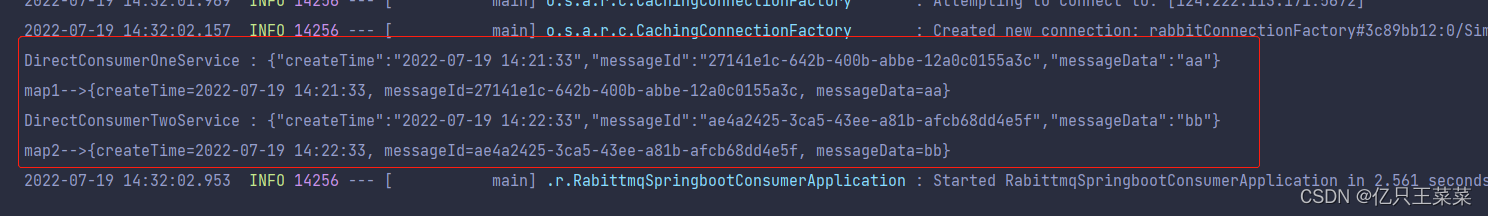
- 再次访问接口,推送消息,观察消费者接收情况
http://localhost:8081/direct/send/queueOne/cc
http://localhost:8081/direct/send/queueTwo/dd
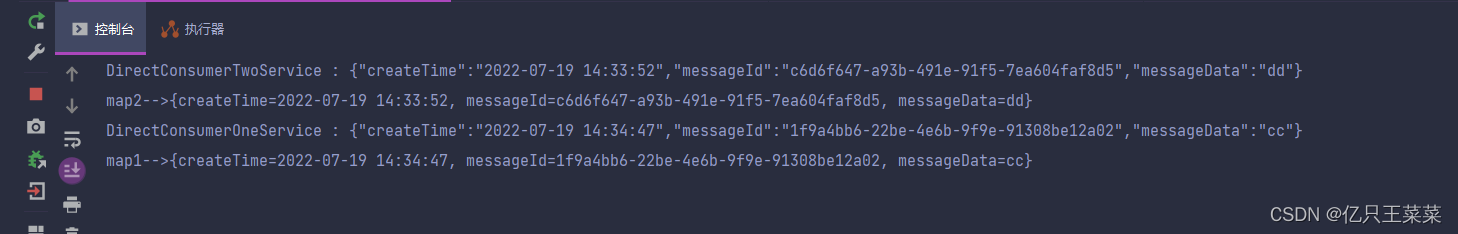
注:以下模式的演示,都将在以上创建的项目中进行
Fanout模式–整合SpringBoot
- 在生产者项目中编写Fanout模式配置类
import org.springframework.amqp.core.*;
import org.springframework.context.annotation.Bean;
import org.springframework.context.annotation.Configuration;
/**
* @Description: Fanout模式配置
*/
@Configuration
public class FanoutRabbitConfig {
/**
* 创建一个队列,名称为 queueOne.fanout.queue
* @return
*/
@Bean
public Queue queueFanoutOne() {
return new Queue("queueOne.fanout.queue", true);
}
/**
* 创建一个队列,名称为 queueTwo.fanout.queue
* @return
*/
@Bean
public Queue queueFanoutTwo() {
return new Queue("queueTwo.fanout.queue", true);
}
/**
* 创建一个交换机,名称为 fanout_test_exchange
* @return
*/
@Bean
FanoutExchange fanoutExchange() {
return new FanoutExchange("fanout_test_exchange");
}
/**
* 绑定交换机和队列1
* 此处是fanout模式,所以不设置routingKey
* @return
*/
@Bean
Binding bindingExchangeA() {
return BindingBuilder.bind(queueFanoutOne()).to(fanoutExchange());
}
/**
* 绑定交换机和队列2
* 此处是fanout模式,所以不设置routingKey
* @return
*/
@Bean
Binding bindingExchangeB() {
return BindingBuilder.bind(queueFanoutTwo()).to(fanoutExchange());
}
}
- 编写生产者
import com.alibaba.fastjson.JSONObject;
import org.springframework.amqp.rabbit.core.RabbitTemplate;
import org.springframework.beans.factory.annotation.Autowired;
import org.springframework.web.bind.annotation.GetMapping;
import org.springframework.web.bind.annotation.PathVariable;
import org.springframework.web.bind.annotation.RequestMapping;
import org.springframework.web.bind.annotation.RestController;
import java.time.LocalDateTime;
import java.time.format.DateTimeFormatter;
import java.util.HashMap;
import java.util.Map;
import java.util.UUID;
/**
* @Description: fanout模式-生产者
*/
@RestController
@RequestMapping("/fanout")
public class FanoutProducerController {
/**
* RabbitTemplate
* 供了接收,发送等方法
*/
@Autowired
private RabbitTemplate rabbitTemplate;
/**
* 交换机名称
*/
private static final String EXCHANGE_NAME = "fanout_test_exchange";
/**
* 推送消息
* @return
*/
@GetMapping("/send/{msg}")
public String sendDirectMessage( @PathVariable("msg")String msg) {
String Id = String.valueOf(UUID.randomUUID());
String createTime = LocalDateTime.now().format(DateTimeFormatter.ofPattern("yyyy-MM-dd HH:mm:ss"));
Map<String,Object> map=new HashMap<>();
map.put("Id",Id);
map.put("data",msg);
map.put("createTime",createTime);
rabbitTemplate.convertAndSend(EXCHANGE_NAME, "", JSONObject.toJSONString(map));
return msg+"-fanout模式推送成功";
}
}
- 实现效果
以广播的形式推送消息,2个消费者都可以消费同一条消息 - 访问接口
http://localhost:8081/fanout/send/11
http://localhost:8081/fanout/send/22
-
查看控制台
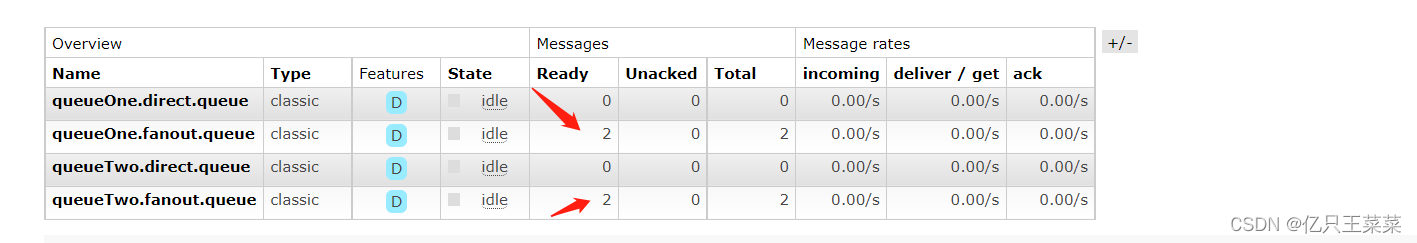
-
在消费者项目中编写消费者一
import com.alibaba.fastjson.JSONObject;
import org.springframework.amqp.core.ExchangeTypes;
import org.springframework.amqp.rabbit.annotation.*;
import org.springframework.stereotype.Service;
import java.util.Map;
/**
* @Description: fanout模式-消费者
*/
@RabbitListener(
bindings = @QueueBinding(
//队列名称,是否自动删除
value = @Queue(value = "queueOne.fanout.queue", autoDelete = "false"),
//交换机名称,指定rabbitmq模式
exchange = @Exchange(value = "fanout_test_exchange",type = ExchangeTypes.FANOUT)
)
)
@Service
public class FanoutConsumerOneService {
/**
* 注解 @RabbitHandler 代表此方法是一个消息接收的方法。不要有返回值
* @param testMessage
*/
@RabbitHandler
public void process(String testMessage) {
System.out.println("FanoutConsumerOneService : " + testMessage.toString());
Map map = JSONObject.parseObject(testMessage, Map.class);
System.out.println("map1-->"+map);
}
}
- 在消费者项目中编写消费者二
import com.alibaba.fastjson.JSONObject;
import org.springframework.amqp.core.ExchangeTypes;
import org.springframework.amqp.rabbit.annotation.*;
import org.springframework.stereotype.Service;
import java.util.Map;
/**
* @Description: fanout模式-消费者
*/
@RabbitListener(
bindings = @QueueBinding(
//队列名称,是否自动删除
value = @Queue(value = "queueTwo.fanout.queue", autoDelete = "false"),
//交换机名称,指定rabbitmq模式
exchange = @Exchange(value = "fanout_test_exchange",type = ExchangeTypes.FANOUT)
)
)
@Service
public class FanoutConsumerTwoService {
/**
* 注解 @RabbitHandler 代表此方法是一个消息接收的方法。不要有返回值
* @param testMessage
*/
@RabbitHandler
public void process(String testMessage) {
System.out.println("FanoutConsumerTwoService : " + testMessage.toString());
Map map = JSONObject.parseObject(testMessage, Map.class);
System.out.println("map2-->"+map);
}
}
- 运行消费者,消费刚才推送的
11,22
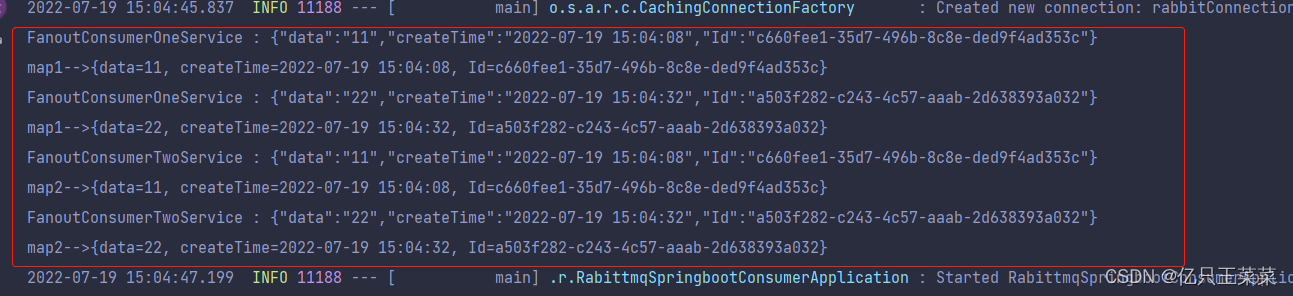
- 再次访问接口,推送消息,观察消费者接收情况
http://localhost:8081/fanout/send/33
http://localhost:8081/fanout/send/44
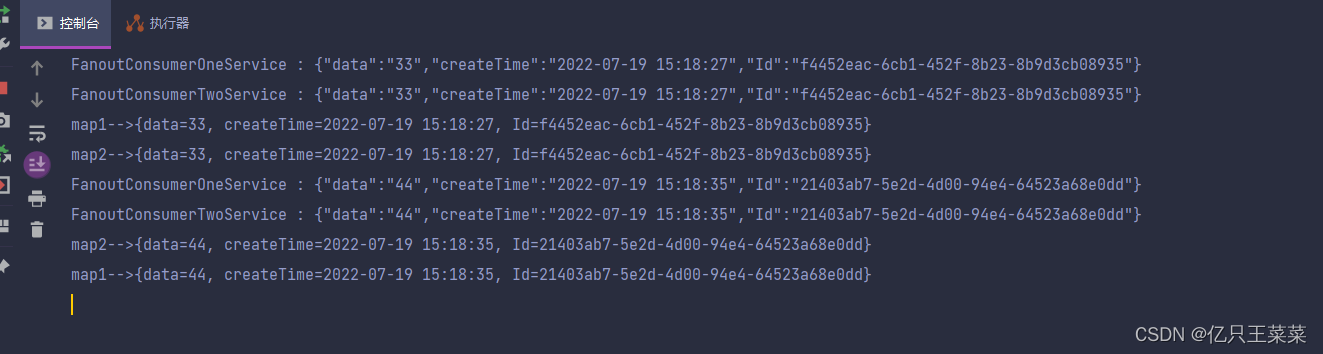
Topic 模式–整合SpringBoot
- 在生产者项目中编写topic 模式配置类
import org.springframework.amqp.core.Binding;
import org.springframework.amqp.core.BindingBuilder;
import org.springframework.amqp.core.TopicExchange;
import org.springframework.amqp.core.Queue;
import org.springframework.context.annotation.Bean;
import org.springframework.context.annotation.Configuration;
/**
* @Description: Topic模式配置
*/
@Configuration
public class TopicRabbitConfig {
/**
* 创建一个队列,名称为 queueOne.topic.queue
* @return
*/
@Bean
public Queue queueTopicOne() {
return new Queue("queueOne.topic.queue", true);
}
/**
* 创建一个队列,名称为 queueTwo.topic.queue
* @return
*/
@Bean
public Queue queueTopicTwo() {
return new Queue("queueTwo.topic.queue", true);
}
/**
* 创建一个交换机,名称为topic_test_exchange
* @return
*/
@Bean
TopicExchange exchange() {
return new TopicExchange("topic_test_exchange");
}
/**
* 绑定交换机和队列1
* 匹配规则为:以queueOne为开头的且单词长度为3
* @return
*/
@Bean
Binding bindingExchangeMessage() {
return BindingBuilder.bind(queueTopicOne()).to(exchange()).with("queueOne.*.*");
}
/**
* 绑定交换机和队列2
* 匹配规则为:包含单词topic
* @return
*/
@Bean
Binding bindingExchangeMessage2() {
return BindingBuilder.bind(queueTopicTwo()).to(exchange()).with("#.topic.#");
}
}
- 编写生产者
import com.alibaba.fastjson.JSONObject;
import org.springframework.amqp.rabbit.core.RabbitTemplate;
import org.springframework.beans.factory.annotation.Autowired;
import org.springframework.web.bind.annotation.GetMapping;
import org.springframework.web.bind.annotation.PathVariable;
import org.springframework.web.bind.annotation.RequestMapping;
import org.springframework.web.bind.annotation.RestController;
import java.time.LocalDateTime;
import java.time.format.DateTimeFormatter;
import java.util.HashMap;
import java.util.Map;
import java.util.UUID;
/**
* @Description: topic模式-生产者
*/
@RestController
@RequestMapping("/topic")
public class TopicProducerController {
/**
* RabbitTemplate
* 供了接收,发送等方法
*/
@Autowired
private RabbitTemplate rabbitTemplate;
/**
* 交换机名称
*/
private static final String EXCHANGE_NAME = "topic_test_exchange";
/**
* 推送消息
* @param routeKey 需要推送队列的路由key
* @return
*/
@GetMapping("/send/{routeKey}/{msg}")
public String sendDirectMessage(@PathVariable("routeKey") String routeKey, @PathVariable("msg")String msg) {
String messageId = String.valueOf(UUID.randomUUID());
String createTime = LocalDateTime.now().format(DateTimeFormatter.ofPattern("yyyy-MM-dd HH:mm:ss"));
Map<String,Object> map=new HashMap<>();
map.put("Id",messageId);
map.put("data",msg);
map.put("createTime",createTime);
rabbitTemplate.convertAndSend(EXCHANGE_NAME, routeKey, JSONObject.toJSONString(map));
return msg+"-topic模式推送成功";
}
}
- 实现效果
按照不同的匹配规则,输入不同的匹配路径,会推送到与匹配路径相符合的队列中 - 访问接口
http://localhost:8081/topic/send/queueOne.test.aa/11
http://localhost:8081/topic/send/queueOne.test.aa/22
http://localhost:8081/topic/send/topic/33
http://localhost:8081/topic/send/topic/44
- 查看控制台
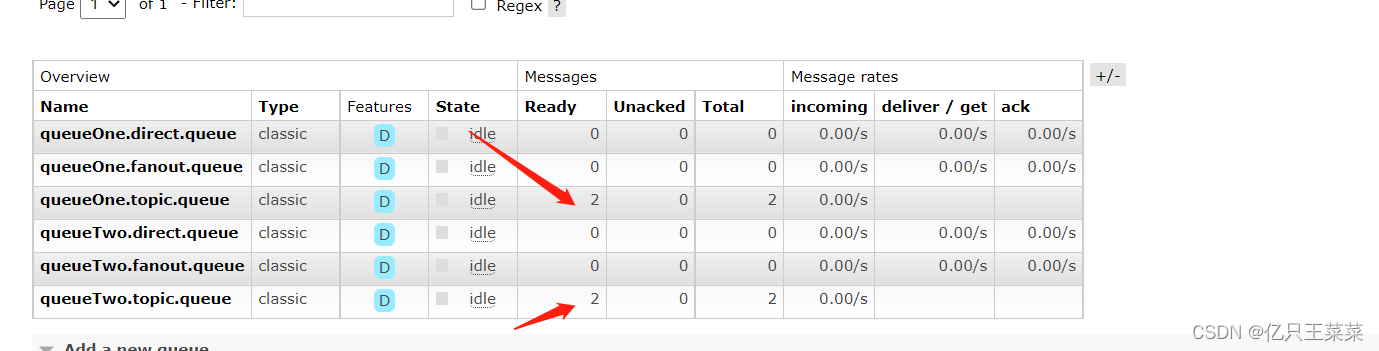
- 在消费者项目中编写消费者一
import com.alibaba.fastjson.JSONObject;
import org.springframework.amqp.core.ExchangeTypes;
import org.springframework.amqp.rabbit.annotation.*;
import org.springframework.stereotype.Service;
import java.util.Map;
/**
* @Description: topic模式-消费者
*/
@RabbitListener(
bindings = @QueueBinding(
//队列名称,是否自动删除
value = @Queue(value = "queueOne.topic.queue", autoDelete = "false"),
//交换机名称,指定rabbitmq模式
exchange = @Exchange(value = "topic_test_exchange",type = ExchangeTypes.TOPIC)
)
)
@Service
public class TopicConsumerOneService {
/**
* 注解 @RabbitHandler 代表此方法是一个消息接收的方法。不要有返回值
* @param testMessage
*/
@RabbitHandler
public void process(String testMessage) {
System.out.println("TopicConsumerOneService : " + testMessage.toString());
Map map = JSONObject.parseObject(testMessage, Map.class);
System.out.println("map1-->"+map);
}
}
- 在消费者项目中编写消费者二
import com.alibaba.fastjson.JSONObject;
import org.springframework.amqp.core.ExchangeTypes;
import org.springframework.amqp.rabbit.annotation.*;
import org.springframework.stereotype.Service;
import java.util.Map;
/**
* @Description: fanout模式-消费者
*/
@RabbitListener(
bindings = @QueueBinding(
//队列名称,是否自动删除
value = @Queue(value = "queueTwo.topic.queue", autoDelete = "false"),
//交换机名称,指定rabbitmq模式
exchange = @Exchange(value = "topic_test_exchange",type = ExchangeTypes.TOPIC)
)
)
@Service
public class TopicConsumerTwoService {
/**
* 注解 @RabbitHandler 代表此方法是一个消息接收的方法。不要有返回值
* @param testMessage
*/
@RabbitHandler
public void process(String testMessage) {
System.out.println("TopicConsumerTwoService : " + testMessage.toString());
Map map = JSONObject.parseObject(testMessage, Map.class);
System.out.println("map2-->"+map);
}
}
-
运行消费者,消费刚才推送的
11,22,33,44
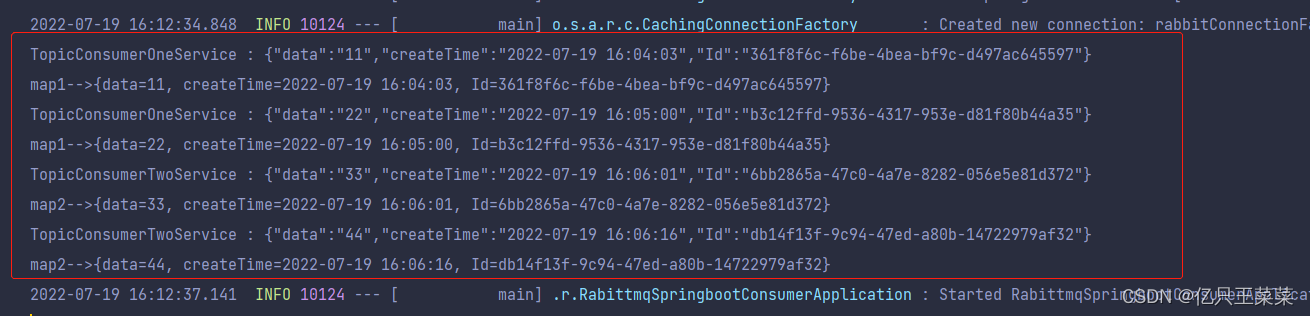
-
再次访问接口,推送消息,观察消费者接收情况
http://localhost:8081/topic/send/queueOne.test.aa/55
http://localhost:8081/topic/send/topic/66
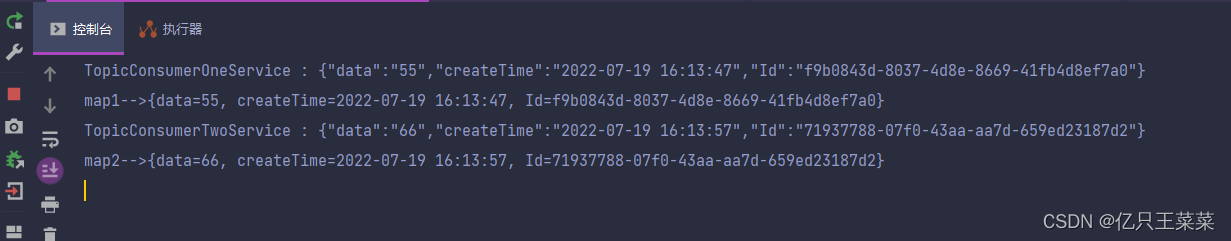






















 414
414











 被折叠的 条评论
为什么被折叠?
被折叠的 条评论
为什么被折叠?










