关键语句:
<div id="son"><input id="password" class="box" οnclick="huiche()"><br></div>
解释:
id="password"用于记录输入的内容
οnclick="huiche()"点击后调用huiche()函数
鼠标放上去后transform: scale(1.5);放大的倍数。transition:0.5s;放大的时间。
background-color: transparent;透明
关键语句:
function huiche(){
document.onkeydown = function(e){
if((e||event).keyCode==13&&document.getElementById("password").value=="zjrzdgdfFGZHDS")
window.location.href='G.html';
};
}
解释:
document.onkeydown = function(e)检测键盘,传递数值
if((e||event).keyCode==13 13是回车键对应的数字,“如果按下回车”
document.getElementById("password").value获得输入的值
=="zjrzdgdfFGZHDS"判断是否等于设置的密码
window.location.href='G.html';填写要打开网页的地址,正确就跳转,不对就循环。
效果:

跳转成功
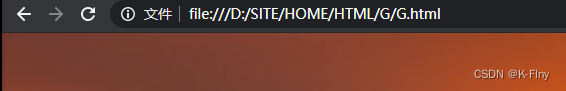
代码:
<!DOCTYPE html>
<html lang="en">
<head>
<meta charset="UTF-8">
<meta http-equiv="X-UA-Compatible" content="IE=edge">
<meta name="viewport" content="width=device-width, initial-scale=1.0">
<title>Document</title>
<style>
html {
height:100%;
background-image:url(../../INFORMATION/IMAGE/BJ.jfif);
background-size:cover; /* 让背景图基于容器大小伸缩 */
}
#son {
position: absolute;
left: 50%;
top: 80%;
transform: translateX(-50%) translateY(-50%);
}
.box{
width: 400px;
height: 40px;
display: inline-block;
text-align: center;
padding-top: 5px;
transition:0.5s;
background-color: transparent;
font-size: 2rem;
}
.box:hover
{
transform: scale(1.5);
}
</style>
</head>
<body style="background-color:black">
<div id="son"><input id="password" class="box" onclick="huiche()"><br>
</div>
<script>
function huiche(){
document.onkeydown = function(e){
if((e||event).keyCode==13&&document.getElementById("password").value=="zjrzdgdfFGZHDS")
window.location.href='G.html';
};
}
</script>
</body>
</html>解释:






















 1945
1945











 被折叠的 条评论
为什么被折叠?
被折叠的 条评论
为什么被折叠?










