效果预览
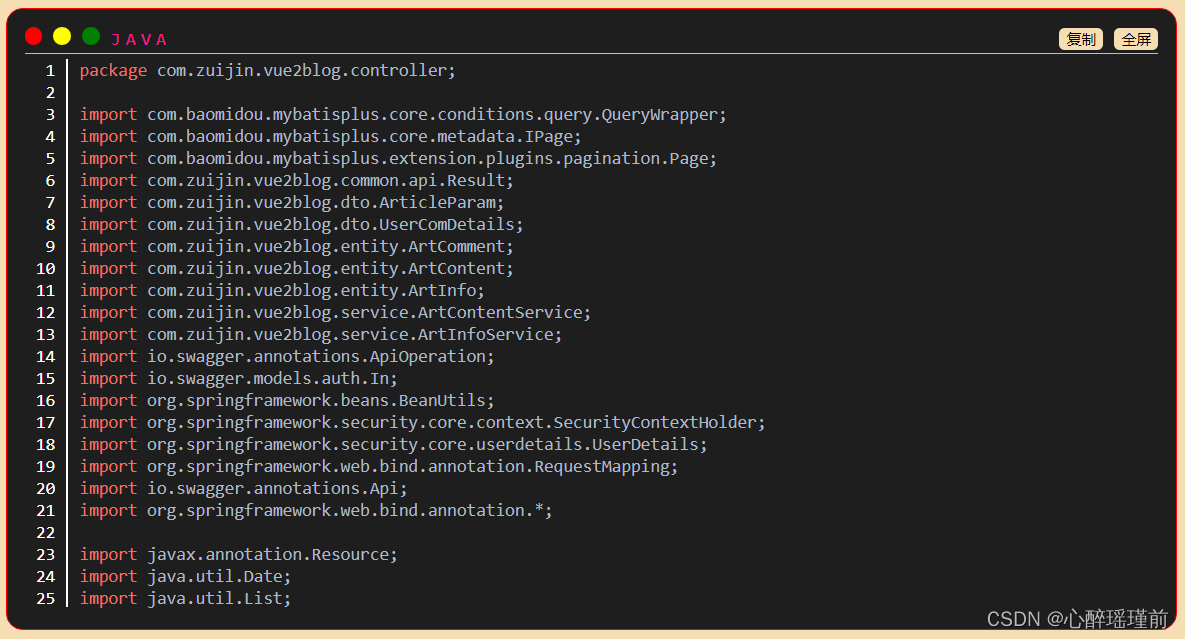

亮点:mac风格代码块,一键复制,全屏浏览,点击按住文字空白区域可左右滑动(感觉有待优化),双击关闭全屏浏览。。。。。。
样式可自行优化
前提条件(待渲染的代码块格式)
<pre>
<code >
print("hello world")
print("我是醉瑾”)
</code>
</pre>
code为pre的直接子元素,code除了代码文本无直接子元素。pre元素不需要任何类名,实际上wangEditor的编辑器输出中代码块格式就是这样的(好像很多都是这样),mavonEditor默认输出就带有语法高亮(输出时就设置了高亮样式等,但不符合我们的需要,此时设置mavonEditor的ishljs属性为false,输出格式就是上面所说的格式,具体如下
<!-- MarkDown 编辑器 -->
<!-- 禁止代码高亮,为后期自定义代码块样式方便 -->
<div class="editor-mavon-editor">
<mavon-editor
ref="md"
class="mavon-editor"
v-show="!richText"
v-model="markContent"
code-style="vs2015"
:ishljs="false"
@save="save"
@imgAdd="imgAdd"
@change="markOnChange">
</mavon-editor>
</div>
有关富文本编辑器使用请自行百度
本次实践基于vue,但是和普通html写法大同小异,代码如下:
<template>
<!-- 文章 -->
<div id="article">
<div class="markdown-body" v-html="article.content"></div>
</div>
</template>
<script>
import {getArt} from '@/api/article';
import 'mavon-editor/dist/markdown/github-markdown.min.css';
// https://blog.csdn.net/weixin_43664308/article/details/108508966
import hljs from 'mavon-editor/dist/highlightjs/highlight.min.js';
import 'mavon-editor/dist/highlightjs/styles/github-dark-dimmed.min.css';
export default {
name: 'Article',
data() {
return {
article: {},
};
},
async mounted() {
const id = this.$route.query.id;
if (id != null || id !== undefined) {
let result = await getArt(id);
if (result['code'] === 200) {
// console.log('获取到的文章为:', result.data);
this.article = result.data;
}
}
this.$nextTick(() => {
const code = document.querySelectorAll('pre code');
code.forEach((item) => {
// 取出 code 的父元素 pre(后面方便使用)
let pre = item.parentElement;
// 添加拖动属性
this.dragAround(item);
// 新建元素 代码块序号
let lineNumBox = document.createElement('div');
lineNumBox.setAttribute('style', 'height: ' + item.offsetHeight + 'px');
lineNumBox.className = 'line-num-box';
// 插入序号 计算方式:获取code元素的高并除以行高,得到行数,根据行数插入序号
let num = ''; // 设行高二十
for (let i = 1; i <= Math.ceil(item.offsetHeight / 20); i++) {
num += i + '\n'; // 序号加上换行符
}
lineNumBox.innerText = num;// 插入序号
item.parentElement.insertBefore(lineNumBox, item);
let codeBox = document.createElement('div');
codeBox.className = 'code-box';
codeBox.appendChild(item);
pre.appendChild(codeBox);
let lang = pre.lastElementChild.firstElementChild.className;
let icon = `<div class="mac-icon">` +
`<span class="mac-icon-red"></span>` +
`<span class="mac-icon-yellow"></span>` +
`<span class="mac-icon-green"></span>` +
`<span class="mac-icon-lang">${lang.split('-')[1].toUpperCase()}</span>` +
`<button class="copy-button">复制</button>` +
`<button class="full-screen-button">全屏</button>` +
`</div>`;
pre.insertAdjacentHTML('afterbegin', icon);
// 获取复制元素
let copyButton = pre.firstElementChild.getElementsByClassName('copy-button')[0];
copyButton.onclick = function () {
// https://developer.mozilla.org/zh-CN/docs/Web/API/Clipboard/writeText
const copyPromise = navigator.clipboard.writeText(pre.lastElementChild.innerText);
copyPromise.then(() => {
alert('复制成功');
}).catch(() => {
alert('复制失败');
});
};
// 获取全屏按钮元素
let fullScreenButton = pre.firstElementChild.getElementsByClassName('full-screen-button')[0];
fullScreenButton.onclick = function () {
// 此写法基于 pre 元素没有其他任何类名的情况下
if (pre.className === 'pre-full-screen') {
this.innerText = '全屏';
pre.className = '';
pre.setAttribute("title","");
} else {
this.innerText = '关闭';
pre.className = 'pre-full-screen';
pre.setAttribute("title","双击关闭全屏");
}
};
// 双击关闭全屏
pre.ondblclick = function () {
fullScreenButton.innerText = '全屏';
// 此写法基于 pre 元素没有其他任何类名的情况下
this.className = '';
pre.setAttribute("title","");
};
hljs.highlightBlock(codeBox.firstElementChild);
});
});
},
methods: {
// 给某个元素添加左右拖动属性
dragAround(anyElement) {
let mouseDown = false; // 鼠标是否按下
let x = 0; // 鼠标点击的下标
let left = 0; // 当前滚动条位置
anyElement.onmousedown = function (e) {
mouseDown = true; // 鼠标按下
x = e.clientX; // 获取鼠标点击位置 (x坐标)
left = this.scrollLeft; // 滚动条当前位置
};
anyElement.onmousemove = function (e) {
// 鼠标按下
if (mouseDown) {
let curX = e.clientX; // 鼠标移动到当前的位置
let diffX = curX - x; // 鼠标移动距离(当前位置 减去之前的位置)
this.scrollLeft = left - diffX;
}
};
anyElement.onmouseup = function () {
mouseDown = false;
};
anyElement.onmouseleave = function () {
mouseDown = false;
};
},
},
};
</script>
<style scoped>
#article {
width: 100%;
}
>>> pre {
border: 1px solid red;
background-color: #1e1e1e !important;
border-radius: 15px !important;
}
/* 自定义全屏样式 */
>>> .pre-full-screen {
position: fixed;
left: 0 !important;
top: 0 !important;
width: 100vw !important;
z-index: 100;
height: 100vh !important;
}
>>> .line-num-box {
display: inline-block;
color: white;
border-right: 2px solid white;
line-height: 20px !important;
font-size: 16px !important;
text-align: right;
padding-left: 10px;
padding-right: 10px;
}
>>> .code-box {
display: inline-block;
vertical-align: top;
width: calc(100% - 50px);
border-left-style: none;
}
/*滚动条样式 https://m.php.cn/article/475268.html*/
>>> code {
line-height: 20px !important;
font-size: 16px !important;
vertical-align: top;
padding-top: 0 !important;
padding-bottom: 0 !important;
padding-left: 10px !important;
}
>>> code::-webkit-scrollbar{/*滚动条整体样式*/
/*width: 100px !important;*/
height: 10px;
border-radius: 5px;
background-color: green;
}
>>> code::-webkit-scrollbar-thumb{/*滚动条里面小方块*/
border-radius: 5px;
background-color: wheat;
}
>>> code::-webkit-scrollbar-button{/*滚动条的轨道的两端按钮,允许通过点击微调小方块的位置*/
border-radius: 5px;
background-color: yellow;
}
>>> .mac-icon {
border-bottom: 1px solid silver;
margin-bottom: 5px;
color: deeppink;
}
>>> .mac-icon > span {
display: inline-block;
letter-spacing: 5px;
word-spacing: 5px;
width: 16px;
height: 16px;
border-radius: 8px;
}
>>> .mac-icon-red {
background-color: red;
}
>>> .mac-icon-yellow {
margin-left: 10px;
background-color: yellow;
}
>>> .mac-icon-green {
margin-left: 10px;
background-color: green;
}
>>> .mac-icon-lang {
width: 50px !important;
padding-left: 10px;
font-size: 16px;
vertical-align: top;
}
>>> .copy-button, >>> .full-screen-button {
width: 40px;
height: 20px;
background-color: wheat;
margin-bottom: 3px;
border-radius: 5px;
outline: none;
border: none;
}
>>> .full-screen-button {
width: 40px !important;
height: 20px;
}
>>> .copy-button {
/*
减去padding 2*16(如果使box-sizing: border-box;则不用减去),
减去图标 3*16
图标间隙 10*2
语言 宽度 50px
减去本身宽 40px
全屏按钮 margin-left 10px
全屏按钮宽 40px
*/
margin-left: calc(100% - 208px);
}
>>> .full-screen-button {
margin-left: 10px;
}
>>> .copy-button:hover, >>> .full-screen-button:hover {
background-color: white;
}
</style>
import 'mavon-editor/dist/markdown/github-markdown.min.css';
// https://blog.csdn.net/weixin_43664308/article/details/108508966
import hljs from 'mavon-editor/dist/highlightjs/highlight.min.js'; // 可按需引入
import 'mavon-editor/dist/highlightjs/styles/github-dark-dimmed.min.css';
以上引入为mavon-editor集成的,直接引入使用(项目使用mavon-editor的情况下,否则需要自行安装 highlight.min.js。
mac风格代码块























 1595
1595











 被折叠的 条评论
为什么被折叠?
被折叠的 条评论
为什么被折叠?










