sed简介
sed是linux中提供的一个外部命令,它是一个行(流)编辑器,非交互式的对文件内容进行增删改查的操作,使用者只能在命令行输入编辑命令、指定文件名,然后在屏幕上查看输出。它和文本编辑器有本质的区别。
区别是:
文本编辑器: 编辑对象是文件
行编辑器:编辑对象是文件中的行
也就是前者一次处理一个文本,而后者是一次处理一个文本中的一行。这个是我们应该弄清楚且必须牢记的,否者可能无法理解sed的运行原理和使用精髓。
sed数据处理原理
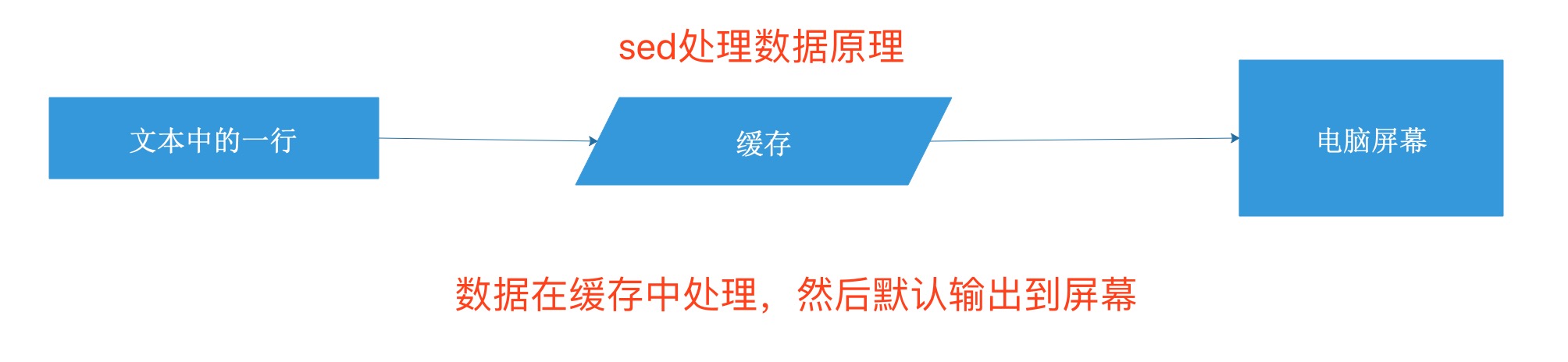
sed 命令
sed 命令
语法:
sed [options] ‘{command}[flags]’ [filename]
# 中括号内容必有 大括号内容可有可无
sed # 执行命令
[options] # 命令选项
{command}[flags] # sed内部选项和参数
[filename] # 文件
命令选项
-e script 将脚本中指定的命令添加到处理输入时执行的命令中 多条件,一行中要有多个操作
-f script 将文件中指定的命令添加到处理输入时执行的命令中
-n 抑制自动输出
-i 编辑文件内容
-i.bak 修改时同时创建.bak备份文件。
-r 使用扩展的正则表达式
! 取反 (跟在模式条件后与shell有所区别)
sed常用内部命令
a 在匹配后面添加
i 在匹配前面添加
p 打印
d 删除
s 查找替换
c 更改
y 转换 N D P
flags
数字 表示新文本替换的模式
g: 表示用新文本替换现有文本的全部实例
p: 表示打印原始的内容
w filename: 将替换的结果写入文件
演示示例
[root@shell ~]# cat data1
1 the quick brown fox jumps over the lazy dog.
2 the quick brown fox jumps over the lazy dog.
3 the quick brown fox jumps over the lazy dog.
4 the quick brown fox jumps over the lazy dog.
5 the quick brown fox jumps over the lazy dog.
文件内容增加操作,将数据追加到某个位置之后,使用命令 a 。
演示案例:
在data1的每行后追加一行新数据内容: append data "haha"
[root@www ~]# sed 'a\append data "haha"' data1
1 the quick brown fox jumps over the lazy dog.
append data "haha"
2 the quick brown fox jumps over the lazy dog.
append data "haha"
3 the quick brown fox jumps over the lazy dog.
append data "haha"
4 the quick brown fox jumps over the lazy dog.
append data "haha"
5 the quick brown fox jumps over the lazy dog.
append data "haha"
在第二行后新开一行追加数据: append data "haha"
[root@www ~]# sed '2a\append data "haha"' data1
1 the quick brown fox jumps over the lazy dog.
2 the quick brown fox jumps over the lazy dog.
append data "haha"
3 the quick brown fox jumps over the lazy dog.
4 the quick brown fox jumps over the lazy dog.
5 the quick brown fox jumps over the lazy dog.
在第二到四行每行后新开一行追加数据: append data "haha"
[root@www ~]# sed '2,4a\append data "haha"' data1
1 the quick brown fox jumps over the lazy dog.
2 the quick brown fox jumps over the lazy dog.
append data "haha"
3 the quick brown fox jumps over the lazy dog.
append data "haha"
4 the quick brown fox jumps over the lazy dog.
append data "haha"
5 the quick brown fox jumps over the lazy dog.
匹配字符串追加: 找到包含"3 the"的行,在其后新开一行追加内容: append data "haha"
[root@www ~]# sed '/3 the/a\append data "haha"' data1
1 the quick brown fox jumps over the lazy dog.
2 the quick brown fox jumps over the lazy dog.
3 the quick brown fox jumps over the lazy dog.
append data "haha"
4 the quick brown fox jumps over the lazy dog.
5 the quick brown fox jumps over the lazy dog.
//开启匹配模式 /要匹配的字符串/
文件内容增加操作,将数据插入到某个位置之前,使用命令 i 。
演示案例:
在data1的每行前插入一行新数据内容: insert data "haha"
[root@www ~]# sed 'i\insert data "haha"' data1
insert data "haha"
1 the quick brown fox jumps over the lazy dog.
insert data "haha"
2 the quick brown fox jumps over the lazy dog.
insert data "haha"
3 the quick brown fox jumps over the lazy dog.
insert data "haha"
4 the quick brown fox jumps over the lazy dog.
insert data "haha"
5 the quick brown fox jumps over the lazy dog.
在第二行前新开一行插入数据: insert data "haha"
[root@www ~]# sed '2i\insert data "haha"' data1
1 the quick brown fox jumps over the lazy dog.
insert data "haha"
2 the quick brown fox jumps over the lazy dog.
3 the quick brown fox jumps over the lazy dog.
4 the quick brown fox jumps over the lazy dog.
5 the quick brown fox jumps over the lazy dog.
在第二到四行每行前新开一行插入数据: insert data "haha"
[root@www ~]# sed '2,4i\insert data "haha"' data1
1 the quick brown fox jumps over the lazy dog.
insert data "haha"
2 the quick brown fox jumps over the lazy dog.
insert data "haha"
3 the quick brown fox jumps over the lazy dog.
insert data "haha"
4 the quick brown fox jumps over the lazy dog.
5 the quick brown fox jumps over the lazy dog.
匹配字符串插入: 找到包含"3 the"的行,在其前新开一行插入内容: insert data "haha"
[root@www ~]# sed '/3 the/i\insert data "haha"' data1
1 the quick brown fox jumps over the lazy dog.
2 the quick brown fox jumps over the lazy dog.
insert data "haha"
3 the quick brown fox jumps over the lazy dog.
4 the quick brown fox jumps over the lazy dog.
5 the quick brown fox jumps over the lazy dog.
文件内容修改操作—替换,将一行中匹配的内容替换为新的数据,使用命令s。
演示案例:
从标准输出流中做替换,将test替换为text
[root@www ~]# echo "this is a test" |sed 's/test/text/'
this is a text
将data1中每行的dog替换为cat
[root@www ~]# sed 's/dog/cat/' data1
1 the quick brown fox jumps over the lazy cat.
2 the quick brown fox jumps over the lazy cat.
3 the quick brown fox jumps over the lazy cat.
4 the quick brown fox jumps over the lazy cat.
5 the quick brown fox jumps over the lazy cat.
将data1中第二行的dog替换为cat
[root@www ~]# sed '2s/dog/cat/' data1
1 the quick brown fox jumps over the lazy dog.
2 the quick brown fox jumps over the lazy cat.
3 the quick brown fox jumps over the lazy dog.
4 the quick brown fox jumps over the lazy dog.
5 the quick brown fox jumps over the lazy dog.
将data1中第二到第四行的dog替换为cat
[root@www ~]# sed '2,4s/dog/cat/' data1
1 the quick brown fox jumps over the lazy dog.
2 the quick brown fox jumps over the lazy cat.
3 the quick brown fox jumps over the lazy cat.
4 the quick brown fox jumps over the lazy cat.
5 the quick brown fox jumps over the lazy dog.
匹配字符串替换:将包含字符串"3 the"的行中的dog替换为cat
[root@www ~]# sed '/3 the/s/dog/cat/' data1
1 the quick brown fox jumps over the lazy dog.
2 the quick brown fox jumps over the lazy dog.
3 the quick brown fox jumps over the lazy cat.
4 the quick brown fox jumps over the lazy dog.
5 the quick brown fox jumps over the lazy dog.
文件内容修改操作—更改,将一行中匹配的内容替换为新的数据,使用命令c。
演示案例:
bash将data1文件中的所有行的内容更改为: change data "data"
[root@www ~]# sed 'c\change data "haha"' data1
change data "haha"
change data "haha"
change data "haha"
change data "haha"
change data "haha"
将data1文件第二行的内容更改为: change data "haha"
[root@www ~]# sed '2c\change data "haha"' data1
1 the quick brown fox jumps over the lazy dog.
change data "haha"
3 the quick brown fox jumps over the lazy dog.
4 the quick brown fox jumps over the lazy dog.
5 the quick brown fox jumps over the lazy dog.
将data1文件中的第二、三、四行的内容更改为:change data "haha"
[root@www ~]# sed '2,4c\change data "haha"' data1
1 the quick brown fox jumps over the lazy dog.
change data "haha"
5 the quick brown fox jumps over the lazy dog.
将data1文件中包含"3 the"的行内容更改为: change data "haha"
[root@www ~]# sed '/3 the/c\change data "data"' data1
1 the quick brown fox jumps over the lazy dog.
2 the quick brown fox jumps over the lazy dog.
change data "data"
4 the quick brown fox jumps over the lazy dog.
5 the quick brown fox jumps over the lazy dog.
文件内容修改操作—字符转换,将一行中匹配的内容替换为新的数据,使用命令y。
演示案例
将data1中的a b c字符转换为对应的 A B C字符
[root@www ~]# sed 'y/abc/ABC/' data1
1 the quiCk Brown fox jumps over the lAzy dog.
2 the quiCk Brown fox jumps over the lAzy dog.
3 the quiCk Brown fox jumps over the lAzy dog.
4 the quiCk Brown fox jumps over the lAzy dog.
5 the quiCk Brown fox jumps over the lAzy dog.
文件内容删除,将文件中的指定数据删除,使用命令d。
演示案例
删除文件data1中的所有数据
[root@www ~]# sed 'd' data1
删除文件data1中的第三行数据
[root@www ~]# sed '3d' data1
1 the quick brown fox jumps over the lazy dog.
2 the quick brown fox jumps over the lazy dog.
4 the quick brown fox jumps over the lazy dog.
5 the quick brown fox jumps over the lazy dog.
删除文件data1第三到第四行的数据
[root@www ~]# sed '3,4d' data1
1 the quick brown fox jumps over the lazy dog.
2 the quick brown fox jumps over the lazy dog.
5 the quick brown fox jumps over the lazy dog.
删除文件data1中包含字符串"3 the"的行
[root@www ~]# sed '/3 the/d' data1
1 the quick brown fox jumps over the lazy dog.
2 the quick brown fox jumps over the lazy dog.
4 the quick brown fox jumps over the lazy dog.
5 the quick brown fox jumps over the lazy dog.
文件内容查看,将文件内容输出到屏幕,使用命令p。
演示案例
打印data1文件内容
[root@www ~]# sed 'p' data1
1 the quick brown fox jumps over the lazy dog.
1 the quick brown fox jumps over the lazy dog.
2 the quick brown fox jumps over the lazy dog.
2 the quick brown fox jumps over the lazy dog.
3 the quick brown fox jumps over the lazy dog.
3 the quick brown fox jumps over the lazy dog.
4 the quick brown fox jumps over the lazy dog.
4 the quick brown fox jumps over the lazy dog.
5 the quick brown fox jumps over the lazy dog.
5 the quick brown fox jumps over the lazy dog.
打印data1文件第三行的内容
[root@www ~]# sed '3p' data1
1 the quick brown fox jumps over the lazy dog.
2 the quick brown fox jumps over the lazy dog.
3 the quick brown fox jumps over the lazy dog.
3 the quick brown fox jumps over the lazy dog.
4 the quick brown fox jumps over the lazy dog.
5 the quick brown fox jumps over the lazy dog.
打印data1文件第二、三、四行内容
[root@www ~]# sed '2,4p' data1
1 the quick brown fox jumps over the lazy dog.
2 the quick brown fox jumps over the lazy dog.
2 the quick brown fox jumps over the lazy dog.
3 the quick brown fox jumps over the lazy dog.
3 the quick brown fox jumps over the lazy dog.
4 the quick brown fox jumps over the lazy dog.
4 the quick brown fox jumps over the lazy dog.
5 the quick brown fox jumps over the lazy dog.
打印data1文件包含字符串"3 the"的行
[root@www ~]# sed '/3 the/p' data1
1 the quick brown fox jumps over the lazy dog.
2 the quick brown fox jumps over the lazy dog.
3 the quick brown fox jumps over the lazy dog.
3 the quick brown fox jumps over the lazy dog.
4 the quick brown fox jumps over the lazy dog.
5 the quick brown fox jumps over the lazy dog.
可以看得出,打印内容是重复的行,原因是打印了指定文件内容一次,又将读入缓存的所有数据打印了一次,所以会看到这样的效果,
如果不想看到这样的结果,可以加命令选项-n抑制内存输出即可。
命令选项说明
在命令行中使用多个命令 -e
将brown替换为green dog替换为cat
[root@www ~]# sed -e 's/brown/green/;s/dog/cat/' data1
1 the quick green fox jumps over the lazy cat.
2 the quick green fox jumps over the lazy cat.
3 the quick green fox jumps over the lazy cat.
4 the quick green fox jumps over the lazy cat.
5 the quick green fox jumps over the lazy cat.
从文件读取编辑器命令 -f 适用于日常重复执行的场景
1)将命令写入文件
[root@www ~]# vim abc
s/brown/green/
s/dog/cat/
s/fox/elephant/
2)使用-f命令选项调用命令文件
[root@www ~]# sed -f abc data1
1 the quick green elephant jumps over the lazy cat.
2 the quick green elephant jumps over the lazy cat.
3 the quick green elephant jumps over the lazy cat.
4 the quick green elephant jumps over the lazy cat.
5 the quick green elephant jumps over the lazy cat.
抑制内存输出 -n
打印data1文件的第二行到最后一行内容 $最后的意思
[root@www ~]# sed -n '2,$p' data1
2 the quick brown fox jumps over the lazy dog.
3 the quick brown fox jumps over the lazy dog.
4 the quick brown fox jumps over the lazy dog.
5 the quick brown fox jumps over the lazy dog.
使用正则表达式 -r
打印data1中以字符串"3 the"开头的行内容
[root@www ~]# sed -n -r '/^(3 the)/p' data1
3 the quick brown fox jumps over the lazy dog.
从上述的演示中,大家可以看出,数据处理只是在缓存中完成的,并没有实际修改文件内容,如果需要修改文件内容可以直接使用-i命令选项。在这里我需要说明的是-i是一个不可逆的操作,一旦修改,如果想复原就很困难,几乎不可能,所以建议大家在操作的时候可以备份一下源文件。-i命令选项提供了备份功能,比如参数使用-i.bak,那么在修改源文件的同时会先备份一个以.bak结尾的源文件,然后再进行修改操作。
1)查看文件列表,没有发现data1.bak
[root@www ~]# ls
abc apache data1 Dobby file node-v10.14.1 Python-3.7.1 soft1 vimset
2)执行替换命令并修改文件
[root@www ~]# sed -i.bak 's/brown/green/' data1
3)发现文件夹中多了一个data1.bak文件
[root@www ~]# ls
abc data1 Dobby node-v10.14.1 soft1
apache data1.bak file Python-3.7.1 vimset
4)打印比较一下,发现data1已经被修改,data1.bak是源文件的备份。
[root@www ~]# cat data1
1 the quick green fox jumps over the lazy dog.
2 the quick green fox jumps over the lazy dog.
3 the quick green fox jumps over the lazy dog.
4 the quick green fox jumps over the lazy dog.
5 the quick green fox jumps over the lazy dog.
[root@www ~]# cat data1.bak
1 the quick brown fox jumps over the lazy dog.
2 the quick brown fox jumps over the lazy dog.
3 the quick brown fox jumps over the lazy dog.
4 the quick brown fox jumps over the lazy dog.
5 the quick brown fox jumps over the lazy dog.
标志
演示文档
[root@www ~]# cat data2
1 the quick brown fox jumps over the lazy dog . dog
2 the quick brown fox jumps over the lazy dog . dog
3 the quick brown fox jumps over the lazy dog . dog
4 the quick brown fox jumps over the lazy dog . dog
5 the quick brown fox jumps over the lazy dog . dog
数字标志:此标志是一个非零正数,默认情况下,执行替换的时候,如果一行中有多个符合的字符串,如果没有标志位定义,那么只会替换第一个字符串,其他的就被忽略掉了,为了能精确替换,可以使用数字位做定义。
替换一行中的第二处dog为cat
[root@www ~]# sed 's/dog/cat/2' data2
1 the quick brown fox jumps over the lazy dog . cat
2 the quick brown fox jumps over the lazy dog . cat
3 the quick brown fox jumps over the lazy dog . cat
4 the quick brown fox jumps over the lazy dog . cat
5 the quick brown fox jumps over the lazy dog . cat
g标志:将一行中的所有符合的字符串全部执行替换
将data1文件中的所有dog替换为cat
[root@www ~]# sed 's/dog/cat/g' data2
1 the quick brown fox jumps over the lazy cat . cat
2 the quick brown fox jumps over the lazy cat . cat
3 the quick brown fox jumps over the lazy cat . cat
4 the quick brown fox jumps over the lazy cat . cat
5 the quick brown fox jumps over the lazy cat . cat
p标志:打印文本内容,类似于-p命令选项
[root@www ~]# sed '3s/dog/cat/p' data2
1 the quick brown fox jumps over the lazy dog . dog
2 the quick brown fox jumps over the lazy dog . dog
3 the quick brown fox jumps over the lazy cat . dog
3 the quick brown fox jumps over the lazy cat . dog
4 the quick brown fox jumps over the lazy dog . dog
5 the quick brown fox jumps over the lazy dog . dog
w filename标志:将修改的内容存入filename文件中
[root@www ~]# sed '3s/dog/cat/w text' data2
1 the quick brown fox jumps over the lazy dog . dog
2 the quick brown fox jumps over the lazy dog . dog
3 the quick brown fox jumps over the lazy cat . dog
4 the quick brown fox jumps over the lazy dog . dog
5 the quick brown fox jumps over the lazy dog . dog
可以看出,将修改的第三行内容存在了text文件中
[root@www ~]# cat text
3 the quick brown fox jumps over the lazy cat . dog
sed小技巧
$= 统计文本有多少行
统计data2有多少行
[root@www ~]# sed -n '$=' data2
5
打印data2内容时加上行号
[root@www ~]# sed '=' data2
1
1 the quick brown fox jumps over the lazy dog . dog
2
2 the quick brown fox jumps over the lazy dog . dog
3
3 the quick brown fox jumps over the lazy dog . dog
4
4 the quick brown fox jumps over the lazy dog . dog
5
5 the quick brown fox jumps over the lazy dog . dog
输出包含the的所在行的行号(= 用来输出行号)
[root@localhost ~]# sed -n '/the/=' test.txt
输出以PI开头的行
[root@localhost ~]# sed -n '/^PI/p' test.txt
输出以数字结尾的行
[root@localhost ~]# sed -n '/[0-9]$/p' test.txt
输出包含单词wood的行 \< ,\>表示单词边界
[root@localhost ~]# sed -n '/\<wood\>/p' test.txt
a wood cross!
每行开始添加#字符
[root@localhost ~]# sed 's/^/#/' test.txt
在包含the的每行行首添加#字符
[root@localhost ~]# sed '/the/s/^/#/' test.txt
在每行末尾添加EOF字符
[root@localhost ~]# sed 's/$/EOF/' test.txt
将3-5行所有的the替换为THE
[root@localhost ~]# sed '3,5s/the/THE/g' test.txt
将包含the的行中的o替换为O
[root@localhost ~]# sed '/the/s/o/O/g' test.txt
迁移符合条件的文本
H 复制到剪贴板;
g,G 将剪贴板中的数据覆盖/追加到指定行;
w保存为文件;
r读取指定文件;
a 追加指定内容
将包含the的行迁移到行尾(;用于多个操作)
H复制到剪贴板---d删除---$G追加到行尾
[root@localhost ~]# sed '/the/{H;d};$G' test.txt
将1-5行迁移到17行后
[root@localhost ~]# sed '1,5{H;d};17G' test.txt
将包含the的行另存为新文件
[root@localhost ~]# sed '/the/w out.file' test.txt
[root@localhost ~]# ls
anaconda-ks.cfg out.file test.txt :wq
[root@localhost ~]# cat out.file
在包含the每行后添加文件hostname内容
[root@localhost ~]# sed '/the/r /etc/hostname' test.txt
在第3行后插入新行,内容为New
[root@localhost ~]# sed '3aNew' test.txt
在包含the的每行后插入新行
[root@localhost ~]# sed '/the/aNew' test.txt
在第3行后插入多行(\n 换行符)
[root@localhost ~]# sed '3aNew1\nNew2' test.txt
sed ‘/the/{H;d};$G’ test.txt
将1-5行迁移到17行后
[root@localhost ~]# sed ‘1,5{H;d};17G’ test.txt
将包含the的行另存为新文件
[root@localhost ~]# sed ‘/the/w out.file’ test.txt
[root@localhost ~]# ls
anaconda-ks.cfg out.file test.txt :wq
[root@localhost ~]# cat out.file
在包含the每行后添加文件hostname内容
[root@localhost ~]# sed ‘/the/r /etc/hostname’ test.txt
在第3行后插入新行,内容为New
[root@localhost ~]# sed ‘3aNew’ test.txt
在包含the的每行后插入新行
[root@localhost ~]# sed ‘/the/aNew’ test.txt
在第3行后插入多行(\n 换行符)
[root@localhost ~]# sed ‘3aNew1\nNew2’ test.txt





















 1万+
1万+











 被折叠的 条评论
为什么被折叠?
被折叠的 条评论
为什么被折叠?








