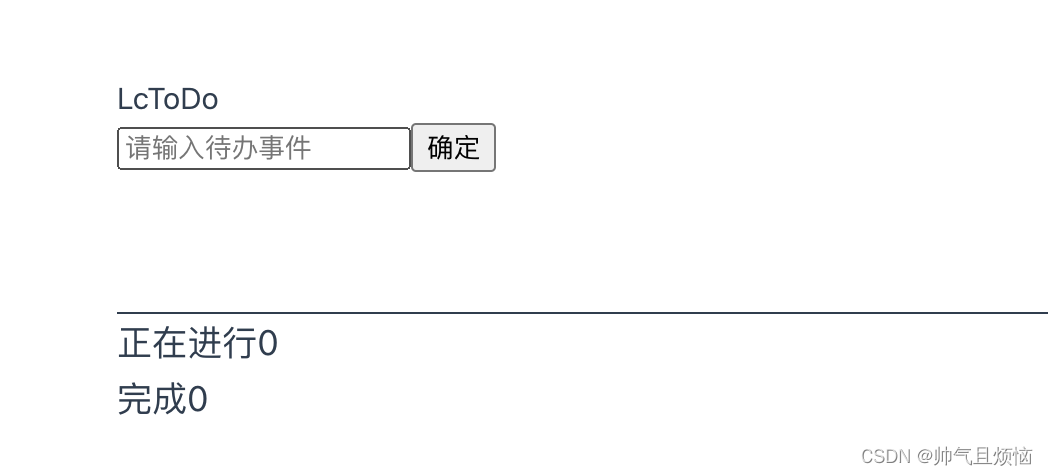
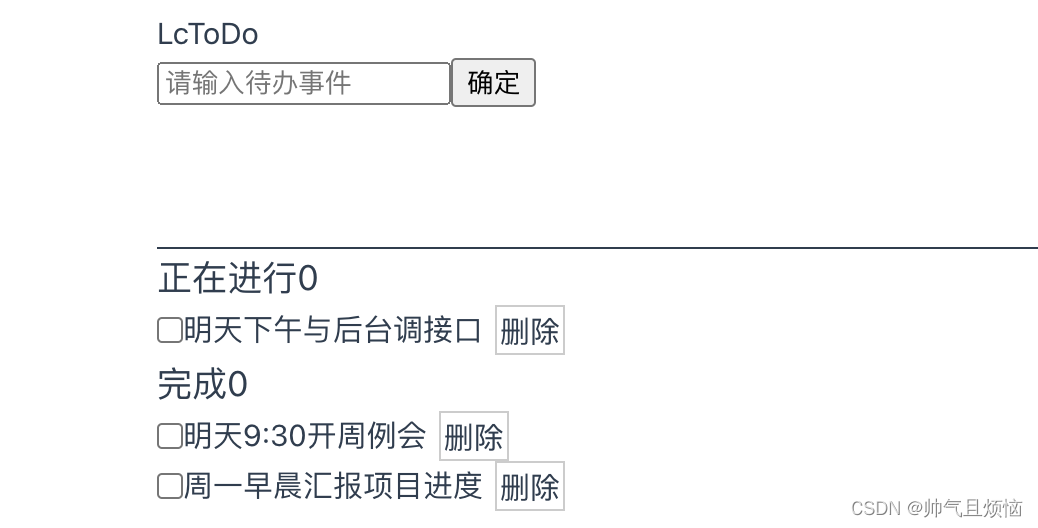
<template>
<div>
<header>
<div>LcToDo</div>
<!-- 绑定回车事件v-model绑定输入框的值 -->
<input
type="text"
id="input"
@keydown.enter="enterEvent"
v-model="inputValue"
placeholder="请输入待办事件"
/>
<button @click="add">确定</button>
</header>
<div class="list">
<h3><span>正在进行</span><span>0</span></h3>
<div
class="todoItem"
v-for="(item, index) in doingList"
:key="(item, index).id"
>
<input type="checkbox" @click.prevent="checkDone(item.id)" />
<div>{{ item.concat }}</div>
<div class="del" @click="del(item.id)">删除</div>
</div>
</div>
<div class="done">
<h3><span>完成</span><span>0</span></h3>
<div
class="todoItem"
v-for="(item, index) in doneList"
:key="(item, index).id"
>
<input type="checkbox" @click.prevent="checkDone(item.id)" />
<div>{{ item.concat }}</div>
<div class="del" @click="del(item.id)">删除</div>
</div>
</div>
</div>
</template>
<script>
export default {
data() {
return {
todoList: [],
inputValue: "",
isDone: true,
};
},
methods: {
enterEvent: function(e) {
//回车案件
//将数据添加到todoList
this.todoList.push({
concat: this.inputValue,
isDone: false,
id: this.doingList.length,
});
this.sevaData();
this.inputValue = "";
// console.log(this.todoList)
},
//确定按钮
add() {
//将数据添加到todoList
this.todoList.push({
concat: this.inputValue,
isDone: false,
id: this.doingList.length,
});
this.sevaData();
this.inputValue = "";
},
sevaData: function() {
//将数据保存到本地存储 ,将数组变成字符串
localStorage.todoList = JSON.stringify(this.todoList);
},
checkDone: function(index) {
console.log(index);
this.todoList[index].isDone = !this.todoList[index].isDone;
this.sevaData();
},
del(id) {
this.todoList.splice(id, 1);
this.todoList.forEach((item, i) => {
item.id = i;
});
this.sevaData();
},
},
computed: {
//过滤todoList的数据,得到为做好的和已做好的列表
doingList: function() {
//没做好的
let arr = this.todoList.filter(function(item, index) {
return !item.isDone;
});
return arr;
},
doneList: function() {
//做好的
let arr = this.todoList.filter(function(item, index) {
return item.isDone;
});
return arr;
},
},
};
</script>
<style lang="scss" scoped>
.todoItem {
display: flex;
.del {
width: 55px;
height: 25px;
background-color: red;
}
}
</style>
























 2804
2804











 被折叠的 条评论
为什么被折叠?
被折叠的 条评论
为什么被折叠?








