OceanBase自动安装部署
前提条件
官方给出硬件条件需要满足以下要求
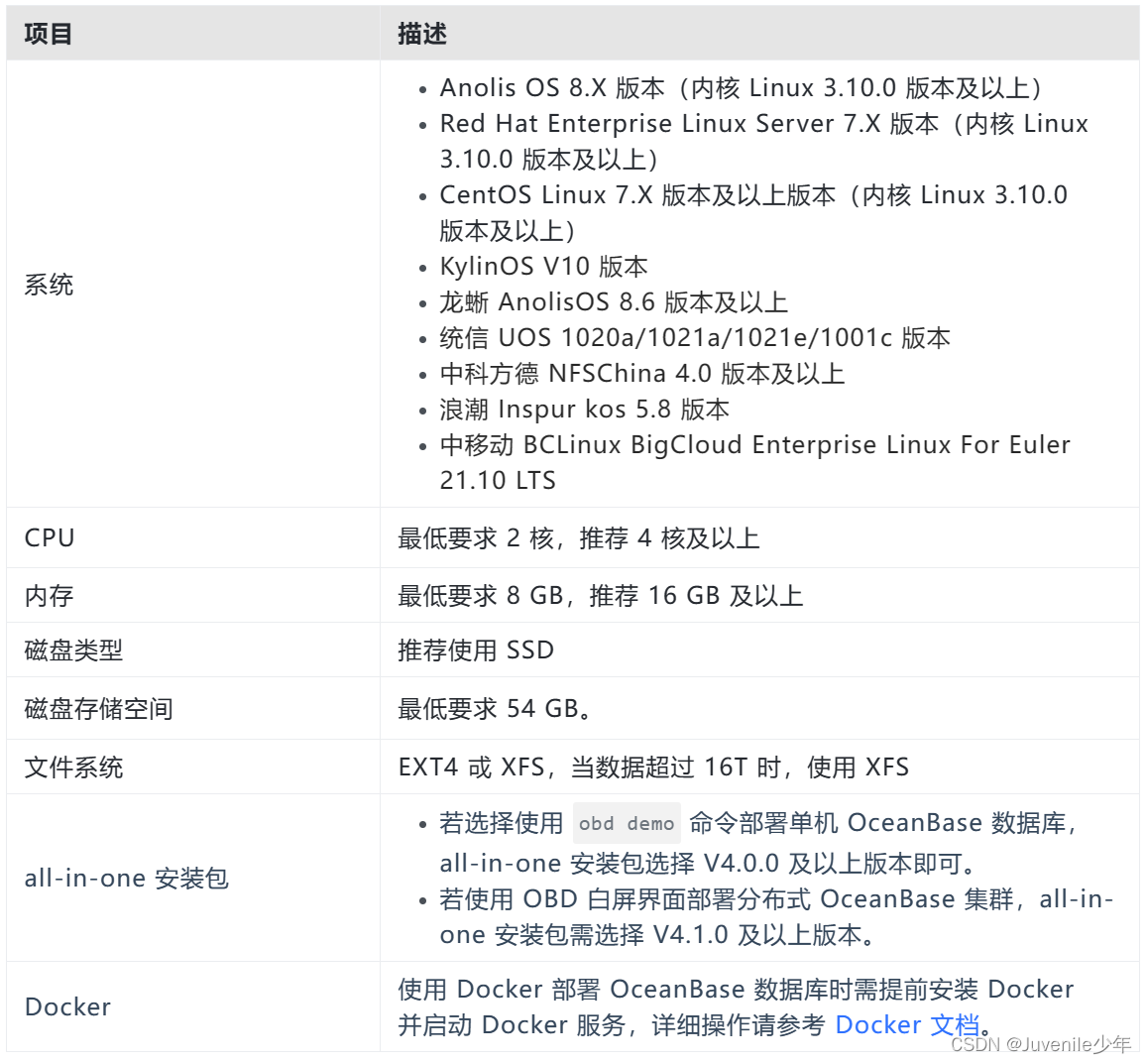
本文操作系统为:Centos7,以下为Red Hat Enterprise Linux 8 64 位二者都可,关注公众号:数据探索者007,回复03即可获取下载链接。
下载并安装 all-in-one 安装包
1、 方案一:若机器能联网执行如下命令在线下载并安装 all-in-one 安装包
bash -c "$(curl -s https://obbusiness-private.oss-cn-shanghai.aliyuncs.com/download-center/opensource/oceanbase-all-in-one/installer.sh)"
执行完成后显示 Install Finished
然后在执行如下命令设置环境变量
source ~/.oceanbase-all-in-one/bin/env.sh
2、 方案二:若机器不能联网需要在官网下载 all-in-one安装包,步骤如下:
(1)进入https://open.oceanbase.com/quickStart下载

(2)上传至虚拟机适当位置(这里我使用的是ssh客户端)
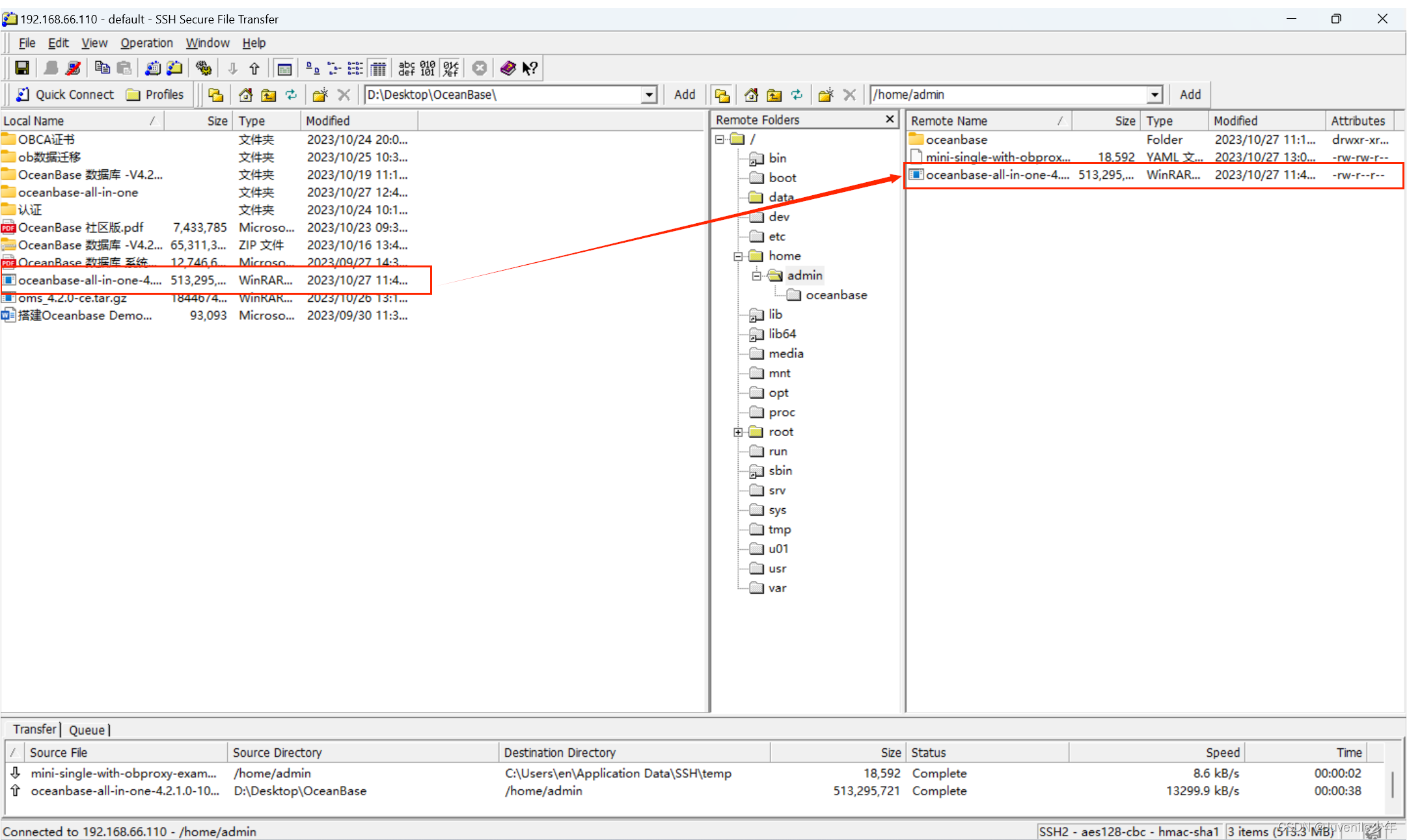
(3)进入其存放目录进行解压并安装
解压命令如下:
tar -xzf oceanbase-all-in-one-*.tar.gz
解压后进入其bin目录下:
cd oceanbase-all-in-one/bin/
执行 ./install.sh进行安装
安装成功后执行source ~/.oceanbase-all-in-one/bin/env.sh,安装环境
示例如下:
[admin@localhost ~]$ ls
mini-single-with-obproxy-example.yaml oceanbase oceanbase-all-in-one-4.2.1.0-100120231013145059.el7.x86_64.tar.gz
[admin@localhost ~]$ tar -xzf oceanbase-all-in-one-*.tar.gz
[admin@localhost ~]$ cd oceanbase-all-in-one/bin/
[admin@localhost bin]$ ./install.sh
name: grafana
version: 7.5.17
release:1
arch: x86_64
md5: 1bf1f338d3a3445d8599dc6902e7aeed4de4e0d6
add /home/admin/oceanbase-all-in-one/rpms/grafana-7.5.17-1.el7.x86_64.rpm to local mirror
name: obagent
version: 4.2.0
release:3.el7
arch: x86_64
md5: 30793df12dc6b8ec5ccdc93262e5e9f1d51ed50a
add /home/admin/oceanbase-all-in-one/rpms/obagent-4.2.0-3.el7.x86_64.rpm to local mirror
name: obproxy-ce
version: 4.2.1.0
release:11.el7
arch: x86_64
md5: 0aed4b782120e4248b749f67be3d2cc82cdcb70d
add /home/admin/oceanbase-all-in-one/rpms/obproxy-ce-4.2.1.0-11.el7.x86_64.rpm to local mirror
name: oceanbase-ce
version: 4.2.1.0
release:100000102023092807.el7
arch: x86_64
md5: a8b9979de1f2809d74de71b2a536cff8aab15bff
add /home/admin/oceanbase-all-in-one/rpms/oceanbase-ce-4.2.1.0-100000102023092807.el7.x86_64.rpm to local mirror
name: oceanbase-ce-libs
version: 4.2.1.0
release:100000102023092807.el7
arch: x86_64
md5: c440e2a7f36297521a108c2316ef0e35ce1251f7
add /home/admin/oceanbase-all-in-one/rpms/oceanbase-ce-libs-4.2.1.0-100000102023092807.el7.x86_64.rpm to local mirror
name: ocp-express
version: 4.2.0
release:100000042023073111.el7
arch: x86_64
md5: ccec08112a29067633797d20685b6e6d70e890d9
add /home/admin/oceanbase-all-in-one/rpms/ocp-express-4.2.0-100000042023073111.el7.x86_64.rpm to local mirror
name: prometheus
version: 2.37.1
release:10000102022110211.el7
arch: x86_64
md5: 58913c7606f05feb01bc1c6410346e5fc31cf263
add /home/admin/oceanbase-all-in-one/rpms/prometheus-2.37.1-10000102022110211.el7.x86_64.rpm to local mirror
Trace ID: cd8397b2-748c-11ee-a969-000c2911f467
If you want to view detailed obd logs, please run: obd display-trace cd8397b2-748c-11ee-a969-000c2911f467
Disable remote ok
Trace ID: d00fd7de-748c-11ee-a6eb-000c2911f467
If you want to view detailed obd logs, please run: obd display-trace d00fd7de-748c-11ee-a6eb-000c2911f467
add auto set env logic to profile: /home/admin/.bash_profile
#####################################################################
Install Finished
=====================================================================
Setup Environment: source ~/.oceanbase-all-in-one/bin/env.sh
Start Web Service: obd web
Quick Start: obd demo
More Details: obd -h
=====================================================================
[admin@localhost bin]$ source ~/.oceanbase-all-in-one/bin/env.sh
[admin@localhost bin]$
(4)确认OBD是否安装成功
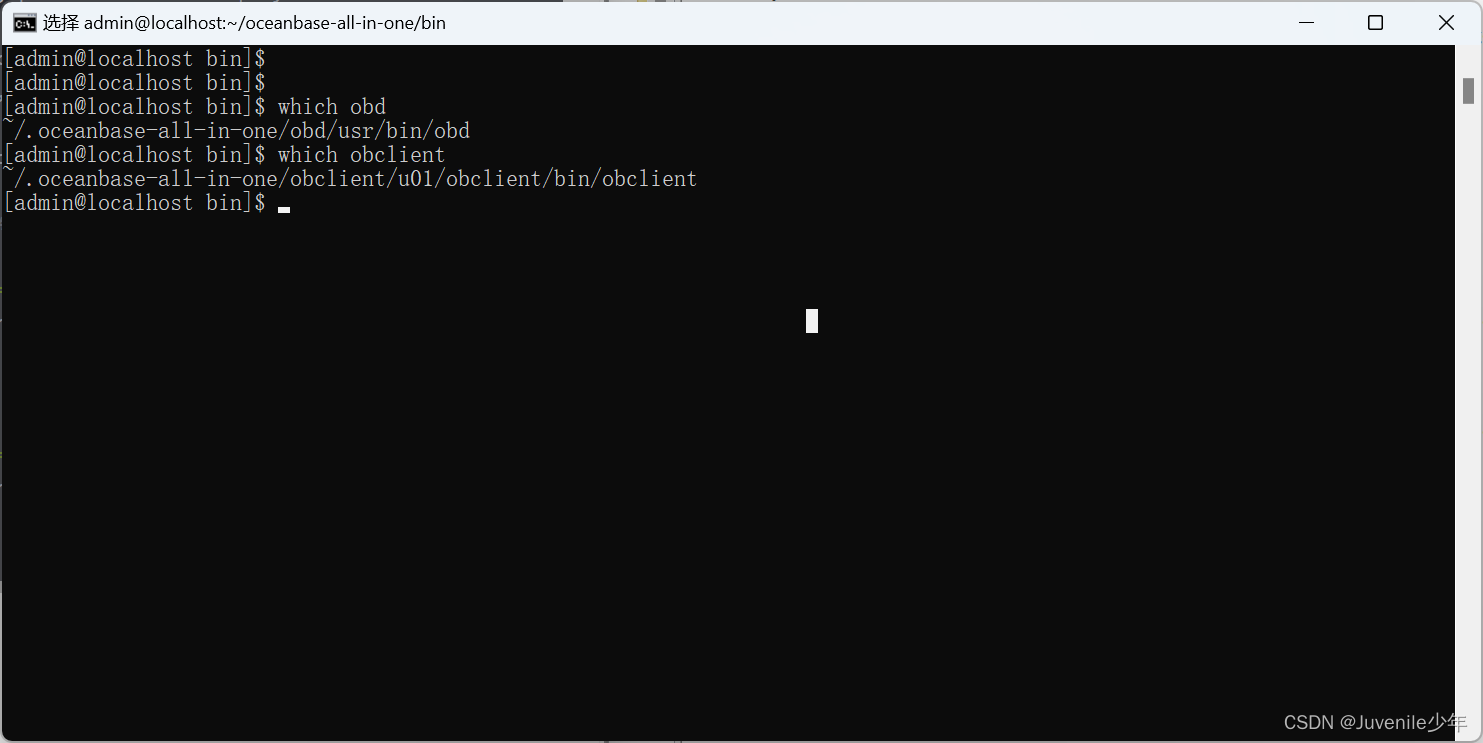
最后输入 obd demo
后在输入 obclient -h127.0.0.1 -uroot -P2881即可体验OceanBase演示环境demo























 952
952

 被折叠的 条评论
为什么被折叠?
被折叠的 条评论
为什么被折叠?










