本文介绍json与对象,list,map之间的转换
导入依赖
<dependency>
<groupId>com.fasterxml.jackson.core</groupId>
<artifactId>jackson-databind</artifactId>
<version>2.9.9</version>
</dependency>
<dependency>
<groupId>org.projectlombok</groupId>
<artifactId>lombok</artifactId>
<version>1.18.16</version>
<scope>compile</scope>
</dependency>
<dependency>
<groupId>junit</groupId>
<artifactId>junit</artifactId>
<version>4.12</version>
<scope>compile</scope>
</dependency>
lombok介绍
lombok用以生成对象属性对应的set,get方法,toString等方法。
使用时,使用注解
@Data 生成对应的set,get,toString,hashCode方法
@NoArgsConstructor 生成无参构造方法
@AllArgsConstructor 生成全参构造方法
pojo对象
@Data
@NoArgsConstructor
@AllArgsConstructor
public class User {
private String name;
private Integer age;
}

pojo与json互转
@Test
public void pojo_json() throws IOException {
User user = new User("张三",15);
ObjectMapper mapper = new ObjectMapper();
//对象转json
String string = mapper.writeValueAsString(user);
System.out.println("json字符串" + string);
//json转对象
User user1 = mapper.readValue(string, User.class);
System.out.println("对象" + user1);
}
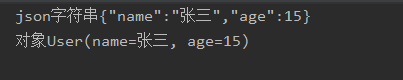
List(String)与json互转
@Test
public void List_json() throws IOException {
ArrayList<String> list = new ArrayList<>();
list.add("张三");
list.add("李四");
ObjectMapper mapper = new ObjectMapper();
//list转json
String string = mapper.writeValueAsString(list);
System.out.println("json字符串" + string);
//json转list
List list1 = mapper.readValue(string, ArrayList.class);
System.out.println("list为"+list1);
}
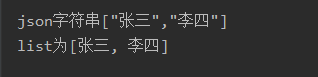
List (pojo) 与json互转
@Test
public void List_pojo() throws IOException {
ArrayList<User> list = new ArrayList<>();
list.add(new User("张三",15));
list.add(new User("李四",16));
ObjectMapper mapper = new ObjectMapper();
//list转json
String string = mapper.writeValueAsString(list);
System.out.println("json字符串" + string);
//json转list
List list1 = mapper.readValue(string, ArrayList.class);
System.out.println("list为"+list1);
}
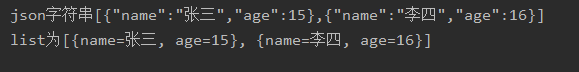
Map<String,string> 与json互转
@Test
public void map_json() throws IOException {
HashMap<String, String> map = new HashMap<>();
map.put("1","张三");
map.put("2","李四");
ObjectMapper mapper = new ObjectMapper();
//map转json
String string = mapper.writeValueAsString(map);
System.out.println("json字符串" + string);
//json转map
HashMap hashMap = mapper.readValue(string, HashMap.class);
System.out.println("map为"+hashMap);
}
Map<String,User> 与json互转
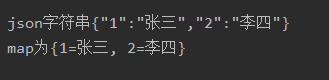
@Test
public void map_pojo_json() throws IOException {
HashMap<String, User> map = new HashMap<>();
map.put("1",new User("张三",15));
map.put("2",new User("李四",16));
ObjectMapper mapper = new ObjectMapper();
//map转json
String string = mapper.writeValueAsString(map);
System.out.println("json字符串" + string);
//json转map
HashMap hashMap = mapper.readValue(string, HashMap.class);
System.out.println("map为"+hashMap);
}
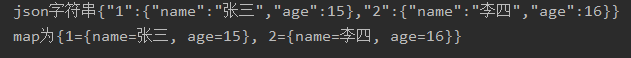






















 1850
1850











 被折叠的 条评论
为什么被折叠?
被折叠的 条评论
为什么被折叠?








