这次的特效利用的是JavaScript面向对象语法与canvas绘画技术,全程并无难点,但是可以增强一下自我面向对象编程思维!!! 其中利用了固定加速度的写法,当然也可以利用物理知识写一个与高度成开方关系的加速度方程
废话少说 先上特效结果 再上代码!!!
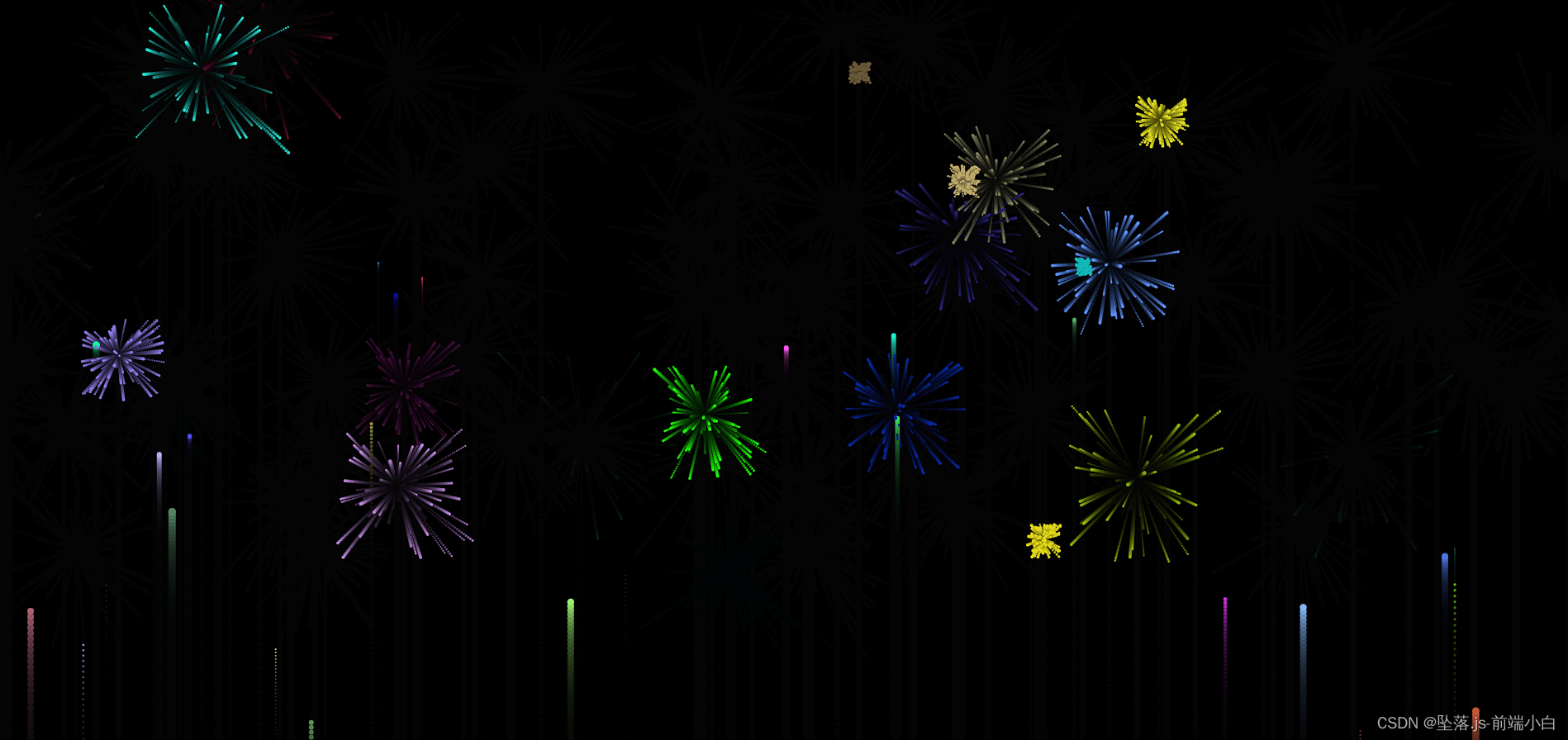
html部分:
<!DOCTYPE html>
<html lang="en">
<head>
<meta charset="UTF-8">
<meta http-equiv="X-UA-Compatible" content="IE=edge">
<meta name="viewport" content="width=device-width, initial-scale=1.0">
<title></title>
<link rel="stylesheet" href="./css/index.css">
</head>
<body>
<canvas></canvas>
</body>
</html>
<script src="./js/index.js"></script>css部分:
*{
padding: 0;
margin: 0;
box-sizing: border-box;
}
html,body{
height: 100vh;
background-color: black;
overflow: hidden;
}JavaScript部分:
/**@type{HTMLCanvasElement}*/
let can = document.querySelector("canvas");
can.width = window.innerWidth;
can.height = window.innerHeight;
window.onresize = function () {
can.width = window.innerWidth;
can.height = window.innerHeight;
}
let ctx = can.getContext("2d");
let boobarr = [];
let Boobarr2 = [];
class Max { // 制造向上运动的轨迹小球
constructor() {
this.x = this.Random().x;
this.y = window.innerHeight;;
this.r = this.Random().r;
this.color = this.Random().color;
this.speed = this.Random().speed;
this.g = 0.035; // 向下的加速度
boobarr.push(this);
}
Random() {
return {
x: Math.random() * window.innerWidth,
color: `rgb(${Math.random() * 256},${Math.random() * 256},${Math.random() * 256})`,
speed: Math.random() * (8 - 4) + 4, // 初始速度
r: Math.random() * 5,
}
}
makeBoob() {
ctx.beginPath();
ctx.arc(this.x, this.y, this.r, 0, Math.PI * 2, true)
ctx.fillStyle = this.color;
ctx.fill();
ctx.closePath();
}
run() {
this.y -= this.speed;
this.makeBoob();
this.speed -= this.g;
if (this.speed <= 0) {
for (let i = 0; i <= 100; i++) {
new BB(this.x, this.y, this.color);
}
}
}
}
class BB {
constructor(x_, y_, color) {
this.x__ = x_;
this.y__ = y_;
this.color = color;
this.r = Math.random() * (2 - 1) + 1
this.rx = this.Random2().rx;
this.ry = this.Random2().ry;
this.speeds = Math.random() * (3 - 2) + 2;
this.life = 50 * (Math.random());
Boobarr2.push(this)
}
Random2() {
return {
rx: (Math.random() - 0.45) * 5, // 爆炸时分散烟花的方向
ry: (Math.random() - 0.45) * 5
}
}
make() {
ctx.beginPath();
ctx.arc(this.x__, this.y__, this.r, 0, 2 * Math.PI, true)
ctx.fillStyle = this.color;
ctx.fill();
ctx.closePath();
}
runimg() {
this.x__ += this.rx;
this.y__ += this.ry;
this.life--
this.make();
}
}
function makerun(num) {
for (let index = 0; index < num; index++) {
new Max();
}
}
makerun(30);
function runing() {
ctx.fillStyle = `rgba(0,0,0,${0.1})` /// 渲染拖尾
ctx.fillRect(0, 0, can.width, can.height) /// 渲染拖尾
for (let i = 0; i < boobarr.length; i++) {
boobarr[i].run();
if (boobarr[i].speed <= 0) {
boobarr.splice(i, 1);
new Max();
}
}
for (let o = 0; o < Boobarr2.length; o++) {
console.log(111);
Boobarr2[o].runimg();
if (Boobarr2[o].life <= 0) {
Boobarr2.splice(o, 1);
}
}
requestAnimationFrame(runing)
}
runing();我自己写了一个加速度返回表达式:
v2: -(Math.random() * Math.sqrt(can.height) / 3 + Math.sqrt(4 * can.height) / 2) / 5, //自由落体加速度内容包括canvas的基本使用,希望对你有所启发!!!






















 3284
3284











 被折叠的 条评论
为什么被折叠?
被折叠的 条评论
为什么被折叠?








