第一步 下载依赖 npm install echarts --save
第二步 进入官网(Examples - Apache ECharts)找到你所需要的统计类型图
第三步 组件调用 import * as echarts from 'echarts';
使用方式
随意你所需要的我就用以下的代码做案例
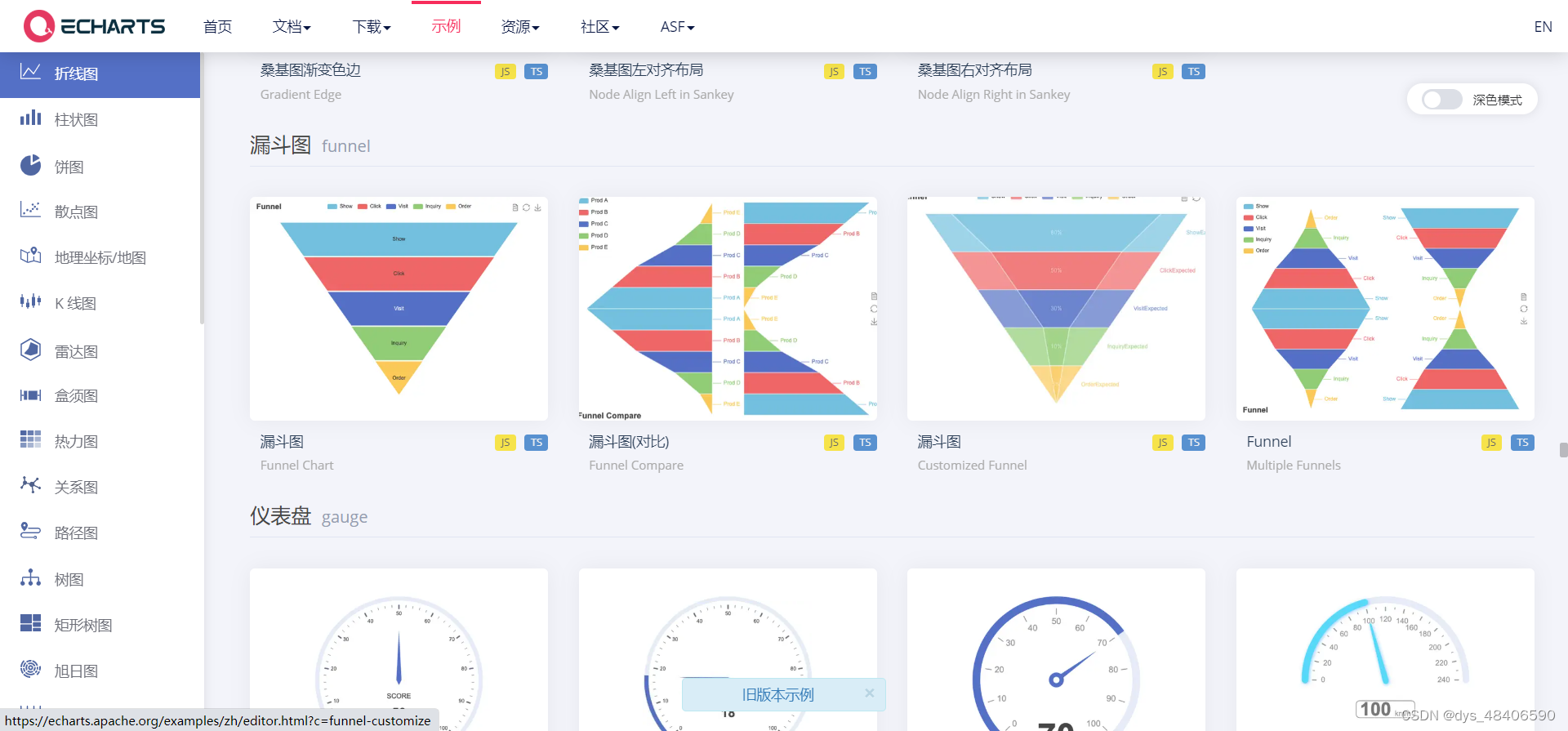
复制所有代码粘贴到你的编译程序中运行就可以了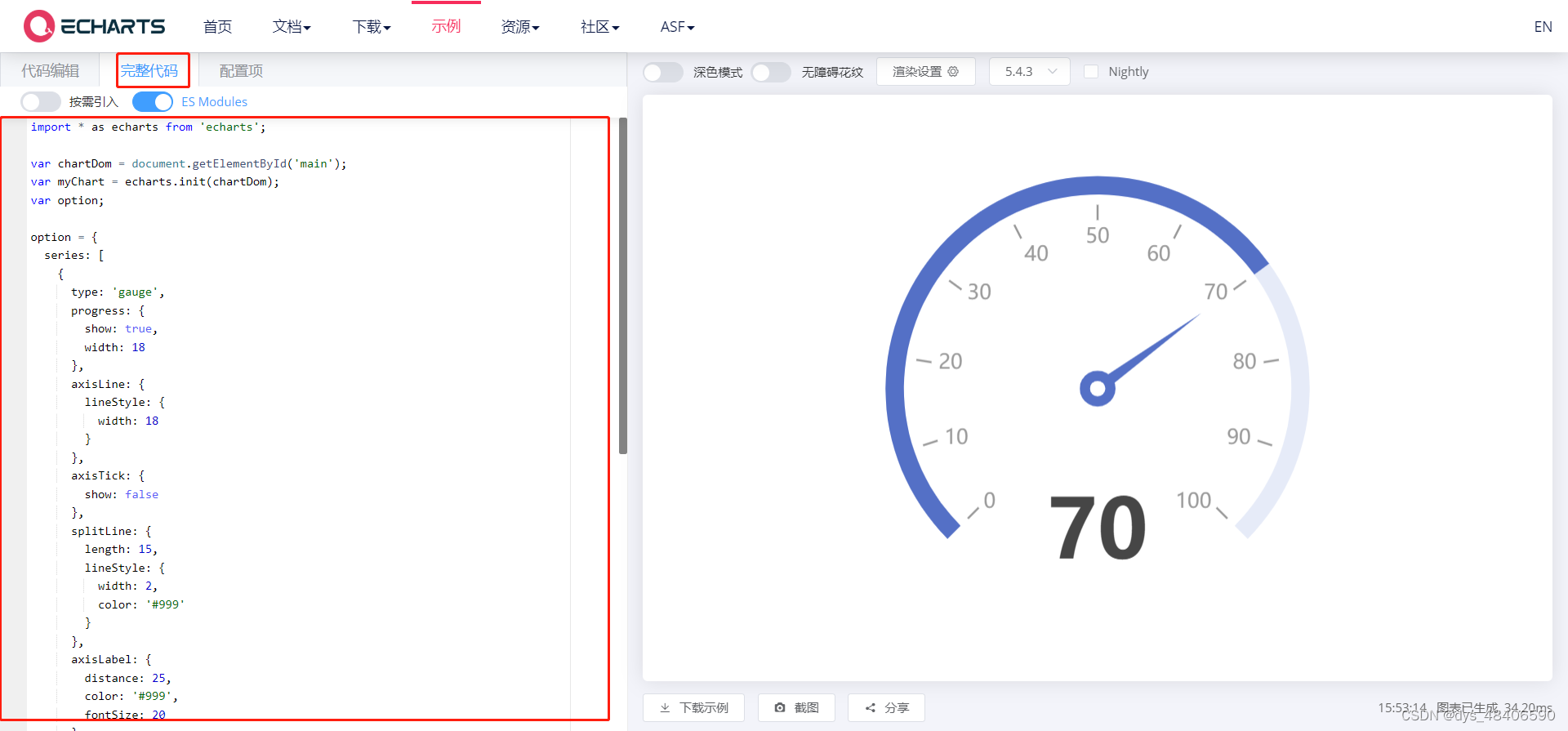
以下为代码实现案例:
<template>
<div class="app-container">
<el-row>
<el-col :span="12">
<i class="el-icon-stopwatch"></i>
{{"业绩指标"}}
</el-col>
<el-col :span="12" :push="9">
<el-select v-model="value" placeholder="请选择" style="width: 18%">
<el-option
v-for="item in options"
:key="item.value"
:label="item.label"
:value="item.value">
</el-option>
</el-select>
</el-col>
</el-row>
<div id="main"></div>
<div class="text">
<el-row>
<el-col :span="5">
<span>{{"目标:"}}</span>
<count-to :start-val="0" :end-val="0" :duration="2600" class="card-panel-num" />
</el-col>
<el-col :span="5">
<span>{{"合同金额:"}}</span>
<count-to :start-val="0" :end-val="0" :duration="2600" class="card-panel-num" />
</el-col>
<el-col :span="5">
<span>{{"回款金额:"}}</span>
<count-to :start-val="0" :end-val="0" :duration="2600" class="card-panel-num" />
</el-col>
</el-row>
</div>
</div>
</template>
<script>
import * as echarts from 'echarts';
import CountTo from 'vue-count-to'
export default {
name: "LineChart_1",
components: {
CountTo
},
data(){
return{
value:1,
options:[
{value:1,label:"回款金额"},
{value:2,label:"合同金额"}
]
}
},
mounted() {
const echarts = require('echarts/lib/echarts');
require('echarts/lib/component/tooltip');
require('echarts/lib/chart/gauge');
let chartDom = document.getElementById('main');
let myChart = echarts.init(chartDom);
let option;
option = {
tooltip: {
formatter: '{a} <br/>{b} : {c}%'
},
series: [
{
name: 'completionRate',
type: 'gauge',
progress: {
show: true
},
detail: {
valueAnimation: true,
formatter: '{value}'
},
data: [
{
value: 0,
name: '完成率'
}
]
}
]
};
option && myChart.setOption(option);
}
}
</script>
<style scoped>
#main{
width: 300px;
height: 300px;
margin-left: 36%;
}
.text{
width: 50%;
margin-left: 33%;
}
.el-icon-stopwatch{
font-size: 20px;
color: #ff4949;
}
</style>
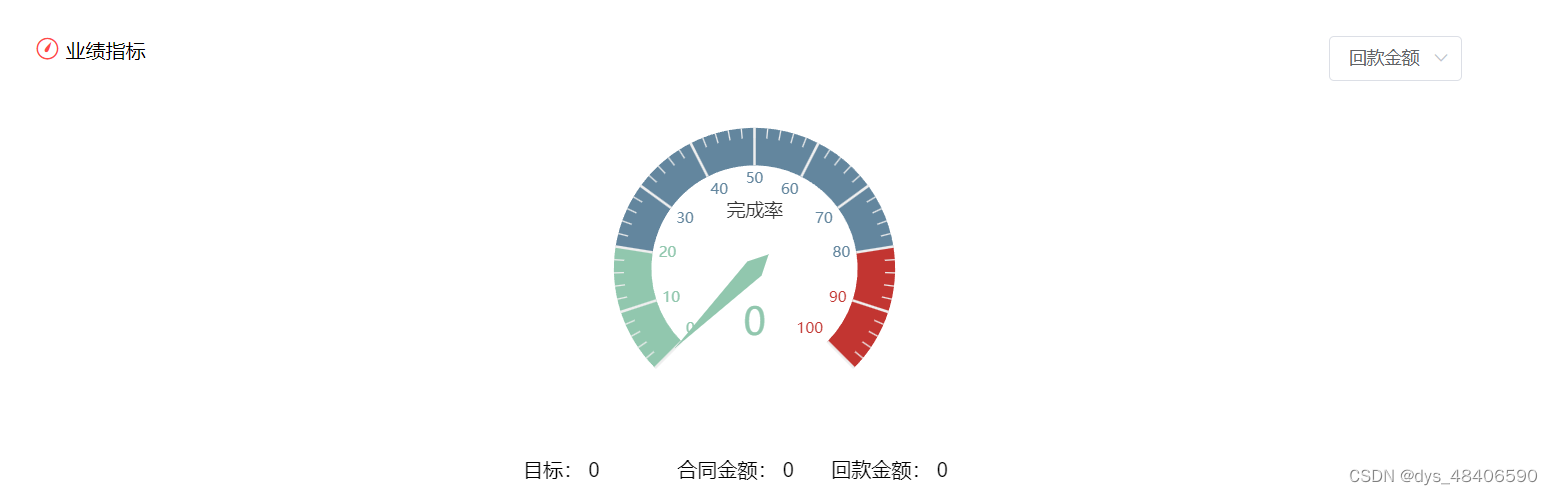
<template>
<div class="app-container">
<el-row>
<el-col :span="12">
<i class="el-icon-caret-bottom"></i>
{{"销售漏斗"}}
</el-col>
<el-col :span="12" :push="6">
<el-select v-model="value" placeholder="请选择" style="width: 45%">
<el-option
v-for="item in options"
:key="item.value"
:label="item.label"
:value="item.value">
</el-option>
</el-select>
</el-col>
</el-row>
<el-row>
<el-col :span="4">
<div class="text">
<div style="color: #4b8fff">{{"赢单 : " + 0 + "元"}}</div>
<div style="margin-top: 12%;color: #ff4949">{{"输单 : " + 0 + "元"}}</div>
</div>
</el-col>
<el-col :span="3">
<div id="funnel"></div>
</el-col>
</el-row>
</div>
</template>
<script>
import * as echarts from 'echarts';
export default {
name: "RaddarChart_1",
data(){
return{
value:1,
options:[{value:1,label:"默认商机组"}]
}
},
mounted(){
let chartDom = document.getElementById('funnel');
let myChart = echarts.init(chartDom);
let option;
option = {
tooltip: {
trigger: 'item',
formatter: '{a} <br/>{b} : {c}%'
},
toolbox: {
feature: {
dataView: { readOnly: false },
restore: {},
saveAsImage: {}
}
},
legend: {
data: ['赢单', '输单',]
},
series: [
{
name: '销售漏斗',
type: 'funnel',
left: '20%',
top: 60,
bottom: 60,
width: '60%',
min: 0,
max: 100,
minSize: '0%',
maxSize: '70%',
sort: 'descending',
gap: 2,
label: {
show: true,
position: 'inside'
},
labelLine: {
length: 10,
lineStyle: {
width: 1,
type: 'solid'
}
},
itemStyle: {
borderColor: '#fff',
borderWidth: 1
},
emphasis: {
label: {
fontSize: 20
}
},
data: [
{ value: 60, name: '输单' },
{ value: 100, name: '赢单' }
]
}
]
};
option && myChart.setOption(option);
}
}
</script>
<style scoped>
#funnel{
width: 500px;
height: 500px;
margin-top: 60%;
}
.el-icon-caret-bottom{
font-size: 25px;
color: #ff4949;
}
.text{
margin-top: 250%;
}
</style>
<template>
<div class="app-container">
<el-row>
<el-col :span="24">
<i class="el-icon-data-line"></i>
{{"销售趋势"}}
</el-col>
</el-row>
<div style="margin-top: 5%">
<el-row>
<el-col :span="5">
<span>{{"合同金额:"}}</span>
<count-to :start-val="0" :end-val="0" :duration="2600" class="card-panel-num" />
</el-col>
<el-col :span="5">
<span>{{"回款金额:"}}</span>
<count-to :start-val="0" :end-val="0" :duration="2600" class="card-panel-num" />
</el-col>
</el-row>
</div>
<div id="trend"></div>
</div>
</template>
<script>
import * as echarts from 'echarts';
import CountTo from 'vue-count-to'
export default {
name: "BarChar_1",
components: {
CountTo
},
data(){
return{
}
},
mounted() {
let app = {};
let chartDom = document.getElementById('trend');
let myChart = echarts.init(chartDom);
let option;
option = {
legend: {},
tooltip: {},
dataset: {
source: [
['product', '合同', '回款'],
['2023-1',],
['2023-3',],
['2023-5',],
['2023-7',],
['2023-9',],
['2023-11',]
]
},
xAxis: { type: 'category' },
yAxis: {},
// Declare several bar series, each will be mapped
// to a column of dataset.source by default.
series: [{ type: 'bar' }, { type: 'bar' }]
};
option && myChart.setOption(option);
}
}
</script>
<style scoped>
#trend{
width: 600px;
height: 500px;
margin-top: 1.3%;
}
.el-icon-data-line{
font-size: 20px;
color: #ff4949;
}
</style>
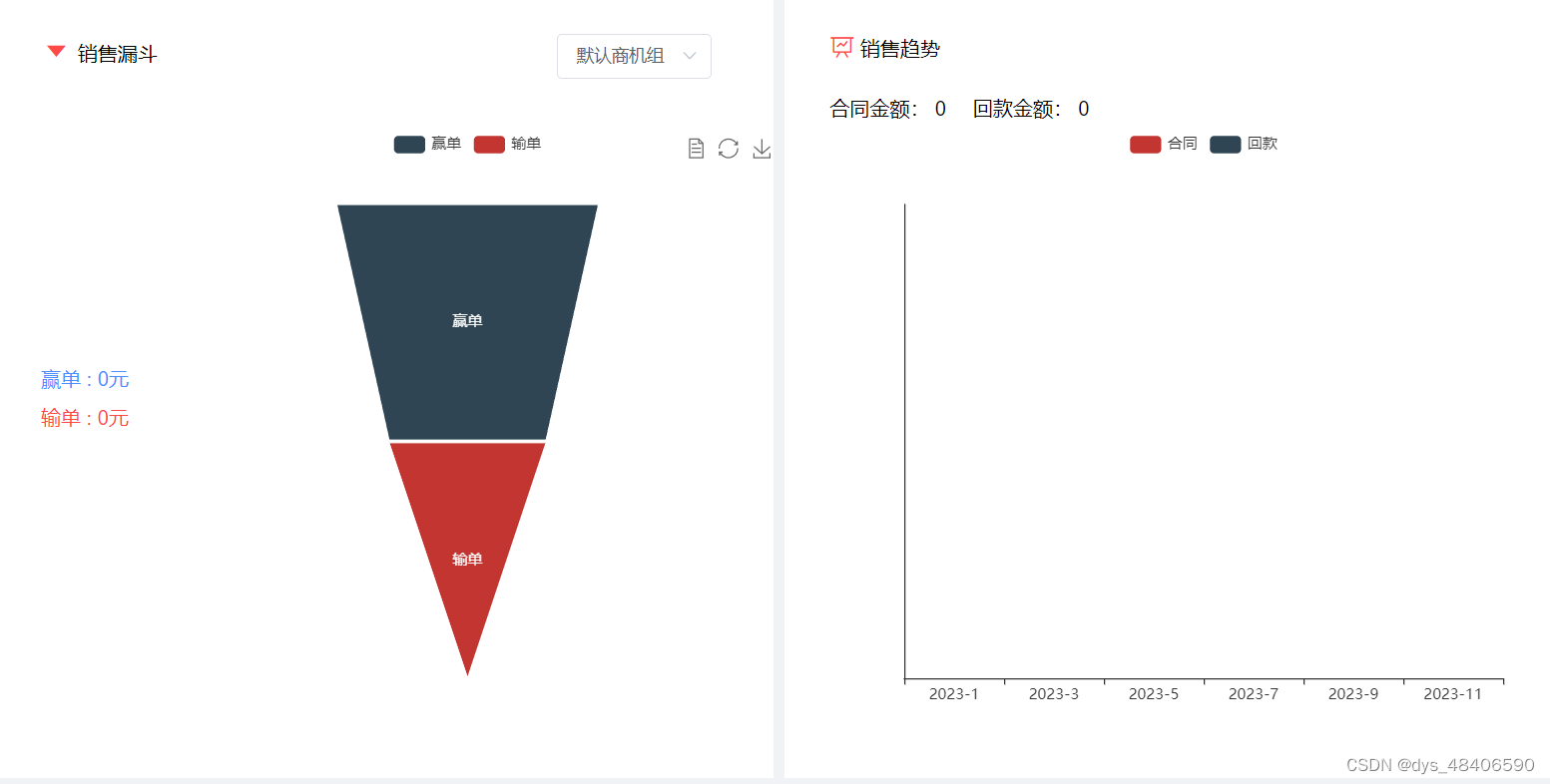

























 1万+
1万+











 被折叠的 条评论
为什么被折叠?
被折叠的 条评论
为什么被折叠?








