实体类:
package com.example;
import org.omg.CORBA.PRIVATE_MEMBER;
public class Brand {
private int id;
private String brandName;
private String companyName;
private int ordered;
private String description;
private int status;
@Override
public String toString() {
return "Brand{" +
"id=" + id +
", brandName='" + brandName + '\'' +
", companyName='" + companyName + '\'' +
", ordered=" + ordered +
", description='" + description + '\'' +
", status=" + status +
'}';
}
public int getId() {
return id;
}
public void setId(int id) {
this.id = id;
}
public String getBrandName() {
return brandName;
}
public void setBrandName(String brandName) {
this.brandName = brandName;
}
public String getCompanyName() {
return companyName;
}
public void setCompanyName(String companyName) {
this.companyName = companyName;
}
public int getOrdered() {
return ordered;
}
public void setOrdered(int ordered) {
this.ordered = ordered;
}
public String getDescription() {
return description;
}
public void setDescription(String description) {
this.description = description;
}
public int getStatus() {
return status;
}
public void setStatus(int status) {
this.status = status;
}
public Brand(int id, String brandName, String companyName, int ordered, String description, int status) {
this.brandName = brandName;
this.companyName = companyName;
this.ordered = ordered;
this.description = description;
this.status = status;
}
}
主函数:
package com.example;
import com.alibaba.druid.pool.DruidDataSourceFactory;
import javax.sql.DataSource;
import java.io.FileInputStream;
import java.sql.Connection;
import java.sql.PreparedStatement;
import java.sql.ResultSet;
import java.sql.SQLException;
import java.util.ArrayList;
import java.util.List;
import java.util.Properties;
import java.util.Scanner;
public class CrudExample {
// 集合储存所有商品信息
private static List<Brand> brandList = new ArrayList<>();
// 创建扫描器对象
private static Scanner sc = new Scanner(System.in);
public static void main(String[] args) throws Exception {
while (true) {
System.out.println("<------------------商品信息的增删改查----------------------->");
System.out.println("1,查询所有商品操作");
System.out.println("2,增加商品信息操作");
System.out.println("3,更改商品信息操作");
System.out.println("4,删除商品信息操作");
System.out.println("请选择您的操作:");
String s = sc.nextLine();
switch (s) {
case "1":
selectAllBrands();
break;
case "2":
addBrand();
break;
case "3":
editBrand();
break;
case "4":
deleteBrand();
break;
default:
System.out.println("请重新选择你的操作");
}
}
}
private static void deleteBrand() throws Exception{
System.out.println("<---删除产品信息界面--->");
System.out.println("请输入删除的产品id");
final int s = sc.nextInt();
final ResultSet set = selectById(s);
if(set.next()){
String sql = "delete from tb_brand where id=?";
final PreparedStatement pst = pst(sql);
pst.setInt(1,s);
final int i = pst.executeUpdate();
if(i>0){
System.out.println("删除成功");
return;
}else{
System.out.println("删除失败");
}
}else{
System.out.println("删除失败");
}
}
private static void addBrand() throws SQLException {
System.out.println("<---添加产品信息界面--->");
System.out.println("请输入商品名称");
final String brandName = sc.nextLine();
System.out.println("请输入公司名称");
final String companyName = sc.nextLine();
System.out.println("请输入预定数量(数字)");
final String number = sc.nextLine();
System.out.println("请输入商品描述");
final String description = sc.nextLine();
System.out.println("请输入商品状态(0/1)");
final String status = sc.nextLine();
String sql = "insert into tb_brand(brand_name,company_name,ordered,description,status) values (?,?,?,?,?)";
final PreparedStatement pst = pst(sql);
pst.setString(1,brandName);
pst.setString(2,companyName);
pst.setInt(3,Integer.parseInt(number));
pst.setString(4,description);
pst.setInt(5,Integer.parseInt(status));
final int i = pst.executeUpdate();
if(i>0){
System.out.println("新增成功");
}else
{
System.out.println("新增失败");
}
}
private static void editBrand() throws SQLException {
System.out.println("<---根据id修改界面所有产品界面--->");
System.out.println("请输入要修改的id");
final String s = sc.nextLine();
final int i = Integer.parseInt(s);
while (true) {
final ResultSet set = selectById(i);
if (set.next()) {
// 查询该id的商品信息
System.out.println("商品信息如下");
System.out.print("商品名称:" + set.getString(2) + " ");
System.out.print("公司名称:" + set.getString(3) + " ");
System.out.print("预定数量:" + set.getInt(4) + " ");
System.out.print("商品描述:" + set.getString(5) + " ");
System.out.println("状态:" + set.getInt(6) + " ");
System.out.println("修改选择如下:");
System.out.println("1,商品名称");
System.out.println("2,公司名称");
System.out.println("3,预定数量");
System.out.println("4,商品描述");
System.out.println("5,状态");
System.out.println("请选择修改类型 输入q退出操作");
final String s1 = sc.nextLine();
if(!"q".equals(s1)){
switch (s1) {
case "1":
editBrandItem("brand_name", i);
break;
case "2":
editBrandItem("company_name", i);
break;
case "3":
editBrandItem("ordered", i);
break;
case "4":
editBrandItem("description", i);
break;
case "5":
editBrandItem("status", i);
break;
default:
System.out.println("输入错误,请重新输入");
}
}else {
break;
}
} else {
System.out.println("该用户不存在,请重新输入商品id");
}
}
}
private static ResultSet selectById(int i) throws SQLException {
String sql = "select * from tb_brand where id = ?";
final PreparedStatement pst = pst(sql);
//为问号赋值
pst.setInt(1, i);
final ResultSet set = pst.executeQuery();
return set;
}
private static void editBrandItem(String name, int id) throws SQLException {
System.out.println("请输入修改后的内容");
String sql = "update tb_brand set " + name + "= ? where id =?";
final String s = sc.nextLine();
final PreparedStatement pst = pst(sql);
pst.setString(1, s);
pst.setInt(2, id);
final int i = pst.executeUpdate();
if (i > 0) {
System.out.println("修改成功");
} else {
System.out.println("修改失败");
}
return;
}
private static void selectAllBrands() throws SQLException {
System.out.println("查询所有产品界面--->");
String sql = "select * from tb_brand";
//获取预编译SQL的执行sql对象进行查询操作
final PreparedStatement pst = pst(sql);
final ResultSet brand = pst.executeQuery();
while (brand.next()) {
final int id = brand.getInt(1);
final String brandName = brand.getString(2);
final String companyName = brand.getString(3);
final int ordered = brand.getInt(4);
final String description = brand.getString(5);
final int status = brand.getInt(6);
brandList.add(new Brand(id, brandName, companyName, ordered, description, status));
}
// 遍历集合信息
System.out.println("商品id 商品名称 公司名称 预定数量 描述信息 状态");
for (Brand brand1 : brandList) {
System.out.print(brand1.getId() + "\t\t\t");
System.out.print(brand1.getBrandName() + "\t\t\t");
System.out.print(brand1.getCompanyName() + "\t\t\t");
System.out.print(brand1.getOrdered() + "\t\t\t");
System.out.print(brand1.getDescription() + "\t\t\t");
System.out.println(brand1.getStatus());
}
System.out.println("<--输入q退出-->");
final String s = sc.nextLine();
if ("q".equals(s)) {
// 返回上级菜单 结束当前方法
return;
}
}
/**
* 获取德鲁伊数据库链接并且对sql进行预编译 返回预编译对象
*/
public static PreparedStatement pst(String sql) {
PreparedStatement preparedStatement = null;
//加载配置文件
try {
Properties prep = new Properties();
prep.load(new FileInputStream("src/druid.properties"));
// 获取druid的数据库连接池对象
DataSource dataSource = DruidDataSourceFactory.createDataSource(prep);
Connection connection = dataSource.getConnection();
preparedStatement = connection.prepareStatement(sql);
} catch (Exception e) {
e.printStackTrace();
}
return preparedStatement;
}
}
运行截图:
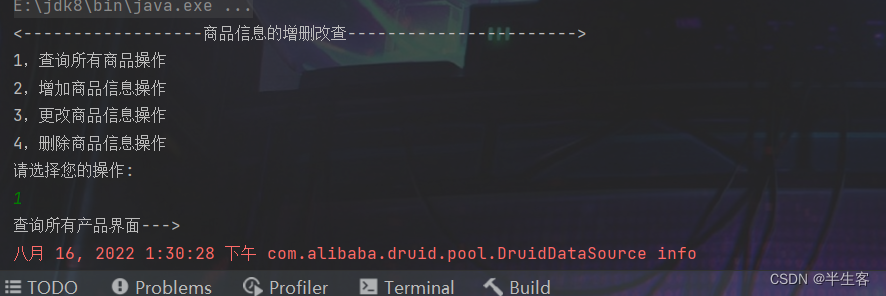
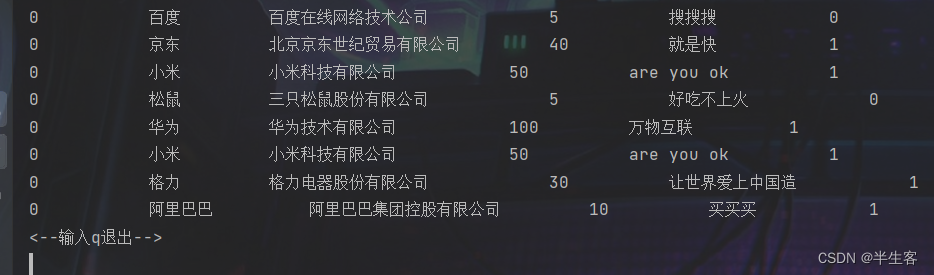
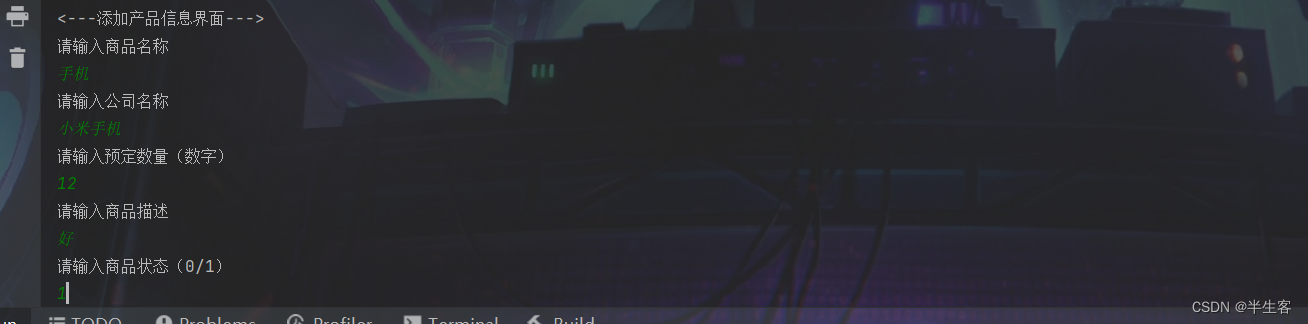
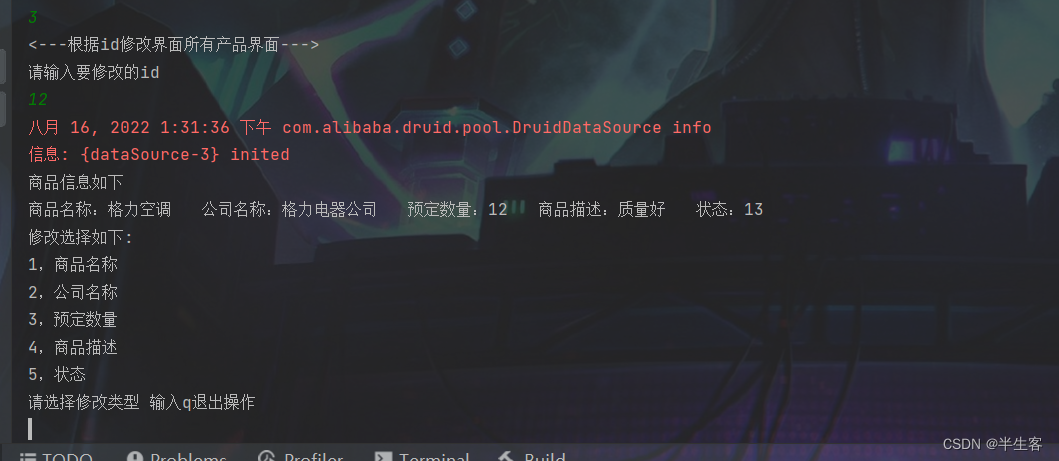





















 1646
1646











 被折叠的 条评论
为什么被折叠?
被折叠的 条评论
为什么被折叠?








