1、效果界面图
1.1完整效果
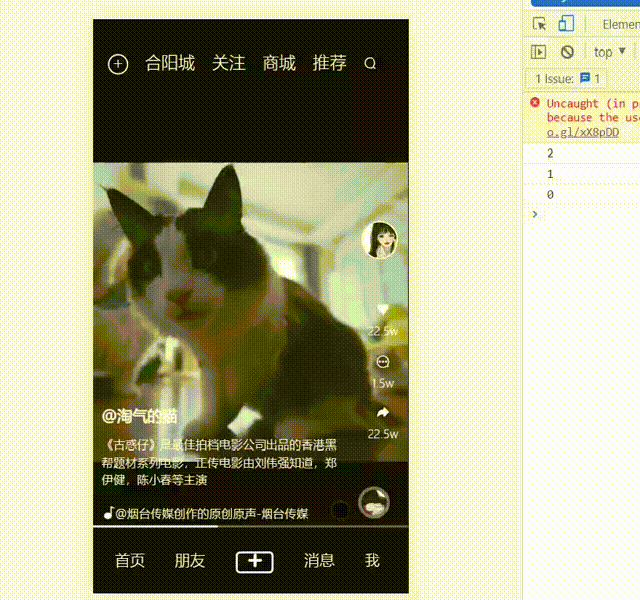
1.2 界面展示

1.2 暂停展示

1.3 使用css、js文件样式:
// 引用css文件字体样式
<link rel="stylesheet" href="iconfont/iconfont.css">
//引用swipe文件滑块模式
<link rel="stylesheet" href="swiper8/swiper-bundle.css">
//引用swiper滑块样式文件
<script src="swiper8/swiper-bundle.js"></script>
注释:swipe是滑动事件
2、index.html 设计
2.1、style设计:
<style>
body{padding: 0;margin: 0;background-color: #111;overflow: hidden;font-family: "微软雅黑 Light"}
.header{height: 100px;line-height: 100px;position:fixed;top: 0px;z-index: 1;background-color: #111;color: #fff;width: 100%}
.header li{list-style: none;line-height: 100px;display: block;float: left;margin: 0 10px;font-size: 20px;}
.header-add{width: 20px;height: 20px;margin: 40px auto;border: solid 2px #fff;border-radius: 50%;display: block;line-height: 16px;text-align: center}
.container{width:96%;margin: 0 auto}
.main{height: 490px;position: absolute;top: 100px;width: 100%;overflow: hidden}
.video-container{width: 100%;height: 490px;}
.footer {height: 80px;position: fixed;bottom: 0;color: #ffffff;width: 100%}
.footer li{list-style: none;line-height: 80px;display: block;float: left;margin: 0 18px;font-size: 18px;}
.footer li span{display: block;height: 20px;width: 40px;border-radius: 5px;border: 3px solid #ffffff;margin: 30px auto;line-height: 18px;text-align: center}
.player{height: 490px;z-index: 999;width: 100%;}
.player video{height: 480px;width: 100%}
.right{position: absolute;right: 0;top: 130px;z-index: 9999;width: 60px;height: 260px}
.header-u{border-radius: 50%;width: 40px;height: 40px;border: solid 2px #fff;overflow: hidden;margin: 4px}
.header-b{border-radius: 50%;width: 30px;height: 30px;border: solid 4px #777;overflow: hidden;margin-top: 80px}
.header-u img{margin-top: -20px}
.ops{width: 60px;text-align: center;height: 60px}
.bottom-s{position: absolute;bottom: 100px;z-index: 99999;width: 80%;height: 40px}
.bottom-s span{font-size: 14px;height: 20px}
.bottom-s p{font-size: 14px;}
@keyframes rotations {
100%{
transform: rotate(360deg);
}
}
.music2{
animation: rotations 3s linear 0s infinite;
/* animation-duration:reverse; */
/* animation-duration:alternate; */
animation-duration:alternate-reverse;
}
a { -webkit-tap-highlight-color: rgba(255, 255, 255, 0);}
.progress{
height: 2px;background: #777;width: 100%;position: absolute;z-index: 9999;bottom: 0px;overflow: hidden;
}
.progress .progress-in{
height: 3px;width: 20%;background-color: #fff;z-index: 999999;
}
</style>
2.2、body排版
<body>
<div class="header">
<div class="container">
<li ><span class="header-add" >+</span></li>
<li>合阳城</li>
<li>关注</li>
<li>商城</li>
<li>推荐</li>








 本文介绍了如何使用VScode实现类似抖音的视频播放功能,包括界面设计、CSS和JS文件的应用,以及滑动切换视频的实现。通过引入swiper库和自定义样式,创建了包含视频播放、控制栏和用户交互的界面。同时,详细讲解了视频播放、暂停和进度条更新的JavaScript代码实现。
本文介绍了如何使用VScode实现类似抖音的视频播放功能,包括界面设计、CSS和JS文件的应用,以及滑动切换视频的实现。通过引入swiper库和自定义样式,创建了包含视频播放、控制栏和用户交互的界面。同时,详细讲解了视频播放、暂停和进度条更新的JavaScript代码实现。
 最低0.47元/天 解锁文章
最低0.47元/天 解锁文章


















 被折叠的 条评论
为什么被折叠?
被折叠的 条评论
为什么被折叠?








