一、项目简介
MyBlog博客系统是一个集编辑文章、发表文章、查看文章于一体的平台,是一个私人的写作平台,相当于一个日记本,你可以在上面进行相关的创作,记录自己在学习生活中的点点滴滴。
二、系统流程
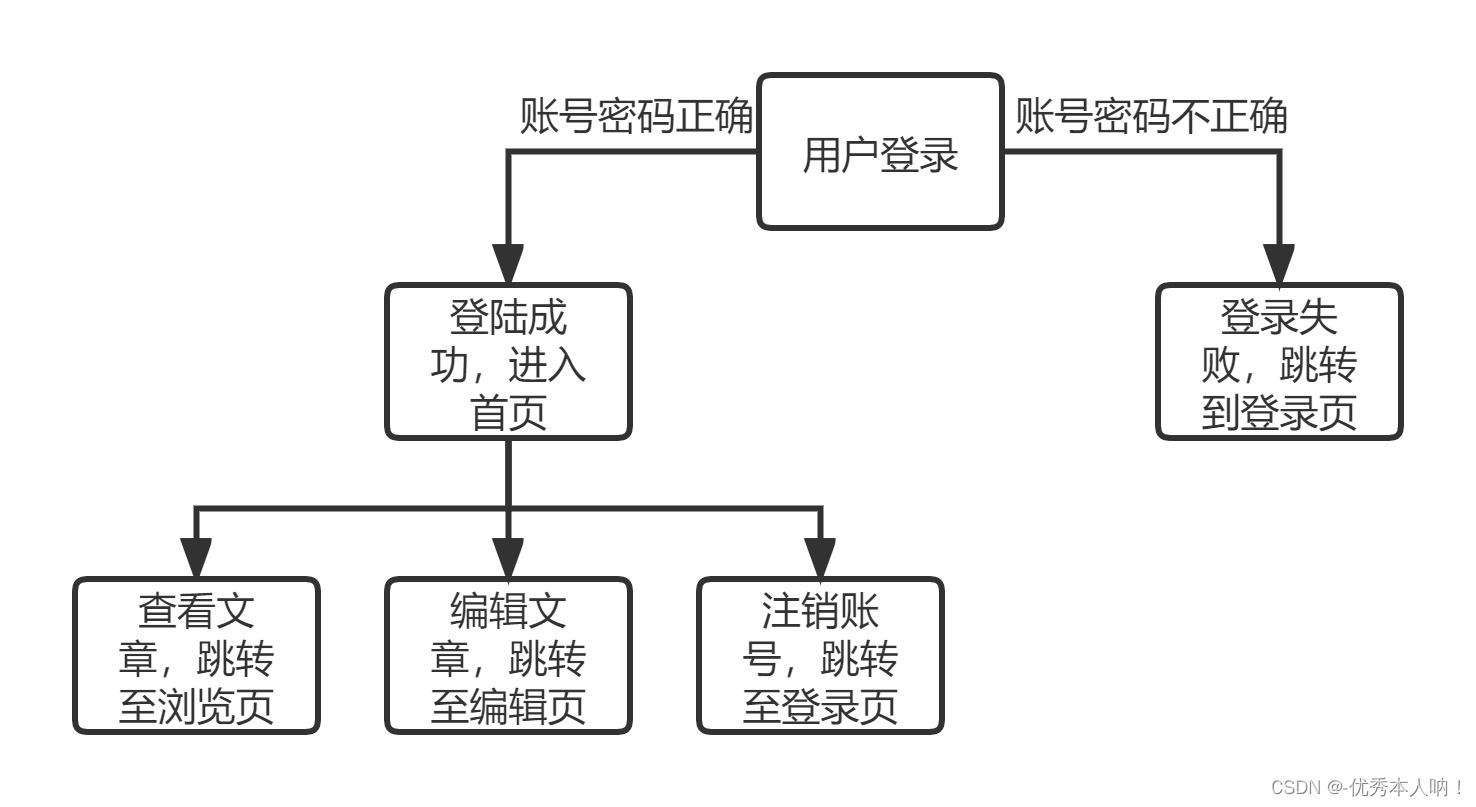
三、前期准备
1、配置web.xml
<?xml version="1.0" encoding="UTF-8"?>
<web-app xmlns="http://xmlns.jcp.org/xml/ns/javaee"
xmlns:xsi="http://www.w3.org/2001/XMLSchema-instance"
xsi:schemaLocation="http://xmlns.jcp.org/xml/ns/javaee
http://xmlns.jcp.org/xml/ns/javaee/web-app_3_1.xsd"
version="3.1"
metadata-complete="false">
</web-app>2、配置pom.xml(添加servlet,mysql等相关依赖)
<?xml version="1.0" encoding="UTF-8"?>
<project xmlns="http://maven.apache.org/POM/4.0.0"
xmlns:xsi="http://www.w3.org/2001/XMLSchema-instance"
xsi:schemaLocation="http://maven.apache.org/POM/4.0.0 http://maven.apache.org/xsd/maven-4.0.0.xsd">
<modelVersion>4.0.0</modelVersion>
<groupId>org.example</groupId>
<artifactId>blog</artifactId>
<version>1.0-SNAPSHOT</version>
<packaging>war</packaging>
<properties>
<maven.compiler.source>1.8</maven.compiler.source>
<maven.compiler.target>1.8</maven.compiler.target>
</properties>
<dependencies>
<dependency>
<groupId>javax.servlet</groupId>
<artifactId>javax.servlet-api</artifactId>
<version>3.1.0</version>
<scope>provided</scope>
</dependency>
<dependency>
<groupId>mysql</groupId>
<artifactId>mysql-connector-java</artifactId>
<version>5.1.49</version>
</dependency>
<dependency>
<groupId>com.fasterxml.jackson.core</groupId>
<artifactId>jackson-databind</artifactId>
<version>2.12.4</version>
</dependency>
<dependency>
<groupId>org.projectlombok</groupId>
<artifactId>lombok</artifactId>
<version>1.18.24</version>
<scope>compile</scope>
</dependency>
</dependencies>
</project>3、创建库表
根据博客系统的结构进行分析,需要建立两张表:文章表和用户表。
用户表使用字段:uid、username(用户名)、password(密码)、avatar(头像)、git_repo(git地址);文章表使用字段:aid、uid、title(标题)、type(类型)、published_at(发布时间)、content(内容)。
CREATE DATABASE blog CHARSET utf8mb4;
CREATE TABLE `users` (
`uid` int(11) NOT NULL AUTO_INCREMENT,
`username` varchar(45) NOT NULL,
`password` varchar(45) NOT NULL,
`avatar` varchar(600) NOT NULL,
`git_repo` varchar(600) NOT NULL,
PRIMARY KEY (`uid`),
UNIQUE KEY `username_UNIQUE` (`username`)
) ;
CREATE TABLE `articles` (
`aid` int(11) NOT NULL AUTO_INCREMENT,
`uid` int(11) NOT NULL COMMENT '作者id',
`title` varchar(200) NOT NULL,
`type` varchar(20) NOT NULL,
`published_at` datetime NOT NULL,
`content` text NOT NULL,
PRIMARY KEY (`aid`)
) ;4、连接数据库
public class DBUtil {
private static final DataSource dataSource;
static {
MysqlDataSource mysqlDataSource = new MysqlDataSource();
mysqlDataSource.setUrl("jdbc:mysql:///blog?characterEncoding=utf8&useSSL=false&serverTimezone=Asia/Shanghai");
mysqlDataSource.setUser("root");
mysqlDataSource.setPassword("输入自己的密码");
dataSource = mysqlDataSource;
}
@SneakyThrows
public static Connection connection(){
return dataSource.getConnection();
}
}5、实现对数据库的操作
package blog.dao;
import blog.model.Article;
import blog.util.DBUtil;
import lombok.SneakyThrows;
import java.sql.Connection;
import java.sql.PreparedStatement;
import java.sql.ResultSet;
import java.sql.Statement;
import java.text.DateFormat;
import java.text.SimpleDateFormat;
import java.util.ArrayList;
import java.util.Date;
import java.util.List;
public class ArticleDao {
@SneakyThrows
public int selectArticleCountByUid(int uid) {
//通过用户ID来查询出该用户所写文章的数量
String sql = "select count(*) from articles where uid = ?";
try (Connection c = DBUtil.connection()) {
try (PreparedStatement ps = c.prepareStatement(sql)) {
ps.setInt(1, uid);
System.out.println("DEBUG: " + ps);
try (ResultSet rs = ps.executeQuery()) {
rs.next();
return rs.getInt(1);
}
}
}
}
@SneakyThrows
public int selectTypeCountByUid(int uid) {
//通过用户ID来查询出该用户所写文章的类型数量
String sql = "select count(distinct type) from articles where uid = ?";
try (Connection c = DBUtil.connection()) {
try (PreparedStatement ps = c.prepareStatement(sql)) {
ps.setInt(1, uid);
System.out.println("DEBUG: " + ps);
try (ResultSet rs = ps.executeQuery()) {
rs.next();
return rs.getInt(1);
}
}
}
}
@SneakyThrows
public List<Article> selectListByUid(int uid) {
//通过用户ID来查询出该用户所写文章
List<Article> list = new ArrayList<>();
String sql = "select aid, uid, title, type, published_at, content from articles where uid = ? order by published_at desc";
try (Connection c = DBUtil.connection()) {
try (







 最低0.47元/天 解锁文章
最低0.47元/天 解锁文章















 432
432











 被折叠的 条评论
为什么被折叠?
被折叠的 条评论
为什么被折叠?








