上一篇:jquery文件菜单拓展《二》-CSDN博客
bug修复
上次的变量isfile无法进行判断,导致文件也能创建,因为每次点击都要判断一次。所以这样改。
function closeAndOpen(){
let _this;
var isCreatSpan;
//var isfile =$(this).hasClass("glyphicon-file");
$body.on("click contextmenu",".menu-ul li span",function (e) {
isCreatSpan = $(this).hasClass("menu-span");
var children = $(this).parent().children(".menu-ul");
if (e.type==="click" && !($(this).hasClass("glyphicon-file"))){
//console.log($(this))
if (isCreatSpan){
children.toggle(500);
e.stopPropagation();
$(this).toggleClass(function (){
if ($(this).is("menu-span glyphicon-folder-close")){
return "menu-span glyphicon-folder-close ";
}
return "glyphicon-folder-open";});
}
}
if (e.type==="contextmenu" &&!($(this).hasClass("glyphicon-file")) && isCreatSpan){
e.preventDefault();
var position = $(this).offset();
$opr.css({
top:position.top+"px",
left:(position.left*(1.1))+"px"
}).fadeIn(100);
// console.log(children.attr('class'));
_this=$(this);
//默认隐藏创建按钮
$(document).one("click", function(){
$opr.hide();
});
e.stopPropagation();
}
});
$oprli.on("click",function () {
var parent = _this.parent();
var children = parent.children("ul");
if (!$(this).children().attr("id")){
children = parent;
}
if ($(this).children().attr("id")==="file"){
console.log(1)
oprShow(children,parent,"新建文件");
oprSpan("glyphicon-file");
}
if ($(this).children().attr("id")==="folder"){
console.log(2)
oprShow(children,parent,"新建文件夹");
oprSpan("glyphicon-folder-close");
//e.stopPropagation();
}
});
}另外一个bug可能是创建文件和文件夹出现混乱问题,原因是有些函数无法将fileClass参数传递进去。那么我就用html储存了下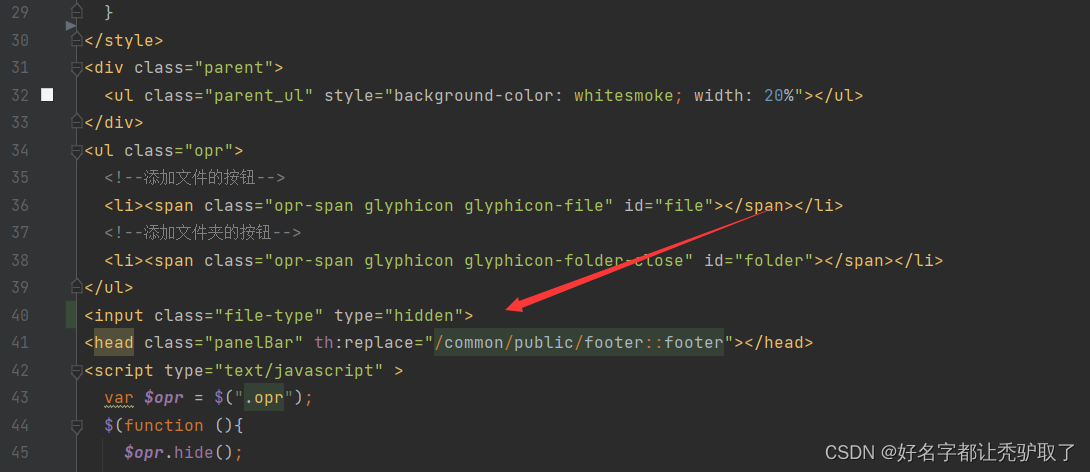
<div class="parent">
<ul class="parent_ul" style="background-color: whitesmoke; width: 20%"></ul>
</div>
<ul class="opr">
<!--添加文件的按钮-->
<li><span class="opr-span glyphicon glyphicon-file" id="file"></span></li>
<!--添加文件夹的按钮-->
<li><span class="opr-span glyphicon glyphicon-folder-close" id="folder"></span></li>
</ul>
<input class="file-type" type="hidden">
<head class="panelBar" th:replace="/common/public/footer::footer"></head>每次点击都会记录创建格式,通过格式变成不同的span,删除原本的input变成span的函数。
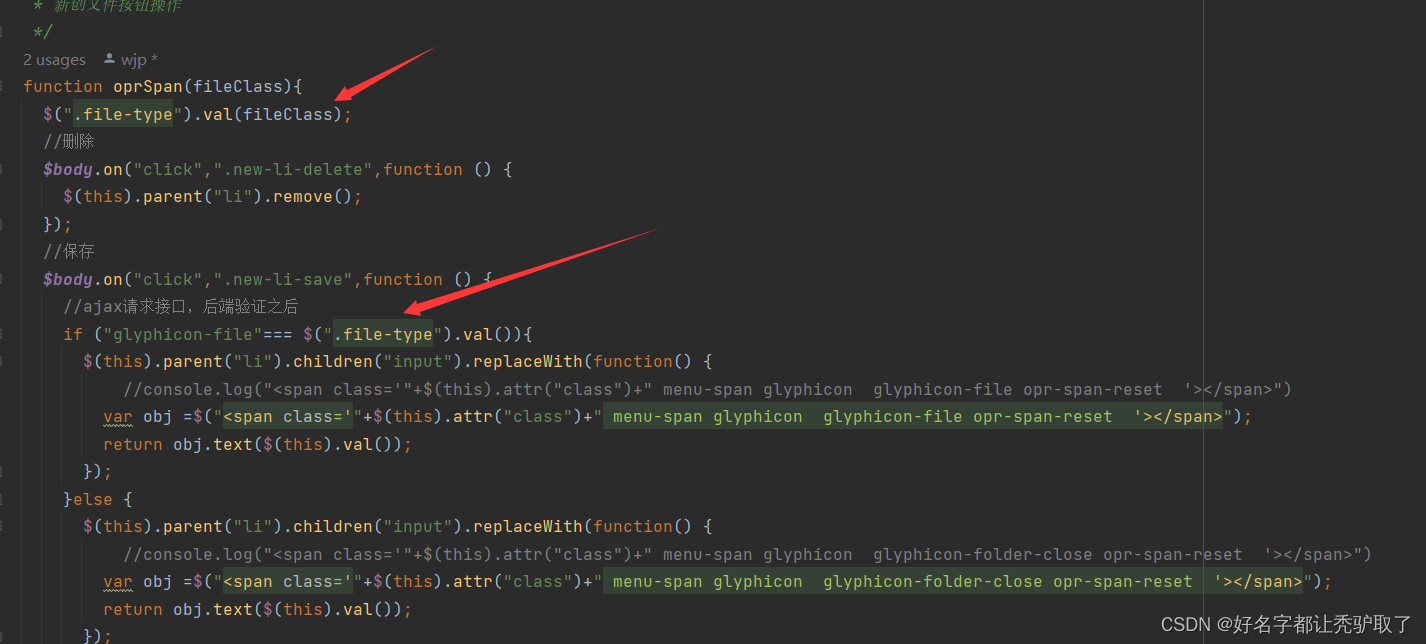
function oprSpan(fileClass){
$(".file-type").val(fileClass);
//删除
$body.on("click",".new-li-delete",function () {
$(this).parent("li").remove();
});
//保存
$body.on("click",".new-li-save",function () {
//ajax请求接口,后端验证之后
if ("glyphicon-file"=== $(".file-type").val()){
$(this).parent("li").children("input").replaceWith(function() {
//console.log("<span class='"+$(this).attr("class")+" menu-span glyphicon glyphicon-file opr-span-reset '></span>")
var obj =$("<span class='"+$(this).attr("class")+" menu-span glyphicon glyphicon-file opr-span-reset '></span>");
return obj.text($(this).val());
});
}else {
$(this).parent("li").children("input").replaceWith(function() {
//console.log("<span class='"+$(this).attr("class")+" menu-span glyphicon glyphicon-folder-close opr-span-reset '></span>")
var obj =$("<span class='"+$(this).attr("class")+" menu-span glyphicon glyphicon-folder-close opr-span-reset '></span>");
return obj.text($(this).val());
});
}
//if (obj && obj.parent("li")){
$(this).parent("li").find(".new-li-file").hide();
// }
});
}不足之处,请大家留言








 本文详细描述了对jQuery文件菜单的二次开发,主要包括bug修复,如isfile判断问题和创建文件/文件夹逻辑混乱,以及功能增强,如动态切换图标、创建按钮管理和输入转span等。
本文详细描述了对jQuery文件菜单的二次开发,主要包括bug修复,如isfile判断问题和创建文件/文件夹逻辑混乱,以及功能增强,如动态切换图标、创建按钮管理和输入转span等。















 被折叠的 条评论
为什么被折叠?
被折叠的 条评论
为什么被折叠?








